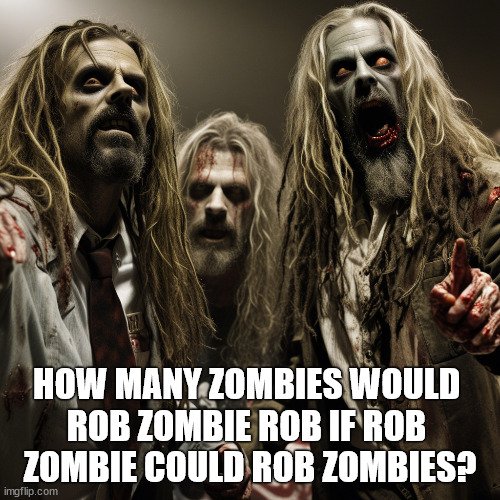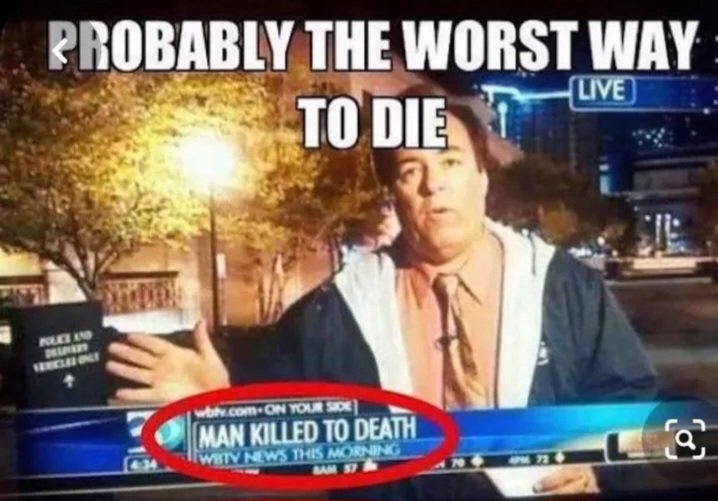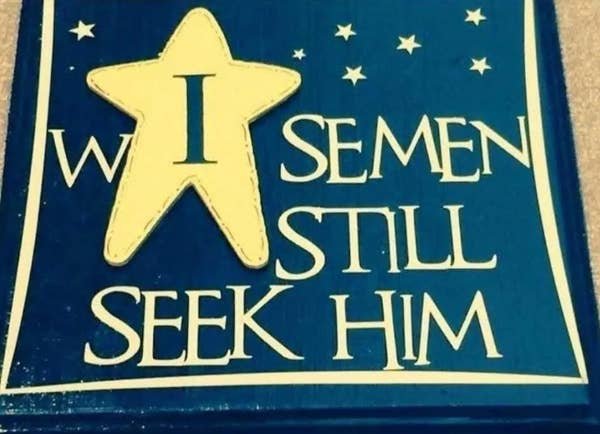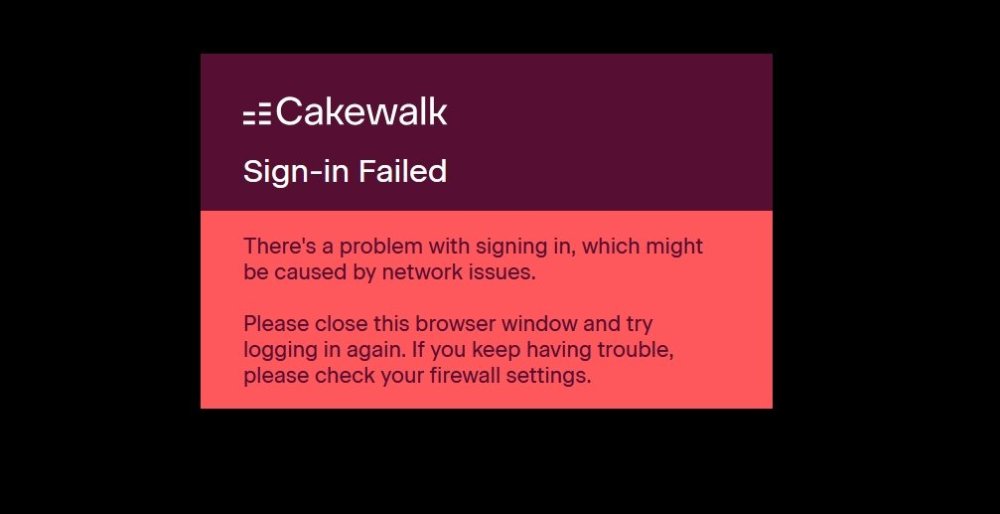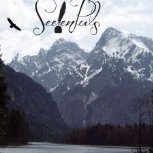All Activity
- Past hour
-
My first time back in the forums since Sonar X1-2. Been using Cakewalk since Pro Audio 9. I get that the custom themes had to be removed to go to vector graphics. Not an issue. The removal of controls to set some very basic colors on the interface is however, very frustrating. If I cannot customize piano roll background, track names, etc, or the main highlight color in a theme (orange? purple? come on thats not going to work for everyone) it is not just annoying but makes visual use of the software fatiguing and slows workflow. Cakewalk, please step up and put this basic feature back ASAP, or at least provide more default themes, like Mercury with a dark PRV like Tungsten, and please let the highlight color be set by user. I think most would be happy with some basic control here, and not sure we need another total theme editor, just let us pick major interface colors again! Sonar from CbB should not have been released with this removed in my opinion, especially when it is advertised as the same or better but is not in a couple aspects. I was actually surprised to find this change when I installed and realized this ability was gone, since I am not sure how colors that were not part of theme editor before CbB were not removed. I am not thrilled about the subscription model, but I hope it is worth it to invest in this future for Cakewalk, and that we get some updates in a resonable time, while Next is also likely consuming a lot of resources.
-
Page 1511 of 2022 CbB manual (1472 of 2024 Sonar manual) says there's a Views menu for Synth Rack Icons. But this option does not exist in my CbB Views menu. Is it in the Sonar menu? Views menu: Yes Synth Rack is open with synths in it.
-
Dave C joined the community
-
$98 Reference Room Simulation for Headphones (Download) Enables precise monitoring of stereo, surround and Dolby Atmos without speaker setup Replicates a real, optimally calibrated listening room with defined speaker placement via headphones Ideal for mixing and mastering in multi-channel formats up to 7.1.4 Seamless switching between KH Line studio monitors and Neumann headphones thanks to identical room imaging Tailor-made for Neumann headphones Supports alternative models via selectable headphone profiles High and low shelf EQs for sound correction Integrated master gain Adjustable room component (Wet/Dry) Headtracking via OSC Automatic adjustment to individual head size via interaural time difference Based on real setup with KH Line, MA 1, KU 100 and MT 48 System Requirements Shipping Format: E-Mail License validity: perpetual Copy Protection: Online Activation Simultaneous Activations: 1 Windows: from 10 (64-Bit) Mac OS (64 Bit): from 10.15 CPU min.: AMD Multicore, Apple Silicon, Intel Core Display: 1024 x 768 add. System requirements: Internet Connection for Installation and Activation Supported Formats AAX native 64-Bit AU 64-Bit VST3 64-Bit https://www.thomannmusic.com/neumann_rime.htm
- Today
- Yesterday
-
Double Points: Ra and Sun! 🙂 Wait a sec: TRIPLE POINTS: Utopia is a Quartet!!!! 😄
-
keiu kokka joined the community
-
조세환 joined the community
-
ローズ joined the community
-

Carol Kaye Declines Rock and Roll Hall of Fame Induction:
Notes_Norton replied to Old Joad's topic in The Coffee House
Well, actually there were dozens of them. It depended on who was available. see https://en.wikipedia.org/wiki/The_Wrecking_Crew_(music) -
When There Is No Sun–Sun Ra
-
And you know what's funny about this. They recently found human remains that predate and are unrelated to the Asians who became the "American Indians", so they no longer can claim they were here first, as the obliterated the ones who were already here.
-

Cannot refresh activation or update - error 1401
User 905133 replied to Skelm's topic in Cakewalk by BandLab
I just got this myself. Not sure if it means the Bandlab server is having an issue. I have not gotten that before when running the Cakewalk Product Center. I am going to test rebooting my PC. UPDATE: Rebooted PC using Restart; ran the Product Center; login to Bandlab page popped up; logged in (or so I thought), yet got this message again. UPDATE #2: Tried several times on main PC; same issue. Also tried on an older PC using a Google login, and on the 2nd try I got in on the other PC. -
Baby It's You — Smith
-
Ha! Just found this!
-
This just showed up in my YouBoob video feed. Brought back memories because this Craig was my guitar teacher back in the day! Craig had a difficult childhood and often slept in his car or the music store he taught out of. He's a couple years older than me and, when he was at home, lived two blocks over from me. Ronnie James Dio learned about his abilities and home life and became his godfather (which obviously helped him join Dio eventually!). He replaced Jake E. Lee in Rough Cut when Jake left to join Ozzy and he was also a member of Guiffria. I got to play with him a few times (for about six weeks) in Foolish pleasure because he wanted a second guitarist who had no desire to be in front or take a lead. LOL! We played a kegger party, a roller rink and then the big one: Opening for Blue Oyster Cult (billing themselves as an older name, Soft White Underbelly to try and keep the interest only to die-hard fans - it didn't work and caused a massive traffic issue!).
-

Cannot refresh activation or update - error 1401
Maria P replied to Skelm's topic in Cakewalk by BandLab
Ok I did this and tried to update CBB with the link provided from the site, it redirects to Cakewalk products, not bandlab so I'm stuck with 2024.07 that cannot reactivate though signing in Bandlab seems succesful through CBB. Also I try to open Product center, it updates to 10.0.094 and again singing in Bandlab is impossible. So I can't run Product center, cannot update CBB and reactivate. Windows 10. Any advice would be appreciated -
It works perfectly. I long had wished CbB had this feature. Thanks
-
That's correct, but they can't be changed or edited. I exported CbB colors and imported them into Sonar. There was no change. And the preferences/colors doesn't work at all. i turned in a bug report on this one. In fact, the Color Schemes can't be edited like we have in CbB and Platinum. Someone, I think he was from Cakewalk said it's new UI that presently can't be edited like our old Theme Editor. Possibly we can do that in the future, I hope. This is not for esthetic reasons, it's for my workflow, so I can quickly visually find things.
-
Leander changed their profile photo
-
Thanks! I uninstalled it. I did not install it on purpose...it was automatically installed with some VSTi or whatever (without asking me).
-
Tim Elmore started following Quickly Copy Settings from One ProChannel Plug-in to Another
-
One ProChannel feature I have long enjoyed is the ability to copy settings from one ProChannel plug-in to another, using the drag-and-drop method. In this video, I copy the settings from the PC2A module on the left to the PC2A on the right. Copying ProChannel Settings.mp4 This feature is documented in the on-line help here: https://taylor.cakewalk.com/Documentation?product=Cakewalk&language=3&help=NewFeatures.067.html The above video was made using CbB version 2024.12. I am currently using Sonar version 2025.07, and cannot get this feature to work. Has it been removed?
-
minidumps of what? The program crashes silently and does not provide any indication of what is happening.
-
Hi all, I'm having the same problem with similar symptoms. In my case: Running the latest Sonar (full paid version), old projects created with (pre-BandLab) Sonar Platinum, chock full of instances of legacy LP-64 and BlueTubes/Nomad Factory VSTs. I manually added the old VSTs to the new Sonar, and they all register without a hitch. Nothing crashes, no error messages. My old projects restore cleanly from the bundle files, but any track with these VSTs are totally muted (including no VU meter activity) until the VST's power switch is toggled off and back on, and even then, they revert to muted as soon as the transport is stopped, ergo, totally unworkable. Since there are no crashes or error messages, how can I help you to help me? Thank you, Andy (dedicated Cakewalk/Sonar user for 25 years)
-
In the synth rack menu there is an option to disconnect all synths at once.


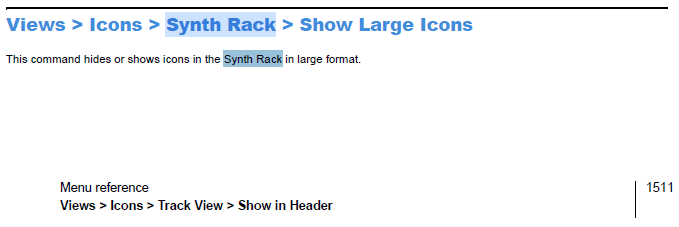
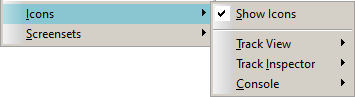

.thumb.jpg.eaad641f73d276ceb5533b13026779ae.jpg)