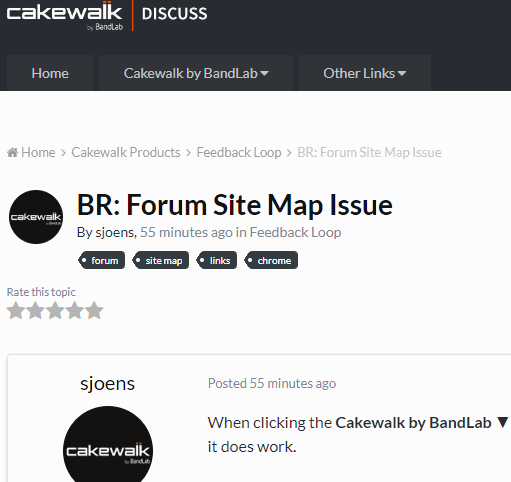-
Posts
2,816 -
Joined
-
Last visited
-
Days Won
8
Everything posted by Lord Tim
-

New Korg M1 vst3 crashes every project
Lord Tim replied to TVR PRODUCTIONS's topic in Instruments & Effects
The point I'm getting at is that all of your old projects can't open with the VST3 version, right? And the VST2 version works without crashing those older projects, correct? If so, freeze off those projects using the VST2 version so you just have it there to open correctly and mix how you like, then remove that and install the VST3 version for current and ongoing projects. You get the best of both worlds then. -

New Korg M1 vst3 crashes every project
Lord Tim replied to TVR PRODUCTIONS's topic in Instruments & Effects
Yeah, that's ridiculous. It shouldn't be this hard (and usually isn't for most/all other manufacturers). If you scroll up to my post a little earlier, my suggestion was to just go back to the old version and freeze it off for now. If you remove all traces of the new VST3 one and install the old one, does that actually work without crashing? I'm not sure if you were clear on that or not. Not a fix but could get you out of trouble temporarily. -

Trouble trying to re-install Cakewalk by Bandlab
Lord Tim replied to brad's topic in Cakewalk by BandLab
The VST directory thing usually only happens when you've had a previous install of Cakewalk on your system and it detects where you originally set the VST path. A Clean Installation will solve that problem, but we should get a bit of information from you first so we know that it's not some other issue that'll come back to bite you later. How exactly did you do the reinstall? Was it a wiped hard drive and a fresh install of Windows? And when you installed Cakewalk, did you start from scratch or did you try to copy over any saved system/program files? If everything is completely fresh, and Windows has had all of its updates before attempting a fresh install of Cakewalk, you shouldn't be seeing any of these issues. The fact that it's looking for a previous installation and UNC paths and all of that is telling me something was skipped along the way. Like I said, a CLEAN INSTALLATION may actually fix all of these problems at once, but if you've tried to take shortcuts (which I understand, this process sucks!) then all bets are off, unfortunately. -

New Korg M1 vst3 crashes every project
Lord Tim replied to TVR PRODUCTIONS's topic in Instruments & Effects
Zip it first (which should get the size down a lot) and then upload it to a file sharing service like Dropbox, Google Drive, One Drive, etc. And then you can share the link to that zip to Korg / Cakewalk. Ok, well if you're getting old projects to work, for the meantime, use the older version and freeze the synth on each of them, or bounce the track to audio, delete the M1 in it, save under a new name. That'll let those projects play without crashing. Then install the one Korg recommends, and on any future projects, use that. -
Put a tick in Render in Real Time in the MIX AND RENDER section in the export options and see if that helps, if not, freeze the track first - if it's just audio when it's exported, it should bounce down correctly.
-
Yeah, without knowing any more than this, I'd point a finger at a scaling thing where the document object model is getting confused about the mouse position on that monitor, or if the resolution is different between each monitor, it's getting tangled between the both of them. I've been on some sites where if the window gets resized, all of the menus go all funky like that.
-

Seeking advice on a setup to use Cakewalk live
Lord Tim replied to Ian McDonald's topic in Cakewalk by BandLab
I've never had any problems with the Arranger at all, honestly. For one, this year I've been on a big songwriting spree in anticipation of our next release and I wanted to rapidly prototype as much stuff as possible, and the Arranger got a huge workout with song construction. Worked great! Secondly, while I haven't used it actually live (pandemic, hooray ?) I've set up live templates as I mentioned above for click/backing tracks, with quite a lot of routing for stage monitoring on top of that and the Arranger has been flawless for me. Now, whether it all works in super low latency on a hot stage is another thing entirely, but if latency is taken out of it, and you were using this as a glorified media player, I would be surprised if it wasn't pretty much bulletproof. I'm actually really trying to think of a time where I had any big problems with the Arranger at all, let alone show-stoppers, and I can't really think of any. I'd still suggest a basic media player over dragging a laptop to a gig if you don't need all of this stuff, mind you, but if it's unavoidable then I reckon this is a workable option. ? -

Seeking advice on a setup to use Cakewalk live
Lord Tim replied to Ian McDonald's topic in Cakewalk by BandLab
Pardon me while I put on my learning cap and pay attention to your post - I never noticed the Manual Advance option! Cheers for that! ? Returning this back to Cakewalk, this is also a pretty great playback app for simple WAV files too. Load them all in to a single project, mark out Arranger sections for each song, and create your playlist using the Arranger Inspector. The added bonus here is you can make pause/stop sections by adding in an MCI event to a new section. Where this is good is if you have a set where you have songs segue into each other in parts of the set, but you want it to stop in others, you could just add the Arranger section with the stop MCI event between the ones you don't want to segue. Eg, the Arranger sections could look like: Song 1 > Song 2 > STOP > Song 7 > STOP > Song 12... And it'd only pause when it hits the Arranger secton with the MCI event in it. Less resource heavy than a full project because you're just playing back WAV files, but with the flexibility Cakewalk offers with it's timeline/Arranger. ? -
Not really seeing that here: Have you got any custom mouse settings set up like large DPI or speed settings or anything like that? I've certainly came across this problem myself but the Cakewalk menus seem to always work OK for me.
-

Seeking advice on a setup to use Cakewalk live
Lord Tim replied to Ian McDonald's topic in Cakewalk by BandLab
In just the last month or so they've given Winamp a huge overhaul with a code refresh, and added better playlist support, and a bunch of other stuff. That's still my go-to audio player after all these years - it does what it says on the tin. It certainly could be used for sure, although if you do want songs to stop or pause between tracks in your playlist, you'd need to find a more dedicated backing track playing app or device. -

New Korg M1 vst3 crashes every project
Lord Tim replied to TVR PRODUCTIONS's topic in Instruments & Effects
Yeah, I was just clarifying what was said before since people asked about it - you definitely got the idea in your other post. Yeah, THIS is an interesting point. Have you sent the crash dump off to anyone yet? It'd be interesting to see if they could work out where in the plugin its crashing. -

New Korg M1 vst3 crashes every project
Lord Tim replied to TVR PRODUCTIONS's topic in Instruments & Effects
What he means is this: While Cakewalk is closed, either take the M1 VST .vst3 or .dll file out of its respective folder (or just uninstall the current version temporarily). Start Cakewalk, and do a plugin scan if you haven't got it set to auto. Load the crashing project, it'll complain that the synth is missing at this point but should still load. (If it still crashes, you may need to open it in Safe Mode by holding down SHIFT while loading the project and saying no to M1). Make a new MIDI track and call it something like M1 MIDI Temp (or anything you like, really). Copy all of the MIDI from the original M1 MIDI track to this new track. Delete the original M1 tracks (Synth track and MIDI track). This should remove M1 entirely from the project. Save the crashing project (I'd suggest doing it under a new name so you still have the original), repeat for each project that's doing this. Close Cakewalk. Put those files back in to where you moved them from in the first step, or reinstall M1 if you chose to do that instead. Open Cakewalk, do a plugin scan if you haven't got it set to auto, then load one of the re-saved projects you did just before. It shouldn't crash since you took out any reference to M1. Load in a new instance of M1, choose your patch, etc and copy the MIDI from that temp track you made into the new MIDI track that feeds the M1. The idea of this is that if it's only crashing on projects that were created with older versions of M1 but projects that used the new version are fine, this should theoretically work correctly once you save it. It is a real pain, and won't get your patches or any custom stuff back at all, but should solve the issue going forward with any future new version. And then you can choose if you want to freeze off tracks, etc after that. Not an ideal situation, so hopefully Korg comes to the party with a fix. -

New Korg M1 vst3 crashes every project
Lord Tim replied to TVR PRODUCTIONS's topic in Instruments & Effects
It wouldn't help it now, unfortunately, but the idea is if you freeze off a track when you're done working with the synth playing live, it'll basically turn that into a plain audio track and disconnect the synth entirely, so if you'd done that back when your M1 was working, the projects would open and play fine... until you unfroze the track and the M1 came back online. Not a solution but at least it lets you work with your old projects until Korg sorts itself out. Bob has the best advice, I think. It's a pain but it'll get you back on track at least, and hopefully won't tie you to older versions forever. -
This isn't what the OP was getting at but you're the expert, I'll let you take it from here.
-
No, that's Auto-Punch, which is what I was talking about in Scenario 2. This is not what he's asking about. He wants to say "I want it to play my project for X amount of bars before I start recording, wherever I place my Now Time and stop when I choose," not "I will place my cursor X amount of bars before I want to start and set punch points for where it starts recording" - this is two different things. Basically, this is taking a couple of steps out of the workflow: you set your Pre-Roll for 2 bars, you place your cursor wherever you want (eg: exactly on the start of the verse) and press R. It will automatically give you a 2 bar lead in, playing the project, before recording starts. No need to set punch points, no need for you to set the Now Time 2 bars before when you want to record and hit record manually... you choose a spot and it gives you the lead in. Cakewalk doesn't do this.
-
To actually clarify what people are talking about in this thread, without all of the bickering and stupid crap, I'm going to assume @Eezye meant the following: Scenario 1 example: While the transport is stopped, you have your Now Time on measure 20, and you've set a pre-roll of 2 measures. You press R to record, and playback starts from measure 18, and actually begins recording from measure 20, and continues until you press stop. Scenario 2 example: Essentially this is Auto-Punch but doesn't stop. You choose the measure you want the punch to activate, let Cakewalk play from wherever, and it kicks in to record from that measure, but continues until it's stopped or taken out of record mode manually. These are both different to the metronome count-in because that only plays the metronome before the transport starts, ie: you're not actually hearing the music so you can play along with it. Is this all correct? I can see the use for Scenario 1, it'd save a couple of keystrokes or dropping markers to help identify the places where you'd want to start the transport to give you enough time to get ready to sing or play your phrase. Although if I was intending to do this stuff without taking my hands off of my instrument, I would tend to set up a MIDI foot controller and map it to the transport buttons and just let it play from a few measures back. This is doable today, with the caveat that you have to find your lead in yourself before you start recording. But as it stands, actual pre-roll as described above is not in Cakewalk.
-

Arrangements: suitable for a high number of sections?
Lord Tim replied to Multi-Sonik's topic in Cakewalk by BandLab
Regardless if this is the right tool or not, it shouldn't be hanging unless there's something wrong somewhere (either in CbB or a plugin or unique to your system). It could very well be a bug. Capture a crash dump and get it off to the Bakers as per Noel's advice here: They'll be able to get to the bottom of why that's happening for you.- 7 replies
-
- arranger track
- section
-
(and 1 more)
Tagged with:
-

Why Did Bandlab Change So Many Default Features From Sonar?
Lord Tim replied to criticsconfession's question in Q&A
Do CTRL+A to select all tracks, and then CTRL+drag on the control you want to adjust, and it'll do every track, like Mark said above. It's one more keystroke to get the old behaviour back. I certainly prefer the new way, it's less prone to project wide disasters. Or, alternatively, in Track View you can swipe your mouse over each track number to select or deselect a range, or SHIFT+click the first and last track number to select only those tracks within that range. Then CTRL+drag will work just on what's selected. -
These days the real secret is in the speaker IRs. You can get some incredible sounds out of really old sims that would otherwise sound like garbage just by disabling the cabinet section and running better IRs with Nadir or something like that in the chain.
-

Seeking advice on a setup to use Cakewalk live
Lord Tim replied to Ian McDonald's topic in Cakewalk by BandLab
Yeah, I'd agree with both of the above. If you need to play back live synths, run effects/amp sims, control DMX lights, etc then you can certainly use Cakewalk, but if you want to do that in real time with playable latency, you'll need an interface with solid drivers, and you're going to need to have your hardware and Windows setup be absolutely bulletproof - tweaked power settings, nothing else running, WiFi and updates disabled... if this drops out mid song and your drummer is using that with a click track, good luck with that ? On the other hand, if all you want to do is play back audio, save yourself the headache and use a WAV or MP3 render. Far less chance of disaster, and that goes for any DAW on any platform too - the less moving parts, the less of a chance of something breaking at the worst possible time. -
You know what, a "masking tape over beaten up live mixer" theme would be a lot of fun! Who's keen? ?
-
Put it in your signature (see mine below if you're using the forum from the web rather than mobile). That'll allow people to check your specs at a glance.
-

New Korg M1 vst3 crashes every project
Lord Tim replied to TVR PRODUCTIONS's topic in Instruments & Effects
Yeah, if there's an option to install the VST2 version, I'd do that and then get the dump file to Korg so they can troubleshoot it. It might be worth sending that off to the Bakers too to make sure it's not something on their end as well. -

CW freezes when Input Echo is engaged
Lord Tim replied to Michael McBroom's topic in Cakewalk by BandLab
WASAPI *can* be usable for certain interfaces (it works fine on my Scarlett 18i20, although it doesn't show all of the inputs and the latency isn't quite as good, but on other interfaces I've tried it's very poor compared to their ASIO drivers. Ironically it works great with a Realtek), however it's asking for a bunch of issues if you're not careful. Potential sync problems like John mentioned, clock drift if you use it with multiple devices, and - as it looks like has happened - it's easy for something in Windows (another app, a system update that's changed your sound routing, etc) to take control of the driver and shut you down. Additionally, WASAPI Shared bakes in 10ms latency no matter what as a minimum, so you'll need to use Exclusive mode to get it lower if you're planning any kind of input monitoring. WDM and MME are the last resort modes and will give you terrible performance. Definitely don't use those. The correct ASIO driver sidesteps all of those things, but of course it only allows one device at a time. That's definitely the one you should be aiming for unless you really know the interface will work OK with WASAPI, you're up for checking system settings every time you have an update and you have a good reason to want to go through that kind of stress at all. -

CW freezes when Input Echo is engaged
Lord Tim replied to Michael McBroom's topic in Cakewalk by BandLab
Bear in mind though, if it turns out to be an active ASIO driver for the Realtek, it's the actual driver itself that's the problem, not the device, so it'll cause issues regardless if things are activated or not. But I do agree, it can't hurt to do that as a troubleshooting step, though, since it takes only a couple of seconds to try it out. The thing that isn't clear yet is what's actually happening. Not playing because the driver is tied up is an entirely different set of potential causes as opposed to Cakewalk's timeline freezing when the echo is enabled. Not being able to access the driver is usually because something else has control of it. Freezing is usually a badly written driver like the Realtek ASIO driver or something like the Magix or Steingberg Low Latency driver. Even just having those on your system is asking for misery. The other thing we need to be sure of is that the proper manufacturer's ASIO drivers for the MOTU are being used rather than WASAPI or WDM or ASIO4ALL or anything crazy like that. There's a much higher chance of something else hijacking the driver if you're not using the proper ASIO one.