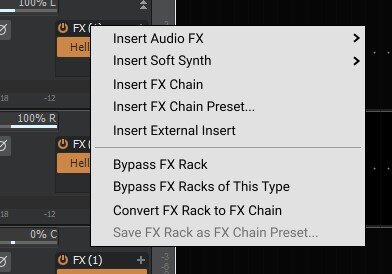-
Posts
2,816 -
Joined
-
Last visited
-
Days Won
8
Everything posted by Lord Tim
-

Is There Any Way To Use Old Cakewalk .ax Plugins?
Lord Tim replied to david40's topic in Instruments & Effects
I'll echo the comments above - that's a pretty old plugin, and you're asking for trouble even trying to make it work. Have a good look though THIS thread: There's some excellent Chorus effects in amongst the posts here and are 100% free, and currently supported. The Melda stuff is probably a great first suite to check out, but the Bluecat chorus is really good too. -
If you ever find any parts of the UI missing, it's likely because it's hidden by a Workspace (previously called Lenses in some versions of SONAR), which is used to focus the working environment. Have a look up near the top right hand corner of your screen for a drop-down menu and try setting it to Advanced. More info here: https://www.cakewalk.com/Documentation?product=Cakewalk&language=3&help=Lenses.1.html
-
That sounds like a cut at a non-zero crossing. When the clip is cut at a point where the waveform isn't exactly silence, it produces a click. SONAR (and any DAW or audio editor) does the same thing. Make sure in Preferences > Snap to grid > Snap to Nearest Audio Zero Crossing is checked: https://www.cakewalk.com/Documentation?product=Cakewalk&language=3&help=Dialogs2.077.html I'd also recommend crossfading clips together and doing slight fades at the start and at the end of each section too, as an added protection against any rogue clicks.
-
Adding my voice to the choir here.
-
Nice work - this is not an easy song! I've been lucky enough to see the guys play this up close on tour and we've covered it ourselves over the years, and doing it even justice is a good effort!
-
Huh, looks like this is super customisable: https://invisioncommunity.com/4guides/member-functions/reputation-and-reactions-r171/
-
I think also a better way to mark something as "this is the correct answer" would be nice too - the "Great Idea" one kind of works for that, but doesn't really come across the same way. Not sure how real this stuff is with this board software though.
-
Cheers, all! Really hope it does well for them!
-
Cheers! The guitar was recorded in my treated live room and mic'd up using a small diaphragm condenser pointed near the 12th fret. For a relatively cheap guitar, it sounded really nice in the mix! That said, it was doubled, and a lot of the song also had a Strat style electric overdubbed too, just to add some texture. Juz, the guitarist, has one of those acoustic preamp / multi-FX units that he runs the guitar into when they play live which sounds really good considering it's just a DI of the piezo, so I'd actually like to experiment with recording that one day.
-
^^ yeah, this! It's sometimes those little things just all add up to being huge time-savers with your workflow over the hours you spend on a project.
-
Here's a song I sadly can't take credit for - it was written by a mostly acoustic duo called My Whisper, but I had my greasy mits all over the recording, mix, master and production, as well as the video clip and various other bits and pieces to fill out the sound. The first album we did last year was very much a "keep it as stripped back as possible" kind of affair, really sticking to enhancing the sound of a duo/band in a small club just doing great songs, but on this song (and the upcoming album) we kept the core of that philosophy but really ventured out a bit into pop territory. Anyway, hope you guys dig it! And if you like it, give 'em a follow on their socials!
-
It would be great, but in the meantime, this is free and excellent: https://www.tokyodawn.net/tdr-nova/
-

Show two libraries at the same time on monitor.
Lord Tim replied to bertus weyers's topic in Instruments & Effects
Make sure in Preferences > VST Settings you don't have a tick in Recycle Plugin Windows. -

How to affect plugin accross multiple tracks?
Lord Tim replied to Victor Flores's topic in Instruments & Effects
OK, go back to basics here - you're definitely doing something wrong along the way. First: Don't just turn up or down your gain on ANY/EVERY track. That's not a volume control. That adjusts how much signal goes into your effects bin, and to the track itself. It's for adjusting a clip that's the wrong level, not for mixing. On a single track, with any effects bypassed, with your volume set to 0dB and the gain set to 0.0, is that track clipping? It shouldn't be. Aim to have the signal somewhere between -18 and -6. Go through your tracks and do that for every one. If you enable the effects on a particular track and then it peaks out, then you want to adjust the effect output to have it sitting in that sweet spot we dialed in with the effects bypassed. Next: If you play them all together, they WILL peak out. the master That's because the volume of each track is cranked. You want to go through each track and drop the volume down substantially. The gain controls how much signal goes into a track, the volume controls how much signal comes out of it and goes to the master, basically. You should be able to select all of your tracks, and do CTRL+left mouse button drag on the Volume slider and drop them all at once. Just drop them all until your master is no longer clipping. Gain and volume sound like they do the same thing, and in a way they do, but they serve different purposes in a mix. -

Way to transfer clips from different files?
Lord Tim replied to Ælleden's topic in Cakewalk by BandLab
Look in the Window menu at the top for Tile in Columns. EDIT: If you can't see certain menu items, you might be using Cakewalk Workspace that hides them, so set that to Advanced if you get stuck. Should be there by default though. -

Way to transfer clips from different files?
Lord Tim replied to Ælleden's topic in Cakewalk by BandLab
Don't try anything fancy with Windows or Cakewalk, it doesn't have to be complicated. While you have a project already open, go to File > Open and open a new project. This should have them both loaded in at once, and you can go to the Window menu and switch between them (or do CTRL+Tab), or if you have a nice big monitor like I do, tile them in columns so you can see them side by side - copying settings or tracks is a breeze when you can see it all in front of you. -

Way to transfer clips from different files?
Lord Tim replied to Ælleden's topic in Cakewalk by BandLab
Unless you have a really good reason to do so, it's best to not run it as Admin (so take the tick box out of that in the shortcut). The only real reason you'd want to do that is if you're running certain old plugins that don't play nice with current Windows permissions or if you're troubleshooting, and it can actually break things like dragging and dropping files from other windows into Cakewalk, amongst other things. This could be your issue - see how you go running it all as a regular user permission. -

Way to transfer clips from different files?
Lord Tim replied to Ælleden's topic in Cakewalk by BandLab
Hold up, are you running Cakewalk as Administrator? -
If you're getting an app hang, you might be able to force a dump by following Noel's advice here: Also, another good idea is to set the ExceptionHandlingSeverity variable to 7 (Preferences > File > Initialization File), which causes Cakewalk to report every error it can, including any otherwise benign ones. That should give you an error log at %appdata%\cakewalk\logs\cakewalk.log Like Jon said, if you can reproduce it and report it, there's a better chance of it being fixed and we all win
-

How to affect plugin accross multiple tracks?
Lord Tim replied to Victor Flores's topic in Instruments & Effects
Just bear in mind that gain is usually before any effects, sends, etc. so if you have a compressor or amp sim on your track, what gain you feed into it will directly affect how it'll respond to that signal. Cakewalk doesn't give a crap about levels being all over the place internally - it won't clip. So long as the master isn't clipping on export, really - go nuts. There's "best practices" like Mike says on Creative Sauce and it's not a bad idea to keep things in check so you're not having to wind back any masters, but don't stress about it too much. On the other hand, if you get the gain wrong going into your compressors or amp sim or tube saturation, then it's a big deal because you might find that you'll get those reacting wrong to the signal (either not enough to push an effect, give you the grit you need, or is way too much and is making that effect distort or be unable to control it properly). This goes for running external hardware effects units too - you need to get the levels right going into those. Like we talked about in the other thread I replied to, try to get it right as you're recording first, and if you can't for whatever reason, or using someone's else's tracks you've imported, try to have the gain at a decent level (-18 to -6 is about right) but ultimately the track volume rather than the input gain is what you should be turning up and down to control your track levels. You shouldn't really need to be bulk turning down any gain controls unless there's a big problem with the tracks themselves. -
Unless you're planning to play parts of the project live (eg: you have a MIDI keyboard playing VSTi synths, or you're running a guitar through an amp sim, etc.) then save yourself the headache and mix your backing tracks down to MP3 or WAV rather than playing it live in a DAW. With an i3, you don't have a lot of headroom for things to screw up, so a simple glitch might be enough to pause the audio engine and ruin your show. Now, this isn't to say Cakewalk can't be used as a live performance tool - it can and is being used for that by lots of people - but if you don't need the bells and whistles of a full DAW, I'd really recommend erring on the safe side and going as simple as possible.
-
Did you install the Focusrite ASIO drivers? If you have, then you need to go into preferences and change the audio driver model to ASIO, rather than WASAPI / WDM / MME.
-
You can prove it yourself Put in a WAV (anything will do really) and leave the track fader at 0dB. Ensure nothing is clipping anywhere, export. Then crank your track up as far as you can go. It'll be peaking out into the red like crazy. Then on your master, drop it by exactly the same amount as you boosted it on the track. Export. Drag in both files you exported to a new project, put them on different tracks, starting from exactly the same place, then flip the phase on one of them. You should get silence if they're identical. I just tried it then and my "ruined" track was boosted by 18dB on the Gain and 6db on the track Volume, but then I dropped the master by exactly those amounts. It nulled to complete silence for me.
-
As this is your first post here, I'm not surprised you haven't gotten an answer yet. It sounds like you have punch recording or loop enabled, or something like that. Share a screenshot of your main window and we should be able to see what's going on.