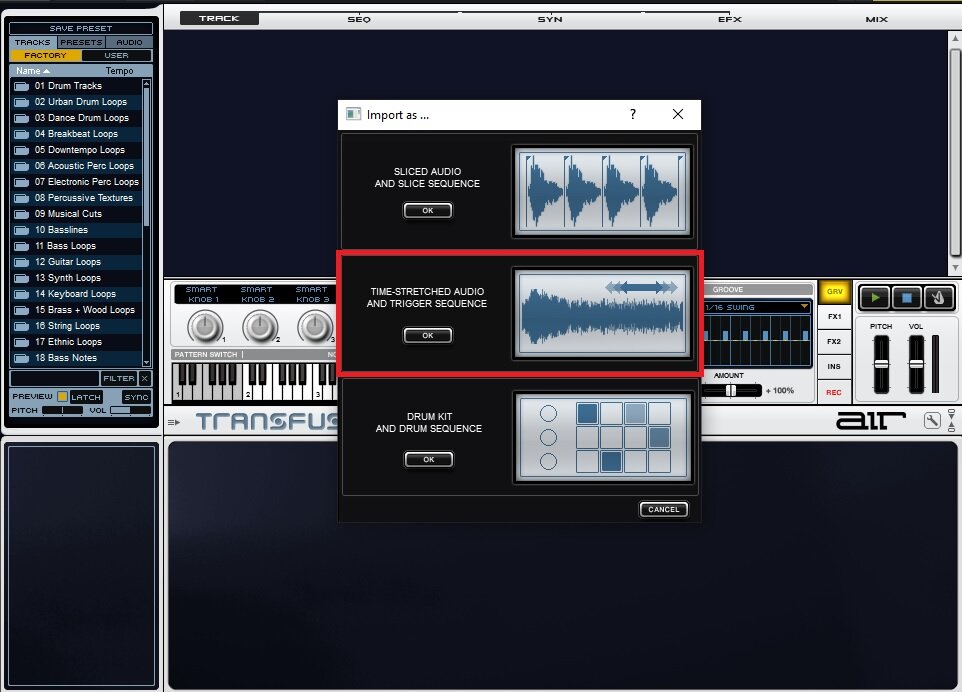-
Posts
204 -
Joined
-
Last visited
Everything posted by Maestro
-

REASON gone sub .. called REASON+ ( with deal for existing users )
Maestro replied to aidan o driscoll's topic in Deals
Intro is also discontinued. That's unfortunate for people starting out in Cakewalk. That was the cheapest way to sure it up with some decent Synths, One-Shot and Multi-Samplers, a few decent Players, and a Drum Sampler/Machine (among other things). So, now you basically have to pay $399 or Subscribe for $19.99/mo. (higher than the cost of a Studio One Rent-to-Own) if you want to use Reason. IMO, this is not a very attractive market position to put yourself in - especially when you claim (in the live stream) that Reason+ was to "get new users." They've basically made it more expensive and less convenient for new users to use their product! -
iRig is the branding for more than that. They have Audio Interfaces and Keyboard Controllers for PC/Mac, as well, all under the iRig branding. IKM has always had decent software bundles with their product, even if the software was all theirs. They love a good deal, too!
-
AIR's instruments and plug-ins are largely irrelevant, TBH. Hybrid 3 competes directly with Surge. Both are Hybrid Analog Subtractive/WaveTable Synths. Surge is free and actively developed. Scalable UI (and Skins - the new Royal Surge Skin is $$$), VST3, MPE, WaveTable Import, etc. All there... I consider these Legacy Instruments. Transfuser 2 is the only one that is still quite useful (as a sampler/slicer when you don't have other options), but it needs a serious GUI update. For several months the Strike 2 installer was bugged and would install EVERYTHING EXCEEPT THE VST PLUG-IN... Lol. Took about 6 months for them to update that installer. Before then, the only way to get the DLL was to download the update installer from AIR's website and install that over the installation you'd already performed. Mini Grand's installer also copied it's content to the Program Installer cache, so it would de facto waste 1GB of storage on your system drive. You had to work around this by installing without the content, copying the content yourself, and then specifying the location in the plugin settings. Lots of weird issues with the installers... and lots of people have reported some serious stability issues with Xpand!2 (probably the most owned AIR plug-in).
-

Simple idea How Matrix view can be used as sampler
Maestro replied to solarlux's topic in Feedback Loop
The OP is talking about using this as a Sampler. And what they're showing in the video is a really bad attempt to do what can be done in 3-5x faster in a DAW like Live or ACID Pro. I'm not sure why anyone would do it this way. Live Lite was given away, and so was ACID Pro. I'd just use one of those and ReWire it into Cakewalk by BandLab. That would actually be a better and faster workflow, despite there being two DAWs involved. That isn't discouraging. Those are just the reality of the situation. Matrix is good for playing Loops and MIDI Groove Clips. If you want to slice and trigger pieces of Audio/Loops, there are far better tools for that. Use a plug-in like Transfuser 2, or something. -

10 thing that i think cakewalk need
Maestro replied to user6808463577169165's topic in Feedback Loop
Cakewalk has two themes that ship with it, a Dark Tungsten Theme and a Light Mercury (IIRC) theme. If you want a lighter theme, you can simply go into the options and switch to it. Dark is default in a lot of DAWs because many people work in studios or rooms with dim lighting. Bright interfaces are eye-searing in that environment. They aren't ergonomic. This is why many DAWs have moved to a default dark theme, or ship with that option in the box. I don't agree that Logic and Ableton are any less 90s than Cakewalk. Cakewalk looks quite similar to Logic Pro 9, which is also true for Logic Pro X. The only difference between Cakewalk and Logic Pro X is that the latter has flattened its UI design (Apple has done this to all of their products/software interfaces). Ableton has never really seen a major UI revamp. It still looks very similar to what it looked like many years ago. However, they have implemented a number of QoL improvements - Dark theme, Scalable UI, etc. But saying it is quite reminiscent of 2021 is kind of hilarious. It's actually quite reminiscent of Ableton Live 1.0. I think what makes Cakewalk look dated are the Windows 98 Dialogs that pop up everywhere, the way they use shadows and tinting in the UI. The muted color palette they are using for things like Arranger/Articulation Lanes and (by default, at least) for Track Coloring isn't helping, either (it looks more terrible, and less "dated"). Also, some elements of the UI seem to be holdovers from WAY back in the day, and haven't really been updated. Skylight is "generally" fine, but I think it's a lot less of a Revamp than meets the eye, especially when you compare the disparate components to what was there in SONAR 8.5. A lot of that stuff was just ported over wholesale (for the most part). I actually think Skylight was more of a skin-deep revamp than it was marketed to be (but completely revamping the workflow is also a risky move, with existing users). Personally, I think it's best to leave it be until they plan to do a more comprehensive UI revamp. I'm under the impression that a lot of that code and design plumbing are decades old, at this point. Cakewalk is not REAPER. I really don't see much need to complain, in the grand scheme of things. The Dark UI Theme is logical. There is a lighter theme available for use in the Program Preferences ? -
Keep in mind tools like Transfuser 2 were designed specifically to target the things people are looking for, since Pro Tools is also missing much of the tooling needed for EDM and similar genres of music. That's why AIR created their Synths, Plug-ins and some of their instruments (and Avid owned them for a time, for this reason). I'm speaking more to that market. For acoustic drums, there are tons of different plug-ins. Frankly, I don't see a reason to not use one of them, at this point. I would absolutely buy something targeting that market, since you really want good samples as well as a great playback engine. You want Rock Drums (for example) to sound as realistic as possible (in most cases).
-
The Cubase Sampler Track is a Sampler like Simpler, NN-19, Sample One XT, etc. It's not anything like the Matrix View, so I'm not sure how you can beat the Cubase Sampler Track with the Matrix View. That feature isn't attempting to compete with something like that. It's there because Cubase needed a Sampler and Steinberg added one. Cubase doesn't do clip launching. That is what Matrix View is for, pretty much. ----- ----- I did a lot of testing, of different software, and I think AIR Transfuser 2 is what people are looking for. It is both as a One-Shot Sampler and a Drum Sampler - among other things. It sort of functions like the Reason Rack before there was a Reason Rack. Multiple MIDI Inputs and Audio Outputs (8, IIRC), as well. I can add samples to it and play them across the keyboard - it will auto pitch them. It has different modes for different samples (One Shot or Loop, Drum/Perc, etc.). Most basic sample editing and manipulation functions in the sample editor - certainly a lot more than you get from any freebie or something like Komplete Kontrol. 1. Drag your Drum Sample in, Select Time Stretch Mode 2. Set your MIDI Channel and Low/High Notes (normal for any Sampler) and turn off the Phrase Sequencer. 3. Set Mode to Drum/Perc and Drum Mode to One Shot. Make sure it's not set to "Looped." Set Tempo Sync if you need to. The pitch controls are fairly self-explanatory. The editing functions are decent-enough. You also get FX Inserts, etc. When you play a MIDI note into the instrument, it will pitch based on the MIDI note sent to the Sampler. There are 8 Outputs in the Main Section, so everything doesn't have to go into one Stereo Bus. So, you can load e.g. 8 drum samples per instance and have them all go to their own output, and just play them with MIDI (Drum Editor, Step Sequencer) by using different MIDI Channels... Basically, a rack of one-shot samplers. You can also just use one instance of Transfuser per sample, if you want. It doesn't really use much resources. No different than a sampler, since you're just using one module per instance... ----- It can also function as a drum sampler, as it has a drum instrument with (12) pads that you can drag samples onto, with many of the same Sample Editing functions. It's literally better than Sitala and Komplete Kontrol, combined... by a very wide margin. The documentation is very decent, as well.
-
They seem to be developing nicely... however, this is one of the most distracting DAWs that I've ever laid eyes on. A massive explosion of loud color. The UI has these panels that are (seem?) very cluttered. I just couldn't concentrate working in this DAW. Half of the plugins look like wireframe diagrams, to me, Lol. Doesn't seem to be changing in this version. I do agree that the price is... suspect... at least in terms of the move up to Pro; particularly when juxtaposed against prices for products like FL Studio and Mixcraft (depending on the type of producer buying the DAW).
-

Depository For Articulation & Drum Maps, INS & CAL Files?
Maestro replied to Jim Fogle's topic in Feedback Loop
CAL is fine, in theory. But they should switch the scripting language to JavaScript, Python, or C#. -
How productive this is really depends on the DAW. Right now, I'd only do this in ACID Pro, Live, Pro Tools, or Samplitude Pro X. In Cakewalk, I'd use a Sampler and use Samples where absolutely necessary. There just isn't in terms of audio editing/manipulation in the arranger, and what is there simply isn't as accessible as those other DAWs make it. Reversing, Pitching, etc. samples in ACID Pro is often 1 Keypress. The Arranger automatically shows a more granular grid when you zoom in or out in the arranger. It is like a Piano Roll for Samples.
-

Depository For Articulation & Drum Maps, INS & CAL Files?
Maestro replied to Jim Fogle's topic in Feedback Loop
IMO, they should create something like PreSonus Exchange on BandLab for Cakewalk users. This can later be integrated into the DAW, like Exchange is in Studio One. Presets, FX Chains, Track Templates, Project Templates, Articulation Maps, Drum Maps, CAL Scripts... There is a lot that can go there ? -
Not negative. Not googling, as I have most of the more popular DAWs installed, and they don't behave this way. Anything more obscure is likely not to show up, easily, especially with how hard it would be to formulate a query that decently locks down any results that are on-topic. Examples are best, so I can install and test them to see what you're talking about. I didn't say "almost every other DAW" works this way. You did. The onus is not on me to provide a reference. If you don't want to "discuss," then you don't have to reply. "This is Cakewalk, not ACID" is hilarious when your response to someone [allegedly] wanting a Sampler is to recommend a 3rd party product; despite "almost every DAW" [actually] having a 1st party sampler bundled with the product. I will always recommend a 3rd party product that easily allows a user to get the job done over them wasting time [= money] sitting around doing things less productively and wishing there was a 1st party solution to it. Feature requests are not feature manifestations. I see no fault in that. BandLab are already saving millions of users hundreds by giving them the DAW ?
-
You're quoting me. I'm responding. If you want me to stop, don't make my browser beep. Examples? I generally only see this happen when the project length is set to a specific value, and the last clip end at or near the end of the project. In that case, you have to drag something beyond the end of the project for the DAW to automatically increase the project length. Otherwise, it will naturally stop scrolling at the end, since the project ends there. Many genres of music have fairly predictable project lengths, so this is commonly set in production/mix templates.
-
Scrolling should be limited to the project length, which should be a value set in the project settings. That will just introduce unintuitive behavior in arranger navigation. It will feel awful, practically. I'm sorry but the above tells me that you want the project to stop at the end of the last clip, and that the extra space is annoying when scrolling. It doesn't tell me that you want it to stop at the last clip ONLY when scrolling. Those are two different things. I can't be blamed for your lack of clarity. What if someone wants to go there when scrolling, even when NOT using keyboard shortcuts? I'm wondering how this will work, if it is implemented the way your post infers it should be... Dragging clips into the arranger just to make the space available?
-
You failed to read his initial post. Do so. This is the section that I specifically quoted and responded to - emphasis on the part that most stands out to me: Now, go watch the video and you will see it is pretty much exactly what he demonstrated in his screenshot, and what he's asking for in his post. It's okay to steal features form other DAWs, BTW. Happens all the time. Where do you think Articulation Maps come from?
-
I think the bigger issue people are facing is that they want everything at no cost, but some things are worth paying for... especially if it means you fix all of these problems up front and don't spend the next 6 months constantly evaluating the internet's trove of "free stuff," much of which will fall short in critical ways because they simply don't have the same amount of development muscle behind them.
-
No, he wants to easily be able to replace every instance of a sample/clip on a track by dragging the new sample onto the track - as is done in ACID Pro. 4:35 in this video: DJ Pain 1 (50 Cent, Ludacris, 2Chainz) | Creating a Beat from Scratch in ACID Pro - YouTube The best way to get the instruments into Cakewalk is to "Rack them in" from Reason Intro. It's not free, but it will give you all of the Synths, Samplers, and Drum plugins you need to get started... and they're better than just about all the free stuff out there - as a package, definitely. I'd do the same with a DAW like Pro Tools or Samplitude, as they are missing similar tooling OOTB. One and done. Can be gotten for about $80 or less (tax free, in the US) from the right retailer. For a Sample Editor: Get Sound Forge Audio Studio and set it up as an external audio editor. That works well. It's just unintuitive because you have to set it up with registry edits.
-
Cakewalk has a Drum Replacer. But the other stuff is what I meant with the ACID Pro comment, as it works this way. ACID Pro is designed to work with Samples the way a DAW like Cakewalk works with MIDI. So, it has a workflow with Samples that is closer to what you get in Cakewalk using a Drum Kit Patch in a Multi-Sampler with the Drum Editor, or a Drum Sampler in a Mini-Sampler (like Simpler, Sample One XT, Cubase Sampler Track, etc.). All ACID Pro Audio Tracks sort of function like Sampler Tracks, in practice. You can drag and drop a new sample onto a track [header], and it will replace the samples on that track with the new sample. This makes it easy for trying out new Kicks, Snares, Hats, etc. You can just press one button/key combo to pitch samples up or down a Semitone/Octave, the way you would MIDI on a Piano Roll. It has really good Audio Warping, Beat Mapping, and the Chopper lets you isolate sounds out of loops and use them in your composition extremely easily. Etc. If you're going to program drums with Samples, it is worth evaluating that as an option. Many people on this forum got ACID Pro 8 for almost nothing (or 9, when Sweetwater ran that deal they probably shouldn't have been running, Lol). You jsut do that there, and then ReWire into Cakewalk. Not much different than if you were using Machine, MPC, or FL Studio via VST. I still don't think any other DAW has touched ACID when it comes to this manner of music production or drum programming. Ableton is probably closest, but the workflow definitely isn't as quick. I do think the Drag and Drop Sample Replacement is an achievable feature request, though, at least.
-
Because maybe you want to drag and drop a clip to bar 92 of the project? Other DAWs allow you to set a project length, but they will also make space if you drag something there. A hard restriction would be awful. I have like 5 DAWs on my computers, so I'm not buying "every other DAW works this way." That's is 100% false.
-
Those SONAR plug-ins were very long in the tooth, and multiple had been out of active development for a very long time. I think the best way to remedy most of that is simply getting Reason Intro and "Racking In" it's stuff. Kong, NN-19, NN-XT, ReDrum, etc. fills a lot of gaps - and the synths that includes pretty much let you do almost anything you'd need to do. However, there is a pretty big tendency towards wanting freebies as good as commercial offerings among the active posters here... so it's hard to recommend something like that. They don't want to pay for it. They want the developers to give it to them. Personally, I think time is better spent on the base DAW. So, sure.... bring back some of the old SONAR stuff and give it to them, if possible. I am not sure why it was removed, though. Maybe they are redeveloping them as VSTs? I think a lot of that old stuff were DirectX Effect/Instrument plugins.