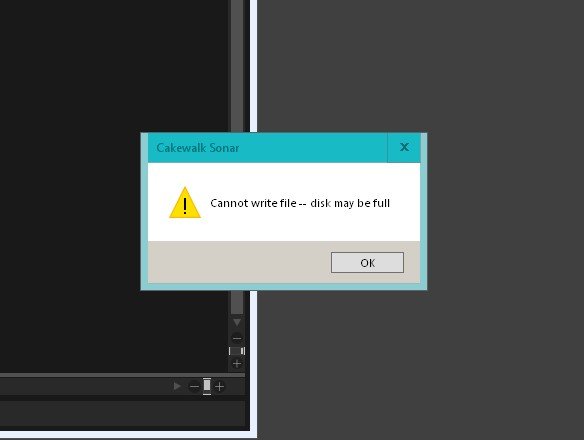-
Posts
1,522 -
Joined
-
Last visited
Everything posted by Max Arwood
-
Berlin Orchestra compiled@$149 would this add much to EW Opus Berlin Free several sound paint libraries Century strings, ensemble brass, solo brass, Claire woodwinds (Each with matching hard drives, lol) Kirk Hunter several I just can’t decide or possibly the all choir bundle by 8DIO Any any suggestions would be great while this stuff is on sale. Thanks
- 1 reply
-
- 1
-

-
Thanks I had forgotten about Azslows utility. That might work! Im going to try to help my friend set it up to see if it would work. I have been thinking about some type fader control for myself for a few years. It’s on my list of todos lol.
-
Can the Roland VS – 1880 be used as a daw controller to record volume envelopes?
-

EastWest World Instruments Bundle: Gypsy | RA | Silk for $129
Max Arwood replied to cclarry's topic in Deals
I couldn’t tell - Is that for all three? Or each? -
Colors not saved on buses that are imported connected to a track templates. 1 set up track template $ inserts to a few buses 2 on those buses add color Safe track to track template 3 new project- import track template 4 look at buses they’re all black and white no color
-
I make 1 track and make a send to each bus I want to save. (it could even be 20 buses 😀) Save the track as a track template. Then all you have to do is import that 1 track from track templates. You have as many buses and all the plugins and bus sends imported into your project! I have several sets of these. Reverbs (with my favorites), saturation, distortion, etc. I think there is a bug in new Sonar. There are no colors on the imported bus strips connected to the track. I need to look into this more.
-
Salvatore Sorice autohotkey is a great app!! I have written 100’s of lines of code. Mostly work stuff. I only have a few for cwbl/Sonar. I wish I had written more. Steve cook was the expert and a couple of other guys. Steve’s VST inventory tool was written in an old version of autohotkey. It has great potential to speed up any program. I’ll look to see if i have a few that might help someone. I have never messed with registry stuff like Steve did with his program. I am an intermediate beginner of sorts. I wish I could figure out how to copy and move folders in the .pgl plugin layouts! I wish they would allow import and export of folder branches.
-
This seems to be a new behavior in the Plugin menu. It makes it very difficult for me to select a proper plug-in because it self selects columns. I’ll try to make a video, but I like it better having to click on the columns to open them up. I’ve been thinking about this, but haven’t had time to post my disapproval of this new behavior till today. I would prefer reverting back to the old way of clicking on the columns. Edit added I use a custom plug-in menu, not manufacturers listing.
-

Want new measure down beat marker while using same tempo
Max Arwood replied to Rickstudio2021's topic in Cakewalk by BandLab
You might consider putting 1 measure of 3/4 time in @ the 7th measure. That will put 7:03 as 8:01 change 8:01 back to 4/4. I hope I read this correctly. -
It looks good. I just wish the price was a little bit less.
-

Any Experience with Any Users Co-Mixing on Sonar Remotely???
Max Arwood replied to minminmusic's topic in Cakewalk Sonar
I have used Anydesk before in combination with Sonobus (for the audio). Those two make a pretty nice pair. You can use any remote app just turn, remote apps, audio off, and you sign a bus for your audio. Farplay is another contender -
This worked in CWBL and in earlier versions of Sonar prior to the fee version.
-
Thanks for checking Glenn
-
I have not used this new version much till now. All With UAD 07-17-2024.cwt File will not save in cwx or cwp format It is a single track with feeds to many busses. It will save by right clicking on the track but not from the menu. I know it is a lot of buses. I always start here and delete what I don't need. Reverb 09-06-2025.cwx
-

bug Skewed Search in Cakewalk Sonar PDF Manual
Max Arwood replied to sjoens's topic in Cakewalk Sonar
Quotations can be used -
4.9ghz quad with 2 external floor fans!
-
It’s odd how different people have different ways of doing things. I use multi outs with SD3. But when I’m doing orchestra arrangements, I do one Kontakt for each group section or instrument. That way I can freeze and unfreeze to edit and doesn’t text my older CPU.
-
I’m glad I’m not the only American that is grammatically challenged. I speak music much better lol
-

The transition between fades isn't smooth during playback
Max Arwood replied to xguitar's topic in Cakewalk Sonar
Hopefully one of the big guns will get drift of this and help us out here. -

The transition between fades isn't smooth during playback
Max Arwood replied to xguitar's topic in Cakewalk Sonar
It sounds like it could be too high CPU usage. Did the Mater show high numbers. I personally havr never edit clips, fades or gains during playback. You could also check your sound card, latency settings. They could’ve got changed. Other than that, I have no idea. -
It could be a routing problem check your ins and outs for each channel.