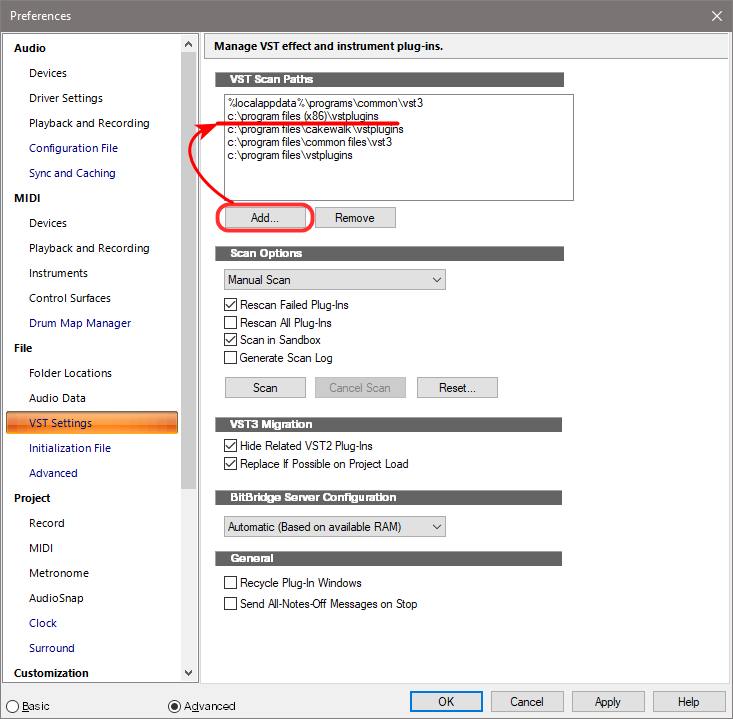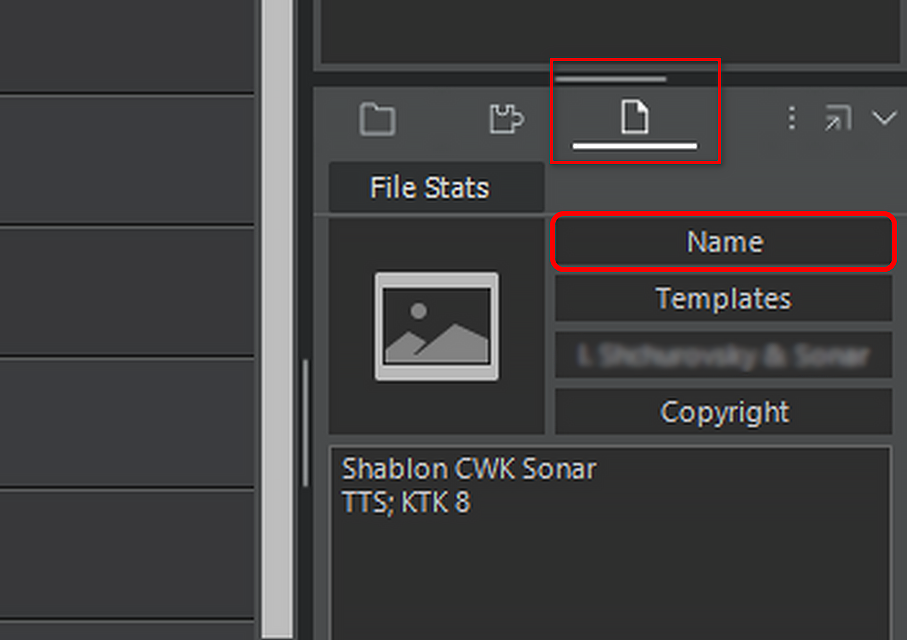-
Posts
246 -
Joined
-
Last visited
Everything posted by Igor
-
I know Sonic quite well, I tried older versions (3,4,6), and not so long ago I tried the 7th version, together with the full Halion. I like the way it sounds and is controlled, but it does not have a multi-output, as I have already said. And this is what attracts me to TTS-1, and that is why, if we compare, I will prefer Kontakt with an unlimited number of outputs. In principle, while TTS-1 works in DAW from Cakewalk, I will not replace it with anything, and if the brand decides to completely stop supporting it in Cakewalk by Bandlab/Sonar, I will switch to Kontakt. It is more expensive and troublesome, in comparison with TTS-1, but there are many more advantages there, in my personal opinion.
-
I started with Hyper Canvas and worked on it for many years, and only when at some point it stopped working for me in Windows 8.1 (64 bit), then I remembered about TTS-1. By the way, I was very surprised then how similar they are, I would say that they are the same, if not for the different brands and a few differences in the interface. Does Hyper Canvas work in Windows 10? I don't remember exactly, but I think I tried to install it a few years ago, remembered that it was 32-bit, and it also didn't want to work normally - it opened, but often crashed, timbres did not switch, multi-outputs did not work, etc. To be honest, I haven't tried it in the last 3-4 years, but I was sure that if it didn't work in Windows 8.1, and the last attempts also failed, then it is unlikely that it can work. And what link "above" do you mean? I've looked through all the correspondence in this thread and I couldn't find a link to Hyper Canvas. I have the installer of the latest version 1.60, if you have some special version that works on Windows 10, I'd be very grateful!
-
Halion Sonic (or full Halion) could be a worthy alternative for TTS-1, but the question is that even for Sonic, you need to download a library (a very basic one), which weighs about 20 GB. And for the full Halion, if I'm not mistaken, the basic library weighs about 30 GB. Yes, the sounds there are noticeably better than in TTS-1, but Sonic does not have a multi-channel output, and consumes significantly more system resources, unfortunately. If we compare with Halion, then for Contact there is a "factory library 1.0.3", which weighs about 22 GB, it is slightly inferior in sound quality to Sonic, but Contact allows you to use a multi-channel output with any number of channels. Personally, I believe that today, there is absolutely no equivalent alternative to TSS-1 in terms of characteristics, simplicity, convenience and minimal consumption of system resources. I tried about a dozen different options, tried modules from Rolland, Yamaha, different variations of "SynthFont", but among all this there is not even a little comparable to TTS-1 in simplicity, convenience and lightness.
-

Anybody using Rode NT1 - 5th gen USB Mic with Cakewalk?
Igor replied to Misha's topic in Cakewalk by BandLab
To make audition the sound of the input signal from the microphone, you must have the "Record" button activated and you must activate the "Input Echo" button on the corresponding audio track. But when you activate the "Input Echo" button, you will inevitably have a delay, to avoid it, you need to activate two buttons on the "Transport" bar - FX and PDC (in the module Mute; Solo; Record etc.), the FX button turns off all software processing, eliminating the delay. But in this case, you will not be able to impose any effects on the input signal, this must be taken into account. And after recording, these two buttons will need to be turned off again. -
Cakewalk (almost all modern DAW's) does not have an internal synthesizer (sound generator), so in order for your project to sound, you need to specify on each track which instrument the information will go to. You can use any available synthesizer, but the easiest way is to install Cakewalk Studio Instruments Suite, which can be downloaded for free from the official website or done directly inside the open Cakewalk. After installing this set of tools, you will need to scan the plugins and simply specify on each track the output (destination) to the appropriate instrument - bass, piano, strings or drums.
-
My TTS-1 works completely stable and predictable in the latest versions of Cakewalk and Sonar. There is one trick that can help you (everyone): if you have several different instruments in the VSTi instrument rack, and you try to add TTS-1 after them, it can indeed work unstably. I did the following - I deleted all the VSTi instruments from the rack, first added TTS-1, and then added all the others, this method has been tested with complete success hundreds of times on different computers in different countries. But this only applies to new projects that you create in new versions of Cakewalk or Sonar, all my old projects created on old versions of SONAR X... and Platinum series, open and work without the slightest anomaly. But if I try to add an additional TTS-1 to these old projects, then problems can begin.
-
If this plugin (instrument) is 32-bit, then it is installed in another folder along the route: C:\Program Files (x86)\Vstplugins - And then in Sonar, most likely, this folder is missing by default, you need to add it in the settings, rescan all the plugins, and remove the J-Bridge, I am almost completely sure that it does not allow your instrument to function normally. I have 2 very old 32-bit plugins installed in my system - Cakewalk Perfect Space, and TPS Brass module, and I have never had the slightest problem with their operation without any additional bridges for many years. And before that, I also used a set of very old 32-bit plugins from Sonnox for many years, and they always worked without the slightest complaints, which definitely proves that Sonar natively works great with any 32-bit plugins and instruments.
-
It is unlikely that this is the real reason for such failures, I still use a very old Cakewalk Perfect Space 32-bit reverb, and it works great under any system - it worked in Windows 7, Windows 8.1, and perfectly works in Windows 10. I think that the issue is not in the age of the software, but in the features of almost everything from a specific company Rolland, including not very old sound cards like Quad/Octa Capture or Rubix, whose drivers very often work unstably and crash.
-
I completely agree with your opinion, this has happened to me several times, and therefore, I also disable system updates after a clean installation and the first update. If you have Spire running on VST2, work in this format, it is in no way inferior to the VST3 format in practice. I understand that it is unpleasant and interesting for you to find out the cause of failures, but it would be rational if Spire did not work at all, but in this case you may spend more time and effort to find out the cause, and it is not a fact that you will be able to find this cause and fix the problem.
-
When working in Sonar or Cakewalk, you do not need any additional JBridges, the products of this company have long been built-in native BitBridge utilite for working with 32-bit plugins and instruments, they work automatically without the need for any actions. Using any third-party utilities can only harm the regular operation of the entire system. You need to check in "Preferences" in the "MIDI - Devices - Inputs" section, your instrument is Korg M-50, if there is no checkmark in the checkbox, you need to put it.
-
As for rewinding - it seems to me that there is no such function at all, in the latest versions of Sonar and Cakewalk by Bandlab, there is a function for moving between markers. But as for the space bar - you need to find the option "On stop, rewind to the now marker". In Cakewalk by Bandlab, this function is assigned by default to CTRL + W (on / off). That is, when you stop playback, the cursor returns to the point from which you started playback. If you disable this option, then when you stop, the cursor line will remain in the place where it is.
-

cakewalk and UR22 audio input causes white noise
Igor replied to ed swift's topic in Cakewalk by BandLab
👍✌️ -

cakewalk and UR22 audio input causes white noise
Igor replied to ed swift's topic in Cakewalk by BandLab
Good day! I have almost the same Steinberg UR22C card, and when I turn on the input, there is no echo or white noise. Another thing is that a sound loop may appear if the input signal level is high enough. In addition, you should use the ASIO driver (not WASAPI), because with the ASIO driver, the latency is much shorter, and the possibility of third-party interference and noise is almost eliminated. In general, the ASIO driver was created to work in any DAW, and WASAPI is a kind of analogue of the ASIO driver, developed by Microsoft for the Cakewalk brand, and it does not have all the advantages of ASIO. -
Good day! I don't know if the TTS-1 version you found on the Internet will work, but I think you should try it! To do this, you need to unzip what you downloaded to a folder called "TTS-1", copy the entire folder, and place it along the route: C:\Program Files\Cakewalk\Shared DXi. Then run Sonar (Cakewalk by Bandlab), scan VST plugins, and perhaps (!) you will have this great tool. If this does not work, then there is another, reliable and proven method: find the full installer of Sonar version 30.05.0.493 on the Internet, and install it, it also contained an installer for TTS-1. And then you just install on top (!) the latest version of Sonar (Cakewalk by Bandlab), and TTS-1 will remain installed. Note: Before installing the old version of Sonar, you will need to delete the folder that you manually placed in the specified path. If you succeed (either way), you will need to assign MIDI outputs from all MIDI tracks to TTS-1 in the project (on different MIDI channels), only then will all MIDI tracks sound.
-

Updated several utilities for CbB v2.0.10 2023-05-06
Igor replied to scook's topic in Cakewalk by BandLab
Hello, Steve! I wanted to ask you: could you make a utility similar to the "CbB Tools", but for the new version of Cakewalk Sonar (modern)? It is extremely convenient to use in Cakewalk by Bandlab, and I would really like to be able to use the same utility for Cakewalk Sonar (modern). Do you think you will make such a utility in the near future? Thanks in advance! 🙏 -

Sonitus Plugins - will they remain in Sonar and be supported?
Igor replied to Salvatore Sorice's topic in Cakewalk Sonar
These plugins can be installed today by downloading (or having) "Additional Content" for Cakewalk SONAR X... (old). You will just need a registry entry about "installed SONAR Platinum" so that you can run the installers from that set. You will not need to install SONAR Platinum itself. -

Sonitus Plugins - will they remain in Sonar and be supported?
Igor replied to Salvatore Sorice's topic in Cakewalk Sonar
I completely agree with your assessment of these magnificent, effective plugins from a famous brand! And I join the question (request) about continuing to use these plugins in future versions of Sonar. As for updating the plugins themselves, I have doubts, because this is a different team of developers, and as far as I understand, since then, this team has not released anything else. I heard somewhere that at some point, the plugins became 64-bit, but I have not heard about any more updates. It would be great if the company updated them in accordance with modern interface technologies and in the VST format! -
This bug concerns not only Sonar and not only the latest version, in older versions of SONAR Platinum, and in Cakewalk by Bandlab, this also sometimes happened. In some projects, an anomaly was noticed - a double click does not always work, tracks, a piano rolland some other elements does not open, etc. This happened to me literally 5-6 times in all the years of using Cakewalk products, but even in relatively new projects, made in Cakewalk by Bandlab versions, for unknown reasons such an anomaly occurs. I have repeatedly tried to copy MIDI tracks to a new empty project, I even tried to copy only notes to avoid transferring this anomaly to another project, but nothing changed - a double click works once in 10-20 attempts. And in the latest versions of Cakewalk by Bandlab and the new Sonar, in these projects this anomaly remains. Has something similar happened to any of the users, or is it just me? Poor mouse operation is excluded, because in other projects, even very old ones, this does not happen, but in some isolated cases it becomes almost impossible to control some elements by double-clicking.
-

Have Sonar 8.5 reg, serial numbers, etc - need installation files
Igor replied to Netmix's topic in Cakewalk by BandLab
You need to select in the general "Preferences", in the "Playback and Recording" section - "Wasapi Shared", in the "Dithering" field select "None", then confirm "Apply" at the bottom right, and after that in the "Driver Settings" and "Devices" sections, you will see your Realtek sound device and sound will appear when playing projects. -

Updated several utilities for CbB v2.0.10 2023-05-06
Igor replied to scook's topic in Cakewalk by BandLab
Dear Steve! Thank you so much for your great tools to improve your Sonar/Cakewalk experience! I am currently using the latest version of CbB Tools_2.0.13 and would like to ask for a link to an updated resource with new versions. Version 2.0.10 is still posted on the official resource, I got lost and now I can’t even find the page from which I downloaded version 2.0.13 ? Bl would really appreciate a link to a page with updated downloads of new versions! Sincerely, Igor! -

Introducing Cakewalk Next and our new brand identity
Igor replied to Jesse Jost's topic in News & Announcements
You can try to load this project in the following way: launch Cakewalk (Sonar), and from the "File" menu (or CTRL+O), select this project in the browser, first hold down the Shift key, and double-click on the project file to start loading the project. This is the so-called "safe mode", in which Cakewalk will show you the options to load/refuse each plugin/instrument that is in the project. In most cases, even if you load all the elements in this mode, the project can load normally. But if still not, then do not download the Melodyne plugin in your case, after the open project, you can add it manually. -

Introducing Cakewalk Next and our new brand identity
Igor replied to Jesse Jost's topic in News & Announcements
It would not be superfluous to have the option of scaling the text size in different places of the interface, I don’t know how difficult it is to implement, but I’m sure that 99.99% of users would be most grateful for this option! -

Introducing Cakewalk Next and our new brand identity
Igor replied to Jesse Jost's topic in News & Announcements
For me personally, it will be enough to be able to make the background in the piano roll light (not negative, as it is now), and so that the current theme "Tungsten" remains. -

Introducing Cakewalk Next and our new brand identity
Igor replied to Jesse Jost's topic in News & Announcements
Personally, I will not switch to any other DAW under any temptations, and not because I am a stupid fanatic, but because I came to Cakewalk (still the old Cakewalk Aduio 4) consciously in the process of trying different DAWs. I liked the versions of the X line, especially the latest releases, I liked the Platinum version the most, and when the brand was closed, I was not too upset, because I had in my hands the best DAV at that time! And now I'm absolutely not worried, because I have the current version of Cakewalk by Bandlab. So, any one commercial or technical changes (except for deterioration), will change my admiration and pleasure to work with Cakewalk products! Thanks to all the people who took and take part in their development and bringing to perfection!