-
Posts
303 -
Joined
-
Last visited
Posts posted by billp
-
-
From the CbB docs:
Audio Engine Dropout (2) = Buffer underrun while processing or error writing record buffers.
Possible CPU overload or driver malfunction. Increase latency and check disk status.Try increasing buffer size.
-
 1
1
-
-
I have experienced something similar before. Before you copy, make sure that the section you are copying is within a single clip (doesn't have to be a separate clip, just within a single one). Also make sure that ripple edit is off.
-
In the upper right-hand corner of the window where you see "Basic", drop down the list and select "None"
-
You might find this topic of interest:
-
 1
1
-
-
13 minutes ago, Nikita Kapernaumov said:
i still dont really understand what you are helping me with
What you have now -- PRVColorizeVelocity=0 -- is what I suggested. What you had before -- ExceptionHandlingSeverity=7 -- serves a different but occasionally useful purpose for troubleshooting, so you can also set that too if you need it.
-
Sorry for the sloppy highlighting. You need to create an entry for "PRVColorizeVelocity=0". This turns off the effect of velocity on the color of the notes in PRV.
-
Try these things in preferences. They may help somewhat:
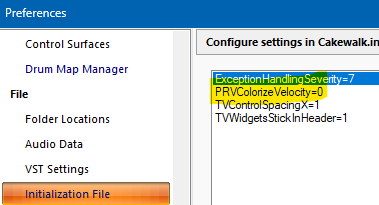
and make this smaller:
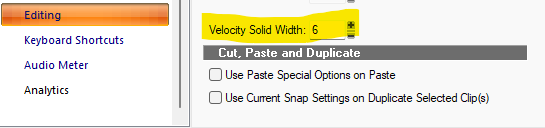
-
 2
2
-
-
@DeeringAmpsThanks for the reply. It's probably worth one more (the third) try to see if it persists. I know now to check the install log to see if there was some hidden failure.
-
If you are trying to use the VST3 version, copy it into the "Common Files\VST3" main folder and rerun the VST scan. IIRC, it won't run from the "BBC Symphony Orchestra XXX (64 Bit).vst3" subfolder that is created when you install it.
-
 2
2
-
 1
1
-
-
I just attempted to update the RME driver for my BF Pro from 1.227 to v1.246. When I start CbB, it no longer finds the audio device and does not recognize that there is an ASIO driver. I backed out to 1.227 and functionality is restored. Has anyone else encountered this?
-
@David Baay it looks like your suspicion about its being related to a plugin was correct.
I finally traced the scrub issue down to plugins on my monitor buss. One is the SoundID Reference plugin. When I disable it, the scrub works as expected in TV. Ozone 11 also causes a lockup. FabFilter plugins do not as far as I can determine. The unlatched scrub mode is the way to go to avoid the problem since the tool state reverts to the last tool selected.
-
In my case, it is quite predictable when I have several (i.e., maybe 20) VI tracks, not when it's just audio tracks. I don't even have to click in the time line. Just mousing over it will do it. In that screen shot I posted earlier, that was a mouse-over, not a click. During the freeze the mouse is "stuck" in the timeline and can't be moved out of it.
-
Try loading in safe mode and don't load any plugins. If that works, then try this technique suggested by @bitflipper
-
It's Ctrl+PgUp (back) and Ctrl+PgDn(forward) to move by measure.
-
 1
1
-
-
Just a wild guess, but this could be a pitch wheel problem.
-
Just to be clear
1 hour ago, Simple Verse said:So it has been selective in erasing
Just to be clear, upgrading, or even uninstalling and reinstalling CbB, will not delete your project files or project folder(s). If they are gone, it is for some other reason. Search your entire system for whatever project type you saved them as: "*.cwp", "*.cwb", "*.mid", "*.bun".
-
 1
1
-
-
You don't say what version of Win 7 you are running (32- or 64-bit), but I have a faint recollection that sometimes a 32-bit app (or maybe plugin) will hang in a 64-bit Win OS when the app displays a prompt that is somehow hidden. Sounds pretty exotic, but even today on 64-bit Win with 64-bit CbB, some old plugins display a prompt that gets buried behind the CbB window. Just a thought.
-
If you directly open the midi file from Cubase to create a new CbB project, instead of importing the midi, CbB will pick up the tempo changes. Once you've done that, you can import your audio. Alternatively, you can copy and paste the tempo map created by the import into the existing project where you have imported your audio.
-
Expand the vertical height of the PRV and the names will show:
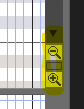
-
 1
1
-
-
If this is a recent development and you updated recently you may have the buggy version. There's a long topic on VI-Control about this update. Here's the last relevant Spitfire reply.
-
@Hans SmedsrudJust to be clear, the attachment is a .mid demonstrating that your script worked as expected in the simple case, i.e., a couple of quarter notes, an eighth note, and a sixteenth, doubled, then doubled again.
-
So here's my take:
The "channel" reference is just that: it refers to the channel, not the track, that is assigned to the note. Each track can contain notes from channels for channels 1-16. Your new notes are being written to the same track, just a separate channel.
Read the section on implicit and explicit track references too. I think this is a problematic area for CAL.
In your case, since you coded "2" for the new channel, the notes will be generated for channel "3", since CAL channel references are zero-based, while CbB channel references are 1-based.
Your code works fine otherwise, at least on simple midi sequences. I separated the generated notes from the originals by using the Edit/Select by filter and selecting the notes on channel "3". I didn't try the script against overlapping notes. That's as far as I went tonight.
-
 1
1
-
-
-
A couple of things Hans:
Do you have the CAL manual?
Are you intentionally trying to learn CAL?
I've written a few CAL routines, and with all my years of software development, I find it a fun challenge but not too often. If you have the CAL mostly written and want to post it, I can take a look at it. There are others on this forum that are more skilled at CAL than I am and could also probably help you.
Also, if I'm not misunderstanding your goal, you are trying to double the length of the midi sequence, i.e., double the note lengths and also double the note offsets so that you end up with the same sequence, but twice as long.
There is a built-in function, "Length", that does this, which you can access by selecting the midi, a selecting the "Length" function from the "Process" menu.
-
 1
1
-



[Resolved] Cannot add text to post what is happening?
in Cakewalk by BandLab
Posted