-
Posts
3,389 -
Joined
-
Last visited
-
Days Won
3
Posts posted by Keni
-
-
Ahh... That's why...
It's not PRV Snap Enable, it's PRV Override.... It changes PRV snap from independent settings to global, but has nothing to do with enable/disable snap itself...
Now I remember being miffed first discovering this years ago and it's still here biting my......
-
3 hours ago, Klaus said:
You'll find the key bindings for PRV Snap in Keyboard Shortcuts > Piano Roll View
(type "snap" into the search field)Thanks Klaus...
I’ll try again. I did that and didn’t find.
Then I need to find a way to assign both snaps to one shortcut. Probably impossible?
Pita if two shortcuts must be used each time. If they truly were independent it would be easy but prv snap disabled becomes global snap when disabled unless global is disabled as well. Annoying!
-
This has been a sore spot for me since the change to Silverlight...
Now that we (almost) have control back to what we had prior... Global snap vs. PRV Snap...
I have Snap enable assigned to the N key (shortcut) as I have forever. My bug?
When In the PRV, toggling the N key ONLY toggles global snap. Is there an available shortcut key for PRV snap? I haven't found onr so I'm always forced to mouse around and click a few extra clicks to do what I used to simple with one click of the N key...
Any thoughts or ideas? Can I somehow alter this behavior to my liking?
Thanks...
-
7 minutes ago, Keith Marriott said:
Am I being stupid or have they just added a new export system where you can choose to export as an MP3 but you can't choose the bitrate?
Because if they have it's kinda useless.
The interface has changed but all the same functions are still there with many additional features available
I'm sorry. That wasn't being helpful.
If you select the mp3 format for output, the mp3 menu will appear when you click export
-
Got it here too.
System was quick and easy.
Thanks again Overloud!
-
This would often be very handy. Unfreezing large/complex freezes simply for a 1db tweak somewhere? Sad.
I know we can re-use the pc after freezing but then we lose the unfreeze settings.
Yes, many workarounds, but it would be great to simply enable post freeze PC with all that power!
-
Let’s face it.
Recreating reality in a virtual world is far from perfect as the tech evolves. Updates and improvements are necessary fir the foreseeable future.
I for one am thankful the company puts in the time and effort to continue!
Imagine if your hamburger is not perfect. Do you expect replacements continually? Would be nice, eh?
Now I’m hungry!
...while it’s downloading.
-
 1
1
-
 2
2
-
-
1 hour ago, tecknot said:
Hi Keni,
If you don't get any confirmation here, try the new BFD forums: https://forum.bfddrums.com/
Kind regards,
tecknot
Thanks technot...
I’ll check it out...
-
Yes... I’m sure we've all wished for this. I’m just thinking that dreaming and talking are first steps towards achieving.
The Tool
The ability to freeze/unfreeze individual outputs of multi-out virtual synths.
Stars! What a relief that would be for human and machine!
-
I just find it amazing that this isn't bothering others.
It doesn't stop and is driving me mad(er)!
I float the synth rack, but if I close it and save the program, next open and the synth rack is back in the browser docked!!!
It is only remembered if I keep the synth rack open every time I save.
-
Gone again!
in Deals
Happy Trails!
-
 1
1
-
-
47 minutes ago, Clovis Ramsay said:
@Keni
The reason I found this info interesting and worth noting, it informs me that certain pre BL Cakewalk products may have had the branding of Cakewalk but not ownership or created in house by Cakewalk, which determines which products were able to transfer over to BL.There were earlier too. Sonitus, Z3ta...
I hadn’t heard this about the PC modules though. The are only VSTs with conforming graphics.
-
On 9/8/2021 at 1:51 AM, Clovis Ramsay said:
So everything in the ProChannel that was implemented as the staples of the program from SONAR to CbL were actually all 3rd party collaborations designed by Overloud. The compressors, tube sat, tape emulation, ReMatrix, BREVERB, TH3, is all thanks to Overloud. You can still install Boz Bark of the Dog ProChannel from their website and also get their Panipulator ProChannel module as well.
.Something doesn’t sound right there.
My understanding is that breverb, rematrix, and th3 are from Overloud. Bark of the dog elsewhere and there are a few ither 3rd party, but the cakewalk are cakewalk...
-
Yeah, the title is the whole thing...
I'd love to buy a copy of this while it is on sale, but my previous researches informed me that it requires Windows 10, but I am hardware trapped at Windows 8.1...
I know that often there is no problem, simply a matter of what the company will offer support for. I'm too poor to "waste" the money, but if it will install and run but without "support" It would still be well worth it for me. I have wanted this synth for a long time...
Thanks...
-
I just realized the simple solution...
The Freeze function should recognize that it's combing the two sides together and be smart enough to compensate!
?
-
1 hour ago, bitflipper said:
As I thought about this, a few dormant brain cells must have woken up because I suddenly recalled a vague memory of having the same problem long ago.
Google brought up this thread (by me) from 2010: http://forum.cakewalk.com/Somewhat-Solved-Superior-Drummer-3db-louder-after-freezing-m2028203.aspx Although we were talking about SD2 at the time, the symptoms are identical to what you're experiencing.
TL;DR the workaround I came up with back then: freeze the track normally but then set the track interleave to stereo.
Thanks BF...
Good thought. That's how I've been working. The output and input selections are stereo, but the interleave is mono... 3db bump
SupD3 does not offer mono outputs so anything done is always converting the stereo to mono hence the bump...
Maybe if they ever update to SupD4?
-
8 hours ago, bitflipper said:
You should be able to select one side of the stereo output. Do you not see the same selections shown in my screenshot above?
Yes, I can. But nothing changes. The volume still does the 3db change. I think the problem here is within SupD3 . Not having mono outputs?
-
Sad...
Doesn't appear to be any way to assign mono outputs from SupD3.... The output list has stereo pairs only... (not Cake mono/stereo, but outputs inside of SupD3)
It does offer Bus outputs as well, but they appear to be only stereo as well...
-
2 hours ago, bitflipper said:
Well, I suppose there could be a problem within SD3 that I've just never noticed.
Even if that's the case, you can still force mono within SD3 using the pan sliders. Note that SD3 gives you separate left and right sliders for every output channel. Put them both into the center and you've got mono out regardless of whether you use 1, 2 or 1 + 2.
Tried that earlier too, but it seems nothing stops SupD3 from having stereo outputs and combining the left/right when it freezws
-
Nope...
Nothing I've tried yet gets around the volume change.
I just used all mono outputs when inserting SupD3 and configured them as three mono and three stereo tracks (interleave) in cakewalk and it still changes volume.
I can't find a way to get SupD3 to have mono outputs in it's internal system. All outputs are always stereo???
I'm trying it again to see if I missed somethng.
-
5 minutes ago, bitflipper said:
Make sure the audio track you're sending it to is set for mono interleave, then look at the frozen track and make sure it's still mono. If not, it may be because you've got a stereo plugin in its fx bin.
Once you have it all set up and working properly, save it as a track template so next time you won't have to mess with it at all.
Thanks BF...
I always work with templates! ?
My tracks (the 3 mono ones) are set with mono interleave, but selecting a mono source for the track (Say SupD3's Out1Left) and freezing still changes. I just tried panning to one side within SupD3's mixer and the result is still the same. Though I can select L/R/Both in Cake's track source, the result is still changing.
So far I have been unable to discover a method of (inside the vst) changing it's outputs to mono where I wish. Such selection seems unavailable.... or maybe only possible if I originally insert SupD3 using all mono tracks which is not what I want, but just to discover, I will try...
This will take longer to setup and test...
-
So far, not done right. I tried simply assigning the track to use only one side of the stereo output as it's feed, but it must still be summing the two together as the volume still did the traditional 3db bump. So it looks as though it must be done within SupD3...
Trying now...
-
1 hour ago, bitflipper said:
Thanks again BF...
Yeah, Mine are somewhat the same, but each final out remains stereo. I am about to setup the same scenario, but using each stereo output as two separate mono tracks via pan. I think that's what you're showing too, yes? Trying to achieve a combination of three mono and 3 stereo outs from SupD3....
Here I go!
-
3 hours ago, bitflipper said:
Nothing's broken, it's just arithmetic.
Combining any two tracks, which is what happens when you convert stereo to mono, requires them to be summed. IOW, the left and right channels get added together, sample-by-sample. Whenever they are in phase, even briefly, you'll get a sum that's larger than either channel. 2 + 2 = 4, and there's nothing we can do about that.
Here's the easy solution. Most samplers, include SD3, let you choose between stereo and mono outputs. If you use a mono out for the kick, and route it to a mono track in Cakewalk, you've now got mono from start to finish and there will be no increase in peak levels when you freeze. Anything you want to have in stereo, such as overheads, goes to a stereo output to a stereo audio track. There will still be no rise in peaks as long as you're freezing a stereo track as stereo.
Thanks BF...
Yes. As soon as he mentioned the mono/stereo issue with this, I realized.
I could use the mono outs, but then I have to use dual mono for the stereo tracks. That’s something I don’t miss from the analog tape days ?
I guess I might try using stereo outs from the synth but assigning kick left and snare right and selecting respective discrete l/r choice for track input? I think I'll try that right now and see what I find?




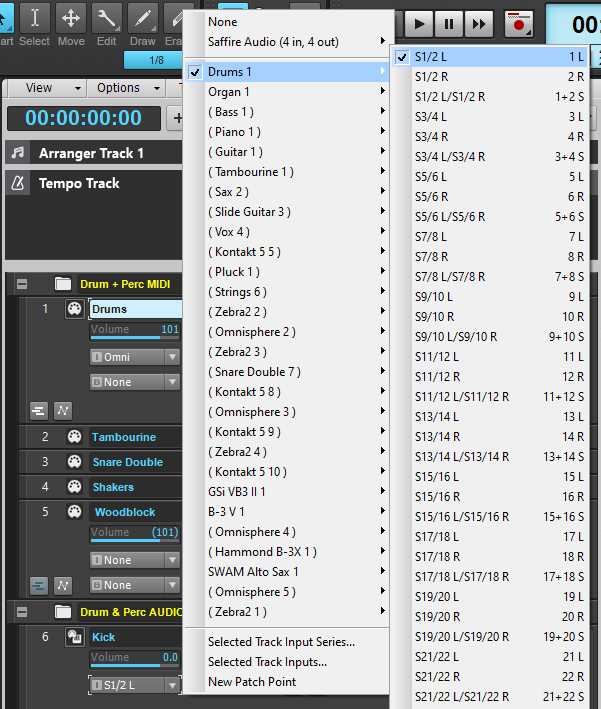
Enable/Disable Snap While in PRV Issue
in Cakewalk by BandLab
Posted
I totally agree... or at least a toggle to enable/disable as well as override!