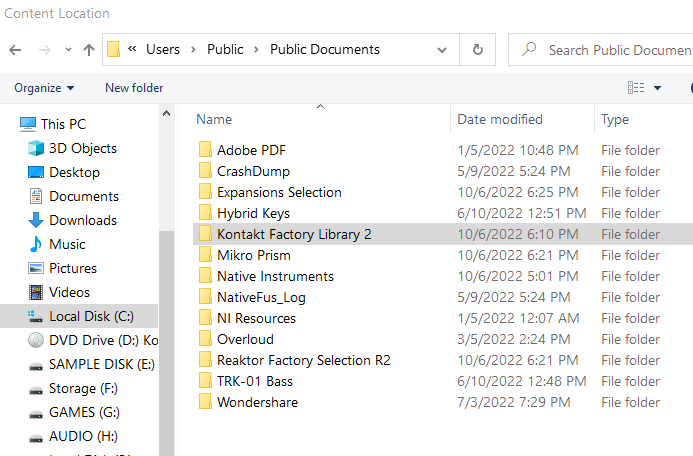-
Posts
670 -
Joined
-
Last visited
Everything posted by Pathfinder
-

Moving sample library n stuff Again :-(
Pathfinder replied to Pathfinder's topic in Cakewalk by BandLab
Thanks folks. I thought I HAD chosen the path I wanted. Guess I didn't. I have fixed it all now. Appreciate the help nd suggestions as always -

Moving sample library n stuff Again :-(
Pathfinder replied to Pathfinder's topic in Cakewalk by BandLab
Thanks...... -

Moving sample library n stuff Again :-(
Pathfinder replied to Pathfinder's topic in Cakewalk by BandLab
I really want to move ALL the Native Instrument crap to E:\. Should I just uninstall and start over? I see I could have changed the content location, of course after I already installed everything. -
So Got Kontakt 7 upgrade from 6-yes I know, probably pretty much the same but I like latest greatest or whatever. Anyhow, once again Kontakt used a mind of it's own and installed ALL conent (45gb or so to the C:\User\public docs folder. I don't get it. Native instruments, I love kontakt since version 1 but their install process sucks. You MUST use native access (it seems) No customize in native access. So I have see attached pict. I know from this website J link is the way to go. So, using Win explorer I moved Kontakt Factory Library 2 to my sample drive E:\Sample Disk. So is this the correct command? mklink /j “C:\Users\Public\Documents\Kontakt Factory Library 2” “E:\Sample Disk” Thanks
-

Seeking advice on a setup to use Cakewalk live
Pathfinder replied to Ian McDonald's topic in Cakewalk by BandLab
since I posted I got 5.66 and liked it OK. I will look for 5.8-Thanks as always! -

Seeking advice on a setup to use Cakewalk live
Pathfinder replied to Ian McDonald's topic in Cakewalk by BandLab
John What version of WinAmp is the screenshot? As I stated, I tried the newest release and it did not work for me? Thanks -

Seeking advice on a setup to use Cakewalk live
Pathfinder replied to Ian McDonald's topic in Cakewalk by BandLab
Also I use use PCSensor USB footswitches. work great for me. very cheap also. -

Seeking advice on a setup to use Cakewalk live
Pathfinder replied to Ian McDonald's topic in Cakewalk by BandLab
Well, figured let me try winamp. All I get are script error after script error and then window about accepting cookies and I cannot accept or decline or see what they are. Guess I'll try something else. also looks nothing like the screenshot cactus put up. Think mine was 5.9 or so? -

Seeking advice on a setup to use Cakewalk live
Pathfinder replied to Ian McDonald's topic in Cakewalk by BandLab
Definitely NEED to have control over stop and stop of individual tracks\songs. Thanks for the info.! -

Seeking advice on a setup to use Cakewalk live
Pathfinder replied to Ian McDonald's topic in Cakewalk by BandLab
Not trying to steal the thread, but this would be important for the op also. Curious, is winamp still (as in today) the choice for playing wav files live as backing tracks or is there something better, well, newer not better. I am getting back into my one man band thing again and looking for options. Thanks -

Seeking advice on a setup to use Cakewalk live
Pathfinder replied to Ian McDonald's topic in Cakewalk by BandLab
BTW, You also might want to look into a USB foot pedal for start\stop. I have 2 different ones. I use one since I am a guitar player to keep my hands free. Been doing that for many years. They are very cheap and most can be set to trigger any keyboard command you need. example: In CW spacebar to start\stop. -

CAKEWALK RECORDS OUT OF SYNC.......EVERY TIME.
Pathfinder replied to CostaRicaCarl's topic in Cakewalk by BandLab
Well your ridiculous replies are why he posted what he did. Then you got worse. You contradict people then in the next breathe say I have no idea what that is. YTOU need to learn. John V gave you great advice right at the beginning.. Jeeezzz. -
Thanks for the offer. Scooks post did it. who knew? I sure didn't!
-
This was the issue. Thanks Scook!!!!!!!
-
I need to correct my post. The midi track with the info is showing levels but the level meters on dim pro synth are NOT. I have stuck with it since, oh, it was introduced way back when. AFAIK, Dim Pro doesn't need a midi channel specified. I never have before. Oh well. Just do not understand why it stopped working. multisample Paths are correct in register. Not sure where MIDI INFO in would be zeroed in dim pro or anywhere else? Nothing on the midi tracks.All controllers have been removed.This is just not one patch\multisample. It is all of them. Anyway thanks for the reply!
-
So, sometimes Dim pro works and then the next day it doesn't? Same patch\preset btw. Checked outputs, meters are all showing input and output. Is it just tiome to ditch Dim Pro? Is there anything similar to it? I already have Kontakt, with a few liobraries but none that cover what Dim Pro does. Thanks as always Pathfinder
-
I still use my Mackie HR624 mkii's. Sound great. See no reason to change except maybe for the sake of change. I get that. I agree the tech has certainly changed though. So, is that good or bad?
-
I will check out all the suggestions, thanks!
-
Never use the SM58b or 57 for vocals. Only the Stellar CM5. did try the Shure SM7B-returned it to sweetwater.
-
Budget is <$1,000. Presently have Shure SM58beta all around, SM57 (for instruments) Vocals I have an old Stellar LDC Tube mic. It's nice but looking to upgrade\change? BTW, advice from the Gear page is how I wound up with the Stellar CM5 many years ago. I did consider Warm Audio Wa 47 but it's a very heavy mic and for reasons of my own I would rather have a lighter, as in actual weight mic. I use a Focusrite Scarlett 18i20 3rd Gen and I also have a warm Audio WA-12 mic pre, the original one. Thanks
-
Didn't see "gear" , old eyes. Thanks
-
Where can I post asking advice about LDC VOCAL ONLY for me mic for my little home studio. Budget is <$1,000. Presently have Shure SM58beta all around, SM57 (for instruments) Vocals I have an old Stellar LDC Tube mic. It's nice but looking to upgrade. BTW, addvice from the Gear page is how I wound up with the Stellar CM5 many years ago. I did consider Warm Audio Wa 47 but it's a very heavy mic and for reasons of my own I would rather have a lighter, as in actual weight mic. Or will this do? Thanks
-

UN-wanted wasted space-How to undo this?
Pathfinder replied to Pathfinder's topic in Cakewalk by BandLab
I give up.................... -

UN-wanted wasted space-How to undo this?
Pathfinder replied to Pathfinder's topic in Cakewalk by BandLab
For me, on a measely 28" 4K samsung monitor, I notice this "WASTED SPACE" that I could actually USE if given back. To me it is totally ridiculous to waste this space. I love CW, have since the early 90's. Never switched to another daw although I did check some out when we had the Sonar Plat tragedy hit us. But imho, this is unnecessary and ust poor or lazy programming. Yes I said that. I would love to hear someone from CWbyBL explain why this has to be? -

UN-wanted wasted space-How to undo this?
Pathfinder replied to Pathfinder's topic in Cakewalk by BandLab
Weird cause I could swear it happened recently while I was working on a project and I immediately tried to figure out what I did. Oh well. Thanks as always. IMHO it is wasted space that I could use.