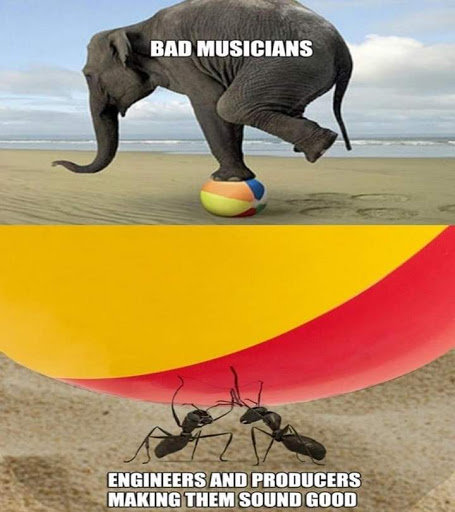-
Posts
1,480 -
Joined
-
Last visited
-
Days Won
1
Everything posted by Gswitz
-

Did your kids ever learn to turn off the lights?
Gswitz replied to Gswitz's topic in The Coffee House
Depends how many lights are in the closet? ? -
Just curious. No reason in particular... except my kid always leaves my gear on... she twiddles the compressor settings... she leaves the interface and pres on... not to mention the bathroom light. She's 16. Should I keep trying or is there no hope?
-
Http://Audiblegenius.com https://www.syntorial.com/?source=mcAd&utm_source=Audible+Genius&utm_campaign=a4df3c3696-EMAIL_CAMPAIGN_2019_11_12_04_57&utm_medium=email&utm_term=0_c8ffb8f565-a4df3c3696-131742757
-
I carry ear plugs. But i also love a truly loud show. There are times i don't want to talk. And i had a stereo with an active/passive button on the preamp. Loved that thing. Hit the button and conversations stop. It was awesome. Just the right volume but a hint too loud for easy conversation. I think I'm lonely in this group, but i like loud. I like to feel it. And real loud seems so much more controllable than headphones. I think I'm more likely to damage my hearing with headphones than my amp.
-
Not safe to post. ?????? 11, but there was an attenuator in the chain. Beakun!
-

Cakewalk suddenly not seeing my MAudio Anniversary
Gswitz replied to Skyline_UK's topic in Cakewalk by BandLab
I felt sure the usb port would be the answer. Got any others to try? -
I have seen this before with my Audient ASP 880 at double rates. The noise above 20kHz was proportional to the signal below 20kHz. It was really interesting. If you play guitar while you record you could see the huge noise above 20kHz. Audient had me send it back to them... The first time they failed to fix it, but the second time was the charm. It no longer has that problem. It also doesn't have a low-pass filter removing everything above 20kHz. If I want to record a dog whistle, it will work just fine. My RME never had the problem. When you are recording at 44.1 then you want to filter out most sound above 20kHz so that you don't get weird artifacts. But if you are recording at 88.2 or 96, you want to filter out sounds kinda below 40kHz (or remove a little more than half the sampling rate in kHz). It looks like your interface is applying the low pass filter at 20kHz when it should be applied at 40kHz. Then there is this weird bloom of strangeness above 20kHz sort of mirroring the signal in a strange distorted pattern. You can record it and pitch shift it down to hear it if you want using Melodyne or audio stretching. So, if you don't want to get it fixed or upgrade to an interface that doesn't do it, you might want to apply your own filter to your recording to remove the noise above 20kHz so artifacts don't sneak into your music. I'm sure it will bug you immensely because your device supports recording up to 96 but isn't moving the filter appropriately. But, just because you know it is doing it doesn't mean you can't keep using your interface to make great recordings. You will still get increased fidelity/head room by using 96. You just have to remove the detritus above 20 yourself when, if your interface wasn't misapplying the filter, you could record sounds above 20 and remove them only when required for export to a 44.1 file for example. I'm guessing lots of interfaces have the same issue but the users don't know it because their spectral analyzers don't go up above 20kHz so they can't see the noise. Whenever you work at double or quad rates, you should use an analyzer that shows the whole recorded spectrum. Btw, for the Audient, the fix required a firmware update not a driver update, and the Audient asp880 has no method for consumers to upgrade the firmware. You may wonder how i feel about the Audient after this trouble. I like it just fine. It is a decent interface and i don't strive to avoid it if i can. In other words, i may use inputs on the Audient when i still have open slots on the rme ucx.
-
The big bright ball of fire is the one that gets me in the morning. Hard to ignore and heats the place terribly. Guaranteed headache.
-
@DeeringAmps The shelford is interesting. I spent a lot of time looking then didn't get it. Next time. I did learn somethings by studying how it works. I own thu but I'm buying none of these add ons. I've been playing my fender amp with a rock crusher (attenuator) and really enjoying myself. I like some noise in the room and i do non traditional stuff with my Roland gr20 that sounds great through my amp. Thu is cool when i use it. I sometimes use it with a reamp box and my fcb1010 so i can use all the virtual pedals with my real amp. Mostly, i don't use thu.
-

Mixing and Mastering Suggestions for Plugins or Tutorials
Gswitz replied to John David Ross's topic in Cakewalk by BandLab
The same band playing the same songs recorded with the same mics can be pretty predictable. If that isn't most of us, I'd be surprised. I'm not saying that you only record one band but that you get practiced with the bands you record. You know which instruments the band likes to favor in the mix. You know how much sub bass they like. This is the whole reason for templates. I have templates only useful for certain gatherings. Additionally, different engineers dial in plugins differently. Some always approach compression with the attack release ratio threshold pattern. Some always use certain plugins on the master. Some always align the tracks to minimize phase issues. Some work dc offset. We all have our patterns. The local bands probably get to know us engineers and what our mixes come out like and they take favorites. All this is not to say you should use presets. Instead I'm saying that to the band you kinda are the preset. ? All of us have short cuts too. We all don't know tons. We all make our way as efficiently as we can learning how we learn, practicing when we get the chance. Don't get hung up. Try presets as a way to get close to what you like then zero in. As Craig says, you can't breakanything. And Remember to have some fun along the way. ** Also, don't be afraid to learn that your tastes aren't THE tastes. Stretch yourself. My taste had definitely evolved over the decades. What i thought was awesome in 1980 or 1990 is not what i would choose to listen to today except as nostalgia. My friends have helped me evolve with mix feedback. By pushing me to remix and remix i find new vibes and appreciate them as heart changing. -
My need is driven by laziness. I don't get paid so if i mess up a recording, oh well. I loved having my ucx loose so i could take it out to a party. Now it is racked with cables in every port. Unhooking it from the rack is a major chore. The rack is heavy and kept upstairs. I'm getting fatter and skipping recordings that will not come to me.
-
I only have one, but I'm thinking small field sessions could be simpler without my rack. Do you have more than one interface? Why?
-
Sometimes you can't drag things in that are currently zipped. Make sure it isn't inside a zip file when you drag it in.
-
The answer depends on your gear. You can always do a hardware loopback where you plug your output into an input. Some interfaces have an internal loopback.
-
-
I heard a ton of noise. Sounded like you were using an amp sim. Some of the noise comes from the amp sim just like in real life. If you have the amp sim turned down, the relative noise is louder. You probably want to turn up the amp sim a lot so the signal relatives to the amp noise is better. As you can see, most of us recognize noise, but aren't sure if it's simulated noise from your amp sim or if it's noise on your input jack. You can answer this question by just disabling your amp sim. What does it sound like without your effects on? If it sounds pretty good and clean, then part of your issue might be dialing in your amp sound. Try working with some presets. Do they sound any better? It is totally possible to play an amp set at 1 out of 12 and record it and hear a lot of amp sound in the recording because the noise from the amp will be very loud relative to the sound from the amp. If you turn the amp up to 11 or 12, (refuse to make the 11 joke), then with the noise roughly the same, the signal of interest is enormously loud. It may be that your only problem is working on your sound.
- 10 replies
-
- sound trouble
- sound problems
-
(and 2 more)
Tagged with:
-
Hope nothing shorts.
-

Possible sustain pedal bug in Cakewalk?
Gswitz replied to SynthManDan's topic in Cakewalk by BandLab
Note on event without note off causes the stuck note. -
You can change the start time for a clip.
-
I use clip fades in lots of places. For example, around tom hits I'll fade out the tom Mic. Before i export a track, i always bounce to track, set the output for that new track direct to interface. If necessary, i can apply clip fades to this bounce. I can also detect unused head room and either reduce compression or raise the gain and rebounce. Then if i return to the track later to make changes, i can a/b the new and old versions using exclusive solo. I avoid bus automation unless it is required.
-
Zo, I totally misunderstood that answer.