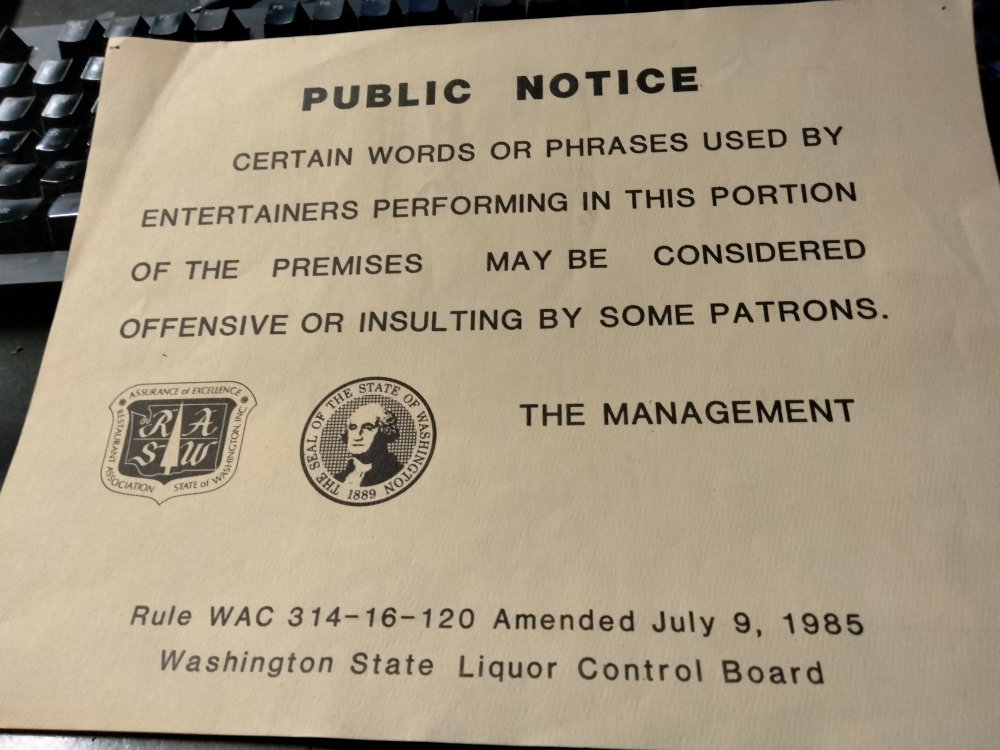-
Posts
3,370 -
Joined
-
Last visited
-
Days Won
22
Everything posted by bitflipper
-
This is real. A buddy of mine gave it to me, said he stole it from some venue we'd played at long ago but couldn't remember which one. He may have felt it was put up just for him, as he was famous for his bad jokes. I think it could apply to this subforum.
-

4 Recording Techniques Popularized by The Beatles
bitflipper replied to Bapu's topic in The Coffee House
-
Best addition to my toolkit in ages. $2.95. I like it so much I'm thinking about getting the stereo edition.
-

Gear that you DON'T miss or regret having to say farewell to
bitflipper replied to Rain's topic in The Coffee House
My garage is a museum of orphaned gear that I once wanted enough to pay for but now collects dust. I have two of these sitting under a desk, and can't give them away: I had two of them for running in stereo. These sound great on organ, but they're heavy and not powerful enough to compete with guitar amps. I replaced them with a pair of 1KW QSC powered PA speakers. Even those tended to distort with piano at high volume, so they got repurposed for vocals and I bought these more powerful versions for keyboard amplification: Those worked quite well, but because I placed them atop stands it was sometimes a hassle to find a good stage location for them where they weren't blasting directly into my ears. Nowadays I run keys through the mains and use the 8" version of the above as a monitor. The K10.2s are now floor monitors. But we plan on going to IEMs for monitoring so when that happens I'll be adding a total of 6 rather pricey QSC powered speakers to the museum. Years ago my favorite software Hammond emulation was VB3. So when Crumar came out with an organ that ran VB3 in hardware, I thought it would be the ultimate portable Hammond. It wasn't. Turned out, it ran the newer VB3-2 which doesn't sound nearly as good as the original VB3. So this poor orphan now collects dust on a shelf, a $1500 mistake. It does have a nice Hammond-style action, though. -

It's official: CbB will not continue for long.
bitflipper replied to John Vere's topic in Cakewalk by BandLab
You can add 1973 to that table. The difference is that in 1973 I bought my first house out of gig earnings. Today it buys a tank of gas. btw, last week my band went into a studio to record a going-away gift for our departing guitarist. The software in use there was Sonar 6. I am now mixing it in the current Sonar beta. I have worked on several projects that were started in CbB and seamlessly transferred to Sonar. No one should have any qualms about losing projects going forward. -

My M Audio monitors died on me yesterday .
bitflipper replied to kennywtelejazz's topic in The Coffee House
'splody caps? I'm adding that to my tech-speak vocabulary. Kenny, you may be able to order new amps from M-Audio and install them yourself. Probably only takes a screwdriver. Cheaper than new speakers, hopefully. Although you never know these days with manufacturers actively discouraging people from fixing their own stuff. I have a pair of broken nearfields here myself. Can't bring myself to toss them, as they were the best speakers I ever had before they stopped working. But the manufacturer has discontinued them and the amplifiers are from some mystery company in China. Seems like damn near everything, even expensive things, are cheap crap nowadays. -

project Best Way To Delete A Project
bitflipper replied to Ken Newton's topic in Instruments & Effects
The only issue you'll run into is that the deleted project will still be listed in the Recent File list in the registry. At least, until it eventually moves down and off the list as new projects are added. If that bothers you, you can edit the registry. The list is under HKCU\SOFTWARE\Cakewalk Music Software\Cakewalk\Core\Recent File List. -
We've been gigging a lot this summer, pretty much nonstop since May. So naturally some gigs have been miserable and some pure joy. Varied venues, indoors and outdoors, big and tiny crowds, nice-sounding rooms and echo chambers. Half of them were with house PAs, half with our own gear. Of the former, perhaps 10% had both great gear and someone who knew how to use it. Last night was one of those. I hit it off with the FoH guy right away, being a fellow audio nerd and recording enthusiast. A few weeks ago we played a festival and I really dug the band that came on before us, who did girl-group songs from the 50's and 60's. I thought they'd be a great double-feature with a 60's and 70's band like us, and wondered how to reach out to them. While talking to Dan, the FoH guy, I described that band and he said "yeh, that's my mom". Kismet. The venue was a farm, but more like Knott's Berry Farm than Old Macdonald's, with kiddie rides and a brewery. We played in the brewery. It has roll-up garage doors, which were open because it was a warm evening and most of the audience was outside on a large patio. There were lots of little kids, dancing and grinning and thoroughly enjoying music older than their grandparents. I'd rather play for 5-year-olds than drunken geezers, even if the latter tip better. The staff treated us well, comping beer and food. And at the end of the night, directed us to the freezer section of the adjacent store to pick out pies to take home with us. Of all the perks I've ever received at gigs, getting a pie was the best.
-
"Chakra" sounds like a Latin hand percussion instrument. As in "let me introduce you to Jorge, our percussionist, the most famous shakra player in all of Guatemala!". I imagine shakras sound like maracas filled with nickels and ball bearings. Mick Jagger would play them behind "You Can't Always Get What You Want". And there's probably a Kontakt library available.
-
Even if you radically change your diet, the gallstones don't go away. You're doomed to forever pay for the bad habits of your youth. But yes, it is possible to avoid attacks with diet management. I have had none since my diagnosis made me aware of the problem. I've not had a hard time adapting, because the memory of that excruciating pain is all the motivation I need. BTW, I'm now convinced that google or meta or the Internet Elders* are always listening. Dr. Ekberg's videos showed up in my YouTube recommendations, even though I hadn't previously seen nor searched for them. I had only spoken with Craig about the guy, in a PM no less. I guess it's true: just because you're paranoid doesn't mean they're not out to get you. * Another IT Crowd reference. "You're kidding...the elders of the internet know about me?"
-

Interview with John Chowning, Discoverer of FM Synthesis
bitflipper replied to pbognar's topic in The Coffee House
Great interview, but the title is indulging in a bit of hyperbole. The FM discriminator was invented by Edwin Armstrong in 1933. Saying this fellow invented FM synthesis is like saying Bob Moog invented the ring modulator. In both cases, the real innovation was taking a known technique used with radio frequencies and applying it to audio frequencies. Despite that minor nit-pick, I appreciate this kind of coverage because it's musical history that might otherwise be lost to time. I'd love to sit down with this pioneer and just let him reminisce about what was a truly exciting time to be experimenting with electronic music. I remember the rush I got in 1973 when I connected two signal generators together and heard what two drifting square waves sounded like as they interacted with one another. I had "discovered" pulse-width modulation. I decided then and there that I would build my own synthesizer, but finding information about such things was very difficult in 1973. My synth never happened because I was stymied by my inability to build a stable VCO. My proto-synth did have a nice white noise generator, though, which I later built in to my Oberheim SEM. That led to my first home-brew drum machine, based on a sequencer I'd originally designed as a keyboard scanner. It was an exciting time, full of possibilities. Fast-forward to today and lazy now-me is content to click a virtual "button", an illusion made up of glowing dots on a computer display labeled "white noise". -

crash Cakewalk Crashes While Exporting Audio
bitflipper replied to Valentin Genov's topic in Cakewalk by BandLab
^^^ This. If there are only a handful of plugins, it may be faster to just narrow down the suspects via a binary test. By that, I mean disable half the plugins and test. If the problem persists, it's one of those plugins. If it doesn't, then it's one of the other half you didn't disable. Then disable half of the remaining suspects and repeat until you're down to one plugin. -

crash Cakewalk Crashes While Exporting Audio
bitflipper replied to Valentin Genov's topic in Cakewalk by BandLab
Did the program create a crash dump? Look in %appdata%\Cakewalk\Cakewalk Core\MiniDumps. It will be named based on your project name plus date/time. Here's some more information about crash dumps. If there is a dump file, I'd be happy to look at it for you, although the Cakewalk crew would be able to extract more information from it than I can. I should, however, be able to at least identify which plugin caused the crash. If you're more of a DIY guy, here's a long-ago post I made about running the Windows Debugger (WinDbg) to analyze your own crash dumps. Scroll down to my second post in that thread. -

This could End my Channel - SpectreSoundStudios
bitflipper replied to Old Joad's topic in The Coffee House
Or "have you tried turning it off and back on again?" That IT-Crowd meme actually worked for me recently. Our guitarist's multi-fx/amp emu box started making awful screeching sounds just as we took the stage and prepared to start the first song. The whole band turned to me in unison, because, well, "Dave can fix it". I turned the unit off, waited 5 seconds and rebooted it, once again saving the day and cementing my reputation as the band's nerd-in-residence. -

This could End my Channel - SpectreSoundStudios
bitflipper replied to Old Joad's topic in The Coffee House
Encouraging that the top 10 things a guitarist should know does not include knowing how to play a guitar. Encouraging because it implies that the engineer will make any garbage you play sound good. "We'll fix it in the shrinkwrap" - Frank Zappa Couldn't agree more about learning to wrap cables properly, though. I don't know why guitarists are so resistant to learning the "roadie wrap". My drummer can do it. Heck, even the bassist can do it. Maybe even the singer could do it, but that would fall under "manual labor" so we'll never find out. -
That setting should be automatically saved with the project, along with all the other export options. I just checked that here to make sure, and it does. However, I am running a newer version of Sonar so it's possible your version isn't saving it for some reason. But don't worry about it. It won't affect the quality of your export if you have dither enabled when it's unneeded. But your thread title mentions "extra encoding options", so I'm assuming you're talking about the dialog that pops up after clicking the Export button that lists different wav file formats. Which of those you choose depends on the purpose for exporting a wav file. For example, if you're sending a track to a collaborator for inclusion in a shared project, use "signed 32-bit PCM". If you're exporting for inclusion in a CD compilation, use "signed 16-bit PCM". For most other purposes, including sending out for mastering, use "signed 24-bit PCM". But if in doubt, don't sweat it. 24-bit will almost always be OK. As a footnote, I only export to wav if I'm sending the file to someone who has explicitly requested a particular format. Most of the time I export FLAC, which works for almost all scenarios. The exception would be if I plan on attaching the file to an email or uploading to a hosting site with a file size limit, in which case MP3 is preferred.
-

Economics and Logistics of Taylor Swift's Tour
bitflipper replied to bitflipper's topic in The Coffee House
I just think about the musicians in that band. They were pretty young, as I recall. For most of them, they must have thought this was their Big Break. Performing live on Saturday Night Live! They must have been absolutely pumped. Only to become a perennial punch line. I wonder if they still list that gig on their resumés. -

Economics and Logistics of Taylor Swift's Tour
bitflipper replied to bitflipper's topic in The Coffee House
To be fair, she does not use backing tracks or autotune and does not lip-sync anything. I saw proof of that in a video where she'd positioned her capo on the wrong fret and had to sing the whole song in the wrong key. Even more impressive, the band quickly picked up on it and followed suit. I'm sure 99% of the audience had no idea there'd been a screwup. That's professionalism of the highest level. -
My ears perk up whenever somebody tells me they've had their gall bladder removed and it worked out fine. Given its function as a regulating buffer, it's hard to imagine that you can do OK without it. Seems it would be analogous to setting your audio buffers to 16 and expecting no dropouts. Maybe a better analogy is getting buffer overruns in your network adapter. My granddaughter had her gall bladder removed about 8 years ago and says it's no big deal, although she cannot eat what most people would consider a reasonably-sized meal. If she eats too much, she pukes. But I'm getting used to small meals, so it'll be manageable. Certainly better than that indescribable pain when those big ol' spikey rocks get stuck in the output tube. On a more pleasant note, last night's gig was only mostly awful. I am always nervous when relying on strangers to manage sound. Sometimes it works out great, but it's less than 50%. I played the whole set with no keys or drums in my monitor (it's an electronic kit, so without amplification they sound like practice pads). I could only hear what bounced back from the mains off a distant wall (about 50-60 feet, based on the echo delay of ~100ms). Fortunately the stage was well-lit, so I could at least see what notes I was hitting even if I couldn't hear them. I was timing myself based on the little clickity-click sounds of the drum kit's trigger pads. But for some reason the kick drum had a 5-second sustain on every hit. Not helpful. Despite handing the stage manager my cables, he only actually plugged in one of my two keyboards, so we had to scratch a couple songs from the setlist on the fly. It was beyond the ability of any number of mochas to make the experience enjoyable. On the plus side, the vocals were up in the mix. Way up. Ear-splittingly loud, in fact. Apparently, the FoH guy thought instruments are just for show, like well-behaved children who are to be seen but not heard. And to their credit they did provide cold water for us, that was nice. I was half-expecting them to say "that'll be $5", after buying an 8" pizza with 4 pepperonis on it for $18. But the water was free. So I took two. Screw their budget.
-
The problem with the OMAD diet is you have to meet your daily caloric needs in a single meal. Because I avoid carbs, that means high-fat and high-protein foods. It's that high intake of fat in a short period that exacerbates the gallstones by stressing the gall bladder. It may not have caused the gallstones, but it definitely turned them into a problem. The pain feels like an ice pick through the heart and out the back. First two times I thought it was a cardiac event and spent the night in the hospital. CAT scans and stress tests could not identify any heart problems, though. It took 8 years of periodic attacks before a young doctor thought to order an ultrasound and discovered the gallstones. Since then I've avoided attacks by moderating fat intake. No more sausage McMuffins for me.
-
Thanks, Craig. I totally agree about eating before a gig. For five years I was on the OMAD (one meal a day) regimen and played many gigs with my stomach growling. After a couple years it felt normal, and I've gone as long as four days without eating with no loss of energy. I had to give that up, though, as it eventually caused severe problems with gallstones. Next month I consult a surgeon about the possibility and advisability of removing my gall bladder. Gallstones are extremely painful, worse even than kidney stones. And, as I was informed by the surgeon, potentially even lethal. So now my diet's a compromise - multiple small meals with a 4:00 PM cutoff. I'll give HMB a try. Reading up on it, I see that studies have been inconclusive about its ability to build and repair muscle, whether the test subjects were young body builders or sedentary geezers like me. But I'm willing to give it a shot. Anything to shorten the recovery time for my post-gig back pain would be welcome.
-
I've mentioned before that I normally drink decaffeinated coffee to keep my blood pressure in check. I also limit my sugar intake for the sake of my A1C. Both rules are ignored on gig nights, when my performance-enhancing drug of choice is a Starbucks Iced Mocha. When you normally don't drink caffeine, those things are like meth. Last night I drank two. Yep, it was a two-mocha night. That, plus the positive feedback loop of an enthusiastic crowd, spun my brain up into overdrive. I'm talking about being in The Zone, that elusive, transcendent state of mind where you watch your own fingers as if they belonged to someone else. Even better, everybody in the band seemed to be operating on a similar plane last night. It was grand. Of course, this morning is another story. My back aches. I'm tired despite sleeping late. More in the mood for vegging out with some YouTube videos than running laps. A little voice is reminding me that I turn 72 in a month, and wtf do I think I'm doing, acting like I'm 27 again. The question now is: can I find that zone again tonight? Geez, I hope so. It's just a one-hour festival set, so no PA setup. But it's also outdoors and the forecast is for the mid-80's. Despite some initial misgivings, I now think that shaving my head was a good move. So if you're in the area, come on down to the goat exhibit next to the gyro food truck at the Evergreen State Fair. We go on at 8:30. I'll be the one with the crazed googly eyes and no hair, like that character from The Hills Have Eyes.
-

This could End my Channel - SpectreSoundStudios
bitflipper replied to Old Joad's topic in The Coffee House
Words I never thought I'd hear out of anybody's mouth: "Dee Snyder, thank you for being a role model". -

Economics and Logistics of Taylor Swift's Tour
bitflipper replied to bitflipper's topic in The Coffee House
Here's another interesting take on the economics of live performance vs. record sales. Once upon a time, it was not unusual to see an album sell millions in a week. Today, you can make it into the Top 10 by selling 25,000 copies. Live music is where the money is. But this is at a level most musicians will never experience even peripherally (Swift puts on a 3-hour show with no opening act). I wonder how this translates to smaller acts trying to fill a theater. Will fans have already blown their life savings going to a TS concert? I have to believe that as big as TS's numbers are, most people can't afford such luxuries and there are still going to be healthy second- and third-tier economies. Of course, none of this affects my world. As long as people want to get laid for the price of a beer, there will always be a place for the lowly bar band.