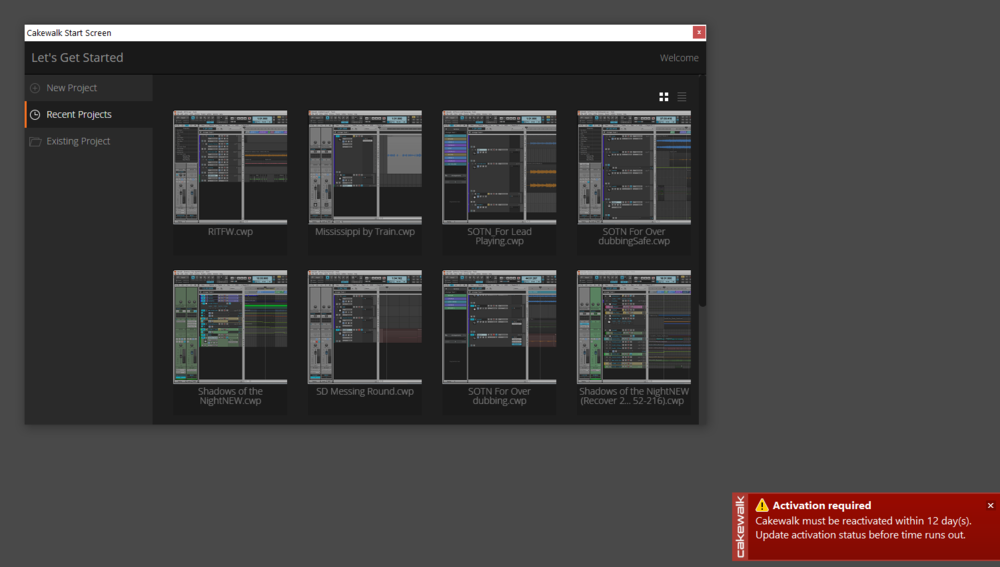-
Posts
604 -
Joined
-
Last visited
Everything posted by Billy86
-
Yes, I tried the VST3. I wonder if there’s a big performance difference in VST2 vs 3.
-
The peel site suggests a workaround if the DAW needs it. I insert on a track and Peel doesn’t isolate anything like it’s supposed to. I contacted them (this was about a month ago) and they said it was a known issue in CbB and would be fixed in a future update. Can you get that far with it? Is it isolating parts of the audio for you? I contacted them again yesterday because I haven’t been notified of an update. EDIT: Just checked the site and saw an update was released this week. I’ll try. Hopefully will fix for me.
-

SOLVED. What the...? "Activation required."
Billy86 replied to Billy86's topic in Cakewalk by BandLab
Same here. -

Activating Cakewalk Software
Billy86 replied to Noel Borthwick's topic in Frequently Asked Questions
Launch Cakewalk... Go to Help>>Refresh Activation. Pops up a screen to sign into Bandlab and it reactivates. -

Activating Cakewalk Software
Billy86 replied to Noel Borthwick's topic in Frequently Asked Questions
Got it done. Thanks for the explanation. -
-
How do you connect Sibelius to CW? Thanks.
-
How do you do this?
-
Is anyone having an issue getting their Amplitube 4 Collections in Amplitube 5? I've been going round with IK tech support and can't get mine to show in AT5. I only installed the VST3 version and an running that as a plugin. Could that be something? Does CbB need the VST2 version to work properly? Loads fine, but none of my collections show up, AND when I go to load just a basic preset that comes with AT5 (I have the version just below the AT5 MAX version) it says I don't own the gear needed for the preset. I've been on the IK boards as well and have done all the troubleshooting suggested there and nothing seems to help. Re-authorized my gear/collections in the Product Manager... unauthorized/re-authorized AT5 in Product Manager and rebooted... etc., etc. Any ideas what might be going on? Pretty frustrated. Thanks.
-
Go to your original post. At the bottom is a link to "edit." Click that and you can add SOLVED to the title of the post.
-
Like others, I’ve been wondering about this issue. After accumulating way too many plugs, I’ve zeroed in on the ones I’ve learned the best and go to most of the time. Would be helpful to the community if you would mark this issue solved in your post so others could benefit. Thanks!
-
I usually find it won’t scroll because I have a blob selected while the transport is engaged.
-
So, I'm trying to unbind "Copy from Screenset 1" from CTRL+1 . I don't want that shortcut assigned to anything in CbB because I want to assign it to ZoomIt while running CbB. (It allows you to zoom into any part of your screen, my workaround because some of the type fonts are so small for me. I go to Preferences-Keyboard Shortcuts. I do all this, from the online help site: Save Changes for Next Session Select this check box to save any changes. Unbind Click this button to unbind a highlighted key from a highlighted function. I highlight CTRL+1 in the Locate Key box, I click "Unbind" and I Save, with "Save Changes for Next Session" checked. I close CbB and relaunch. And the CTRL-1 key is still bound to "Copy from Screenset 1." What am I missing? Thanks.
-
In track view, I gather all my drum kit piece tracks into a folder I can close, saving a ton of screen real estate. Same for Elec. gtrs, acoustic gtrs, vocals, etc. Makes it so much easier to focus work on what I want, tucking all that other stuff away until I need it. Would be incredibly nice for workflow if we could link the state of group folders in track view to be reflected in the console view. As it it is, you potentially have to horizontal scroll for miles.... back and forth between things.
-
+1 please.
-

Need help from Midi Gurus: 1/4" out to MIDI converter?
Billy86 replied to Billy86's topic in Cakewalk by BandLab
I’ve got Orange Tree Samples Evolution Steel Strings, Applied Acoustics Strum GS2 with a bunch of add-on sound packs, UJam Amber steel string and nylon-string Silk, 8Dio’s Dobro and 12-string, Native Instruments (Kontakt) Strummed Acoustic I and II, Picked Acoustic, Electric Sunburst and Electric Sunburst Deluxe from their Session Guitarist series. , -

Need help from Midi Gurus: 1/4" out to MIDI converter?
Billy86 replied to Billy86's topic in Cakewalk by BandLab
Great input, all. Thanks so much! It seems one thing I could do is record my Tele -- one thing I'm getting from the conversation is that a clean electric can help the capture that will be converted to polyphonic MIDI in Melodyne. Once in MIDI, it can become an acoustic performance. -

Need help from Midi Gurus: 1/4" out to MIDI converter?
Billy86 replied to Billy86's topic in Cakewalk by BandLab
I don't have the set up to record acoustic guitar at the pristine level, both in tone and fidelity, that VSTs have captured. I just don't have the great acoustically treated room to do that in my bedroom. I have a Roland digital drum kit, so that's more direct triggering drum VSTs, and I have multiple MIDI keyboards, but playing a guitar strum on keyboards doesn't cut it realistically for me. To your point: For me, the point is trying to leverage gorgeous guitar tone triggered by my personal strumming/chording. Like I said, programming custom strum patterns in gorgeous sounding VSTs is a serious drag and buzz kill. I have mutiple VST guitars with strum patterns, but sometimes is hard to find one that is just the right feel. Thus, my quest. -

Need help from Midi Gurus: 1/4" out to MIDI converter?
Billy86 replied to Billy86's topic in Cakewalk by BandLab
From the Jam Origin Forum... here is a CbB user experience and accomplishments using it. https://jamosapien.com/t/almost-there-with-cakewalk/1017 Some interesting info here. -

Need help from Midi Gurus: 1/4" out to MIDI converter?
Billy86 replied to Billy86's topic in Cakewalk by BandLab
Cool. Would love hear your experience with Jam Origin, particularly it's performance handling strumming (polyphony). -

Need help from Midi Gurus: 1/4" out to MIDI converter?
Billy86 replied to Billy86's topic in Cakewalk by BandLab
I've got Melodyne Editor, which will handle polyphony, so I guess it's down that rabbit hole! I just want to capture the strumming "triggers" to play acoustic VSTs. -

Need help from Midi Gurus: 1/4" out to MIDI converter?
Billy86 replied to Billy86's topic in Cakewalk by BandLab
Hi. I have Melodyne Editor, which IS a polyphonic version, although I've never tried anything like what I'm talking about. I'd want to "get rid of/delete/ignore?" the audio portion of my strumming performance and keep only the strumming "triggers" if that's what they're called, so I can trigger acoustic guitar VSTs. Will have to explore this. -

Need help from Midi Gurus: 1/4" out to MIDI converter?
Billy86 replied to Billy86's topic in Cakewalk by BandLab
Wow. This looks interesting. Polyphonic capture would be the thing. Will explore, starting here: https://www.soundonsound.com/reviews/jam-origin-midi-guitar. Thanks. -

Need help from Midi Gurus: 1/4" out to MIDI converter?
Billy86 posted a topic in Cakewalk by BandLab
Not sure if this is possible. I have an acoustic guitar with 1/4" out. Is it possible to capture a performance as MIDI by using some sort of 1/4"-to-MIDI converter cable/junction box? What I'm trying to accomplish is ditching the audio while maintaining my strum performance as MIDI data to trigger a VST instrument, such as the Orange Tree Samples 6 string. Programming strum patterns is a huge PITA in any VST I've ever seen. I have Melodyne editor; not sure if that would figure into an equation like this? I know about the JamStix MIDI guitar, but it's $700 that I don't have to spend. Also, companies like Fishman have an add-on, but it's also expensive. I'm wondering if there's a more affordable way with a cable converter or something along those lines. The VST guitars I have have beautiful tone, which I just can't capture in my set up. So, my strumming pattern(s), converted to MIDI data to trigger VST guitars. Doable? Thanks!