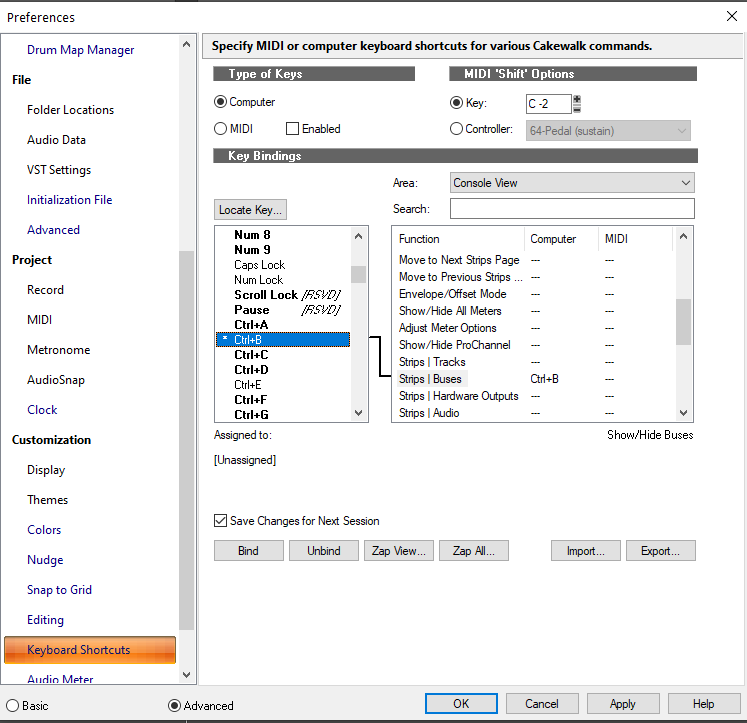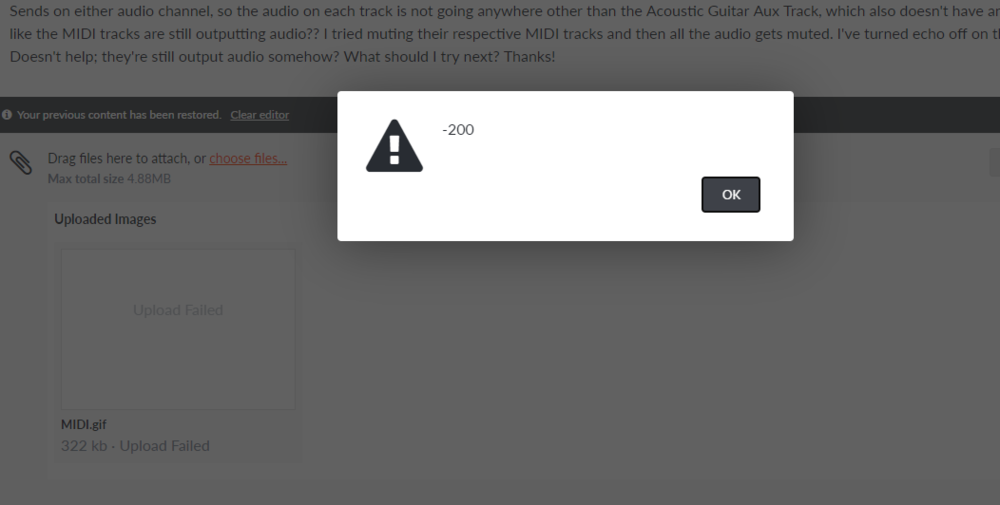-
Posts
604 -
Joined
-
Last visited
Everything posted by Billy86
-
Santa asked me what I'd like for Christmas, and I have my eye on the Korg nanoKontrol Studio control surface. Bluetooth compatible; one less friggin' wire! https://www.korg.com/us/products/computergear/nanokontrol_studio/ I think it fits Santa's budget. Any musical elves out there have any experience using this with CbB? Thanks, and Happy Holidays all! EDIT: Looking for something that I can use to control the mixer functions and Virtual instruments via MIDI Learn to assign knobs/sliders.
-
Curious to know if you’ve tried this yet.
-
Black Friday sale for next few days fo $29.99 USD
-
Thanks, Steve. Kinda what I was afraid of! ? yes, would definitely prioritize which song-grouped articulations I spend time mapping. In the case of all the Native Instruments guitars, the song-grouped strumming patterns ARE the keyswitch artics.
-
I'm using Native Instruments' Strummed Acoustic. Like other NI virtual guitar instruments, Strummed Acoustic features a bundle of articulations organized in what they call songs. Campfire, Country, Folk, etc. Each has a series of articulation strumming patterns designed to work well together. However, and this seems like a big however where time-saving articulation maps are concerned... The articulation key switches change depending on what song you have loaded. For instance, if you load Campfire, C2 has a pattern for that song. But if you switch songs to, say, Country, all the articulation strum patterns associated with the key switches change. Bottom line is: there is not a static set of articulations for the instrument. Given that, would I need to create ArtMaps for each and every song-set of articulation patterns? One for Campfire, one for Country, etc? Am I thinking about this right? Thanks.
-
Try this: insert an audio track. If the Ketron is the virtual instrument the MIDI is triggering, you should be able to select the Ketron output as the input in the audio track you just inserted.
-
Works great. Same process as EZ Drums.
-

If you want Chord Track then read this, updated with link
Billy86 replied to Steve Harder's topic in Cakewalk by BandLab
Bump. This is a really cool possible new feature being discussed in case you missed it. Chord Track allows you to quickly get traction on composing a song. A powerful companion to Arranger Track. -
So... you had me at chord track. This is an incredibly interesting discussion and possible future feature. I can’t add much (anything really!) to the tech discussion on what/what isn’t a heavy programming lift. I have some music theory knowledge and so use EZ Keys, for example, to compose songs using the program’s provided Circle of Fifths, general chord construction (inversions etc), and coloration (7ths, 9ths,13ths, etc). In effect, having a player play things beyond my performance capabilities on a piano. I’ve watched some of the linked Studio One and Cubase vids, and a good deal of thought has gone into their implementations and look super useful in terms of composing. Just starting with the basic chord/melody construction capabilities would be great. One thing for sure is the ability to have tracks follow/not follow the Chord Track, which would create a train wreck for MIDI programmed drums. Thanks Bakers for continuing the great work! The arranger track is fantastic! Sure, there may be future tweaks, but if you can replicate that type of functionality in the Chord Track, that would be so great. Keep a Chord Track alive!
-

SOLVED Keyboard short cut for show/hide bus pane in Console View?
Billy86 replied to Billy86's topic in Cakewalk by BandLab
Perfect! Found Strips | Buses in the Console view of Functions drop-down of Keyboards Shortcut and assigned it to CTRL-B. Just learning how to work with key bindings, and I didn't know what the function was called I was trying to create a KB shortcut for. Now, SHIFT-B shows/hides buses in Track View and CTRL-B shows/hides in Track View. Really a time saver for me when mixing. Here's a graphic for those who might want to do this. Thanks so much! -

SOLVED Keyboard short cut for show/hide bus pane in Console View?
Billy86 replied to Billy86's topic in Cakewalk by BandLab
you’ve given lots of good help on the forum, friend. -

SOLVED Keyboard short cut for show/hide bus pane in Console View?
Billy86 replied to Billy86's topic in Cakewalk by BandLab
That's what I thought, too. That works in Track view for me, but not Console view. -
Hi. Yes. Thanks for weighing in. I’ve used Imgur here as as well. Great idea for larger files like vid. Just a lot quicker to drag/drop a little Gif where is says “drag files here.” It’s a 320 KB file. I’ve cleared out a couple of previous file uploads, so my quota is empty. Just don’t understand why it’s not working, so was curious if anyone else is experiencing.
-

Wayward Audio coming from MIDI Tracks? Help please.
Billy86 replied to Billy86's topic in Cakewalk by BandLab
Thanks. Will check these out. -
Please see this .png screen cap. On a post about wayward audio coming via MIDI channels, I tried to include a short GIF for clarity. My computer properties say it's 320 KB. Tiny. When I try to upload it, I get the Uploading... dialog for about 10 seconds, then I get this reply. Also, the uploader apparently thinks it's a 19 MB file... I know this because I've tried uploading it three times on two different computers/browsers, and I run into a message that I've exceeded my upload limit. When I go to delete them, each GIF is listed as 19 MB apiece. Anyone else having problems upload a little GIF?
-
I can't figure this out. I have an instance of Kontakt, a multirack, with a 6-string Strummed Acoustic and a 12-string Strummed Acoustic. Each is on its own MIDI channel, and each outputs from Kontakt to its own channel in CbB. I have the CbB track of each (where their audio is routed to from Kontakt ) going to an Acoustic Guitar Aux Track so I can control their levels with one fader; that goes to the Master. However, when I mute the Aux Track, I'm still hearing both guitars, like they're bleeding through somewhere via their MIDI channels. I can even mute each instrument/audio track, and I still hear their audio somehow, although at a lower volume. Can't figure out where it's coming from. There are no Sends on either audio channel, so the audio on each track is not going anywhere other than the Acoustic Guitar Aux Track, which also doesn't have any Sends. It seems like the MIDI tracks are still outputting audio?? I tried muting their respective MIDI tracks and then all the audio gets muted. I've turned echo off on the MIDI tracks. Doesn't help; they're still output audio somehow? What should I try next? Thanks!
-
Thanks, Noel. I'll investigate that.
-
Yes, Channel name. No weird characters.
-
When I go to CTRL-S to save a project, I get a popup message that says, "Channel name contains illegal characters and won't be changed." I've looked for the usual suspects such as weird symbols, but all I'm using are Upper and Lowercase letters, the dash and this _ Not sure what's causing the issue. What else should I look for? Thanks for any assistance.
-

BabylonWaves Art Conductor articulation maps for Cakewalk!
Billy86 replied to Steve Harder's topic in Cakewalk by BandLab
This is a great idea. -
+1! The articulation map feature is so incredibly useful and helpful.
- 1 reply
-
- 1
-

-
I’ll look into it. Have been getting more into MIDI lately and have never used this function before.
-

MIDI Transpose not remembered in a Project SOLVED
Billy86 replied to Billy86's topic in Cakewalk by BandLab
Thanks. Got it working. I think the PRV view needs to be refreshed after a change like this. Similar to refreshing a browser after making a design change to a page in order to see that change.