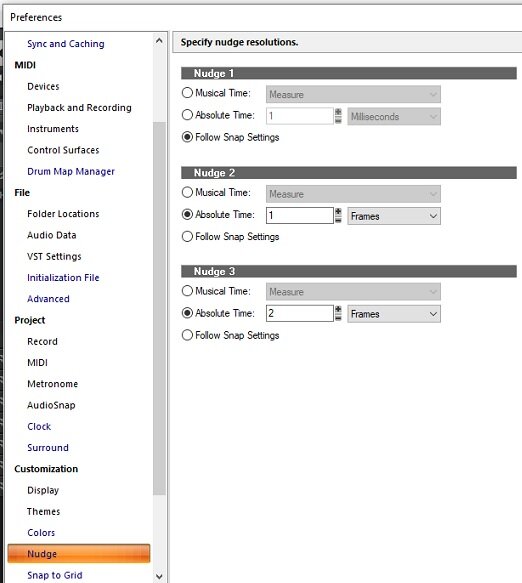-
Posts
2,851 -
Joined
-
Last visited
-
Days Won
2
Everything posted by 57Gregy
-
Nice mixer. Does it come with a talent plug-in? Asking for a friend.
-
However, when the now line is stopped and I press Ctrl+spacebar once, it plays and when I press it again, it returns to the previous stop point.
-
Never used that before. I have the spacebar set to stop the transport where it is when I press it and to start again when re-pressed.
-
I usually just change the track's output to the new synth. No need to change channels. Or do you mean to run these tracks through different synths simultaneously?
-
Hold the Ctrl button down while clicking an event. I think.
-
Some of the default settings are so low that you may not see a change. One ms is not a lot. Click them a few times and you'll see the clip move. Or change them.
-
- 83 replies
-
- 1
-

-
- ai
- artificial intelligence
-
(and 2 more)
Tagged with:
-

Help installing EZ & Superior Drummer 2 from disk
57Gregy replied to Bob Grieco's topic in Cakewalk by BandLab
It seems like he's installed it already on the D drive and now wants to install the synths. -
Spooky. Just turned on the radio after reading this and "Tales of Brave Ullysses" was on. RIP.
-
What is Sweden is the home team?
-
I misunderstood. You're right, it's not there, but in the library of emotions. Hey! That sounds like the name of a band!
-
I think it's aimed specifically at the RealTek ASIO driver.
-
?♂️
-
Is it a Dell?
-
You can select the length by dragging on the timeline then bouncing/exporting. Any clip that is too long you can split/delete the excess or slip edit the clip then Bounce To Clips. There are other ways.
-
Bapu must have the best wife in the world. Or a discrete UPS driver.
-
So, you're the one who knows what time it is?
-

MIDI Recording with Roland V-Drums TD-50X
57Gregy replied to Mark Pryor's topic in Cakewalk by BandLab
At the top in the box that reads "Custom", change that to "All" and you will see all the controls. Then you select the 'O' for output and set it to nothing. Oh, wait. Looking a little closer, you already have an out. I seldom use Drum Maps (I probably should). I'm not sure how to set that to 'None'. Look in the Drum Map Manager. The vertical lines are some MIDI control messages, most likely Velocity. When opened in the Controller Pane, they can be adjusted, dragged up or down to change the attack, loudness or timbre of the hit. -
My friend Tim is among many service members being honored in Daytona Beach as Memorial Day approaches. He lived many years there until his death. His wife took this picture and sent it to his sister, my roommate. He was also a lawyer and author. One of his novels included a CD of music he wrote to be played at certain points while reading the book.
-
- 4
-

-

Bouncing two tracks is only working for first track
57Gregy replied to norfolkmastering's topic in Cakewalk by BandLab
I can't see, either. Just drag the clip to the new track. Hold Shift down while dragging so it remains in place in the timeline. But, are both parts highlighted before the bounce? -

midi input track assignment keeps changing
57Gregy replied to Steve Patrick's topic in Cakewalk by BandLab
Hey, Ol Pal, sometimes when things like this happen, it's a Workspace setting. Open your Basic template, set it like you want and then save it to whatever Workspace is showing. I don't know if Workspace and Templates work together like that, but might be worth a try. -

Emerson Lake & Palmer - Story of Brain Salad Surgery Documentary
57Gregy replied to Old Joad's topic in The Coffee House
Tell me, oh Anglo associates, has ELP's version of Jerusalem still never been played on the BBC? Seems wrong. -
I'll start. Dandelion.
-
That would be your entire mix?