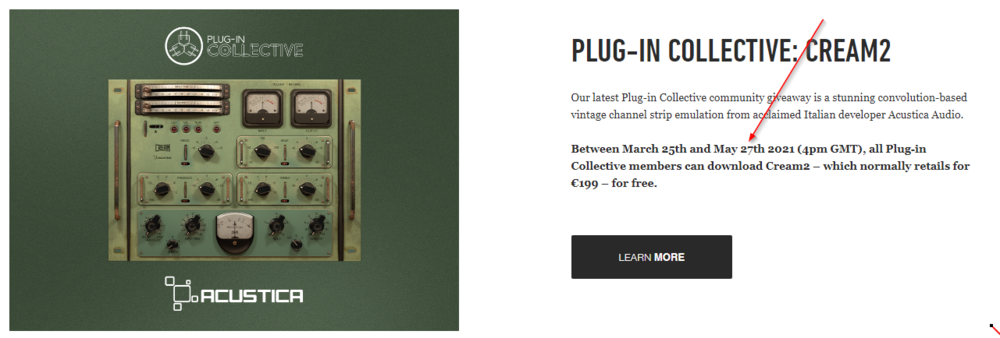-
Posts
3,483 -
Joined
-
Last visited
Everything posted by Brian Walton
-

Plugin Alliance: Dirk's 50th Birthday! ⚡Any 2 Plugins just $49.99
Brian Walton replied to pseudopop's topic in Deals
Train II has way too much gain on tap. It would be a better plugin/simulation if they had a broader range in the lower gain territory, but otherwise it really is one of the best I've used. For perspective, I've played each actual Trainwreck model...though I havne't used a Fuchs Train, my experience is only with the real thing that inspired what Fuchs made. ODS I think is great for clean sounds (though on some settings some artifical fizz can get really annoying). I've never been a big fan of ODS "gain" including real Dumbles I've played (not just Fuchs knock offs). That said, I think the ODS pluign is actually surprisingly close to that tone and eq controls. I just don't love that part of the sound, but as emulations go...well I think it stacks up quite well as long as you can tame the fizz depending on the settings you use. Overall tone and response of them were "next level" from what I'd experienced in the plugin realm. -
I own Melda MMultiAnalyser that seems to have a fair bit of overlap to this. Curious how it performs as the price point is considerably less, and they also fit in the camp of treating customers well without crippiling authorization methods or limitations.
- 1 reply
-
- 2
-

-
Yeah, I'm not sure they ever got the mutli-outs to work in Cakewalk. It is another add on pack, but the Billy Martin expansion remains my favorite kit out of any drum software. I just love the sound of his kit and the recording is clearly of his actual kit. All depends on what you are looking for, but some of the kits in there I think are way better than the standard generic affair we get with all the other packs. There is something to be said about a legit drummers that spent decades getting a matched yet unique sound. So many of the kits in other programs sound like someone walked into guitar center and started playing the generic kit that works on most things, but has little personality. I think DrumCore is great to getting outside of that sound. THe loops do sound good, but I personally wish there was a better system to not download those. They just take up a ton of un-necessary space for me, as I generally use something like Jamstix to drive the kits...and if not, I want the freedom of midi to adjust the grooves....the loops end up serving no purpose as I don't want the regitiy of them and I'm not a slice and dicer that would put them in a sampler to mix them up....that to me seems like the point of using MIDI in the first place.
-
Con, Not pretty enough to be that expensive.
-

Plugin Alliance: Dirk's 50th Birthday! ⚡Any 2 Plugins just $49.99
Brian Walton replied to pseudopop's topic in Deals
That one has to be used all in one shot though, right? Otherwise it would seem like there is zero catch to getting the maximum value. (i.e. even during a mega sale sometimes they have resetting vouchers you might be able to stack) -

Plugin Alliance: Dirk's 50th Birthday! ⚡Any 2 Plugins just $49.99
Brian Walton replied to pseudopop's topic in Deals
I can't feel too bad after using my $25 monthly voucher on Gig Performer which is excluded from this deal (and seemed like it might have been an all time low price). But....sure would be nice if they had reset monthly vouchers to use in conjunction with this sale. ? -

kilohearts carve eq free with Computer Music Mag
Brian Walton replied to Paul_in_wales's topic in Deals
It has been that way for years. Took me a sold 20 minutes to get to the stage where I could actually get to the goods. Which is absurd. -
If musical hardware/software is the biggest expense to be concerned about, Sweeden must be some kind of utopia. ?
-

Reverb effects for strings and percussions
Brian Walton replied to Marc Bynum's topic in Instruments & Effects
I'd check these out for free and see if you feel like you actually need something else. https://www.meldaproduction.com/MCharmVerb https://www.meldaproduction.com/MConvolutionEZ Reverb settings will always depend on the source. It is pretty common to increase the pre-delay for reverb on strings so you get the up-frontness of the dry recording and then the reverb on the sound/tail. -
It seems odd to me that they didn't also develop a VST plugin version so you could load that into a DAW that way the preset/effects chains you create could be loaded and used within the DAW easily. The free Element program does this. Really thinking about grabbing this, but that lack of functionality doesn't quite put it in the no-brainer catergory for me.
-
I started testing it last night as it is one I've been interested in. Effectivly I was scratching the surface doing A/B testing turning the cab sims on and off of PA plugins and comparing that with MCabinet (I didn't go the "MB" route yet as for testing I need to start simple). First impressions were pretty good. But it is interesting how some settings can sound great on one amp when I set it up where I like it, then switch the amp I put in front of it and it sounds like total garbage. Not "it isn't a great fit for that amp" but truly garbage, not like you woudl experience swapping out a cab in the real world. But spending time with one amp, and tweaking MCab, I could certainly get usable sounds out of it without a doubt. The question for me generally speaking is it really going to offer "better" sounds easily across the board and also worth the cost. If it was half off the sale price, I'd call it a no-brainer. At close to $60ish, it is a little pricey IMO. If I was using a hardware modeler that loads IRs, I'd imagine I wouldn't even balk at the price since you can create custom IRs with it. But as someone who only plans to use it in the box with VSTs that already have solid options built into the plugin itself (and a super handy way to preview them).....I'll be doing more testing before pulling the trigger. For an effect like this, having more than a week (duration of the sale) would be helpful. This isn't a plugin I htink you can really come to grips with in a hour.
-
Early access for 2021-04 is live:
-
- 7
-

-

-
Your wish has been granted
-
Haven't used this one yet but Tilt EQs are can be surprisngly powerful and this one looks like it includes many of my favorte "features" that Boz's T-Bone includes (my go to). High/Low Pass to help tame the effect at the extremes. A nice visual representation of the tilt. Mid/Side functionality
-
I don't remember exact size after install, but it is pretty easily the largest plugin I have that isn't a sample libarary.
-
They offer a few other freebies with Aquarius. It takes more room than I expected to. I think this is related to the convolution tech they have....and it is also installing multiple plugins the stand alone pre, eq, comp, in addtion to the strip and then double that for the fact they have "real time" versions of all those as well in the package. It does sound quite good though. High on the CPU usage side, but can add a ton of character even just put on the master bus.
-
I always develop tones from scratch using my guitars , so wasn't sure. Not related to IKM but most virtual guitar rigs I'm always left scratching my head who ran QC to let the presets out the door as representative of a product.
-
Activation limit = 1 Thanks but pass.
-
Interface is a lot better now. v4 was pretty dreadful, IMO. Still a bit of a resourse hog compared to say the PA stuff, but much much easier to work with on the UI side and content management than it used to be.
-
Yes, this feature showed up in v5 Not sure about presets, but if you are just looking for creating a rack of owned gear it is easy now.