-
Posts
278 -
Joined
-
Last visited
Posts posted by Steev
-
-
Ah this brings up a question for me. Will we still be allowed to enter our user accounts to have access to download older add on software we purchased and owned from the Cakewalk store before the change over?
I had purchased Dimension Pro and still use lot of stuff from Expansion Packs for it and Rapture and all are now still usable with Rapture Pro.
I still have various earlier versions of SONAR running on various old computers as well that still work but too old to run x64 OS's never mind CbB.
LoL, it's kind of silly, I know, it's like my own personal museum of old projects and advancements in tech with a plethora of the old plugins long forgotten that no longer offered that were an inherent part of the sound and feel of the projects, that could take ages to replicate mixing with the newer much better plugin tech of today.
That would actually require hours and hours reverse engineering, bit crushing and what not to even get close to the beautiful "cheapness" of the original sound. Never mind all the old "Cakewalk StudioWare" modules I've created and projects with "Audio Mulch" and ancient versions of "Reason" Rewired to SONAR.
Without these old computers running I might as well try opening and reworking these projects directly in Pro Tools just to save some time. ?
-
Your pointer is in the wrong place. Right clicking opens different choices in the drop down menu depending on what you are point at.
Make sure your pointer (cursor) is on or near any track # before right clicking to choose "add folder"
-
Good write up on Mixcraft, sound to me like you have found your second DAW.
Noticing you use Presonus FirePods I'm kind of suprised it isn't Studio One considering it ships free, and their starter edition is actually quite impressive to say the least, and the Pro version kind of makes me think they are destined to knock everyone but the strongest survivors out of the box withing the next few years, as they seem to be the only one making some great technological leaps and bounds in all the right directions in the past few years.
And doing so basically by listening and learning from what their users want, just as Cakewalk has always done from the beginning.
Anyone here still remember 12 Tones Inc. and Grieg Henderhoff? I'd be willing to bet Meng does, as they seem to be like "Brotha's from other Motha's" and or "Two guys who went to different skools together" ?
I was actually considering moving over to SO 1 during the Gibson shutdown and almost jumped on their $300 cross-grade offer after noodling around with a friends Studio One 3 studio set up running thru an Audio Box 4x4 which I wasn't all that fond of after using Focusrite for so long.
I brought over my Scarlett 18i20 gen 2 for a try, and that indeed put quite a bit more "POP" under the hood of SO Pro3 and then he decided he didn't want to live without Focusrite preamps anymore and started to save up to go the Focusrite route.
But by the time he could afford the change over, SO Pro4 was released along with the new Presonus Quantum audio interfaces and a very powerful epiphany struck again, and his attitude and life had changed once again.
And I must concur, that is one truly super duper Shocker of badazz WORKSTATION to the 12th power!!
But is it better then my Cakewalk/Focusrite workstation? Maybe as far as the endgame is concerned, but Cakewalk still rules in the choices and paths you can take in getting there.... But fortunately for all of us concerned, it's humanly impossible to tell, so I'll be staying on the same course.
There is NO DAW better then a DAW you are intimately familiar with.
And there is no better hardware then newer hardware that can keep up pace with newer software technology.
-
 1
1
-
-
I certainly agree on owning and using multiple DAWs and NLEs for video editing, emphasis on digging in deep, learning and "USING" them.
I'm pretty sure Cakewalk was always by far the most common DAW used for Windows computers. I myself became aware of it because it came bundled with a new Windows 95 computer I bought back in the day, and I immediately started using it to edit MIDI sequences I had previously made on my Roland MC 500 hardware sequencer that required floppy discs for storage that could only hold 1.5 mb of MIDI files. My Win 95 computer had a mind blowing 1 GB hard drive.
Couldn't do MIDI with Pro Tools in 95 which only ran on a Mac and so I fell in love Cakewalk. But unfortunately Cakewalk couldn't do audio so Pro Tools had to stay, and the Mac and the Win 95 where joined at the hips with a MIDI sync MTC.
But by the time SONAR 4 Producer hit the shelves Cakewalk became #1, not just in my studio, it was the #1 most award winning DAW in the WORLD! It was so stable and feature rich it was awarded the MIPA Awards.. In other words, it was regarded as so stable and feature rich as the only DAW you will ever need, and at a ridiculously low affordable price..
And so before anyone gets all angry at the fact Gibson charged them $500 for SONAR Platinum I'd like to point out the fact that you couldn't buy all the included 3rd party FULLY LICENSED plugins that came bundled for free with SPLAT for $500.
Truth be told, I wasn't happy in the least with Gibson's $150 per year subscription plan model and decided to drop it. But then, right before I decided to stop renewing, Addictive Drums and a choice of 3 MIDI packs was added and that was a better deal then I could get from XLN Audio themselves, and then there was Rapture Session, Cakewalk's new and improved LP EQ and LP MB, and my #1 buss go to piece Cakewalk Adaptive Limiter.. What am I stupid not to get Addictive Drums at such a discounted price?
And that tradition of updating Cakewalk still stands today thanks to Meng and all the folks at Bandlab, and it's free, and that means we have $150 extra per year to add any plugins and instruments of our choosing.
You might still keep up, but you have to look for your own discounted price deals.
You only get to keep the latest paid for version Pro Tools for Avid subscription plan, not all those killer FX plugins.
-
 1
1
-
-
1 hour ago, Starise said:
When I looked at Pro Tools I seen a price of something close to 1000.00 to buy it outright or use their payment plan. I like Meng's payment plan much better. I was one of those who bought Cakewalk software when it was for sale. Not sure what the future holds for CbB, though Meng has said he won't charge for the core program unless I misunderstood him.
Meng reported 5 million downloads of the program. Something should come of that.
Pro Tools is a bottomless money pit.. It never stops costing you something close to another 1000, then another 1000, and then when you finally think you've got it made to the top of the heap, Apple will reinvent Thunderbolt, give it a new connector design, and Avid will drop support for your audio interface, and all your FX plugins will stop working stably.
But......... Pro Tools is the industry standard, and it'll never stop making you money if you take the time in mastering it so like it or not it's the only way to maintain a stable footing and living in the industry, save for the highly unlikely event of becoming the next big thing in the rock star world, is being the guy who knows how to use Pro Tools..
That being said, I like Pro Tools well enough, maybe not as much as I love Cakewalk, but I do like it very much.. Why you ask?? Because 9 out of 10 professional recordings I'm involved in are deeply involved in using Pro Tools, and 10 out of 10 mixing sessions I'm involved are done in Pro Tools.
I gave up raving about how much better I feel Cakewalk is then Pro Tools years before Roland even thought of passing it on to Gibson Brands because nobody in the industry that will to pay me on a regular basis for services rendered could care less about anything other than making the quickest and smoothest profit return on their investments with and thru their finer "Financial Instruments". And the sound of any other "Instruments" falls squarely into deaf ears and will forever be ignored as the incessant whining of the gears of the talented and such who seek the ever elusive unicorn of perfection.
And so looking at it in that respect, I could only assume that Pro Tools is in fact the best DAW anyone could learn how to use if you have any intentions of actually making money in the music industry.
And while I have always much preferred working in Cakewalk as a simple affordable solution and way to take my music projects to a much higher level of creativity with all the professional quality tools included in the box that I could ever afford to do with building Pro Tools to a reasonably comparable powerful creative solution.
As far as the folks in industry are concerned, being nothing is going to be released before running thru Pro Tools as an industry standard, and other DAW is merely an added expense for us creative types which is and I'm pretty sure will always be considered "None of their business." anymore then they care if you play a $300 Epiphone Les Paul or a $4500 Gibson Les Paul. Because in the end product, nobody will be able to tell the difference anyway.
And so what would be the best DAW anyone could possibly hope for? Well you're never going to find out if you keep jumping from ship to ship before you actually know enough to make an informed decision about everything your DAW can do and build a working knowledge and understanding of how to use it.
You can waste your entire lifetime sifting through learning curves and never actually learn a damn thing about recording properly or creating great sound music projects that way. Or understanding the importance of knowing the differences between choosing a VCA, FET, or Opto compressor? Cakewalk has them all, seek and you shall find.
Ever wonder why Cakewalk ProChannel has 4 different types of EQ's built into one module? Why do high pass filters effect the bass and low pass filters effect the high freqs, and why you should even bother using them? What's so freak'in ultimately COOL about having 3 choices of Channel and Buss emulation built in?
Ever wonder what ProChannel even IS, and why it's one of the things about Cakewalk that sets it heads above any other DAW out there for very useful, powerful, and important tools included in the box? What makes it different then just using an FX bin?
Ever work with Cakewalk's "Take" and "Envelope" lanes? Drum Replacer? Matrix? Vocal Sync? Audio Snap? Session Drummer 2 or 3? Dimension Pro? Rapture? Rapture Session or Pro? Cakewalk Studio Instruments? TTS 1? Sonitus plugins?
Do you know the difference between Channel plugins, Buss plugins, and Mastering plugins? Or why you can, but really shouldn't use place them in the wrong places.
Of course the only rule to making rock music is "there are no rules", but knowing what the rules are before breaking them is a great way to realize that maybe it isn't the DAW being as stupid as you may think, LoL.. Keep making that mistake and you deserve to be forever broke buy new DAWs until you find one that can read your mind and automatically "know what you want it to do."?
It's MUCH easier to adapt to a DAW that it is trying to find one that will adapt to you.
If you could think about comparing DAW's as you would "Coloring Books" and all plugins and tools as the "Colors", you should clearly be able to see that Cakewalk comes stocked with the biggest box of "Crayons" and "Color Pencils" of any other DAW.
-
 1
1
-
-
2 hours ago, Starship Krupa said:
Better than almost! I just upgraded both my main DAW system and my notebook from Windows 7 to Windows 10 for free using this guide:
https://www.zdnet.com/article/heres-how-you-can-still-get-a-free-windows-10-upgrade/
And I have to say, I'm not as impressed as everyone else seems to be about Windows 10's performance.
With the main DAW, it seems to be about like it was before performance-wise, so it's kinda what's the big deal, but with the notebook, it seems more sluggish.
The notebook is getting a bit long in the tooth, but it's well within the specs for running both Windows 10 and Cakewalk. It's an i5 dual core 2.67GHz, and I upgraded the RAM from 4 to 8 for the occasion. The HD is 7200RPM. Graphics drivers are the latest from nVidia. I'm planning on getting an SSD or SSHD for it in the near future to try to get a couple more years out of it. Kinda underwhelmed by Windows 10 on the notebook.
The first computer around here that I put Windows 10 on was my older Gateway Q6600 Core 2 Quad with 8G of RAM and it's still a happy camper, Runs Cakewalk just fine. The difference with it was that I put a hand-me-down 125G SSD in it as its C drive when I rebuilt it as a Windows 10 system. This makes me think that Windows 10 might be more reliant on a fast boot/system disk than 7. I dunno.
When I first updated from 7 to 10 it seemed to slow my system down a tad at first changed my configuration settings from high performance mode giving preference to apps (SPLAT) to standard power sharing load balancing for Windows, changed my default media player from Windows Media Player to Groove Music and some other crappy media player for video, blah, blah, blah, constant notifications and Cortana trying to make friends and figure out what's on my mind.
After selecting WMP back as my media player shutting all that stuff down things got immediately smoother and far less distracting.
If you just recently upgraded from 7 to 10 give it some time to straighten itself out and finish analyzing and tweaking your system, work habits and updating everything, and you will notice a performance difference soon enough after it stops nearly constantly sending boot records to One Drive, system and configurations settings and such through telemetry reporting back and forth to the Microsoft Mothership and constantly updating in the background.
The updating and analyzing processes can take a lot longer if you keep using and tweaking your computer and shutting it down every time you're not using it.. Windows update services try not to be intrusive while your working, but usually aren't always too good at it at first.
A couple of days to a week (depending on Internet service, age and quality of modem/wireless connection) of letting it run constantly 24/7 and rebooting it at least once a day should speed up the process.
Boot times and performance improve drastically after all that stuff is done.
And Noooo, contrary to many conspiracy theorists, Microsoft enforcing security updates is really a good thing, and they're not trying to steal your identity or suck out soul.
-
Waves Studio Rack does not contain any plugins until you assign them to a location in the rack. look at it as a way to organize your most commonly used FX and placing them at the top of the rack for easy access, exactly like you would building a 19" hardware rack placed right next to your mixing console for easy hands on access. It makes them easier to get to than searching through a Waves folder that lists every plugin in alphabetical order..
By installing Studio Rack, ALL your Waves plugins should be now located there, whether you install them in the front end of rack itself or not, Studio Rack is the only place you should ever have to look for them ever again.
Waves bundles like Diamond and Mercury, etc are a great way to save money purchasing multiple plugins at once. Through the years the included bundle of plugins packages change. Some get dropped, others get added, and as long as you continue to pay for update support everything gets updated and improved to the current latest release version.
If your update support expires your plugins will continue to work, but won't be updated to the latest version # which is now v10.
So if you are running v9.0 or 9.2 plugins you are still entitled to update to the latest v9.7 version but won't be allowed to update further to v10 until you renew your update license plan for the particular plugin you can't live without.
v10 gives you updates with stuff like VST2 to VST3, ARA support which greatly improves performance using plugins in real-time for ultra low latency with SONAR/CbB input monitoring.
There is no need to run Sound Grid unless you are running Waves Plugins from an external device. USB stick, eSATA drive, or the all power Waves Sound Grid stand alone Server unit, which is great and freak'in AWESOME, but costs around $2000 (us)
That usually averages about $10 per year per plugin if you keep up. Renewing every plugin in the Diamond bundle is not recommended, and that can be VERY pricy and can easily reach in excess of $100 per year to maintain FX that you will never use.
Keep in mind that there is no such thing as collectable vintage plugins. Any plugin on your system that is too old to be fully supported by you current DAW and OS is a waist of hard drive space and merely "Bloatware" filling up "Windows Registry" with 100's to 1000's of broken dead end paths your DAW needs to search though that end up going nowhere.
I for one believe this to be the #1 cause of poor system and DAW performance that will eventually lead to certain premature death of a computer/workstation if neglected for too long.
The more plugins you have installed the longer the VST scan will take, so if you have 300 plugins installed that you will most likely never use, you can greatly increase project load times and over all system performance of your DAW by uninstalling them.
And then run a Registry cleaning utility for the true OMG?? My computer runs like new again experience..?
-
3 hours ago, Multi-Sonik said:
Hello to you, brand new FORUM!
I'm using Waves V9 (Latest V9) with both Platinum and Bandlab versions of Sonar. (Win10 1803, latests BandLab and Platinum builds)
Yet I have a big problem scanning my VST. The scan hangs up while attempting to scan the MONO version of the STUDIORACK plugin. I think this is preventing me to register my DIAMOND bundle. (none of the plugins are avail as of now to my DAW)
UPDATE: Scan went through and StudioRacks got registered, but still no DIAMONDS plugin bundle detected...
The WavesShell V9 seems indeed to be scanned by Sonar, but the plugins are not loading... I do not know if I'm overdoing it with my folders, though... see capture)
Anybody encountred this problem? How can I at least scan all of my plugins and deal with the StudioRack ones later?
Thanks
I just noticed something very wrong with this picture.. You need to "add" c:\program files\VST plugins to your VST scan path or SONAR CbB won't know where to look for any x64 Waves plugins shell
-
I've always found a good work around for collaboration is to record one dry track and record a 100% wet mix of any FX plugin used to an aux. track right next to it and let the fellow collaborator mix/balance it to the dry track. a.k.a. parallel processing.
Seldom to NEVER will 2 different computers handle plugins the same way whether you have the same DAW and plugin software installing them in different folders in "Program Files."
Waves have also recently changed folder locations and shells, you will need to update Waves Central and reinstall everything and you cannot run (years) older non updated v9 or below and v10 plugins at the same time.
Bad times for anyone using cracked/keygen versions of Waves plugins, anything that isn't registered in a current Waves User Account will no longer run.
With Sound Grid method you need to install your licensed plugins on a portable/external USB or eSATA drive, and then you can use the plugins on another computer or digital mixer that supports SG..
For use With SONAR you will need to plug the USB drive with the plugins installed on it and run a VST scan. This doesn't install the plugins on the computer, Sonar or CbB will simply run the plugins off the USB drive.
You would still have to mix down and save the effected tracks because once you remove the external USB or eSATA drive the plugins used will no longer be found by the plugin manager or inserted to a channel or in the FX bin.
-
If you are referring to the FREE studio pack offer and you have any v 10 Waves plugins installed, DO NOT TRY TO INSTALL STUDIOPACK LICENSE TO YOUR SYSTEM.
Save your self the trouble of contacting support, it's not going to work.
And THAT'S why it's free.
-
As long as your plugin support it still active, By ALL MEANS update to v10 with the Waves Central installer app. Believe me it's well worth the few dollars a year to keep up to date.
You will always have the latest version, added functionality and more presets, and best support available
Log into Waves account and call or email for support. Allow them remote access, and they will fix it for you within minutes.
If your plugin support is expired, you will need to uninstall and reinstall your Waves plugins manually with Waves Central.
You may also need to move the license of the offending plugin from local (system) to the cloud for Cakewalk/SONAR to complete VST scanning.
Believe me it's well worth the few dollars a year to keep support and everything up to date.
-
I highly recommend staying current and upgrading to Win 10. Unfortunately the longer you wait, the farther behind you get which basically translate to you are very quickly becoming obsolete, and the more obsolete you get, the more expensive it's going to be to catch up.
Sometimes Newer computers and newer hardware components are needed to run new a OS.
Drag your feet too long in any one of those areas, one day you will wake up and realize, OMG Windows 10 isn't not only a new OS anymore, it's no longer free anymore. It's the age old condition of "all things must past."
And so it should also be assumed that even though sometimes, without a doubt, the "best things in life are free.."... Certain conditions must be met, and these conditions are never constant and are never free for ever..... Because the only constants are...…. "Nothing lasts forever" and "And all things must pass.."
But until than, I highly recommend rolling back to you last known stable release of SONAR, and make your music and have fun.
forget about keeping up with newer, better, faster, and smoother technologies that rely on the newer, better, faster, and smoother computer/hardware technologies that Windows 10 relies on to be clearly the best most stable release of Windows I've ever had the good fortune to run since Windows 2000.
I still have a "working" 600 m/Hz Pentium 4 with 96 MB of RAM ancient Dell Inspiron laptop running Windows 2000 with SONAR 8.5, Sonic Foundry ACID Pro 4, and Sound Forge 4.5 that runs better then the day I bought it new.
The reason for that is when I bought it, it came with Windows 98 SE and only 32 MB of memory.
Upgrading to Win 2000 and upping memory to 96 MB turned it into a fire breathing dragon of the day. ?
Today I have a 3 year old Samsung Galaxy J3 (2016) smart phone that can outperform it seven ways to Sunday 10x over, and the J3 is considered not only old, but rather wimpy compared to a new Galaxy S.
And that would be a pretty close comparison to what Cakewalk by Bandlab can do compared to a x32 version of what Win 7 can do with SONAR.? The difference is nothing short of ELECTRIFYING.
Not so electrifying if you are running an x64 version of Win 7, but much MUCH better in a shockingly pleasant in a very welcome sort of way..
It's hard to describe in words, it has to be experienced to be understood, because everything just seems to work stably, smoother and perform better.
And all too often we only notice when things don't.. ?
-
14 minutes ago, Noel Borthwick said:
Yes and also posting links to videos is super easy. Just paste the link to a youtube video and it will automatically embed the video.
Returning to a post you haven't completed is also great since it remembers the last post. Often I accidentally hit the back button and would lose my post in the old forum.
Ah, adding that quote was what I meant to do in the last post. I'll figure out how to operate this new forum sooner or later.
-
Oh yeah, and it's also great to get email notifications back for topics back, that added a certain amount of confusion when commenting to several posts.
-
Now this is cool being able to insert pictures without having to upload them to a 3rd party server first
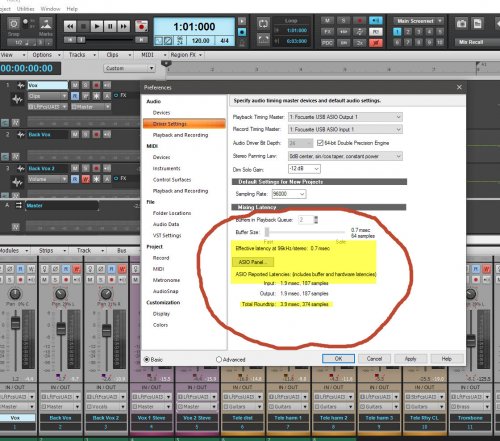
-
 1
1
-
 1
1
-



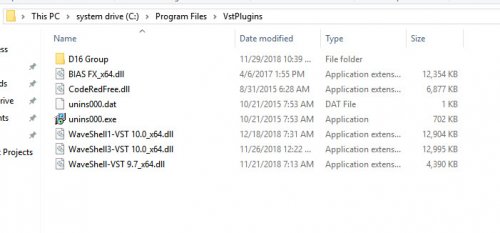
DAW Wars: The Fanboy Strikes Back
in The Coffee House
Posted
Another thing Cakewalk reigns supreme in doing ROCK SOLID is recording multiple tracks at once. I have recorded countless live shows with SONAR though the years (8.5 and up, 16 tracks at once with my Focusrite Scarlett 18i20 & Octopre on a RAIN laptop powered by a second or third gen Intel i7.
I had recently recorded and flawlessly captured 28 tracks at once thru a Behringer X32 for FOH (front of house) mix, and using my X touch DAW controller for CbB mix on a Dell i5 powered laptop which really amazed me at a 6 msec latency ROUND TRIP through a CAT 6 Ethernet wire!
So OK so that's a big props up for how far Behringer has come to rise to the top as cream of the crop, but it was Cakewalk that captured 28 tracks to an i5 Dell laptop which isn't exactly what I would call wimpy, but it's not really workstation grade powerhouse either.
The 2 things I've learned through that experience is;
1.) Cakewalk doesn't need a lot of computer power to do some pretty outstanding things. However Cakewalk scales and muscles up robustly with high powered workstations.
On my main AMD FX8370 (8 core) workstation with 16 gigs of RAM, both SONAR and CbB are as close to an actual multi million dollar recording studio you can get without actually going to one.
Also keep in mind AMD's FX series CPU's released with Win 7 are getting rather old and obsolete technology now with the rise of AMD's Rysen series. Same holds true with early Intel "i" series chips. I believe that new gen i5 had at least the same or more POP under the hood then my older gen i7.
Hard to say because CbB seems to noticeably run much more efficiently on Window 10 then SONAR Platinum ever did on Win 7. Stability was never an issue with SPLAT on Win 7, but it would become slow and sluggish sooner, the timeline cursor would start to get jerky, the first sign of trouble coming, the computer is starting to work harder then necessary and would require freezing tracks sooner before pushing it over it's limits.
2.) I really, really, really, REALLY must get me an X32.. Perhaps start out with an X18 Air (I already have an X Touch), both have the same incredible bundle of plugins, and both can also be used as a USB computer audio interface, or an Ethernet/ WiFi interface that can be remote controlled by the computer of course, MIDI, or any type of smartphone or tablet.
Looks to me the possibilities are endless.
The only other DAW's I've ever used that can replicate a real true multi-track professional studio experience besides Cakewalk are Pro Tools of course, and now the new kid on the block Studio One 4, and in that order.
Cakewalk being the clear leader with the built in ProChannel channel strip. With enough power to run input monitoring and super low latency audio interface it's the only DAW I've personally ever used that can not only reliably record high multiple track counts in real-time, it doesn't require high dollar boutique outboard gear to achieve pro quality exacting results completely ITB (in the box).
I think most users don't really appreciate the power and usefulness of ProChannel. Maybe they discount and just overlook it because it's free? There's all too many who discount anything that's reasonably priced, or God forbid free, yeah? well obviously that's why we're having this conversation, right? It's not all about, eww, this DAW has icky colors, or that DAW hurts my eyes, nor is it all about trying to justify why you would spend hundreds of dollars on a DAW that can't do what Cakewalk by Bandlab does and offers for free for aspiring "Musicians" and actual recording artists who actually know or want to know what they are doing.
As an owner and frequent user of boutique channels strip plugins specifically my all time 3rd party favorites the Waves Sheps Omni Channel, and Eventide's Ultra Channel, Cakewalk's ProChannel holds it own compared to both others. They are all great and perform exceptionally well in their own special and unique ways, and I will highly recommend either as I would recommend all be added to everyone's arsenal.
Yep, but there's only one way to get ProChannel. LoL?