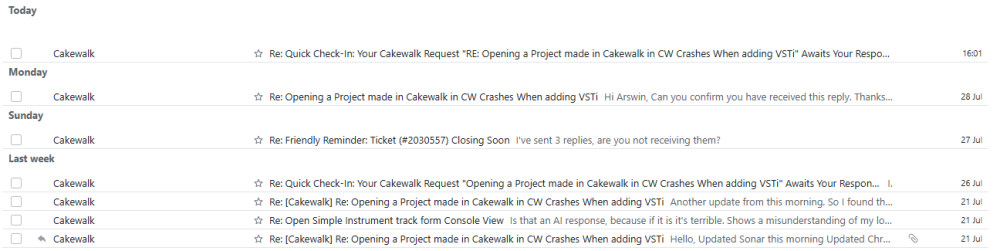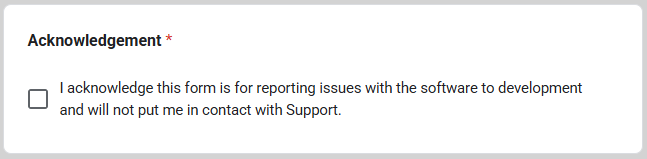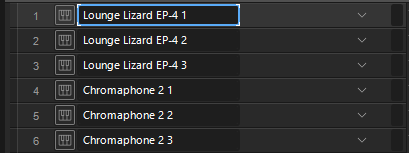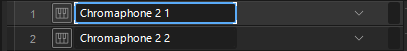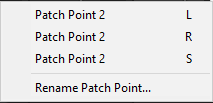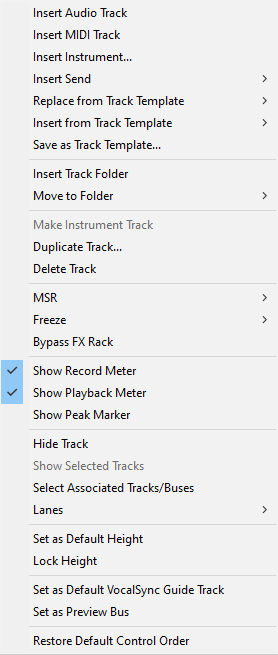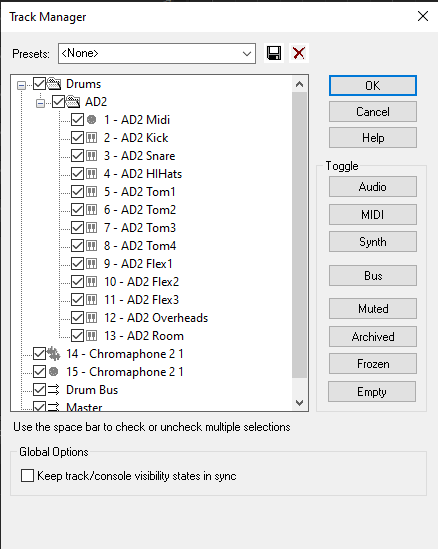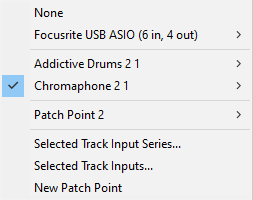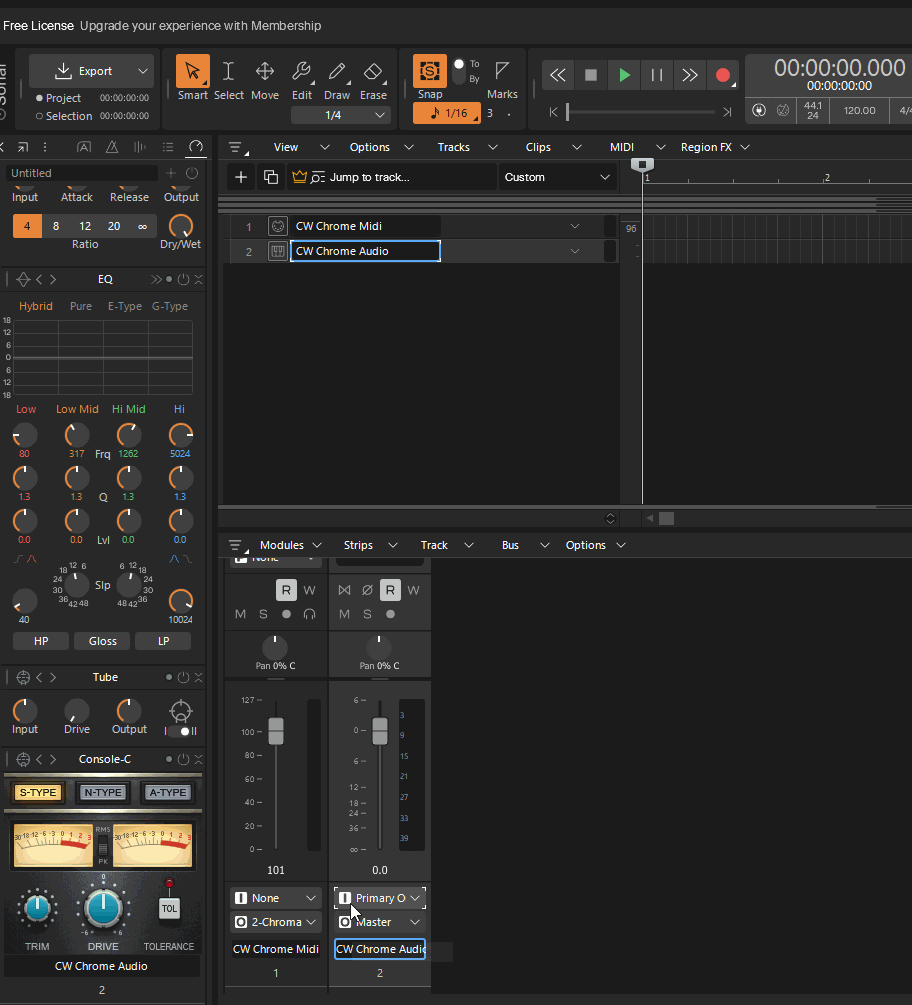-
Posts
217 -
Joined
-
Last visited
Everything posted by Kamikaze
-
I've just received an email saying you are awaiting reply for 2038073, as I haven't replied. But as I posted above I replied the same day. I see you've liked my post but not commented on whether you received that reply. Have you seen any of these replies? 16:01 reply is from today 02/08/25 Vietnam time.
-
I can't remember 2030577 how I logged it. The screen shot came from using the Report a Fault from Sonars drop down menu taking me here. https://docs.google.com/forms/d/e/1FAIpQLSdvYL5RiWzBJhWyDE7_cHS7Noe6WLrWVVu57SedhMf4R2SG7w/viewform I replied via email to 2030577 to Lois 4 times. I've just seen you email for 2038073. I'll reply to see if that's working. Thanks for the response
-
I logged a call over a week ago, and received a reply with days. I replied twice that day. I received a further email saying that I hadn't responded, so I confirmed I replied twice and a further email today saying they would close the ticket due to no response. I wonder if my email coming from Vietnamese IP is being treated as spam of something. I thought maybe I could log a call saying this, but the check box at the end tells me it will not put me in touch. So I'm unsure what to do next.
-
I had logged a call and sent the dump file to you on Saturday. And sent further update in reply this morning. Turns out creating the project in one app and opening in the other was a red herring. All I had to do was open either app and add Chromophone 2, then add a second instance and that would crash, in either Cakewalk or Sonar. I knew I could load multiple instances of Chromophone 2, because about a week ago I was playing with from 1 midi track to see if Chromophone 3 was really worth it (because it's just 2 Chromophone 2 stacked) But If I open Sonar, add another VST say Lounge Lizard 4, and do this three times I can then add Chromophone 2 multiple times without any crashes. It's weird though right, that this causes crashes. But this doesn't My initial thread was related about a different issue happening in Sonar unrelated to any particular VST because I stumbled in to the.
-
Yeah, of cause Smeg Head, but I probably remember Red Dwarf references as much as I would Star Trek.
-
In the UK nanites are little grandmothers, I don't think it will be them.
-
Yeah, kind of fixed itself I think when I started opening a different different projects, then went back to the problem project, and the problem was gone. At that point even though it was working, I rebooted my PC just to clear my head. Sods Law though I found a different issues a long the way. The first 2 chromophone project that crashed were before the reboot, and the 3rd was after.
-
So I can't replicate that odd behaviour I was earlier, with adding patch points. Despite replicating about 7 times, and each time opened and closed Sonar and Cakewalk, never having either open at the same time. So I don't get a chance to try you deleting patch points tip you gave me earlier. I think they need to make opening a VSTi more obvious, it's always been a bit hidden. With VST it shows clearly in a FX bin, but for the synth, it's either the same default symbol, or knowing to click input on console view, but only in same cases,
-
I just reopened the AD2 Project and now it's opening VSTi as per normal and no longer adding Patchpoints. Going around in circles here. Rebooted and tested again. And behaviour seems correct. That Chromophone only tack made in Cakewalk keeps crashing when I add another instance of Chromophone, but not with other VSTis. And I can add Chromophone to other projects. Another afternoon of red herrings and rabbit holes. Reported Crashes. https://help.cakewalk.com/hc/en-us
-
Grrrrr... So I went back to Cakewalk and created a new project, inserted Chromophone, split instrument, renamed, tested it opened from console view and saved. Opened in Sonar, tested it lauched VST from console view, added another instance of chromophone aaaaaaaaaaaaaaand Sonar Crashed, 3 times. Opened it again in Cakewalk, added another instance of Chromophone, no problem. Back to Sonar, crashed when I added Chromophone. I can't believe that are shutting down Cakewalk in 12 days.
-
Just opened Cakewalk and split an instrument track (chromophone). Double clicking on the Input on the console view, opens the the VSTi. If I do this in Sonar it creates a patch point. So this had me thinking about why my Addictive drums was working in Sonar, but other synths aren't. I had set up the routings for Addictive Drums in Cakewalk and opened it in Sonar. So it behaves the same as Cakewalk, but new synths added in Sonar act the new way. So I thought I test it. I opened project made in Cakewalk with Chromophone in it in Sonar and split instrument track. I then added a new Chromophone to the project and split instrument track. When I double click the input in Console view for the Original Chroimophone, it opens the VSTi, but when I double click the New Chromophone it adds a Patch point.
-
I have Addictive Drums with all the separate out routed to separate channels on the console. I have a synth with just one out routed to the channel on the the console. When I double click the input on the console for Addictive Drums it opens the the VSTi. When I do the same for the synth, it doesn't, it creates a patch point. The more I try to figure this out, the more patch points I create. How do I open any VSTi from the console view? How do I delete 21 patch points?
-
Out of interest, is there any reason to use VST 2 when you have VST 3. I've excluded the VST 2 from the plugin manager, and where given and option on install tended to exclude VST2 along with anything else, although I'm not consistent with that, and some installers require you to go into setting I didn't realise until after the the install.