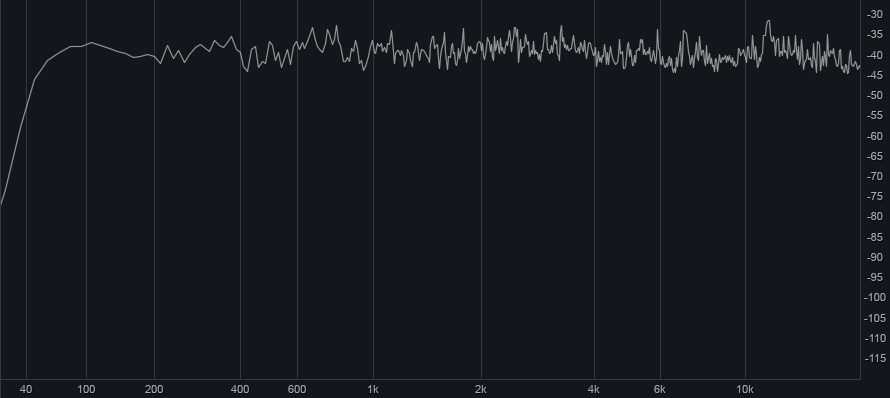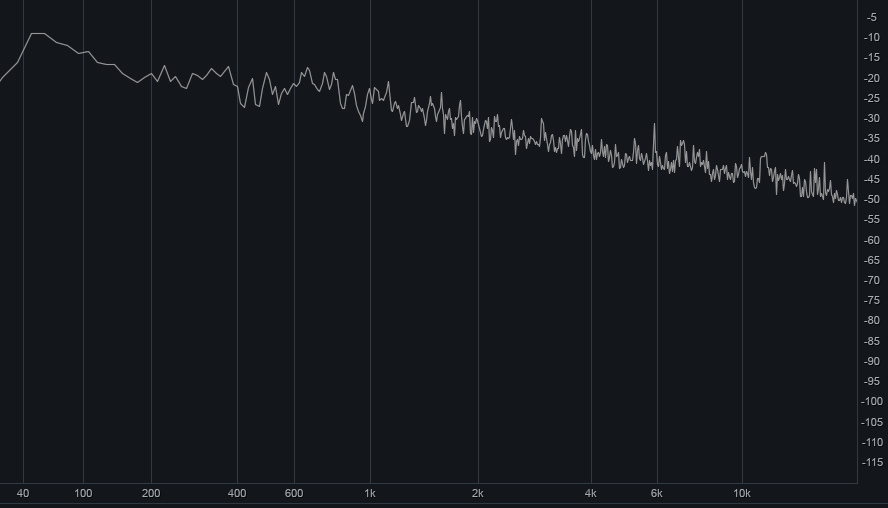-
Posts
260 -
Joined
-
Last visited
Everything posted by Hatstand
-
Was a massive Marriot fan, from the days of the small faces. When I got to the UK in 86, I got to see him in a small pub in Tottenham with his band packet of three. The crowd was so small actually got to sit with him for a chat afterwards
-

So I have a REALLY annoying problem....
Hatstand replied to Sean Salvo's topic in Cakewalk by BandLab
Hi, it would help if you gave us some more details. What audio device are you using, system spec, windows version etc. You also don't mention using WASAPI only 32 bit MME which is rarely used nowadays. -
just a thought, are you using a trial plugin where the trial has expired?
-
I have been thinking the same thing (i have 3.1) although I got a personal offer from Izotope for a years sub for $125 the only thing I would lose is neoverb and stutter edit 2 after a year but I would gain use of any pro addons for a year. Bit of a gamble though
-
You can have a count in. Just set the metronome in edit>preferences>project>metronome or by clicking the metronome icon in the control bar. You will find a count in setting This has to be done on a per project basis. To be honest there is nothing to stop you recording starting at bar 3 to allow a two bar count in and then remove the first two bars (or ripple edit when you have finished recording and are ready for mixing.
-
I am interested in what others mix down to for stems. I am increasingly asking for separate stems for cymbals and overheads (a lot of drummers record them separately anyway). So my stems are usually,: Drums Overheads Bass Keys Guitars Instruments (usually for brass or orchestral elements) Impacts (one shots, risers etc.) Lead Vox BV's\ adlibs Short Rev Long Rev Delay For cinematic type stuff Instruments is typically broken down into Strings, Woodwind, Brass and Percussion What do others typically use?
-
I apologise in advance for what your ears are going to go through. It works as a visual tool more than a listener experience
-
Well it is free I guess https://discuss.cakewalk.com/index.php?/topic/27347-lets-kick-this-off-with-a-legend/ I have to use this (not necessarily by choice) as like most "mature" engineers I need to sanity check the eq. Hopefully someone will find it useful.
-
Hatstand's flattener preset. This is a pro channel eq preset which you can use to check if your mix has any issues. It won't sound nice, I guarantee, but it will tell you whether your mix is close to having no eq problems. Stick this (temporarily) on your master bus or on an aux send going nowhere and whack a spectrum analyser on it. Your mix over the entire track should look something like this; i.e. close to flat across the spectrum. (let the whole mix play not just 30 seconds of it) This preset is based on several reference tracks both individually and together. It should highlight frequency issues pretty quickly. Whilst completely flat is an impossible dream, anything close to this using the preset should have it sounding darn good once you disable it. Extremely useful if you have deficiencies across the spectrum with your hearing but it is (as always) no substitute for feel, just a guide to where there might be over emphasis. Yes it will look weird ( you will no doubt be thinking wtf is this about) but it is the best I can do with four bands, but hopefully it will be a good sense check for you. As an added bonus, it will give you an idea what the different pro channel eq profiles do. This is based on the G type profile but switch to the other types such as S type, Pure and Hybrid to see the difference. (HINT: it wont be flat) Watch closely and you should hopefully see fundamentals , resonances, and harmonics. I used Izotope Insight but other analysers are available... save in Cakewalk Core>Cakewalk Content>Pro Channel presets (probably on your C drive) edit: for those of you that asked, without the preset enabled your mix should aim to look something like this, but it is much more difficult to spot anomalies as it is not a flat response curve. Any questions\comments let me know As Paul Young once sang "Wherever I lay my Hat, that's my Hatstand" Hatstands Flattener.pcp
-

Whole Mix out of PHASE 90 degrees, how possible?
Hatstand replied to Marcello's topic in Production Techniques
Generous use of CAPS in that critique... -
it might help in future if you provide some more details i.e. what version of windows what version of cakewalk (is it the latest version?). Glad you have resolved it!
-
that is probably what I meant to say but I didn't express it very eloquently
-
If my understanding is correct USB3 busses supply more power than USB 2 but the transfer speed increase is not that mind blowing. This is probably why a lot of manufacturers haven't jumped. The difficult thing with USB 2 is that I believe it runs at the speed of the slowest peripheral attached to the bus, so if your audio interface is on the same bus as something that runs slowly it will be affected. Some people invest in a PCIe USB card specifically for the audio interface to run through. I have no idea whether this works or not though but I am sure there are articles out there that can confirm or deny.
-
I have so many plugins that I now tend to use search in the browser panel more often than not. Usually putting in the first few letters is enough. When I find the one I want, if it is in the wrong category I will change it then. A classic case is "Wider" which I use quite a lot but can never remember the manufacturer or which category it is in. Although that could just be me Once found, I just drag it across to the fx bin from the browser I watched a video the other week of composer Trevor Morris (Vikings) he has a template which his staff use to put new vsts in a track folder called "new" and every now and again he will go into it to try them out and decide which ones he likes. Perhaps this is the answer, we just need to hire some assistants.
-
I haven't had actual crashes with anything running Spitfires own engine but have had issue where the plugin loads but no sound. This has happened with BBCSO and with the epic series. The spitfire audio app has an option using the cog to reset (rather than use repair) which does the trick for me. Annoying but effective.
-
I'm not buying anything until King Larry says it's OK.
-
@jonathan hanemann this may be of use. Check out @Xel Ohh He has a load of great bite size tutorials. This one is on Sitala. https://www.youtube.com/watch?v=Hfe8ACkyEFM the sample pads can be mapped to pads or keys on the keyboard
-

Advice on new midi keyboard/controller purchase
Hatstand replied to Sergio Pinto da Silva's topic in Instruments & Effects
I have the Novation Launchkey 61 Mk II and wrote an azslow preset for it which i uploaded to the site. It was good value for me and with the preset handles a number of cakewalk functions in addition to the standard transport. The nine faders do volume, solo and mute for the 8 channels in focus plus the master. With the "Incontrol" buttons off it works as normal midi mode i.e. drum pads. With "Incontrol" on it has the pad buttons as shown below ("Mode" switches between tracks and busses); The thing to consider is do you want weighted keys and do you think you need aftertouch? Both of these bump the price up (the Launchkey has neither but then I am not a keyboard player). -

Best SSD drive ( Spec ) for Audio work?
Hatstand replied to aidan o driscoll's topic in Computer Systems
So a quick update on this. Got the SSD, not much in the way of instructions, downloaded the Samsung migration utility, couldn't find the drive, formatted the drive, still no joy so restart. Tried again, couldn't find the drive, checked disk manager, drive partitioned but not online, put in online started migration. Migration stops with error message, restart. Tried migration again and this time it worked, restart. Change boot drive in Bios, restart. All good!!! Restarted again just to make sure, all good so reformatted my crucial mx300. Now moving my sample libraries and Kontakt libraries to crucial mx300 from 1Tb rusty F drive Next step is to change drive letters so that the crucial becomes F instead of E as it will save on remapping file paths....hopefully -
I once had a curry with Bjork in LA when she was in the Sugarcubes and I was working for some band or other. It was a very British thing to find a curry house anywhere you could find one.... Oh sorry wrong thread I thought this was the claim to fame thread Missing Larry big time but my wallet keeps saying Larry who???
-

Loudness Normalisation (offline) of clips
Hatstand replied to Wei Liang Yap's topic in Feedback Loop
I agree with a lot of what has been said here. Integrated (Long term) LUFS is not going to help with normalisation as dynamic range is a factor in the determination. using a limiter and setting the threshold so that quieter passages are unaffected and louder passages are hard limited would go some way to sorting things out but can introduce artefacts which will make the whole thing sound weird. Volume automation will work but is painstaking especially for a 60 minute piece. I would suggest that you talk to whoever records this stuff and get them to try to keep to the same level when recording or provide you with separate tracks so you can adjust volumes then mix them into one track. On the issue of platforms and their LUFS levels, I find -13LUFS a safe bet with a -1.0db ceiling. I often make several versions one for streaming, one for mp3 with the same ceiling and one for wav file\lossless media with the ceiling raised to -0.3db and a lower value LUFS -

Best SSD drive ( Spec ) for Audio work?
Hatstand replied to aidan o driscoll's topic in Computer Systems
@aidan o driscoll I have just paid £85 from ebuyer for a 1Tb Samsung. I started getting occasional beeping noises followed by a crash which after much googling I put down to an issue with my current 750Gb MX300. Mind you after I bought it I had a windows upgrade come through and no beeps since. I believe it is due to a clash with bitlocker and the crucial encryption. In any case the drive was probably due replacing. This will give me a 1Tb system\program SSD, the MX300 will become my sample\kontakt\project drive which leaves me a 1Tb rusty for personal stuff and a 1Tb external rusty for back up. I then have Google drive and OneDrive for cloud\collaboration work and mailbigfile if I need to send massive zip files. I will update on how the cloning goes -

Xpand!2 and Ripchord don't sound with midi controller
Hatstand replied to M a r í a's topic in Instruments & Effects
Hi Maria, I know these work with Cakewalk so it will be something in your set up. Do other virtual instruments work? Might also be worth going here if you are a new user as there are loads of videos about setting up. https://discuss.cakewalk.com/index.php?/forum/35-tutorials/ -
two quick suggestions off the top of my head. Try re-scanning vsts and if that doesn't work try reinstalling CbB then rescanning vst's shouldn't take long, around 10 minutes