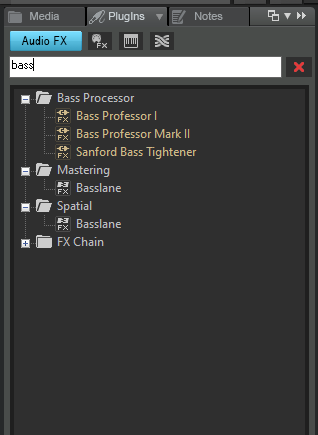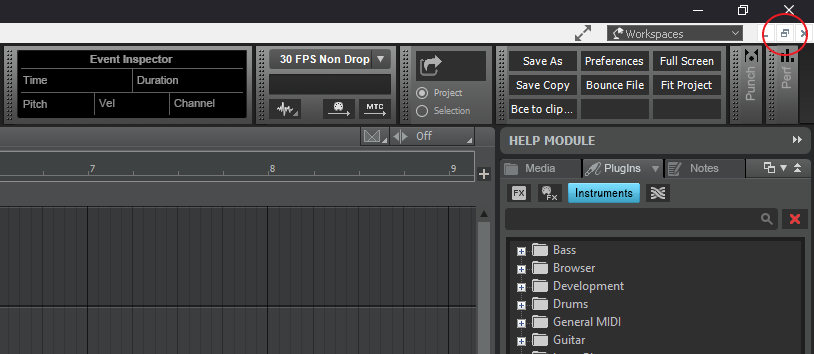-
Posts
283 -
Joined
-
Last visited
-
Days Won
1
Everything posted by Variorum
-
No, pretty sure the best you can do is import it as a stereo file. You'll just get one track identical to the MP3. If it's a very simple mix (i.e. Vocals, Guitar, Bass, Drums) you can try one of the online stem producing apps like https://ezstems.com/ or you can download and install Spleeter (which is what the online services use). Even if it works reasonably well, the quality won't be nearly as good as the original, though.
-
Ķ, ķ (k-cedilla) is the 17th letter of the Latvian alphabet. In Latvian, it has the IPA value /c/. In ISO 9, Ķ is the official Latin transliteration of the Cyrillic letter Қ. Somehow, you entered a Unicode character (\u0137), or the site changed it for you... weird. This is from the page HTML: For Bold text use Markers Module (or Trac\u0137View track name) The process for intentionally doing that from the keyboard is pretty complex; hard to do by accident: "To insert a Unicode character, type the character code, press ALT, and then press X. For example, to type a dollar symbol ($), type 0024, press ALT, and then press X. For more Unicode character codes, see Unicode character code charts by script."
-

Add the ability to search for plugins in the menu
Variorum replied to Александр Кулаев's topic in Feedback Loop
Here's a start... needs a little work though ? https://viramor.com/other-cakewalk-products/ -

Add the ability to search for plugins in the menu
Variorum replied to Александр Кулаев's topic in Feedback Loop
Never knew this existed. Maybe it would be a good idea to have a forum topic that listed third-party products like this. Technically it would be advertising, but it would be helpful for Bandlab users to be aware of them. If that isn't possible, I'd be happy to add a page to my site to promote them. -

Add the ability to search for plugins in the menu
Variorum replied to Александр Кулаев's topic in Feedback Loop
That'll have to be added by the Devs, but I'm not sure it would be high on their priority list... The .pgl files that are created by the Plug-in Manager are just .xml files, so it wouldn't be too difficult to write a substitute editor if someone already had code that pulls the plug-in data from the registry (ahem, @scook ?) BTW, I 've found that organizing plugins directly in the Plugin Browser to be a lot easier than using the Plugin Editor. -

Add the ability to search for plugins in the menu
Variorum replied to Александр Кулаев's topic in Feedback Loop
Ahhh... Can't help you there. Do you need to search for existing plug-ins (i.e. in the Plug-in Categories or Registered Plug-ins lists), or do you want to search for plug-ins within the Plug-in Menu Layout that you're working on? -

Add the ability to search for plugins in the menu
Variorum replied to Александр Кулаев's topic in Feedback Loop
-

Add 500 extra arpeggiator patterns to Cakewalk
Variorum replied to Starship Krupa's topic in Cakewalk by BandLab
Cakewalk seems to read the Arpeggiator Patterns directory on startup. I can move the Alesion ARP Presets directory from the root of Arpeggiator Patterns to within Rhythms or Shapes and Cakewalk shows them correctly in that sub-directory after startup. Moving the Alesion directory after Cakewalk has started does not change the display or behavior of the Arpeggiator presets, so Cakewalk seems to read the directory once on startup and cache the list until it's restarted. If Alesion folder is in the Arpeggiator Patterns directory, it should find it... somehow Cakewalk is getting the wrong path to the patterns directory??? I dunno. -

Add 500 extra arpeggiator patterns to Cakewalk
Variorum replied to Starship Krupa's topic in Cakewalk by BandLab
Was it already set to the correct folder (and it's still broke), or did you change it to the correct folder (and now it works)??? ? ...not that it matters. If that didn't work, I've got no more ideas ?♂️ -

Add 500 extra arpeggiator patterns to Cakewalk
Variorum replied to Starship Krupa's topic in Cakewalk by BandLab
Check the ArpPresetFolder entry in: Computer\HKEY_CURRENT_USER\SOFTWARE\Cakewalk Music Software\Cakewalk\Core\UserPaths I think that was the problem I had a few months ago... -

How do you reset MIDI device without restarting?
Variorum replied to Moogy's topic in Cakewalk by BandLab
This may help... https://helpdeskgeek.com/windows-10/what-is-usb-selective-suspend-on-windows-10-and-how-to-disable-it/ -
I found this thread while I was trying to fix my arpeggiator (thanks @scook) and thought I'd mention a utility called Link Shell Extension. I've been using it for a long time... makes creating all kinds of links a breeze; you can do it directly in explorer. It might make @Starship Krupa's life easier ?
-
The Kronos Editor 3.1 available here is supposed to be able to create .INS files automatically, including any custom patches you've created on your keyboard. I don't have any experience using it, but it might be worth a try. The excerpt below mentions Macintosh software, but the link above is to the Windows version.
-
Hah! I never knew exporting MIDI would export only the selection. I never actually tried it... learn something new every day ?
-
That should work. You probably don't need to change the extension, just leave it as .mid when you copy it to the SD card. Remember to select MIDI Format 0 under Save as type when you save the file. Also remember that you'll be saving all the tracks in your project to the midi file, so if you just want one track, save a temporary version of the project that contains only that track.
-
The Studioware panels appear behind the main window when they're loaded. Click the little squares on the inner window (see below) to see the panel after it's loaded, then open the window menu of the Studioware panel (top left button) and click Enable Floating so it will stay on top of the main window when you re-maximize it.
-
Agreed. With the software (and hardware) protections on modern PC's, the majority of infections are likely caused ultimately by human error; either carelessly downloading software from unverified sources, clicking links or opening attachments in emails, or following the instructions of "Roger" (with a heavy Indian accent) who calls and says he's from "Microsoft Tech Support" and needs to access your machine via a link on "AnyDesk.com". I have an older mother and I've seen all of these first-hand ?
-

Constant crash with TTS general midi plugin
Variorum replied to Hugh Blaney's topic in Cakewalk by BandLab
Or do what I did... Piece together an old Pentium 4 based machine, plug in your old Yamaha SW1000XG card, skirt the edge of legality and download an "official" version of Windows XP, spend hours scrubbing it for viruses and rootkits, install MidiOX and set it up to auto-start with a configuration that forwards midi traffic from the ports to the sound engine, only run it in the winter because it doubles as a space heater, and POOF! A really nice XG/GM sound source. Totally worth it! -

How do I add 2 pan controls on a stereo track?
Variorum replied to usalabs's topic in Cakewalk by BandLab
You should have the Channel Tools effect that came with X3. Pan controls for each channel are at the bottom right. If you really want two separate left and right mono tracks, from the menu buttons select Tracks->Bounce to track(s) and select Split Mono as the Format. -

One key stroke: two midi events shortly after another?
Variorum replied to Waldemar's topic in Instruments & Effects
I saw this here... it may be what's causing the problem. It also suggests a solution. A more permanent fix would require knowing exactly what midi data was being sent by the keyboard. "The VPC1 utilizes a 3-sensor keyboard action that has been developed to recreate the expressive touch of a concert grand piano. However, some virtual instrument hosts and sequencing software may not interpret these triple-sensor key events correctly, potentially resulting in prematurely cut or unintentionally repeated notes, especially when playing non-piano sounds. The VPC1 incorporates a 2-sensor compatibility mode, providing a work-around for such symptoms, albeit at the expense of reduced expression and keyboard responsiveness. To enable the VPC1's 2-sensor compatibility mode (while the VPC1 is turned on): 1. Press and hold the power button. 2. Press the bottommost (bass end) black key (A#0). The 2-sensor mode setting will be applied to all memories globally, and will remain active even after the VPC1 is turned off. To restore 3-sensor mode, repeat the steps above." -
RIFF (Wav) files have a chunk limit of 4GB, but other formats such as FLAC don't. FLAC is lossless, and Cakewalk will happily import it. There are command line based methods to automatically convert and concatenate Wav files such as this from here: ffmpeg -f concat -i mylist.txt -c:a flac output-ffmpeg.flac Where mylist.txt is: file '/path/to/file1.wav' file '/path/to/file2.wav' file '/path/to/file3.wav' If this is something you have to do a lot, I might be able to write a little GUI based utility to make it easier...
-
I didn't know Cakewalk warned when choosing ASIO4ALL... Good! Glad you're working... (That was a flurry of help messages ?)
- 32 replies
-
Nope... I don't know why you'd get that message. Maybe @scook can help with that. Unless you have ASIO4ALL installed and Cakewalk thinks you're choosing it?
- 32 replies
-
The driver download page is here, but I think the ASIO drivers should already be installed. Check the Preferences page:
- 32 replies
-
- 1
-

-
Cakewalk should work fine with WASAPI, but the 2i2 has ASIO drivers available. You may want to switch to ASIO if you've already installed them. All DAW's work best with ASIO drivers ?
- 32 replies
-
- 1
-