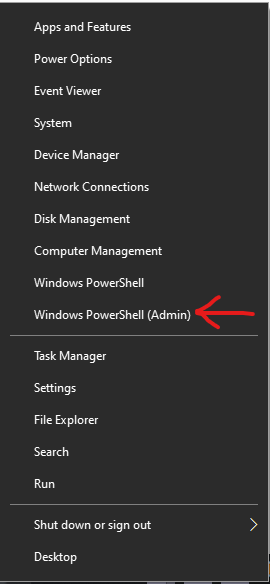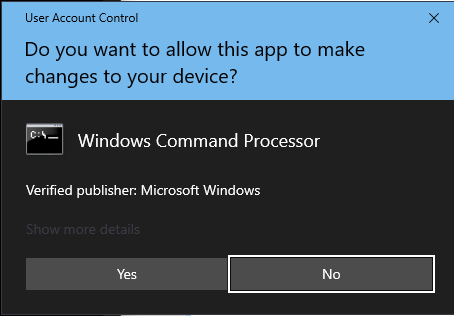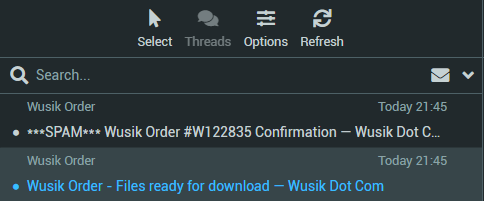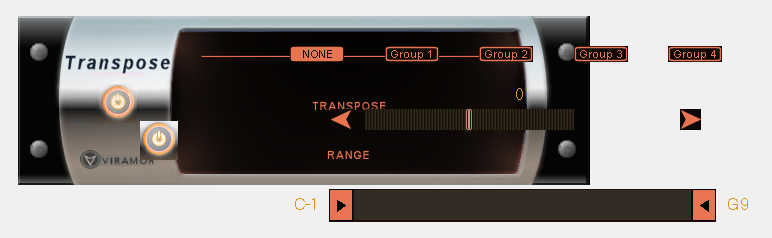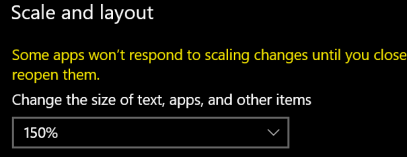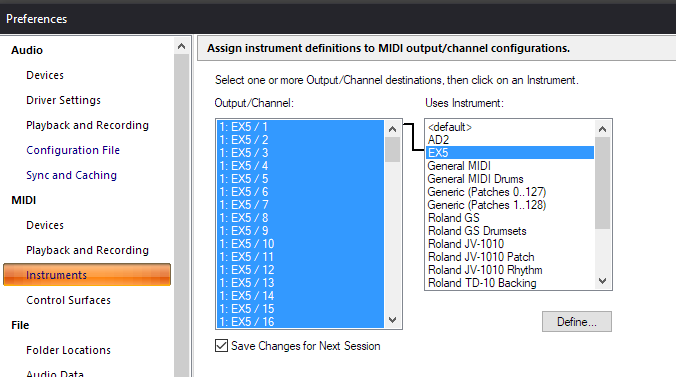-
Posts
283 -
Joined
-
Last visited
-
Days Won
1
Everything posted by Variorum
-
Are you running the .bat file from the original directory? In other words, is CSMultiCompanderV2.dll in the same directory as the Install.bat file? If it is and you're still getting the error, open Power Shell (or a CMD window) as Administrator. If you right-click on the Windows Start icon you should see one of those in the list. CD to the directory containing Install.bat and CSMultiCompanderV2.dll and run this command: regsvr32 .\CSMultiCompanderV2.dll Let me know what happens...
-
Hmmm... That usually means regsvr32 isn't being run as administrator. The new Install.bat file automatically elevates permissions so you don't have to explicitly pick "Run as administrator", but it looks like something on your machine is preventing that?? Do you see this screen after running Install.bat? You can also right click on Install.bat and select "Run as administrator". That should allow it to register. If that still doesn't work, we can use Power Shell (or the command window) started as Admin to manually register it. Lemme know.
-
Ok... fixed! Grab a new one here. Stupid mistake. I removed a line of code while doing a final cleanup. It was completely unnecessary... except for that one plugin 😒 ...and I didn't completely test all the plugins afterward. BAD PROGRAMMER! BAD! <rubs programmer nose in code>
-
Grrrr! I made some changes to the persistence code when I switched the plugins to a common code base. I'll try to find what I broke. Need coffee first...
-
I'm bored a lot ? Yup. There's an API that I believe was created by the Cakewalk guys more than two decades ago. It's basically a collection of interfaces and structs somewhat analogous to the VST API. It supports MFX and DirectX instruments. It's a good system, I just wish it allowed access to more data when streaming, access to more DAW parameters (like the Surface interface), and routing to other tracks. As far as I know, Reaper is the only other DAW that supports DirectX plugins, but I'm not sure if that includes MidiFX. For the DAWs that support any kind of Midi specific plugins, they each seem to use a proprietary format. VST3 has decent (but very convoluted) support for Midi processing, but you can't just drop one of those on a Midi-only track... It'd be cool if some DAW would allow that, though ? BTW - Thanks a lot for the Freeware threads... saves me a lot of money!
-
I finally created a new framework and components that are fully resizable and DPI Aware* and updated several of the plugins... plus, they match the new look of Sonar a bit better. They work in CbB, too. They function the same as the old ones (with a few bug fixes) and can be copied over the originals. Ideally, you should run the Uninstall .bat file for each of the old ones and then run the Install.bat for the new ones just to follow proper procedure, but if you've lost the original BAT files somehow, just replacing the DLL (or VST3) should work. Resizing can be a little wonky because you have to separately resize the container window, but I'm hoping that will be resolved in the future. A trick is to resize the container window to a large size first, then resize the plugin, then close and reopen the plugin GUI and the container window will fit perfectly. Once it's resized, it'll always reopen at the new size, and the size will be saved with the project. VelociRouter doesn't have any resizing issues because it's a VST3 effect. There's a lot of new code, so if you run into any issues, let me know. I'm sure I screwed up something ? I'm using an improved BAT file for registration that doesn't require you to run it as Administrator. Hopefully that will make these a little easier to install. Just say Yes to any prompts that come up and it should work. You may end up giving away a couple of your kids, but think of the money you'll save on college tuition! *DPI Awareness isn't quite ready for MFX plugins yet, but when it is, these will support it. They're here.
-
You may want to check out MODO BASS 2. There's a free version (CS) that's really good and includes mutes. I checked out the guy's (Alan Plugins) Etsy page; I don't see any way the stuff he's selling could be legitimate. Melodyne 5 Studio for £31.52, iZotope RX11 Advanced for £26.75, and many others priced at a small fraction of the normal cost... Maybe I'm wrong, but something's fishy.
-
Here's a MidiFX component that might help you out:
-
Here's a plugin that may be useful in certain situations where note overlap causes problems with playback. Check it out here...
-
I browsed through the 15(!) page thread on KVR, and there appear to be some people unhappy with some spamming(understatement). But, the guy does appear to be a real developer... even has a series of videos on how Station was coded. The VST looks like it might be pretty cool, so I decided to give him the benefit of the doubt and grab it. Programmers can be a little weird (<cough>insane<cough>) so I'll just assume that maybe he got caught up in some evil marketing scheme. I created a junk email account specifically for it, so if it starts receiving spam, especially from any other sites, I'll know the source. He's obviously had some spamming issues in the past... even the order confirmation email was flagged as spam: Oh, and it doesn't state it up front, but you'll need to download a 16GB file for the waveforms and presets...
-
Awww man... I wish I'd seen this sooner. I still have my $15 referral invite from Soundpaint for first time buyers. You could've gotten it for free
-
Thanks for the tip! I grabbed the Solo Violin... should be useful. Good deal for a dollar! ?
-
Always need mo strings ?
-
I've always wanted to get the full version of Kontakt but kept putting it off. I checked on the price (because of the voucher email) and found I could get a cross-grade price of $99.50! I added on Session Strings for $49.50, used the voucher and got both for $99 total! I'm happy...
-
You may want to manually check the files in your Cakewalk\Cakewalk Core directory. My versions are as follows: Cakewalk (Cakewalk.exe): 29.9.0.75 TTSRes (TTSRES.dll): 29.9.0.75 TTSImage (TTSImage.dll): 29.9.0.75 Automation (CW130Auto.dll): 29.9.0.75 I'm guessing on the Automation file... I think it's CW130Auto.dll in the Cakewalk\Shared Utilities directory. If your files don't match these versions after re-installing, then something fishy is going on. If they do match, then try running Cakewalk directly from the Cakewalk Core directory by double clicking Cakewalk.exe. Maybe there's some kind of duplicate install on your machine? No idea, really.
-
Ok... I fixed the persistence problem with these two and updated the website. When you download the Zip file, you can just copy the new DLL file directly over the old one if you'd like. Strange that it took a couple of years for someone to notice ? The scaling/distortion issue in the plugins is going to take longer... gonna have to make some significant changes to ensure they are DPI adaptable. The vector based components are still pretty far in the future. Right now I'm working on dynamically scaling and positioning all of my custom components. It'll take a lot less time ? I'd actually have to do some QA testing and add a lot of error checking to the code before any of these would be ready for any kind of commercial release ?
-
I think I've found the problem... should have a fix soon.
-
You're saying it's set to 100% and you still have the issue? Are you using dual monitors and if so, are they both set to 100%? Yeah, I'm getting confused. Technically, it should be rendering correctly in Win10 even using MFC. Glad to hear it works in Win11! ?♂️ I'll figure it out eventually...
-
Yeah, I'm working on scalable components, but I was hoping to find a quick fix for the existing FX. Unfortunately, since I'm using MFC, there doesn't seem to be one. I can either convert to WPF or UWP or check the DPI and manually size and position the elements. Ugh.
-
Ok... I think I figured out what's wrong. I can duplicate what you're seeing by changing Windows scaling to 150%: Open Windows Settings, go to System, and check Scale and layout... Set it to 100% and see if that fixes the problem. Apparently, I need to fix an issue with the GUIs. They don't seem to work with any scale other than 100% ?
-
I don't load a specific font for the controls, so they use the default Windows font for a window/control. That and the weird scaling issue makes me lean toward some kind of anomaly in the OS, but I couldn't even guess what that might be... I'm hoping some other users will chime in so we can see if the issue is local to your machine or maybe related to some Windows update. I'm not using any unusual coding techniques for the graphics, so I 'm baffled as to why this would affect only these plugins ?
-
I'm stumped... It looks like there's an issue translating between screen and window coordinates. The components in your screen shot are off by a factor of 1.82 horizontally and vertically. The font is also different (sans serif) and about 1.82 times larger. I guess I'd have to ask the standard questions: Are you running Windows 10 or 11? Any updates to your video drivers? Anybody else seeing this issue? I'll keep poking around.
-
It's been a while since I had a JV-1080 (some wiener stole it) so I can't test these, but they used to work.? There's the master file with all the core banks, one for Orchestral 1, and one for Orchestral 2. Roland SR-JV80-16 Orch2.insRoland SR-JV80-02 Orchestral.insRoland JV-1080.ins
-
Don't forget you can select all channels on the left (Shift-Click) or multiple channels (Ctrl-Click) to speed things up ?