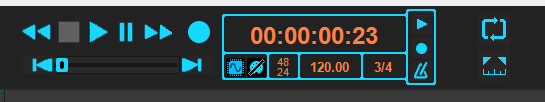-
Posts
8,633 -
Joined
-
Last visited
-
Days Won
30
Everything posted by Starship Krupa
-

Introducing Cakewalk Next and our new brand identity
Starship Krupa replied to Jesse Jost's topic in News & Announcements
A simple remote control app for iOS and Android. Here's another. It was a big factor in my decision to go with Mixcraft almost 10 years ago: https://play.google.com/store/apps/details?id=com.acoustica.ControlSurface&hl=en_US&gl=US Simple transport control, but man, for situations like recording yourself at the drums, it's valuable. Of course, once introduced, you open yourself up to endless feature requests to implement mixer control and whatnot, but it is a very useful feature. AFAIK, at least Logic, Mixcraft, and Studio One all have one. Pro Tools, too, probably. -

Indie Melodica | FREE from Orange Tree Samples
Starship Krupa replied to Greg Schlaepfer's topic in Deals
Very good sounding melodica, plenty of serials left. -
I'm wondering about a chicken-and-egg thing here.
-

Introducing Cakewalk Next and our new brand identity
Starship Krupa replied to Jesse Jost's topic in News & Announcements
Those are all cached Google hits from their spidering engine having read the old website. If you click on the actual links (try it) they take you to the current Cakewalk Sonar page, which has none of that pricing listed. Please be careful. There's enough FUD floating up. If you don't understand how Google's caching works, I can explain it. This is another reason why keeping the old Cakewalk, Inc. web server up and running for the past 5 years was....perhaps not the greatest idea. -

Introducing Cakewalk Next and our new brand identity
Starship Krupa replied to Jesse Jost's topic in News & Announcements
Could you please link to this "preview?" The new product is called "Cakewalk Sonar," not "SONAR Platinum." This looks like old, archived information. -

Introducing Cakewalk Next and our new brand identity
Starship Krupa replied to Jesse Jost's topic in News & Announcements
Many people like to customize the tools we use to make music. Just look on YouTube and you'll see how many videos there are about refinishing guitars, rewrapping drums, etc. It is a hobby in itself. I've spent many enjoyable hours working with the Cakewalk Theme Editor. These are my Transport and Loop Control Bar modules. I've made everything larger and therefore more visible. Also used the sort of flat transport buttons that many DAW's, for instance Cakewalk Next, also use. -

Introducing Cakewalk Next and our new brand identity
Starship Krupa replied to Jesse Jost's topic in News & Announcements
So is the plan to eliminate new downloads of Cakewalk by BandLab once CS ships? Not that my opinion matters, but I would like see CbB remain available as a way to check out some of the features in CS, as a fully-functioning demo. This would be similar to Tracktion's practice with Waveform, making a previous version of Waveform available to use for free. You like it, the latest version is available for a fee. I've been a cheerleader for Cakewalk, the amazing free DAW, among my friends who are just getting into recording and producing. "Just try it, it's free!" If there is no longer a free version, I will be in the position of just telling them to try the crippled or timed-out demos of the various DAW's to see which one they like. Or referring them to Waveform Free, which would be a shame as I find its workflow to be confusing. It will be interesting to see if there is a huge rush of people snagging CbB as insurance for having the free version. Also, as a revenue stream and presumably more resources, it would be great to see some marketing happen, especially in regard to getting cozy with control surface manufacturers. -

BandLab Technologies reveals new brand vision for Cakewalk
Starship Krupa replied to cclarry's topic in Deals
Quote from Meng from 5 years ago: "our steadfast goal is that former SONAR owners (of all versions) will not need to spend any money to cross-over/cross-grade to the future flagship product" "Future flagship product" could be taken to mean the Cakewalk by BandLab that has been licensed by free subscription for the past 5 years, but for anyone concerned about having to pay for Cakewalk Sonar, you might cite this if BandLab decide to charge you for the upgrade. -
He's an illusion, a reflection of someone else's name.
-

Project wouldn't open until I changed its name
Starship Krupa replied to Jim Stamper's question in Q&A
The devs call those "poofs," as in "poof, it's gone." I was a couple of years ago, and I was one of the ones who was seeing it, and the devs cured it (at least they cured it from happening in Cakewalk by itself). For regular occurrences of crash-y behavior, 95% of the time, it can be traced to Cakewalk and a plug-in not cooperating. So make note of what plug-ins you're using when these happen. It's the toughest issue there is in the DAW world, getting the host and plug-ins to play nice together. The people who make the DAW's have no control over the plug-in code and vice-versa. -

Is there an equivalent to FL studio's fruity limiter?
Starship Krupa replied to Aletz39's topic in Instruments & Effects
Cakewalk comes with 5 compressors. Sonitus Compressor, PC-2A, PC-4K S-Type Bus Compressor, PC-4K S-Type Channel Compressor, and PC76 U-Type Compressor. It also comes with a limiter, Boost 11, and 2 gates, Sonitus Gate and PC-4K Exp/Gate. The PX-64 Percussion Strip and VX-64 Vocal Strip also have compressors. Among all of these, you have plenty of dynamics control options. Add the Kilohearts Essentials and/or MeldaProduction FreeFX bundle, and you'll have even more. -
As with many features of Cakewalk, I have yet to plumb the depths of its capabilities. I just use it as fancy markers so far, and to copy and paste easily. This is awesome especially for EDM stuff.
-
Really? To quote David Byrne, "How do I work this...." Oh, I see. In the Arranger Inspector. Boy howdy, that is some powerful stuff!
-
I've been reading the July issue of Computer Music. The topic for this month is arranging. They have a list of "tried and tested arrangement tips" and one that caught my eye was "skip cycle." It's a way to have the DAW skip over a section of the project on playback (possibly on render as well, but I've never used a DAW that had the function). They present this as a quick way to audition a pared down arrangement, but I can see it having other applications as well. My idea for a handy way to add this to Cakewalk is to enable it in the Arranger. Select an arranger section, and in the existing context menu, there can be a checkbox for "skip on playback." Of course there can also be an assignable keystroke. It would have an advantage over the mentioned DAW's in that the user could have multiple Arranger sections set to skip. It would provide a quick way to see if a section is "working" in the song, etc.
-

WD 2TB External Hard Drive $59.99 Office Depot - Expires 06/10/23
Starship Krupa replied to GTsongwriter's topic in Deals
I did check out the specs before ordering it, and I, too saw the rotational speed stated to be 0 RPM. That fooled me as well. I just went back and checked and there's nothing to indicate that it's a spinner. The only clue to the technology is the 0 RPM. Of course the "default" still assumes spinner, but nowhere in the specs or in the listing says "HDD." The only clue to its actual technology is that it's listed on the site under "External Hard Drives." I'm about to move and have to pack away my tower computers and network server, which I keep a lot of stuff on, so having a small bus-powered portable external HD is useful and WD is a reliable brand. -
You could also at least double the RAM. With 4G in it, it's needlessly hindering performance. If you want to do anything more than web browsing and watching video, you should have at minimum 8G.
-

Installation "Best Practice" . . . ?
Starship Krupa replied to Rattlesnake .45's topic in Computer Systems
Nobody said we "can't." The topic title refers to best practice, not "perfectly acceptable practice." -

WD 2TB External Hard Drive $59.99 Office Depot - Expires 06/10/23
Starship Krupa replied to GTsongwriter's topic in Deals
I'd like to point out for anyone interested that this product is not an SSD. It's a 5400 RPM spinner. I only noticed after I ran Crystal Disk. I'll probably keep it because $60 is still not a terrible price on an external drive (which I currently have a need for), but it's not what the thread title says it is. -

WD 2TB External Hard Drive $59.99 Office Depot - Expires 06/10/23
Starship Krupa replied to GTsongwriter's topic in Deals
Snagged the last one in my local store! -
We have an ally at Microsoft in Pete Brown, who is a Cakewalk user and has posted here on this forum. Microsoft are aware of the needs of people who use Windows to make music and video. What can make Windows suffer for creative pursuits is when they load it down with security stuff so that the stupidest bozo in a given corporate installation can use their Windows computer without running the risk of bringing the whole thing down by downloading malware. As a careful computer user, I do resent my OS being tailored to needs of the most clueless. Which is why I eventually sprung for Windows Pro licenses, which at least allow you to turn some of that crap off if you want to.
-

Plugin Alliance $20 Voucher, No Minimum Spend!
Starship Krupa replied to Patrick Wichrowski's topic in Deals
Full disclosure: I currently I have very little social life except online, which is one reason I'm not that bummed to be moving away from the San Francisco Bay Area. Not that I'm blaming the location, necessarily, but this place has changed a lot demographically in the past 10 years. In the past 5 years I went from having 3 close friends in the small town where I live to having a few "see you once or twice a year" friends in the entire region. It's not a place where boho types who prioritize creativity over income can afford to move to anymore. My friends move away and they don't come back. And new potential friends can't afford to move here either. More power to younger folks who want to have solid, serious careers and raise their families, but it ain't where I am. And yes, I am experienced in writing love letters. ? Damn lot of good it's done me. ? So it's a way to be a (I hope) useful part of a community, which is a basic human need (with exceptions). -

Plugin Alliance $20 Voucher, No Minimum Spend!
Starship Krupa replied to Patrick Wichrowski's topic in Deals
If you are reluctant to configure something to your taste because at some future date you could possibly forget how you did it, aren't you sacrificing years of convenience for the sake of avoiding a possible bit of confusion (resolved with a forum search)? We've been over this ground before, at least I have. I've requested a couple of times that Cakewalk read VST3 format presets from the disk when they happen to be installed by the plug-in's installer in the canonical locations as specified by Steinberg. Which it already sort of does, but it only displays them in the "VST3" menu where you must load them individually, one at a time, rather than easily browsing them as with the integrated Cakewalk Preset Manager. With presets for VST3's, we're really talking about three different cases. First is when the plug-in itself has its own preset management system. For instance MeldaProduction and Unfiltered Audio. Those are out of the scope of this solution. I've never seen a plug-in with a proprietary preset manager use the other two types. Second is when there are presets encoded within the plug-in's DLL (the DLL of a VST3 has the extension ".VST3") in compliance with the VST spec. Cakewalk can read and display them in its Preset Manager. This was more common back with VST2's, but is still supported if the VST3 in question uses that part of the VST spec. Pretty rare these days, really. Third is what we're discussing here: where the plug-in installer installs a folder containing files with the extension ".vstpreset" that comply with the VST3 spec. There are a few companies who do it this way in lieu of having their own plug-in manager, most notably the brainworx and Lindell-developed plug-ins. These presets are the ones that you see when you load a preset from the Cakewalk "VST3" menu. It does not, despite appearing to in a couple of cases, automatically import presets from any of these locations to its own Preset Manager. If there are .vstpreset files in the canonical locations and their names show up in the Cakewalk Plug-in manager, either the manufacturer is using both the second and third methods or a user has put them in. A plug-in, if the developer chooses, may use any combination of the above (or none) to deal with presets. The Lindell T-100 is one of the few that does this. Also Millenia NSEQ. Is all that clear? The following are the canonical VST3 preset locations, from the VST3 spec, by type: User: [Users/$USERNAME/Documents]/VST3 Presets/$COMPANY/$PLUGIN-NAME/ (this is the location Cakewalk uses if you save a preset from the VST3 menu) User_Factory: [Users/$USERNAME/AppData/Roaming]/VST3 Presets/$COMPANY/$PLUGIN-NAME/ Shared_Factory: [ProgramData]/VST3 Presets/$COMPANY/$PLUGIN-NAME/ App_Factory: [$APPFOLDER]/VST3 Presets/$COMPANY/$PLUGIN-NAME/ What we want is to get these third type VST3 spec presets to show up in Cakewalk's internal Preset Manager, which is easier to use, may be quickly browsed, etc. The brute force way to do it is to load them one at a time from the VST3 menu and then save them by name in the Cakewalk Preset Manager. I used to do this while watching TV. It's what I call "bashing" them in. Less tedious is to use a Windows scripting program to perform the same operations. This is harder to set up and get working of course, as it requires programming something to emulate precise mouse movement, etc. I got the one Steve and I worked out to function correctly about 2 out of 3 tries. Easiest of all is to let someone else handle the bashing or script babysitting. To do this, they must first get the presets in to the Cakewalk Preset Manager by whatever means, then use the Cakewalk Plug-in Manager to export the Cakewalk Preset Manager presets for import on the target system. It would be best if Cakewalk could do the importing automatically. It obviously knows where to look for .vstpresets as it displays them in the VST3 menu. -

Plugin Alliance $20 Voucher, No Minimum Spend!
Starship Krupa replied to Patrick Wichrowski's topic in Deals
Just go to the topic I linked to and follow the instructions. We figured it out. There are .SPP files there that you can import using Plug-in Manager. Between all of us, I think we covered all but a few PA products and a couple others, like McDSP. No copying files around, no registry editing, just download the .SPP's and import them. -

Plugin Alliance $20 Voucher, No Minimum Spend!
Starship Krupa replied to Patrick Wichrowski's topic in Deals
If you seek the opinions of heavy hitters in the realm of sample libraries, get over to VI Control and read some threads, ask some questions. I think the place started as being oriented toward use of sample libraries and expanded from there. Heaven knows the MeldaProduction stuff in general is not for everyone. Vojtech doesn't market them as such. He's in a niche outside "the most authentic recreation of console X, complete with drifting resistors," "put this mystery plug-in on for fast results," etc. Much of it is for people who want to be able to get under the hood and like to tinker. I don't always want to get under the hood. I don't even usually want to when it comes to mixing FX. Despite having leveraged my referral codes and sale purchases all the way up to MComplete, I only regularly use about 10% of the product line. Once I had MFreeFX, MEssentials and MMixingFX I had all the MeldaProduction stuff I wanted. I think his stuff sounds really good, and it's some of the sippiest on resource usage, which helps me hang on to my trailing edge computer hardware that much longer. And I really respect tight coding. His responsiveness to bug fixing is top notch, up there with Acoustica. As a drummer, you'll understand what I mean when I say that MCompressor is the Ludwig Acrolite of compressors. Workhorse, no frills, sounds great, might be the first one you ever use, but it might also be the last one. I was surprised when I posted in a thread about MeldaProduction over on VI Control and mentioned that MCompressor was the compressor that most helped me unlock the mysteries of compression, because of the informative dynamics display with the moving line. Prior to that I was just copying settings from tutorials and hoping for the best. A number of others chimed in to say that they, too had the same experience. MCompressor triggered their lightbulb moment with compression. If I had to pick a desert island compressor, it would probably come in second to MDynamics, but only second. Contrary to MeldaProduction's (deserved) reputation for complexity and initial opacity, MCompressor is very intuitive, just the right amount of controls (with the notable exception of a mix knob, but that can be worked around), and that amazing display. There are others in the FreeFX bundle that are as easy to operate and characteristically powerful, like MTuner, MMetronome, MStereoscope, MAnalyzer, MOscillator, MNoiseGenerator, and MEQualizer. I watched the YouTube video for the PA equivalent of MSpectralPan and the products are about comparable. If MEqualizer and MCompressor were products that sold for $50 each, they would be among the most highly regarded and recommended. There are deeper features in MCompressor that took me years to stumble across, like the detector pre-EQ and the (amazing at this price point) draw-your-own compression curves. Try switching it to M/S mode and listening to the results. And despite the buttload of saturation plug-ins that I've tried, MEqualizer's saturation knob is still my favorite for that kind of sweetening. It's the only (non-Melda) EQ I've come across that does what it does with harmonics, which is so useful and powerful when making sounds cooperate in a mix, taming cymbal ping, etc. The automatic band soloing is also useful. If you can handle sonible's EQ's, MEQualizer will be no problem, and has features not present in sonible's (or iZotope's). So, my recommendation is that in their next 50% off sale, use @Brian Walton's referral code and the newsletter sign-up bonus to upgrade the FreeFX bundle for about $11 cash. Gets rid of the nag strip at the bottom and opens up some extra features. And it's probably all the MeldaProduction product you'll ever want or need. More, even.