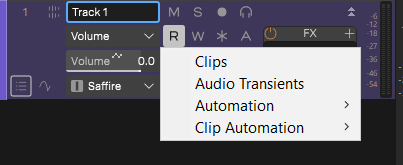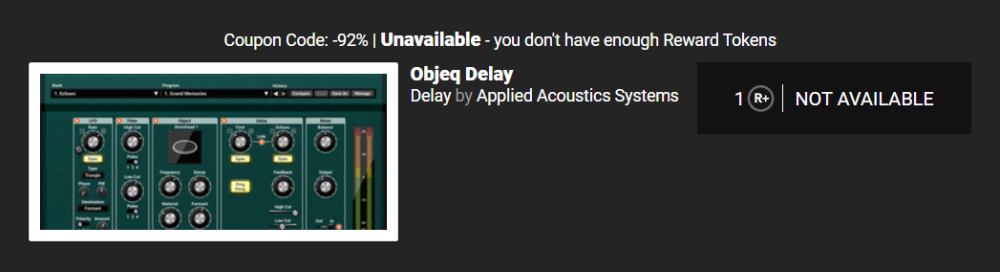-
Posts
8,656 -
Joined
-
Last visited
-
Days Won
30
Everything posted by Starship Krupa
-
Veak sauce.
-
The last time I did an Ubuntu build it came with more bundled software than Windows 10 does, mostly in the form of LibreOffice. What do you do with a freshly-built Windows system? I get busy installing whatever software I want to use. In this way, Windows and Ubuntu aren't that much different, it's just that when I go to install the apps on Windows, there are more and better ones available. Apple were really the first suppliers of personal computers to understand that people want to start doing things right away and may not have known that you need software other than the OS to do anything, so they bundled a word processor and a paint program with the Mac.
-
According to the tooltip and the Reference Guide, that menu is called the "Edit Filter." There's room on the menu to label Track Automation "Track Automation." Shouldn't it be labeled that way?
-
This one by Robert Fripp is rumored to have been the cause of Captain Christopher Pike of the USS Enterprise's disfiguration:
-
I've been brushing up on automation; I've only ever used volume and pan automation on tracks, buses and clips and wanted to dig more deeply. First question: The way I've always done track or bus automation is to open an automation lane, select what parameter I want to automate (volume or pan) and start adding nodes. Works a treat. From reading the Reference Guide, I guess you can also do that right in the track if you set the edit filter on the track. Cool, but here's where things got weird in the documentation. The Cakewalk Reference Guide repeatedly (and I mean repeatedly, look on p. 641) says to "Set the track’s Edit Filter control to the desired automation parameter (Track Automation or Clip Automation)." When I click on the Edit Filter, here's what I see: There's "Clip Automation," but their ain't no selection for "Track Automation." I'll hazard a guess that plain old "Automation" means "Track Automation?"
-

Cakwalk support via remote desktop (TeamViewer)
Starship Krupa replied to George Thomas's question in Q&A
I'll take a guess here that you have his Cakewalk set up to use ASIO (as you should, in general)? The problem with that is that ASIO "steps outside" the sound system used by the OS so that the program and the hardware can talk more directly to each other. That's great, but it means that Windows can't route audio between programs if one of them is using ASIO. In order to hear what's playing back in Cakewalk from his computer, you would need to switch to WASAPI Shared. That's not the best mode for regular use of the DAW, so only use that while you're showing him the ropes, then switch back to ASIO. -

Setting Up MidiMaker Sparrow Midi Controller - Help Please!
Starship Krupa replied to Stephen Power's question in Q&A
The pitch and mod wheels on MIDI keyboards are a special case. They're automatically mapped to control those functions on whatever target synth they're connected to, whether it's a hardware synth or virtual instrument. -

first time recording here at cakewalk
Starship Krupa replied to David Close's topic in General Music Discussion
Generally, those of us who try to help out here read the topic titles and if we think we can contribute, we try. As for why we participate, speaking for myself, I just like to help people. And I'm really good at searching and reading documentation, so even if I don't know the answer, I'll look it up, and in that way, I learn the software better. The best way to show appreciation is to post a follow-up in the same topic where you asked the question, letting people know that their advice helped. That also helps the people who just read the forum but never post know that the suggestions worked. -
Whatever DAW you go with, if plug-ins are what you seek, Kilohearts' Essentials, MeldaProduction's FreeFX Bundle, Native Instruments' Komplete Start, IK Multimedia's Sampletank CS (and other CS instruments and FX), Soundpaint, and the free Vital synth will give you a pretty deep collection of stuff for absolutely free. No DAW user at any level should pass those up. The abundance of great free loss-leader software is the reason that I've never felt restricted by the relatively small array of plug-ins that Cakewalk ships with (although don't neglect the Pro Channel FX, which are pretty excellent). Given the choice, I'd much rather pay as little as possible for the DAW itself and pick my own plug-ins.
-
If I ever decide I want to jump into the thriving job market for commercial studio employment, I'll be all over Pro Tools. You seem to have mistaken me for someone who disagrees with you/him. He summed up my experiences and opinions pretty much perfectly. I'm merely following it up with saying that even Studio One for Linux is unlikely to turn the tide, and when it doesn't, the Linuxoids will have even fewer excuses for Linux failing to penetrate the DAW market.
-
I do have a license for it on my personal account. That's how I know it's a "must have." This is from an account I also have access to, a friend's who isn't as on top of these things as I am. I guess I should check their list of products and make sure they didn't snag it at some point, although I thought that they hadn't. It ain't the end of the world if I can't figure it out.
-
So Behringer's first synth turns out to have "borrowed" the look of an existing product. How very Behringer of them. I dunno, though, two wheels on the left, woodgrain frame, and bunch of knobs on the face isn't exactly unique. Cherry Audio and IK Multimedia have made closer clones of hardware synths. I wonder if people were looking harder for it to be a copy of an existing product, given Behringer's past behavior.
-
-
Pro Tools, the Word Perfect of DAW's. I don't consider them an industry leader these days. I know the issue is hardware support, and the Linux rah-rahs' lament/excuse has been that since the big guys don't ship DAW's for Linux, there's no incentive for interface makers to provide drivers, blah blah blah. My theory is that PreSonus just got tired of the whining and slapped it together to shut them up. The DAW that Linux users should adopt and be happy with is REAPER, which has similar appeal and even UX. Then they can join the REAPER hordes and clutter up discussions of other products with their preaching.
-
TBF, PreSonus is a larger DAW developer and have tossed their hat into the Linux ring. At this point, I'd say to the Linux advocates "you got your top tier DAW, so you can't use the excuse that big developers are 'cowardly.'" If they're right, then Studio One on Linux would be the tipping point, but it ain't gonna do it. At least when one drops into this forum and starts begging for CS to go Linux, we have somewhere to point them. Studio One is at least every bit as capable as CS, and they've jumped into Linux, so reward them for their bravery.
-
Perhaps. As early as 1988 or so, when online forums meant dial-up BBSes, there have always been users of some platform or other who believe that if they just advocate hard enough for their platform, it will step into big time popularity. In those days it was the Amiga. Amiga users would not STFU about how great they were, how they represented the future of computing with all their multimedia features. Trouble was, they represented the future. What was happening in the present was that people wanted office apps like word processing, databases, groupware, spreadsheets, desktop publishing, etc. That was what was driving adoption and growth. Microsoft saw this and stepped up, and took over the world. Employees could learn Word, Excel, etc., and drop into any company. The multimedia stuff, while fun, was a niche market by comparison. The Amiga had office apps, but they were from tiny vendors. Not incidentally, on the hardware side, businesses are wary of single-source vendors. Apple and Commodore, with their locked down hardware platforms, were less desirable. Buy or lease a pile of Dells, Gateways, Compaqs, HP's. Otherwise you're at the whim of one manufacturer, who could change the game on you with impunity. Witness the recent developments with Apple Silicon. Not saying that there's anything wrong with Apple Silicon, quite the contrary, but it's caused everyone who develops for MacOS to have to re-do their software to be able to run on it. Anyway, when Linux came along, it became the next one in this role. It got so bad in the 90's that I swore to all of my computing friends that I'd never touch Linux with a 10' pole because of the endless blah blah. Instead, I tried working with FreeBSD. What finally got me to break my promise was Ubuntu, which finally delivered on the promise of being able to rival Windows for desktop use. OpenOffice was great, all the browsers worked, and even some plug-and play stuff. But by that time, Windows and MacOS were already at a higher level. Now we had high res gaming, video editing, DAW's, etc. all of which by their nature have to cozy up to the OS to squeeze every bit of performance and compatibility. Someday, Linux will be able to be a decent platform for gaming and multimedia creation, but it ain't someday, it's now, and there's no sense in adopting a platform where you'll be struggling.
-
You were curious and you gave it a shot, and I thank you for doing it so that I don't have to. The Linux rah-rahs have been overselling its capabilities for 25 years. It's still great for keeping old low-end hardware useful for things like web browsing and office apps. I have an old iMac that was hopelessly slow, wiped it and put on some light Linux build or other and it works great. Pretty much useless, as I have other computers to do those mundane tasks, and nobody else I know is in need of a computer that can only do those tasks. But it was a fun exercise.
-
Yes, submit support tickets with both Kazrog and BandLab. While you're waiting to hear back, try using the VST2 version of the plug-in if there is one (assuming you're now using the VST3 version). Sometimes when plug-ins and Cakewalk aren't playing well together switching between VST3 and VST2 builds will allow it to work.
-

Si-Drum Using the interface to record dums
Starship Krupa replied to Roy Slough's topic in Instruments & Effects
That would be great for this use. I hope it works. -

Took me 37 years to discover this great band
Starship Krupa replied to bitflipper's topic in The Coffee House
If you had to check out of mainstream pop culture for a decade, the 80's were a splendid decade to check out of. I went underground. College radio only, club shows only, no TV, no Hollywood movies. Drank a lot of booze, did a fair amount of drugs. My mother bought me a color TV for Christmas 1989, and I discovered Star Trek: The Next Generation and then Twin Peaks. That helped me transition back into the mainstream somewhat just in time for the 90's, which were much, much better. -
I don't have enough reward tokens.
-
Dennis Dias' solo on Steely Dan's "Your Gold Teeth II." Guitarists (musicians in general I guess) have these moments while soloing where you no longer think about the next note you're going to play, it feels like the instrument is as much a part of you as your voice, you are perfectly in the moment, it feels like you're channeling some other higher intelligence. It is rare. You can hear him ease into that mode about halfway through the solo. Of course, it helped to have Jeff Porcaro in his prime laying down the rhythm: Peter Visser of Bettie Serveert laid down a face-melter on their song "Brain Tag." I was in a record store when I heard it for the first time and demanded that the clerk sell me whatever CD was currently playing. There's some slide, some whammy, some double stops, all in service of the melody. If you like Neil Young's playing, you'll probably dig this. The song actually has two guitar solos. There's one about where you'd think there should be, and it's pretty good, but then at about the song's 5-minute mark it has a false ending, after which Peter drops the napalm:
-
Nice sounding mix and I like the arrangement. I agree with the others on the trumpet reverb. Glad you found a better solution to making it sound farther away. One thing that I found jarring is that the piano notes sustain for a while and then cut off abruptly before being allowed to decay naturally. A pianist would likely hold the notes rather than lifting, to bring the listener to the next section. If you let them decay, it gives the ear something to hold on to before the next section comes in.
-
It would be easier to give advice if we could hear one of the current mixes that you would like to improve. Oz-Soft Xpander and Polyverse Wider are two of my favorite freeware widening plug-ins. It might also do to get familiar with Mid-Side processing, where you apply different processing to the mid and side parts of a stereo source. When done with compression, especially, it can make for interesting spatial results.
-
Your motherboard doesn't have an M2 slot, but it might be able to accept a PCIe M2 adapter. You wouldn't be able to boot from the drive, but if what you want to do is only invest in technology you can make good use of in a future build, it's worth investigating. I used this method to install an M2 drive in my i7 3770 Dell, and even did eventually hack the firmware to allow the system to recognize it as a bootable drive. If all you want to do is back your system up, the big spinner is the way to go.