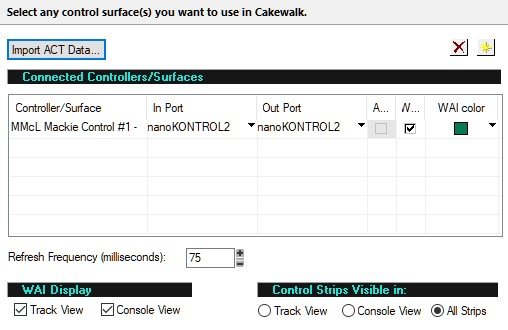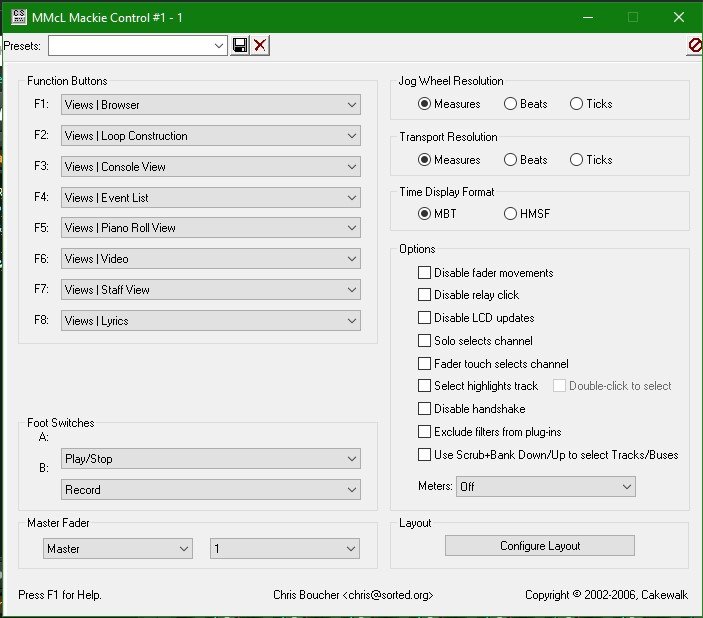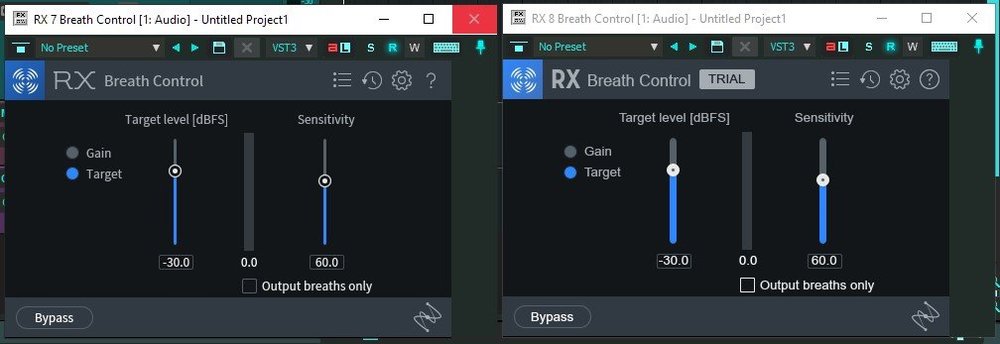-
Posts
8,640 -
Joined
-
Last visited
-
Days Won
30
Everything posted by Starship Krupa
-
Notes: Mixcraft 9 Recording Studio is the new Mixcraft, not the new Home Studio. Home Studio had a track count limit, Mixcraft Recording Studio doesn't. The Recording Studio and Pro versions differ only in which bundled plug-ins you get, so if you're already covered in that department, there's nothing to fret about. Pianissimo is one of the good add-ons, and it comes in the Hunble Dundle. Pro comes with a Melodyne Essentials license, and most people reading this probably have a couple of those sitting around. A user of both, I prefer to work in Cakewalk these days, but there are some features of Mixcraft that Cakewalk doesn't have that I dearly miss, like the easy ability to stack multiple VSTi's and markers with tails that run all the way down to the bottom of the project window. The ease of applying drum maps is another. The company's commitment to bug annihilation is a thing to behold. Mixcraft is amazingly stable and bug-free.
-
I'm trying to use MSoundFactory as the first in the chain, because it supports MIDI out. The next one in line is Surge, which doesn't. This is mostly learning how to do it so that I can apply it in the future. So far, and this seems odd, I've gotten it to work when playing my external keyboard routed to the MIDI track, but not with the MIDI data in the track. So close, yet still not there.
-

Do you use the empty space below the Tracks pane?
Starship Krupa replied to Starship Krupa's topic in Feedback Loop
Thanks for participating. I can't edit the thing, so if you use it "sometimes," "occasionally," or "every so often" please vote "Yes." That's "regularly" enough. ? I'm trying to get a feel for whether behaviors when clicking and dragging in that space are important to people other than me, and also if anyone votes any of the 3 options other than "Yes" I'll be asking how they perform certain operations that I often do down in that area. I might find out better ways to do what I'm doing. -
Hmm, neither of the synths I'm using seem to support MIDI out (the box to enable it is greyed out). I'm having trouble with following your instructions with a synth that has MIDI out. I enabled that, but can't get the rest of the routing right. Should all of the instances be Simple Instrument tracks?
-
This is such a basic thing that I must have just missed it in the documentation. Playing multiple instruments from a single source is something MIDI has been able to do for 37 years, so there must be nothing to stacking 'em up inside Cakewalk. I have a recorded-in-real time MIDI track that I want use to drive 2 different soft synths. My MIDI track seems to allow only a single output, and I can't see any way to "stack" or daisy chain soft synths. Some equivalent to the hardware synth "thru." I've tried different combinations of Synth tracks, Simple Instrument tracks, MIDI channel assignments, examined the Synth Rack, still, nada. I tried creating a Simple Instrument track and putting the other synth I wanted to use in its FX rack. Nope, no matter what I choose as the MIDI track's output, only one synth at a time makes a sound. The way I've always done it in Mixcraft is that all of their "Virtual Instrument" tracks are similar to Cakewalk's Simple Instrument tracks in that both the MIDI data and the synth are part of the same track. There's a "rack" on each track to insert one or multiple soft synths. Record the MIDI data and you're free to change synths or add and subtract as many as you want to your heart's desire. I thought I had it working at one point, then saved the project, but when I exited Cakewalk and came back to it the next day, it was back to not working, so that may have been a fluke or late night confusion. Is it a matter of routing? In Mixcraft if you want to go in the other direction, say use multiple tracks of MIDI information to work one synth with multitimbral abilities, you have to do a little bit of routing.
-
I know of no way to do exactly this, however, if you just wish to have them both open, side by side, that's easy. Did you know that these Views (and others, like Staff and Matrix) can survive outside the MultiDock in their own windows? I didn't for a long time. With the MultiDock open, click on the tab of the View you want to liberate, and drag it outside the MultiDock. The Inspector, Browser, Synth Rack, and Help modules can also be undocked from the Track View window by expanding them, then clicking on the "Undock" button in the corner of the pane. Once a View or other module is undocked, you can either drag it back to dock it again, or click on the X in the upper right corner to banish it. Once banished in this way, you'll have to use the Views menu or keystroke to see it again. I use this method to maximize usable area in my Tracks pane when editing on my laptop.
-
When I'm working in the Track View and have my tracks set up (using folders or just very few tracks) so that there's an empty space below them, I use my mouse in that area to zoom with the wheel, set Now Time, and make selections (the Smart Tool goes to Select down there). The reason is that it's a guaranteed "safe" place to click, with few consequences if my finger slips. I don't have to be concerned with accidentally focusing or selecting a track or muting a clip or any of the things that might happen if I clicked in the wrong place in a track. How about you? (I'm curious, and I've never created a poll before, so here it is)
-
I saw this when @user6808463577169165 brought it up in the topic where good ideas went to die, and gave it a try on existing clips using Inspector. I like the look of the bright background with the black waveform and would like to be able to use this. I wasn't aware that I could set individual clip colors in the Inspector, and that's going to come in handy. Seems like the issue is that right now, CbB can only apply this color scheme to existing clips. There's no way to set waveform color for new clips to black that I can find (aside from making the Track black), and clip background settings seem to be global.
-

Feature Request: Wet/Dry control for every plugin
Starship Krupa replied to Jeremy Jensen's topic in Feedback Loop
To elaborate, plug-ins "expose" various parameters to the host (Cakewalk). Mostly this is used for automation. In Cakewalk, we can also access them via the Plug-In Chain feature. Unfortunately, to my knowledge, there is no standard assignment for these parameters like there is for MIDI CC's. The plug-in reports them to the host with their full names (whatever the plug-in developer wants to call them) and then the host displays those. Of course, with plug-ins that don't have a Wet/Dry control in the UI, it's not likely that they will have them available as parameters, either. To do this outside the plug-in is a matter of creating a parallel routing path. To see how to do that with the existing program, look up tutorials on "New York compression" or just parallel plug-in routing. That's the way to do it while you're waiting for CbB to get the feature. -
Almost the quickest. The quickest is to change the setting with a single mouse click and drag using the Smart Swipe feature. Just click and hold on the first one you want to change, then swipe across the other ones, then release. Done. I used to use Quick Groups all the time for changing button states, before I stumbled across Smart Swipe in the documentation. Now all button states get Smart Swipe if they support it. Some things that can't be Quick Grouped can be Smart Swiped, like all the buttons in the Hardware Outputs panel. So handy for changing the fader lock button.
-

Curious- Why Use a Control Surface?
Starship Krupa replied to razor7music's topic in Cakewalk by BandLab
Good question. What happens is that everything in your just loaded project stays as it was until you move a fader. Then the setting (only that setting, not all of them) will jump to the fader's location. For this reason, I don't just leave mine sitting around where I can accidentally bump a fader. Also, of course, save early and often, and use of mix saving could also be insurance. -

Curious- Why Use a Control Surface?
Starship Krupa replied to razor7music's topic in Cakewalk by BandLab
I appreciate the affirmation, but a simple "Like" would have sufficed. ? -

Exported Recording Sounds Completely Different
Starship Krupa replied to justinpbrown71's question in Q&A
Something that I've tripped up on in the past is having inadvertently written volume automation on to a track or bus. So the moment I hit Play (or export), the fader went from 0 to -6 and stayed there. And I don't remember saying "VOID" either. ? P.S. If you consider the issue solved, or once you consider it solved, please mark the topic as "answered" so that others may benefit from your experience (having figured out the Realtek sound settings issue). -

Bounce midi to audio file instantly - CLOSED
Starship Krupa replied to Will.'s topic in Feedback Loop
Your call. In the interest of learning, I took your suggestion. In the interest of stemming the tide of misinformation, here are the results: The two that I use, Cakewalk and Mixcraft use "Freeze." "Avid, the maker of Pro Tools, have introduced Track Freeze in Pro Tools 12.4, this enables a one button freeze of the track and its contents to free up CPU power. With the same 'snowflake' button you can simply unfreeze the track and return it to its original state."- Pro Tools web article "Cubase has an option called Freeze.....Freezing is done by rendering the track to an audio file, reducing the demands placed on the CPU." -Cubase web article "Logic Pro X: Freeze tracks....Freezing is done by rendering the track to an audio file, reducing the demands placed on the CPU." -Apple's website. "Freeze Tracks: An Essential Technique For Saving Power....It takes plug-in-laden audio tracks or virtual instruments and records their output to new audio tracks." -Sound on Sound magazine article on Digital Performer, Sept. 2005 "FL Studio Guru – Freezing is the process of converting real-time CPU intensive synthesis and effects to much less CPU intensive Audio Clips." 1-5-2015, ImageLine's website "Freezing MIDI tracks: Click on the small arrow next to the track name in the track header and select “Freeze Track”. Now you should see a wave object instead of the MIDI object." how-to article on MAGIX' website, makers of Samplitude and Sequoia "Track Freezing In Ableton Live....When a track is frozen (using the Freeze Track command in the Edit menu), all the CPU-intensive tasks are temporarily committed as recorded audio." Sound on Sound article, Nov. 2007 I found one DAW that calls it something else. Studio One calls it "Transform." Score: "Freeze": 8, "Transform": 1 "Clip Lock": 0 What about "With everyone using Pro tools, Cubase and logic. it means to lock the clip [in] place?" Google again: "Locking Events. If you want to make sure that you do not edit or move an event by accident, you can lock it. Select the events and select Edit > Lock to lock the selected events" -Cubase manual, Steinberg's website "Logic Pro X has a feature that preserves the absolute time position of events....Control-click the event, then choose Lock SMPTE Position from the shortcut menu. Click in the Lock column for the selected events. A small padlock icon appears in the Lock column of protected events." -Apple website "If you want to lock the regions in a track [in Pro Tools], select them and either Edit lock (Ctrl+L or Cmmd+L) or Time lock (Shift+T). Edit lock completely locks the regions while time lock doesn't allow regions to be moved but does allow some editing."-Avid Pro Audio forum post by moderator -

Fix/Update-External Insert true mono send and return
Starship Krupa replied to kc23's topic in Feedback Loop
500 rack and tabletop synth/processors was the use case that came to me. This stuff is getting popular. -
Sorry, but LOL. Not at you, but because this is one of my pet bugaboos: making an earnest request for a feature or reporting a defect, and having people offer "here's how to accomplish what you are trying to do." I used to think that it was defensiveness about the software, but speaking for myself, I just have an impulse to help people. I think we're wired this way, one of the more endearing things about humans. We see someone having difficulty and want to help them ease it. It gives us a good feeling. The confounding thing in these situations is that you were the one who was trying to be helpful, by taking the time to report (with illustrations) a defect so that the people who develop the software can fix it at some point. The unwanted effect is that the person who posts the feature suggestion or defect ends up feeling not listened to, which humans really don't like. Seems straightforward to me: either the program allows you to apply Trimming to a clip that's touching another clip, or the documentation tells you that you can't, and that the thing to do is Bounce instead. If one of those things isn't true, then either the program or the manual needs to be changed. Thanks for reporting it.
-

Feature Request - Important minor things
Starship Krupa replied to Apollo Beatz's topic in Feedback Loop
With respect, they aren't. I'm glad you got to the solution that's working. I, too, would dearly love to have the functionality of Sound Forge or Goldwave built into a DAW, but it's as you say. To paraphrase Marlo Stanfield from The Wire: we want it to be one way, but it's the other way. I guess the deal is that DAW's want to stick to what they do, which is (for the most part) non-destructive clip sequencing. I didn't understand this for a long time, but DAW's and video NLE's (like Vegas Pro and Premiere and Final Cut) are similar. What they do is read information from (usually) multiple files on a drive, and let us do all our stuff to them, and play them back with all of the "stuff" we did. They can play them back into your speakers or into a file. They're not for work that alters the original files. Having an audio editor in a DAW with a pencil tool would be like having a pixel editor in Vegas Pro. They are supposed to leave our original files alone, and just use them to create new files. For a time, the term for DAW was "sequencer," and that included MIDI and audio. You arrange MIDI and audio clips in a "sequence" until you get what you want, then after it's all put together, you export or mixdown or bounce, we can't seem to agree on the term for "poop out a finished song." You probably already know all of that, and I don't mean to geeksplain it to you, but rather for other people who read the forums and don't get this yet. We (I did) expect DAW's to be able to do that because it looks similar to what DAW's do. There may even be some DAW's that can edit down to the sample level for all I know, but still, that kind of work is not what they are primarily for. (which reminds me to grumble again about how Normalizing is still a destructive-as in it creates a new audio file-process in Cakewalk) -
Just to clarify, Jim, Xel and I and the others aren't talking about something like Sampletank or Kontakt or sforzando, where you load up these big sample libraries and do orchestration or scoring. We're talking about a "pad sampler" or "phrase sampler" thats primary use is loading, manipulating, and playing shorter phrases and one-shots. They're used heavily in electronic and dance styles, from hip hop to ambient. Yes, there are plenty of freeware versions, BUT what they lack is integration with the rest of Cakewalk. Use case: I record a spoken phrase from a movie that I want to use in my downtempo song. I drop it into a Cakewalk audio track, trim and do whatever I want, crop it down to a nice tight clip. Then I right click on the clip, select "map to CakePad" and it sends it to the first available slot in the sampler, which is already mapped to a MIDI note. Cakewalk clip to mapped pad in 2 clicks. This would also be an option in the Loop Construction View and other relevant views. Once I get my clips loaded up, within the sampler there may be any number of options for playing back the phrase, such as reversing the playback, triggering, re-triggering, looping, pitch shift, stretch, warp, filter, velocity-volume mapping, etc. The point of "integration" is to allow the user to use the tools that are already in Cakewalk to work on the sound, then easily send it to the phrase sampler. The phrase sampler uses tools and algorithms that already exist in Cakewalk, it can pretty much mostly act as a UI. It wouldn't even need to bounce the audio to a file to do it (although that would of course be an option). The user doesn't have to learn an entire new interface, it's just another way that Cakewalk can edit and play clips. I don't like to armchair quarterback the development process, but I imagine that this would take fewer coding resources due to the fact that it's just a GUI front end for existing features. These are all things that CbB already does in different ways, just combined in one place and integrated with the rest of the DAW. If I want to do the above now, with the existing 3rd-party tools, I'd have to load the sound into Cakewalk, do the editing, export it as an audio file, then open TX16w, load the audio file from my ever-expanding collection of samples, make sure it's mapped to the correct note, and then I can play back my phrase. If I haven't used TX16w in a while, there's a "getting back up to speed" curve while I remember how to use it. I'd also want to make a subfolder of the project to keep the audio clips, and I'm not sure that they would become part of a .CWB. It may not seem like that much extra work, but how about doing it 24 times? That's a lot of bouncing. BTW, why do you think having this feature would mean "being tied to a proprietary sampler?" It wouldn't disable the loading of other VSTi's. We're not "tied to a proprietary compressor" because Cakewalk comes with a compressor. "Most DAWs come bundled with at least one fully-featured sampler" -MusicRadar primer on samplers Here's a brief video demo of Mixcraft's Omni Sampler, and the whole demo only takes 5 minutes:
- 28 replies
-
- 1
-

-
- sampler in cakewalk
- cakewalk needs a sampler
- (and 1 more)
-

Curious- Why Use a Control Surface?
Starship Krupa replied to razor7music's topic in Cakewalk by BandLab
I currently have my control surface set like this: The documentation says "if you want to use Active Controller Technology, ....select either the Cakewalk Generic Surface or the ACT MIDI Controller." I detest when manuals say something like this. "If you want to use XXX, then do this" when I have no idea if I want to use XXX. I never heard of ACT until I started using Cakewalk. If it said "if you want to use ACT, which is necessary for controlling plug-ins" then I would know what to select. If I need to change it to "ACT MIDI Controller" or "Generic Surface," will the transport and faders still work when I don't have a plug-in in focus? If so, why install Mark's thing? I was under the impression that "MMcL Mackie Control" had special mappings for the nK2. Do I lose that if I switch to Generic Control Surface? Is what I'm trying to do the realm of "want to use Active Controller Technology?" I'm getting the feeling it does. The documentation also goes on and on about importing ACT data, tells you where to go to find new ones, but then gives no hints as to what folder to install them in. It says that Cakewalk already comes with "built-in mappings for all relatively recent Cakewalk plug-ins." Relative to what? I tried opening PX-64 and wiggling the faders and knobs on the Korg, and CbB obediently moved the faders and pan in the Console. This was while the plug-in had focus. I don't even remember how I installed Mark's control surface driver or definitions or whatever the nomenclature is. If CbB has been updated to incorporate his features, do I still need to select MMcL Mackie Control? (if you get the idea that I find the documentation frustrating, you're right. If not for the forum, it would be so much harder ?) -

Curious- Why Use a Control Surface?
Starship Krupa replied to razor7music's topic in Cakewalk by BandLab
I'm not even sure if I know what the ACT window is. The reason I've not asked for help about this is I'm so clue challenged that I don't know what to ask. I've had the thing for years without knowing that it was possible to control plug-ins with it. The only thing I've done with the nanoKONTROL in Cakewalk is follow Mark's instructions. I think I need to watch a tutorial before I go any further. -

Curious- Why Use a Control Surface?
Starship Krupa replied to razor7music's topic in Cakewalk by BandLab
So....okay, this is relevant to my interests. My nanoKONTROL II probably gets the most use as a remote transport controller. I can set up my tracks and monitor mix, get myself comfortable behind the drum kit, then use the nanoK II to start and stop recording, play back the last take, etc. Sometimes I use the faders and pan knobs when mixing. Since you say control synth(s) plural, and you use the transport, how does this work? My guess is that Cakewalk passes the input from the Arturia to your synth if its UI has focus? And then if you switch to a different synth, with differently mapped controls, the controller input will automatically switch to that synth. The Arturia's transport buttons stay permanently mapped to the main Cakewalk transport. Do I have that right? If so, what I want to learn how to do is, for instance, map the controller for Breaktweaker. Breaktweaker is like a DAW-within-a-DAW, with multiple tracks, its own transport, etc. Not all of the buttons and knobs have a 1:1 correspondence, so I might want to map, say, the "Marker" button on the Korg to do something different. Then when I close the Breaktweaker UI (or maybe switch focus to a different plug-in's UI), I don't want the controller to affect its settings any more, I want to switch back to controlling Cakewalk's transport and channel strips. Even after careful study of the Reference Guide, I still don't know how to get started. I read the section on ACT. I have my controller in SONAR mode and Control Surfaces set to use @msmcleod's MmCl Mackie Control. That got it to work for how I'm using it now. -

Curious- Why Use a Control Surface?
Starship Krupa replied to razor7music's topic in Cakewalk by BandLab
I got a nanoKONTROL II because I wanted to experiment with "physical faders vs. mouse drags." This may seem odd, but when I'm in the final stages of mixing a project, I often close my eyes. This if for a couple of reasons. Primarily it's so I can visualize the sonic space I'm creating. My favorite mixes are ones that create a virtual space. It can be one that simulates a real world place like an arena stage or an intimate room, and in the case of purely electronic genres, it can be an abstract space. David Tipper is a master of the latter. He creates 3-D sonic sculptures with elements that are so vivid I can almost touch them. If I close my eyes and can't picture what I'm hearing happening in a coherent spatial environment, with the individual elements distinctly audible, I know I have to keep going. Also, it relieves the load on my brain, frees up the visual processing task. Like we mute plug-ins to conserve resources in the DAW. Obviously, when have my eyes closed, I can't see the screen, the best I can do is click and hold on a single control and then trust my mouse hand not to move unless I tell it. With a control surface, the slider won't move unless I touch it, and of course I can keep my eyes closed and move around to the pan controls and mute and unmute. There's also the matter of live mixing and composition of electronic music, where you improvise, using a controller to trigger and fade loops and samples. If you've ever wondered why anyone would pay to stand and watch some person fiddle with a laptop, well, don't knock it till you've tried it. At its best it's a form of live improvised music, and someone good at it can "read" the crowd and get everyone moving, thin it out and get everyone in a trance state, rise and break it down all on the fly. When I fantasize about getting back on stage, it's more about doing this than it is slingin' my guitar. It can be done using a touchscreen or MIDI keyboard or even the QWERTY, but it's just plain more fun to use a pad controller. There is a LOT more I would like to be doing with the nanoKONTROL than volume, pan, and track controls, but I don't even know how to ask for help. I would like to be able to use it in Breaktweaker and other synths and FX without losing the ability to control the transport and channel strips. The Korg has a "SONAR" mode where all the controls are automatically set to present to Cakewalk as a Mackie, and I use this because it seemed easiest, but I'd like to do more with it if I could. An RTZ button would be a handy thing. -

Free : Newfangled Audio Pendulate (no iLok required!)
Starship Krupa replied to TheSteven's topic in Deals
499KB and I get "This app can't run on your PC" when I run the installer. This is proving to be a difficult delivery. -
I agree that descriptions are good. "Like XYZ" is still a useful reference for people who want to investigate. They can go to XYZ's site and get a full description of the feature. I read these as "Cubase has what I'm talking about, go check it out." Picture=1K words? ?
-

Nectar 3 updated to 3.2 and VocalSynth updated to 2.2
Starship Krupa replied to cclarry's topic in Deals
Okay, just installed the "trial." In my CbB browser, there's still only Nectar 3, but now I also have two standalone RX Breath Controls, 7 and 8. I opened them for comparison, and RX8 has minor art changes and a few more factory presets.