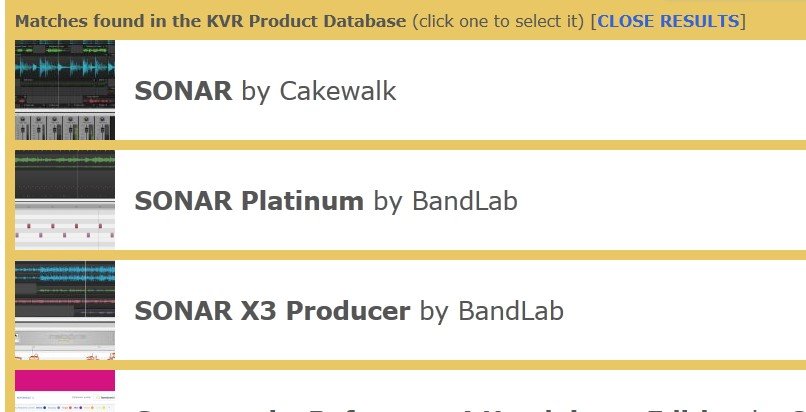-
Posts
8,666 -
Joined
-
Last visited
-
Days Won
30
Everything posted by Starship Krupa
-

Favorite Freeware FX Thread
Starship Krupa replied to Starship Krupa's topic in Instruments & Effects
Fanan make the Spacelifter2, which is a free effect. And I wonder what happened to Sonic Anomaly. My favorite master bus limiter is Unlimited. No matter what else I try, I keep going back to it. -

Freeware Instruments Thread
Starship Krupa replied to Starship Krupa's topic in Instruments & Effects
LOL, me too! Well, hey, "free-advertising" for them, they produce some things I don't see elsewhere. -

Favorite Freeware FX Thread
Starship Krupa replied to Starship Krupa's topic in Instruments & Effects
Oh, Fanan, yes, I love their stuff. Ethnic clarinets with trance gates? Scandi-vegas slot machine UI's? Some companies produce things that the world needs, some companies produce things the world did not know it needed, and I think Fanan does a wonderful job of the latter. -

Favorite Freeware FX Thread
Starship Krupa replied to Starship Krupa's topic in Instruments & Effects
Oh, right you are. The all-caps naming and "Sonic ___" created a crosslink in my brain. -

Freeware Instruments Thread
Starship Krupa replied to Starship Krupa's topic in Instruments & Effects
Thanks, @HIBI, I really like the koto and sakura. (For some reason .SFZ instruments keep falling off my radar, maybe because they don't get as much flashy promo as the likes of Kontakt and Sampletank, so I appreciate the .SFZ people in this thread reminding us!) My contribution today is one I noticed that @scookmentioned in another thread. If you want reed instruments, (Virtual Accordion, Concertina, Bandoneon, Bayan, Melodeon, Melodica, Flutina, Harmonium), check out Syntheway's Free Reed Aerophone Instruments collection. -

Favorite Freeware FX Thread
Starship Krupa replied to Starship Krupa's topic in Instruments & Effects
Thanks for the heads-up on that. Most of the time when I post something here I vet it first (hence the "favorite" in the OP) in battle, but I haven't done that with these. I do now remember trying his SLAX (SSL bus compressor clone) a few years ago and not being inclined to keep using it for some reason. I did at least read some of the comments and it looked like he was being diligent these days, but who knows until you actually try it. Maybe the fact that he's getting some decent coin now allows/inspires him to do some cleanup work. -

Favorite Freeware FX Thread
Starship Krupa replied to Starship Krupa's topic in Instruments & Effects
I just discovered Analog Obsession, a developer with a deep collection of compressors, EQ's, and channel strips. Some of them emulate specific classic hardware, some not. They have an LA-2A and an SSL bus compressor, both with expanded features beyond strict emulation. I was also pleased to see that they are earning $1,400 a month from Patreon subscribers. -

Freeware Instruments Thread
Starship Krupa replied to Starship Krupa's topic in Instruments & Effects
Excellent! I am an enthusiastic user of the Sampletank version. I see a few different versions for download. My guess is that I would download Orchestools 306 to get all the sounds. -

Freeware Instruments Thread
Starship Krupa replied to Starship Krupa's topic in Instruments & Effects
MAGIX are always full of surprises, a lot of that is probably because while they are supposedly huge in Europe, they don't seem to work the US market as much. Also, they have absorbed so many product lines that things seem to get tucked into the corner. I just discovered they have their own Halion/Kontakt/Sampletank sampler, called Independence, and you can register and run it in free mode. https://www.magix.com/us/free-download/independence-free-sampler-software/ Installation notes: At one point the process will stop and show a dialog saying that there are missing files. Just click on the button that says to agree to download them. Registration is free, but does require that you set up a MAGIX account. Out of the box it comes with an acoustic piano, after you install all the extra sounds it's over 100 instruments including some nice drum kits, both acoustic and electronic, and a variety of world percussion instruments. Also pianos, a pipe organ, many synths, basses. A worthy download if you want more sampled instruments. -
I'm doing my first "for reals" theme with actual global art changes, it will be on its way to public consumption soon. I would really like to have the pan knobs be like the ones @Adam Compeau did in his AC DA with the C option. Digits in the center of the knob. That's the only theme I've seen use them. I imagine it was done using a button editor, but I've never used one of those. I'd swipe Adam's, but they are not quite right for my theme. Also, one swoopy idea I had was for the knob or digits to change in color or shade as you pan to one side or the other. Like the digits would get darker or something. That would provide a very quick assessment of where you're panned. Hints, suggestions?
-
I'm doing one based initially on Tungsten, but with green taking the place of where Tungsten uses orange, and using hue shift in Paint.NET has delivered. I got a rhythm to it after a while. I will soon be posting the results of this, my first full theme for public consumption. It's sort of evocative of an old school country club, rich greens and browns.
-

Cakewalk and BandLab [now] at KVR: Vote for CbB!!
Starship Krupa replied to Starship Krupa's topic in Feedback Loop
Just a note: the comparison section of the FAQ still says that the Classic Creative Suite is missing from CbB. I love the new features list on that page! -
I am all about consistency. It's important for the new user, learning curve and skill retention. The idea is that once someone learns "how Cakewalk does things" in one View, that skill and knowledge can be immediately put to use in the next one they tackle. "Oh, cool, there's a list of track headers here, so I should be able to work it like the list of track headers in the other views." One of my peeves is that the Track Manager is under different menus in Track View and Console View. The root of the request came from realizing that in the View where I do the most work with MIDI/Instrument tracks, Piano Roll, I couldn't add a MIDI track without switching out of it and back to the Track or Console view. It cuts into efficiency. Especially for people on laptops who only have one screen and have the PRV maximized. While I'm beating the efficiency drum, Drum Maps are my prime example of this kind of inefficiency: if you're working in the PRV and decide that you want to add a drum track (using a map), you must switch over to Track View both to add the track and to assign the map. You can show and hide the Drum Pane in the PRV, but from there, there's no way to proceed without going over to Track (to add the track and access the menu that assigns the Map), then going into the Drum Map dialog, then it's back to PRV. By which time, the mad beat (yo) that I wanted to lay down may or may not still be in my head.? This kind of thing is what makes a program's workflow feel "tight" or "loose" to me. How many context switches does it take to perform common tasks like adding a track? Even the beloved Track View, while it has a button for adding tracks, and you can do it from the right click, technically has no menu command for inserting tracks (it's up on the Global menu). With a PRV right-click menu command to add a track and a right-click menu in the empty Drum Pane header that launches Drum Map manager, it would eliminate the trip to the Track View (with its mental context switch) entirely. I could even right-click, add a drum track template and be ready to go.
-

Cakewalk and BandLab [now] at KVR: Vote for CbB!!
Starship Krupa replied to Starship Krupa's topic in Feedback Loop
Excellent and informative review. Been working on mine, may end up pushing that 10,000 character limit. ? Here's the link to the CbB listing -

Cakewalk and BandLab [now] at KVR: Vote for CbB!!
Starship Krupa replied to Starship Krupa's topic in Feedback Loop
Ah, I now notice that the thing that @Will_Kaydo quoted says that "freeware and donationware should not be voted for...." It didn't say may not be voted for. ? Besides, CbB''s not really freeware. ? Seriously, should people not vote for Acon Digital Multiply or any of their other beloved loss-leader freebies from companies that use them to market their payware products? I get that KVR need advertising to support what they do, but it reduces the credibility of their poll if it's not open to all products. Ghettoizing freeware just perpetuates the unwarranted stigma against free licensed software. -

Cakewalk and BandLab [now] at KVR: Vote for CbB!!
Starship Krupa replied to Starship Krupa's topic in Feedback Loop
I guess they have to give the other DAW's a fighting chance. Maybe we could enlist one of those "it's not really free because you have to register on their website using a valid email address" people who show up here from time to time to make their case with KVR. -

documentation Young Lady's Illustrated Primer to Theming Cakewalk
Starship Krupa replied to Colin Nicholls's topic in UI Themes
I think I found an addition: Console View/Strip Label Text (as referred to on p. 49 of my copy of the YLIP) is the color for the digits used to display peaks (the Console View's counterpart to the Track View's Header Peak Text). Like Header Peak Text, it won't reveal itself unless you change its value and then run the transport a bit. -
By suggestion of @Jim Fogle, I'm making this a separate feature request: I would like to be able to right click in the Track Pane of the Piano Roll View to Insert MIDI (or Instrument) tracks. Since the Staff View also has a similar Track Pane, I'd like to see it there, too. This would be accessed right-clicking anywhere in the Track Panes, including the space below the track list, the same way it works in Track View.
-
I have either never seen this or never noticed it. but I have one idea: in Preferences/Audio Data, do you have your Record Bit Depth and Render Bit Depth set to different numbers?
-

I want to build a computer for Cakewalk
Starship Krupa replied to Konskoo's topic in Cakewalk by BandLab
I know you asked abacab, but I'm with you on every point except 4.1 and 4.2. There is no need to go out of your way to avoid audio interfaces that have 5-pin MIDI, rather you don't need to be concerned with whether it has one or not. There is no downside to an interface having one of those ports. Many (most?) interfaces still include them because they are not expensive to include and there are still many MIDI-capable devices in use that use the connector.- 72 replies
-
- 1
-

-
- cakewalk
- windows 10
-
(and 4 more)
Tagged with:
-

documentation Young Lady's Illustrated Primer to Theming Cakewalk
Starship Krupa replied to Colin Nicholls's topic in UI Themes
Ah, okay, thanks for being patient with my confusion. ? -

documentation Young Lady's Illustrated Primer to Theming Cakewalk
Starship Krupa replied to Colin Nicholls's topic in UI Themes
My apologies, and thank you for not docking a point from my house. I think I misunderstood the "not yet identified" for Alt Text #1. on p. 8. When you say that, do you mean that you haven't identified how the color parameter affects things in that section, or you haven't yet identified it anywhere? -

Theme Editor - Image Editor required?
Starship Krupa replied to John Nelson's topic in Cakewalk by BandLab
Welcome to one of my favorite procrastination activities. ? In case you're not aware, there's a very friendly subforum for discussing Cakewalk themeing, with links to many current themes and @Colin Nicholls essential Young Lady's Primer to Creating Cakewalk Themes. It's a great place to get answers to the questions you will surely have. -
My current solution is that I used Steve's program to create a link to the Cakewalk Reference Guide in the Utilities menu. This addresses the issue of having to switch out of my (possibly fully-maximized) Cakewalk session to access it. However it doesn't address the issue of context-sensitivity. It would be nice to be able to choose whether we want context-sensitive help to load from the web or the PDF. Steve Cook's Cakewalk Utilities
-

Cakewalk and BandLab [now] at KVR: Vote for CbB!!
Starship Krupa replied to Starship Krupa's topic in Feedback Loop
I want to bump this because I think it's important. Here's what I can vote for if I want to say CbB is my favorite audio program, same if I wanted to write a review for the KVR database (I put in Break Tweaker instead): @Jesse Jost, does BandLab have someone who handles this kind of thing? I've been working on a Wikipedia entry for CbB, but this takes an official representative of the developer.