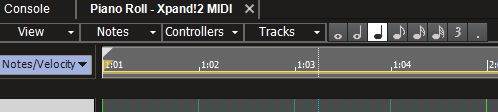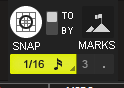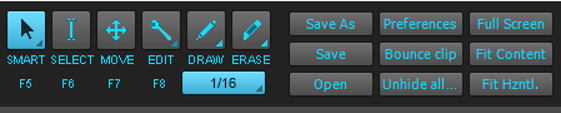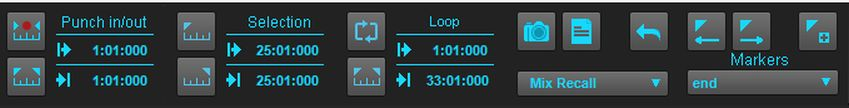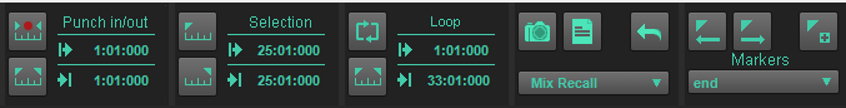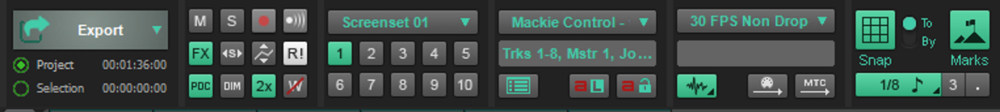-
Posts
8,666 -
Joined
-
Last visited
-
Days Won
30
Everything posted by Starship Krupa
-
All too true. I'm usually really good at search terms in say, Google, but in this forum, I have a hard time finding the information I'm looking for. It doesn't seem to obey "exact phrase" quotes, rather searches on the individual words. What I do wish people would do is scroll through a few pages of topics before posting their question(s). Again, not something that comes naturally to someone not familiar in the ways of forums. As for newbie shoving and shoving the newbie shovers, in the words of Rodney King, "Can we all get along?" Everyone was a newbie at some point, everyone gets grumpy sometimes. There are ways to express this stuff with a positive spin. I hope my "starter kit" helps other people in the future.
-

Linked Repetitions vs. Link To Original Clip(s) for MIDI clip
Starship Krupa replied to Starship Krupa's question in Q&A
I decided to just go ahead and do it the hard way and try all 3 permutations and see what I got. Here's what happened: First, I tried making 3 repetitions, and chose only "Link To Original Clip(s)." This resulted in having 4 clips (the original plus the 3 repeated ones). I'll call them 1-4. Clips 1&2 had the dotted line around the outside to indicate they are part of a linked group, and only clips 1&2 (the original and the first copy) showed any of the linked behavior I expect. If I moved notes around in 1, they moved in 2 and vice versa. Clips 3&4 showed no linked behavior, each of them seems to be independent of the others. If I moved notes in clip 4, that move didn't propagate to any other clip. Also, when I selected clip 3, no other got selected, if I moved it to another lane no other got moved, same with muting and unmuting. That's consistent with the definition I understand of "linked" vs. "grouped." From this, it looks like selecting this option gets you one clip that is linked with the original and then the rest are not. Second I tried the same thing, but with only "Linked Repetitions" selected. Clips 2-4 appeared with dotted outlines. This time, clips 2-4 behaved as if they were linked. Event changes in any of them were reflected in the other two. Moves and mutes/unmutes had no effect on fellow linked clips. Clip 1 was not affected. Third, I tried checking both boxes. Again, the result was a row of 4 clips with dotted outlines. This time, however, all event changes in the clips propagated to the other clips in the group. Change the pitch or length of a note in clip 1 and it changes in 4 and vice versa. Still no propagation of moves or mute state. Conclusions: Although the use case seems thin, "Link To Original Clip(s)" by itself gets you only the original and the first copy linked. The rest are not linked, to the original or each other. "Linked Repetitions" is, intuitively, what you want if you want only the copies to be linked with each other. The original clip will not be part of the linked group. Selecting both gets you what I initially wanted, which is that all copies are linked to the original and to each other. In none of the cases were mute and unmute linked, nor were moves or slip edits, so maybe you were mixing up the two terms? The behavior you described is the difference between Grouped clips and Linked clips. There seems to be only one kind of Linked clip, the only difference in all of these options is which ones end up being linked when you create them. I guess I'll submit my findings to the writer of manuals so that he can use them as he sees fit, if he thinks, as I do, that the documentation on this is vague. -

feature request Make Cakewalk remember USB MIDI Ports
Starship Krupa replied to Sebastián Cordovés's topic in Feedback Loop
Cakewalk's handling of MIDI port changes is way better than it used to be, at least. It used to be that if I unplugged my nanoKONTROL II, Cakewalk would automatically map the next MIDI port to control surface duty, whether it was already in use or connected to an actual control surface or not. Which in my case meant that the MIDI input in my main interface would stop paying attention to my keyboard. This caused me much wasted time and frustration trying to figure out why all of a sudden I couldn't get MIDI data into Cakewalk from the keyboard controller no matter what I tried. It was because Cakewalk had stopped listening for notes from it and started listening for control surface commands, which it was never going to get. Now it doesn't remap, and it at least tries to correctly map reconnected USB gear. Looks like it's not always getting it right. -

4X even 8X.... hell 16X Oversampling (Upsampling)
Starship Krupa replied to LittleStudios's topic in Feedback Loop
It seems like a sudden rash of people clamoring for Cakewalk to help with some angst they are experiencing around the possibility that unless the DAW allows for upsampling plug-ins, their productions will be plagued with aliasing. As far as I know, I have never experienced "nasty sounds coming out of the speakers" due to a plug-in being insufficiently sampled. Intersample clipping, yes, indeed, but not this aliasing they speak of. Wouldn't it result in certain plug-ins being less popular? Why wouldn't plug-in manufacturers build it in to their own products? -
Oh, now you've gone and gotten me started. Here in the US the entire record save "Video Killed the Radio Star" seems practically unknown. I think this is in contrast to how influential it was and is in Europe (without this record, Air's Moon Safari never arrives, nor does Daft Punk's Discovery, "Digital Love" is practically a direct tribute to "VKRS"). I got lucky and when it came out, apparently one of the programmers or dj's at the album rock station in Little Rock, AR fell in love with "Clean Clean," so I got treated regularly to that grimy bit of power chord-infused new wave. It was actually played more than "Video." I bought the single copy they had at the more adventurous record shop on the main street of Hot Springs, brought it home, listened to it once, hated it, then threw it on again, and then again and it took up residence on my turntable and in my head for days. Gary Numan's Replicas put the next stake in my rock 'n' roll dirtbag status shortly thereafter. "Down in the Park" smacked me on the head, wherever that park was and whatever "death by numbers" was, they sounded way more interesting than the parade of Trans Ams and airhead girls with feathered hair that was the big weekend entertainment in Arkansas. "Down in the Park where the chant is 'death death death' 'til the Sun cries 'morning'" was way more cool/evil than whatever Ted Nugent was going on about. Both records conjured up visions of a dystopian sci-fi future in different measures. The Age of Plastic was a wistful world of missed opportunities and regret about choices taken, from the viewpoint of an upper middle class man looking back, and Replicas sounded like what you'd get if one of the demi-humans on Diamond Dogs had gone dumpster diving behind Kraftwerk's studio. Both of them had electric guitar power chords that sounded like they were being dispensed from a soft-serve ice cream machine in neat blobs. "Elstree," and "Clean Clean" are my favorites on the album (I love them all, though). "Elstree" and "Clean Clean" both contain themes of desensitization to images and acts of war ("all the bullets just went over my head"). "Clean Clean" was my favorite at age 19, but the emotional landscape described in "Elstree" is more familiar at 60. The idea that whatever we have now, while it may be fine, still isn't what we had before we became aware of our limitations, when the future was wide open. Sadly, both the Essoldo and the Giocondo were gone before I learned what they were. It just came this afternoon, and yeah, quite worth the $12 I paid for it on Amazon. The mix and levels don't sound much different, but they nuked a ton of tape noise, so everything just sounds clearer. It's a light-handed remaster like the Police box set, they didn't go crazy with the limiter, EQ or exciters. You really hear the horse gallop at the end of "Elstree" and the dog barking at the end of "Johnny on the Monorail." And not incidentally, what a motherbleeper of a bass player Horn was on this record. His playing on "Astroboy" reminds me of one of those Who songs where they solo the Entwistle track. (Ha, I Googled "Essoldo" right after this and with the results, Google said "People also search for "Giocondo." Awesome.)
-
I've only ever unknowingly purchased one duplicate plug-in, Boz' Little Clipper. Pluginboutique even warned me that I already owned it and I plowed through anyway. I don't even remember what I was thinking, I was probably hot for whatever the BOGO was that month. I don't even use clippers. My tool for that job is a limiter. There's a thing about buying duplicate discs, or books, or in my case, boxes of Pop Secret. Since I know I'm forgetful (I'm diagnosed ADHD), I hammer into my brain "I need to buy popcorn/the remastered Buggles CD/whatever." Then I buy it, and where the scheme breaks down is in remembering that I bought it.
-
As for the aforementioned 1st time buyer 20% off referral code, mine is MELDA1923165. Also, if you're not already on their mailing list, sign up for that and get a coupon for €10. If you go for the MComplete Bundle, that will save you over $260, bringing the final cost down to just over $1000. I like the new "device" UI's for functionality and inspiration, but maybe the best thing about them will be the end of the cries of "they need to change that godawful UI." ? Er, what I mean is that it's great that it will open up a big swath of customers who have been put off by the clinical look. One of my issues about getting the most out of their plug-is is that there are so many controls and options I can fall down a rabbit hole trying to find something simple like how to change the speed of a modulator. The new device UI's group the parameters into sort of macros so that you still get the great-sounding processing but with controls whose functions are easier to grasp. Yes, it will be a great day when Vojtech puts out the call for tech writers like he did for UI creators. Just last night I was struggling with MSpectralPan because I wanted the top frequencies in a sound to swirl back and forth. The manual was useless, I finally got it with a combination of a Chandler video and my own flailing around. Sure, it's part of the FreeFXBundle, but I upgraded my FreeFXBundle so now they are the "pro" versions. There's not "pro" documentation for them. I hope that the success of the new UI's will hip him to the fact that people who aren't up on all the terms and concepts need help getting started. I've debated him on this and his stance is that he doesn't know where to draw the line as far as teaching vs. describing, and it's not his job to teach. I say that if you want to sell something called "MSpectralDelay," you should at least tell people what it can do. He can wave off describing EQ and compression, but wave folding is a different story.
-

No Tiger the Frog Black Friday Post This Year
Starship Krupa replied to Reid Rosefelt's topic in Deals
That's awesome, Reid. I'm imagining you as the film biz version of Mixerman.? -
It's Wane's world, we just live in it. I'd say that it depends on the individual, their genre, their temperament, ability to change gears, etc. For some people, their drive and hunger and ability to create comes at an early age and they have a hard time maintaining that same drive. For others, it just comes when it comes, and they develop the skills necessary to execute the ideas that come to them. I'm in the latter group. When the time comes that I run out of things to express musically that I can't express in other ways, then it'll be over, but I don't see that happening. As long as there are feelings that words alone can't communicate, music will have to be there. I turned 60 this year. After having exercised my post punk and indie rock muscles off and on for 35 years, I'm returning to an interest I developed 20 years ago, and another I developed 35 years ago. This would be downtempo electronica and experimental noise, respectively. Different people have different goals. For a very creative (IMO) friend of mine who dropped by my house and in about 5 minutes cooked up a perfect New Order-alike bass line/lead, he's not much interested in playing unless it's in a band context. This frustrates me, because he has so much talent. I helped him set up a new computer and update an older one and couldn't resist putting CbB on them. For me, I get a buzz from coming up with something I like, that tickles my ears. I've always set small incremental goals for myself musically. This time around, I want to get one of my songs in regular rotation on an ambient chill station. After that, who knows, maybe there will be other goals. If nothing else, I know of the phenomenon where someone recorded a bunch of great stuff back in the '70's or whenever, never got a record deal, or got one with a company that didn't promote them, and then 45 years later, some tastemaker discovers them and they wind up playing festivals to adoring fans. A favorite band of mine, The Free Design, had this story. They even put out a new record after reuniting 30 years later. A thing for me is keeping a sense of play about it. About half of my current output is in project folders with names like "Ambient Patch Testing," or "Breaktweaker Test," because I start out slapping down a couple of cool-sounding chords that I can stand to listen to while I browse patches. Then, inevitably, one or more of the patches inspires me, and I'm off and running. This is part of why I'm such a plug-in 'ho. A good one can provide the spark that creates a song. Another big factor is that I put in the effort to seek out new (to me, sometimes it's a decade or more old) and inspiring music. This is something that I harp on to grumpies who go on about how music was so much better when we were younger, bla bla bla. All right, Mr. Nostalgia, how much effort did you put into finding music you liked when you were 25 vs. now that you're in your 60's? My guess is that 35 years ago they were getting turned on to new stuff by friends, listening to alternative or metal stations every day, really putting in the work. And they're comparing this stuff, which required digging, to some pop twerps on award shows. News flash: there is so much great new music out there for the finding, in any genre you want. Like classic hard rock? Check out The Darkness. Shoegaze? It's been in a state of revival for longer than it was around the first time, and artists in other genres (like Ulrich Schnauss) even incorporated it into electronica at some point. But you have to seek it out, look on Bandcamp or streaming Internet stations and it's there. Once you find your source, it's like trying to drink from a firehose. We're fortunate that audiences now are much more tolerant of artists being of more advanced age. Kids these days (who I love) just don't care as much because they've grown up with hip parents and love artists who are now past middle age. And if you care about that and you're doing EDM, do like Daft Punk and Deadmau5 and wear a helmet so that nobody can see the wrinkles and grey hair. Another factor is generational: Boomers tended to be more hung up on the image of the rocker as a youngster, while Gen Jones (1956-1966, give or take) and Gen X (1967-77) tend to take longer to hit our stride. See Karl and Rick of Underworld, who were once Freur (hit with "Doot Doot") but didn't find themselves as Underworld until they were in their 30's. I recently ran into a guy in his late teens wearing an MDC t-shirt and told him about how my band opened for them at Gilman in '90. He was knocked out. I got a whiff of "rock star" 30 years after the fact. ? My relationship with music is like other romantic relationships: it takes work to maintain it, but it's so worth it. And hey, if it stops working, I've had "breakups" where I put myself into other interests, but then I seem to always come back to music. She's my first love. My life has been saved by rock 'n' roll over and over again. P.S. Props to all of the artists listed so far. To them, I'll add Gen Jones band Massive Attack, who dropped the masterful Heligoland when Daddy G was 50 and Robert was 43. And one of my favorites, John Prine, who dropped The Missing Years at age 45. Check out the combination of trip hop with ferocious hard rock in this one from the Heligoland tour: And the amazing lyrics in this track from The Missing Years (if I ever come up with something as good as "Sally used to play with her hula hoops, now she tells her problems to therapy groups," or "As if by magic or remote control, he finds a piece of a puzzle that he missed in his soul," I will have grabbed the brass ring as a lyricist):
-
Thanks. You mean if I get the 1176ish compressor. I passed on that one due to already having access to approximately 37 different plug-ins that claim to emulate the 1176 to one degree or other, For that matter, before this non-purchase I already had a number of vintage board input emulators and more than one Pultec-alike, none of which I use very much. If I want to use an inaudible (to me) processor, Cakewalk comes with three flavors of console emulation, and the TE-100 fulfills whatever needs I have for counterintuitive EQ.
-
Went for the Lindell PEX-500, which is supposed to be their take on a Pultec EQ, and the Lindell 6X-500, which is their take on a channel strip, I guess. I don't usually get excited about "analog mojo" FX (more oriented toward the Meldaproduction mindset and reproducible results), but I like their TE-100 (which is pretty mojoriffic), and hey, free high-end plug-ins. So far, whatever. I guess they're supposed to do their thing subtly? Maybe with acoustic sources? Perhaps a later project. I'm not a skilled enough mix engineer to sit here and think "nice enough sound, but a bit of simulated transformer saturation would really polish it up."
-

Linked Repetitions vs. Link To Original Clip(s) for MIDI clip
Starship Krupa replied to Starship Krupa's question in Q&A
Thanks. Sorry, I should have mentioned that this is a MIDI clip, not audio. What you say seems to imply that there are different kinds of "linked clips." To me, "linked" means that what I do to one affects all the others. What is the point of making linked clips if edits don't affect all of them? -

Linked Repetitions vs. Link To Original Clip(s) for MIDI clip
Starship Krupa posted a question in Q&A
I think I know the answer to this, but I'm not 100% sure, and the manual is vague. Okay, great. I have a MIDI clip. I want to copy it 10 more times along the timeline. I want all 10 copies to be linked to the original clip. I can choose Linked Repetitions or Link to Original Clip(s) or even both. Both choices sound like they'll do what I want, so what's the difference? Linked Repetitions would cause the copies to be "linked with the clip copied." I want that. Link to Original Clip(s) would create a linked clip. "A" linked clip, singular, as in only one of them would be linked to the original? What about checking both? Aha, closer inspection of The Reference Guide says on p. 485: So with the first, the original is left out? The description in the online documentation seems wrong. If these two are exclusive, why can I select both of them? I'll try the second option first, by itself, and see what happens. -
I usually jump in first and then hit the documentation when I run into a snag or just want to dig deeper. Very seldom read the manual first, unless it's necessary to get started. For this reason, good indexing is very important to me. I want to be able to find the section that describes the feature I'm trying to navigate. I've submitted pages of errata to Morten Saether so that he could amend the Cakewalk Reference Guide. The removal of the ancient (not kidding, this section had to have been Windows 98-era at the latest) advice about how your modem might call AOL in the middle of a session and how to set the IRQ jumpers on your sound card and to disable AHCPI on your motherboard, and how plug 'n' play doesn't work properly, and how WDM is the cutting edge in Windows driver modes, I'm pretty sure that was at my suggestion. The only people I rough up are the tinfoil hatters who are sure that BandLab must be up to no good, that it's a data-gathering scheme, that the product can't survive, etc. Fortunately, almost 4 years on, with absolutely zero of their predictions coming true, and my (hopeful) speculation coming true beyond what anyone thought was possible, we don't get too many of those anymore. Somewhere around here is a post from 3 years ago where I suggest that there might be very good things to come and I kind of get shot down. I'm happy to have the laugh on that one. With noobs and youngsters, hey we need that fresh blood on forums, so I try to at least welcome them while telling them that they'll get better help with their audio interface issues if they post in the General forum rather than the Themes subforum.
-

cakewalktutorialita Cakewalk Tutorial Italiano
Starship Krupa replied to EnglandBross's topic in Tutorials
This is wonderful. I don't speak or read Italian, but if I did, this would be a godsend. Something it's taught me is what it must be like for non-English speakers to have access to hundreds of great Cakewalk tutorials and not be able to understand the narration! ? Fortunately, one can get a lot out of just watching what the instructor is doing onscreen. The YouTube closed caption idea is great. -
I've stopped poking at people for not using the Search function because as I understand it, there's a generation or two that hasn't grown up with threaded discussion forums being a thing. And one of the big things about threaded discussion forums is that the knowledge in them is way less ephemeral than on Discord, Reddit, Facebook, Instagram or wherever else, which is what frustrates me about those ways of communicating. All the great info that just scrolls away. So they may not even know about the power of the Search Bar. They're not only new to Cakewalk, they're often just as new to this type of communication. I try to be gentle. Yes, people should at least browse the first couple of pages of threads, should use the Search Bar, but you have to know that you can do those things before you do them. Anyway, @SKATOR, welcome, and yes, that thread that @Michael A.D. linked to will keep you busy for days downloading goodies. You don't mention a specific genre, but I'll assume EDM. Here's what I would get first: In that thread, you'll find a link to Sitala, which is a sampler. Since Cakewalk doesn't yet have an integrated one, for the kind of work that I think you want to do, you'll want some way to load up and use the one-shots you find in sample packs. Sitala is probably the most popular one around here while we wait. You can drag clips directly from Cakewalk's timeline to Sitala's pads, and it comes with a usable sampled 808. Gotta have a sampler. After that, Surge is probably the most powerful freeware synth around right now. Tons of patches for it, it's in constant development. Meldaproduction's Monastery Grand is hands-down the best free grand piano, and while you're at Meldaproduction, you can also download their FreeFX Bundle, which has 37 really useful effect and utility plug-ins you can use for free. Dead Duck E-Piano is the best-sounding free Rhodes-like electric piano I know of. Dead Duck also has a large package of basic bread-and-butter FX plug-ins, also free. If you have $5 to spend, AIR's Hybrid 3 is a great synth for electronic music, tons of arps, leads, pads, sounds really good and you can get a bunch of free patches for it if you do a little searching. For another $5 you can also get AIR's XPand!2, which is a ROMpler that comes with over 2000 sounds, including multiple really good drum kits. A|A|S Swatches is a great way to get over 500 sounds for free. Pads, leads, arps, hits, and the quality is the very best, IMO. That's my suggested starter kit. Any links I didn't supply are in that other thread. The reason I've listed specific ones is that there is so much information in that thread that one can get lost in it and not know where to start. This is the condensed "starter EDM toolkit" version. The two payware instruments are almost free. Hybrid 3 is the closest you can get to Serum or Massive without forking over way more cash, and XPand!2 is a Swiss Army Knife of excellent sounds.
-
Is there an Easter egg in Cakewalk? I was referring to the image I added to the EVA 01 about box. I pasted in an image from Neon Genesis: Evangelion to fit with the theme.
-
Woo-hoo! And for irony, it appears to be derived from the gaudiest theme in the pantheon. ? You may want to revert About Box to the original. It shows an Evangelion Angel getting ready to attack Boston. I'm glad it follows the Nicholls/Krupa icon choice for Instrument and Synth tracks. A suggestion: in keeping with the black-and-white look, replace the note durations in PRV with the ones from Tungsten, and black-and-white the #2 cells: I may go back to that green gridding in the PRV. I since changed it to have red lines for the measures in some of my dark themes, but having them be a brighter version of the theme color still looks pretty nice. It goes well with the Midnight Blue color preset to brighten up the grid lines in Track View. There's one issue with your Smart Grid button. It looks the same as your Standard Grid button, so I can't tell when Smart Grid is enabled. Something like this maybe?: I've already made these changes to my copy of the theme, let me know if you want to incorporate them. Also: it looks like you're working from an earlier version of EVA 01 and/or Yellow Submarine. I've tuned up many of the images since then. Sometimes I slipstream updates without making a big announcement.
-

theme Theme: Midnight Blue (updated for 2021.12)
Starship Krupa replied to Starship Krupa's topic in UI Themes
Both of my dark themes have been updated with many changes, primarily to Control Bar modules. Here's the current complement: -

Theme: Racing Green (updated for 2021.12)
Starship Krupa replied to Starship Krupa's topic in UI Themes
I've just updated both of my dark themes with lots of work on Control Bar modules (as well as various other smaller tweaks). Here's the current complement: -
Sigh. I'd love to check out Premier, but I just can't do subscriptions. This is because I'm just a hobbyist who doesn't make very many videos. Generally, at the end of a music project (and ends are few and far between, as many know), I'll do a video for the song. Another reason is that I'm pretty broke a lot of the time, so having another bill to pay just wouldn't work. I can save up, I can wait for deals on licenses, I am a hound for freeware, but paying the same price monthly or yearly as someone who uses the software professionally on a daily basis is not realistic.
-
One issue about changing is that I have some nice video FX plug-ins that came with Vegas Pro. I don't know if video plug-ins are like VST's in that they might work across multiple video editors. They aren't showing up in Movie Studio. Of course if I can't get Vegas to render, it's moot.
-
I'm glad that this discussion is here, in 2021. Obviously there's a lot of confusion about these matters. Obviously there are people who don't understand it. I mostly understand the processing principles involved, but I'm a former IT engineer. Where I've had trouble is that the CbB documentation doesn't go into the possible cons of using the 64-bit engine and/or plug-in upsampling. Reduced available memory? Audio engine load increased? If there are any possible issues, it would be nice to know what to watch out for. For me, a memory hit is not really an issue, as I don't seem to run into any trouble, even on my systems with 8 Gigs of RAM. In the scope of modern systems with loads of RAM installed, how much of this sort of memory hit is likely to be an issue? If it takes a Gig, I have that to spare. I've run into one plug-in that doesn't like 64-bit processing, which is the ADHD Leveling Tool, an otherwise excellent plug-in, sort of an LA/2A with greater control. The combination of 2X upsampling broke it. The issue is that with 64-bit engaged, its output drops drastically. Works a treat otherwise. I just did a quick playback test of a current project that's all synths, multiple FX. No dropouts in either 64-bit mode or regular, audio engine percent seems about the same. This is on my notebook with 8G RAM and an i7 860 processor.
-
I'm in video editor hell right now. I have both Vegas Pro Edit 15 and Movie Studio 16, and Vegas Pro locks up on rendering, Movie Studio doesn't load all the FX I want to use....bleah. Not a fan of MAGIX, at least based on my experiences with these. There is nothing about my system that is exotic, it's a friggin' Dell with an nVidia card. I'm trying to use their presets for rendering. Just awful. Never heard of this Movavi brand, but I'm up for something that doesn't crash, lock up, etc.
-
After that Make Europe Great Again/no minimum vouchers fiesta last winter, I scored so many PA plug-ins that it's hard for me to find ones that I want. TRIAD for sure (I blew it, could have gotten the BYOME/TRIAD bundle in that sale, somehow missed it), and maybe the bx_panEQ. Getting things for next to nothing opened my eyes and ears to plug-ins that have now become staples for me. elysia mpressor pretty much immediately knocked MModernCompressor off its previously held individual drum processing throne. It does what I love about the dbx 165 even better than the dbx 165. Anyone have experience with bx_panEQ? I love spatial effects, a la Telefon Tel Aviv ("Sound In A Dark Room" is a masterpiece of spatial sound design), Tipper, etc. Being able to carve out space for individual elements across the stereo field sounds very handy.