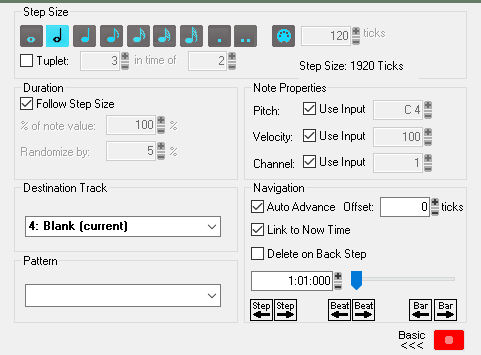-
Posts
8,586 -
Joined
-
Last visited
-
Days Won
30
Everything posted by Starship Krupa
-

EZ Drummer 3 crashes Cakewalk every time :^(
Starship Krupa replied to Salvatore Sorice's question in Q&A
Inspires confidence, doesn't it? "Less likely?" -
Ah, so you have Resolve set to use ASIO, and when you play the file you export from Cakewalk in Resolve, it sounds fine? Then the exported project from Resolve sounds poopy again? That points to whatever player program you're using on your desktop. Try using VLC for your audio and video playback. By default, VLC does go through the Windows mixer, but you can configure it otherwise. It will at least help you sort out why your audio playback sounds so crappy in Windows. And again, don't worry about somehow giving your mixes cooties by monitoring with your industry standard pro-level cans. I use the same ones and my exports sound fine. If anything, headphones can be more revealing than speakers. As I said, if the artifacts are audible on the cans in one situation, that means the cans are able to reproduce them accurately. If they're hiding them in Cakewalk and Resolve, they would be hiding them in other programs as well. @bdickens is actually employed by the audio equipment industry to promote purchases of gear. ? (just kidding, I love ya, ya big lug)
- 13 replies
-
- export audio
- export wave
-
(and 3 more)
Tagged with:
-
I stopped paying attention to PA's sale and voucher notifications several weeks ago, but this is a return to form. Vouchers or none, $24.99 for BYOME is great, and there's enough in that bundle (NIMBUS, Vocalsynth, Class A Mastering Compressor) that doesn't usually go on deep discount to make it a very tempting purchase.
-
Wow, I see the auction ended with no bids and they just relisted it at the same starting price. One of the definitions of insanity.... BTW, I'm glad that you said "trying to sell." I've seen much confusion and blather stem from someone on vintage gear forums posting that "someone is selling...." and then the obligatory stream of outrage follows. They are not "selling" it, they only listed it. Thank you for making the important distinction.
-

[Solved]Can't "Unmute" Punch In/Out Recordings (Version 22-06)
Starship Krupa replied to Heinz Hupfer's question in Q&A
I think of this when I get stumped in Cakewalk despite having studied it hard for over 4 years. If it's this way for me, who has put so many hours into learning the program, how is it for someone who's just downloaded it and recorded some audio or MIDI they want to edit? Cakewalk is very powerful, and with great power comes great possibility for confusion. The Spider-Man movies always show Peter Parker having weird experiences and making messes with web-spinning before he completely gets the....hang of it. One of my biggest sources of confusion before there was a Reference Guide was how Cakewalk behaved so differently depending on which area of a clip I clicked on. I had no idea that there was any difference and just chalked it up to a buggy interface design. Then I happened upon the handy charts in the Rerference Guide and it made way more sense. I guess the confusion that can come with great power is even worse when the great power doesn't come with great documentation. -
I see that you've done some investigation into the matter of other playback programs routing through the Windows mixer, as opposed to Cakewalk, which goes direct if you're using WASAPI or ASIO. Which you always should be regardless of what audio device you're listening through. If Resolve can use WASAPI, switch to that and see if you still get the crappy sound. There are also good music players that can use WASAPI and ASIO (and therefore bypass the Windows mixer). MusicBee is freeware and can do this. I recommend using it or something similar for listening to final mixes. If it sounds good in MusicBee in WASAPI Exclusive but not in other programs, then you know for sure that the export is good and there is something wrong with the output configuration of the other programs.
- 13 replies
-
- 1
-

-
- export audio
- export wave
-
(and 3 more)
Tagged with:
-
This could be many things. I wouldn't worry about your headphones as a source of confusion. After all, you can hear the artifacts using the same headphones in programs other than Cakewalk. Curious, though: what model AT's are you using? My go-to cans are M50x's, which are brutally capable of revealing details like this. In general, any hard-wired MT series should be delivering pretty honest headphone mixes, from the M20x on up. Bluetooth has to go through extra CODEC's, and the fewer of those your audio passes through, the better. Get a copy of Bitter and put it in the FX rack of whatever bus you're taking your export from, or that last one you route through before it goes to the hardware outs (Cakewalk's default "Entire Mix" export location). For whatever reason, you may be getting intersample clipping, and Bitter can find those. The mystery is why it's only happening during Export and not simple playback, but you can try to address that in the following ways. I don't take my exports from the hardware outputs. I set up a dedicated bus that I route the Master bus to. I have a sophisticated metering plug-in on this bus (I use Mastering the Mix LEVELS, but Meldaproduction's MLoudnessAnalyzer from their FreeFX bundle will also work) to make sure that the levels I'm sending to the rendering engine are the same as what I'm listening to. Is it possible that during export, you're bypassing a limiter or compressor that is engaged during mixing? That might result in the export having interstage clipping. Also, too low a level during export can also result in degraded sound quality. With digital, the sweet spot is huge, but there are still ways to get outside it. Also: are you using plug-in oversampling, the 64-bit mix engine or the 64-bit rendering engine, or any combination of the above? Some plug-ins go sideways with combinations of the above. I've found that for safest reduction of aliasing, if I just render the project at 88.2KHz I get the benefits without the possible unwanted side effects. Then I use a separate converter program on the exported file to generate formats for distribution or use in video production (MediaHuman is my favorite freeware convertor). In your case, you would render at 96KHz, as that is double your project rate. Try doing a render with all of your FX bypassed and listen to the results. Maybe a plug-in is going weird at render time, and that might help find it.
- 13 replies
-
- 1
-

-
- export audio
- export wave
-
(and 3 more)
Tagged with:
-
I'm having a hard time parsing what you've tried, although I get that you're only hearing the first note on playback. What happens when you enter notes one by one into the Piano Roll? Have you tried examining the Event List for your track(s) to see if there is something weird like an All Notes Off or zero velocity being inserted? Are you using Instrument Tracks or split MIDI and Synth Tracks? What audio interface are you using, and in what driver mode? ASIO? WASAPI? Exclusive or Shared? Are you using a separate connection for your MIDI controller or does it plug into your interface with a 5-pin DIN MIDI connector?
- 13 replies
-

MIDI signal flow; was it always like this?
Starship Krupa replied to bvideo's topic in Cakewalk by BandLab
Shoot, I didn't mean to muddy the waters further, quite the opposite. Ah well. My analogy helped me to understand it better, but it can only be taken so far, as with most analogies. Cakewalk sticks pretty close to the MIDI hardware model, but that's never been the easiest thing to get my head around either. Any time I tried to go much past "MIDI out on the controlling device goes to MIDI in on the listening device," things got muddy in a hurry. I figured out the "channel 10 for GM drums" thing, but not all synths stick to that. My favorite workhorse sound module XPand!2 is an example, it listens on channel 1 by default for drums and everything else. I didn't figure out how to control a multitimbral synth until I got into the virtual realm, despite having multiple hardware synths that supported it. BTW, I've talked in the past about "sacrificing a chicken to Cakewalk's MIDI chain" when suddenly a MIDI track stops being able to drive a synth track. What I mean by that is performing some voodoo ritual like duplicating the MIDI track and pointing it at the synth, restarting Cakewalk, etc.* I finally figured out that when this happens, setting the output channel on the MIDI track to 1 fixes it in most cases. That's the best chicken sacrifice. Doesn't answer the question of why it worked fine when it was set to Omni or None, but I don't care. I just want it to work. *(it comes from the old expression about sacrificing a goat to your SCSI chain when it suddenly stops working because something changed in regard to termination, device ID's, etc. A friend of mine once jokingly "clarified" that the reason that you shouldn't leave a SCSI cable plugged in with no devices attached is because "the Earth's atmosphere has a SCSI ID of 0 and will conflict with your internal hard drive." ?) -

MIDI signal flow; was it always like this?
Starship Krupa replied to bvideo's topic in Cakewalk by BandLab
I think you mostly correctly parsed what I wrote. My understanding of the MIDI spec is that a Thru function in a device is supposed to pass along whatever data comes into the device unaltered. Connector-wise, there can be a dedicated Thru jack, but not necessarily. An Out jack can be set to behave as a Thru jack. Anyway, for the purpose of my hardware/software analogy, Thru is just a function. If I wanted to drive my MIDI sound module with my MIDI sequencer how else would you suggest I connect them? -

Cakewalk deleting audio files on startup
Starship Krupa replied to Mark S Ellis's topic in Cakewalk by BandLab
Since you're importing bundles, does Cakewalk give you the option of where to put the WAV's when it unpacks them? I've only worked with .CWB, not .BUN. -

ui Feature Request-Support for Animated .png images
Starship Krupa replied to Matthew White's topic in Feedback Loop
Because the choice(s) made by one custom theme developer will force everyone to use that theme? Exactly. ? -

Cakewalk deleting audio files on startup
Starship Krupa replied to Mark S Ellis's topic in Cakewalk by BandLab
Not sure why this is happening, but it's best practice with Cakewalk to have per-project audio folders rather than one big global folder. I suspect that doing it this way might end your troubles with it. -

MIDI signal flow; was it always like this?
Starship Krupa replied to bvideo's topic in Cakewalk by BandLab
I went into this in tl/dr detail in the thread in Q&A. The discussion helped me to understand it all better. I had a lightbulb moment. Think of a MIDI track as being similar to a hardware notes-only sequencer. You have it set up so that your keyboard controller goes to its MIDI input jack, with a sound module connected to its MIDI output jack. If you muted it, the notes programmed into it would no longer go to the sound module, but it would still pass MIDI from your controller to the sound module ("Thru"). Any built-in "metering" would likely not register what was coming into it from the controller unless it was in record mode. In order to have it not pass the notes, you would need to disable input echo, which is how it works in Cakewalk. A MIDI track is not as similar to an audio track as the look of their channel strips and track headers led me to expect at first. Given Cakewalk's long history, the logic behind it seems appropriate. Having said that, I agree that an option for MIDI track mute to disable input echo would be a good feature request. -

ui Feature Request-Support for Animated .png images
Starship Krupa replied to Matthew White's topic in Feedback Loop
I was thinking more in terms of the most obnoxious 500mS strobe I could come up with. If I turn Ripple Edit on, it's pretty much 100% that I'll forget that it's enabled until things start to look weird, Indicator or no. I'm not surprised that this was a clamored-for feature. -
I'm no connoisseur of guitar plug-ins, but I've gotten some decent results with Applied Acoustics' Strum Session and the Strum soundpacks that come with Swatches. Once you get a handle on the different articulations, you can do a lot of interesting things with it. Modeled, not sampled, but the results are what counts. IIRC, the whole A|A|S Sessions bundle is on sale right now somewhere for $10.
-

ui Feature Request-Support for Animated .png images
Starship Krupa replied to Matthew White's topic in Feedback Loop
Since it would only be used in custom themes, disable=switch to standard Mercury or Tungsten. As a Lord of the .STH I would love to be able to use pulsing Record and Mute buttons. Also Ripple Edit indicator. -

computer music magazine redemption
Starship Krupa replied to prajwal's topic in Instruments & Effects
https://www.arturia.com/products/software-instruments/analoglab-lite/overview You can get a license by signing up at https://soundbetter.com/ Signup also comes with licenses for iZotope Neutron Elements and Ozone Elements, and Mastering the Mix EXPOSE.- 9 replies
-
- 2
-

-

-
- help
- online help
-
(and 3 more)
Tagged with:
-
I just wanted to say that I'm happy to know that I'm not the only one who does this from time to time. It's good to get some easy solutions for it. I'd just leave them as they are, but I like to use tempo-sync'd FX and arp's that then run at the wrong speed either double or half, depending on which way I got it wrong).
-

computer music magazine redemption
Starship Krupa replied to prajwal's topic in Instruments & Effects
No. The company who offered that giveaway in Computer Music ceased to exist in October of 2017. They are no longer around to issue new serial numbers for their discontinued products. Elsewhere in this forum you will find a thread with more free virtual instruments than you can download and try in a week. Get Arturia Analog Labs, IK Multimedia Sampletank4 CS and Syntronik Free, Applied Acoustic Systems Swatches, and Native Instruments Kontakt Starter. With just those you'll end up with well over 1,000 top quality sounds. All free, all recent technology.- 9 replies
-
- 2
-

-

-
- help
- online help
-
(and 3 more)
Tagged with:
-
This is it. Still not winning any beauty contests, but I think it's easier to understand what's going on and it sort of looks like the rest of the theme. There's a "recording" button instead of red cartoon footprints. The note value buttons aren't concave and the MIDI ticks button is a MIDI symbol rather than the letter "n." The step buttons say Step, Beat, and Bar rather than being Cartoon Feet, Quarter Note, and Cheese Grater. Basic and Advanced view buttons say "Basic" and "Adv." Step recording neanderthal emits reluctant grunt of satisfaction.
-
You can move the licenses to the cloud (if, for instance, you want to park them while you do a system rebuild), but at this point, very few licenses will work from the cloud. The plug-ins have to be made to use the Cloud License feature. iLok Manager will show you which ones can be fully cloudified by the little icon to the left of the license name.
- 1 reply
-
- 1
-

-

Does having long hair make you a better musician?
Starship Krupa replied to Tezza's topic in The Coffee House
Cropping the top seems to be an asset for aging dudes who get into techno/electronica. Underworld are an example; when they were Freur and going "Doot-Doot," they had long hair that they even took a crimper to. BTW, if you watch this, the actual song doesn't start until :45. -
Well, IMO the documentary really drives this point home in the interviews with the musicians who, unlike you and Craig and I, aren't from California. I'm thinking of Bruce and Elton here. Springsteen created anthems that captured the cultural zeitgeist of New Jersey. I had never been to New Jersey when Born To Run came out, but it resonated with me. A taste of another world. And it occurred to me while listening to him speak about The Beach Boys that maybe he decided to do for his childhood home what Brian (and the lyricists he worked with) had done for Southern California. I was born in San Diego and spent my childhood in Los Angeles until my family moved away in the early 70's. We moved to Mississippi. I pined like crazy for Los Angeles throughout my adolescence, which was when I really got into The Beach Boys. They were a lifeline to me during my exile. So it wasn't so culturally critical to me while I was actually living in Southern California, but it sure was after I left. Another thing: one of my favorite painters is Norman Rockwell, who is often dismissed as a kitsch artist. However, I watched a PBS documentary on his life which touched on his wife's struggles with mental illness/alcoholism. Those quaint New England village scenes? Some of that came from the fact that the family moved to Stockbridge, MA to be near the Austen Riggs psychiatric center. This was so that she could be an outpatient there instead of an inpatient. And it clicked for me: yes, there's an underlying wistfulness in his paintings. He was painting life as he wanted it to be, not as it actually was for him. Brian's work was similar: he never had the idyllic California adolescence depicted in the early music. Rather he grew up with a horribly abusive father, who beat him so badly that it ruined his hearing in one ear. Whacked him upside the head with a 2x4. So there's a wistfulness and longing buried in the music (which he wrote, usually leaving the lyrics to others). When exiled from CA, that wistfulness started to resonate hard with me. Not for going into deeply here, but at the time, I was having my own troubles with alcoholic/rageoholic parents. And I'm in no way suggesting that it's necessary to know these things about these people to appreciate their work. The opposite, actually. It just answered the question for me why this stuff that appeared as such fluff on the surface resonated so much. I mean, my taste in music includes things like Steve Roach, Nine Inch Nails, Ministry, The Stooges, and The Dead Kennedys. That stuff is a little easier to understand why I would like it: it's dark and angsty. Yada yada, anyway, it's also my opinion that with great art, it's built in that it's not going to connect with everyone. It won't because how can anything that resonates so much resonate with everyone? My own examples of music that a lot of people whose tastes I respect love and that I just don't care for are The Jesus and Mary Chain and Captain Beefheart. Try as I might. But isn't that as it should be? Art communicates and evokes emotions. Let me tell you that especially among my musician friends, it's blasphemous to admit that I don't just love the snot out of JAMC and Captain Beefheart. They are sure that there's something in it that I just haven't gotten yet, but maybe I am getting it and just can't relate to the emotions being conveyed. Listening to anything Frank Zappa did after the 60's, for me it's like being stuck at a party with some arrogant dick who's sure he's smarter than everyone else in the room and wants to let the world know. And sure enough, in interviews and recollections, he comes off as an arrogant dick who's sure he's smarter than everyone else in the room. I can blow hot air all day long about how great The Beach Boys music is to me, and maybe something I say will cause you to reconsider and find something in it, but also maybe you do get it and it just isn't for you. Maybe I can ease confusion about why people go on about it. But I can certainly understand if it sounds like a lot of superficial fluff and peddles a California fantasy world that's too obviously lovable.