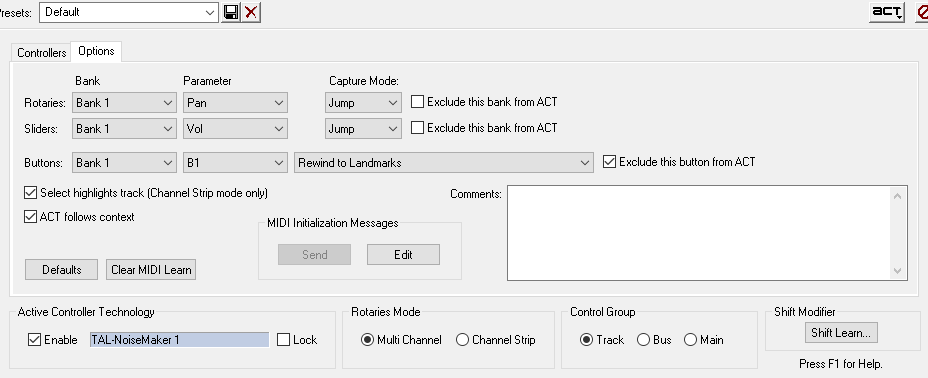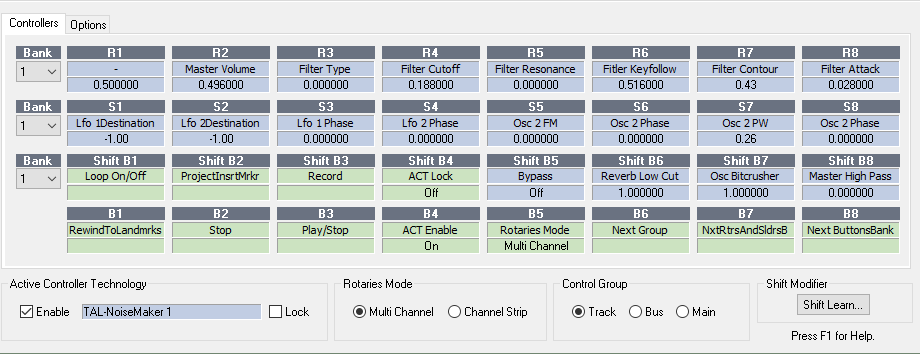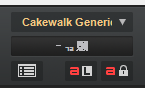-
Posts
8,557 -
Joined
-
Last visited
-
Days Won
30
Everything posted by Starship Krupa
-

FREE New theme for REAPER Neptune VI (The best one ever, IMO)
Starship Krupa replied to Esteban Villanova's topic in Deals
The ONE thing? When REAPER has such an abundance of things to get bugged about? ? In defense of theming, which you can see from my sig I like to do, and have spent many happy hours doing, would you make the "use it to make music" comment about someone whose guitar hobby included putting custom paint jobs on their axes (um, something else I like to do)? Many if not most people love to customize their music-making tools. The fact that Cakewalk has the Theme Editor is a big plus for me. Cakewalk looks and works better for me with my custom themes. I get to share them with others, just like I do with my music. Well, more so, because I've finished and released more friggin' Cakewalk themes than I have songs lately, no fault of the themes. ? It's a fun thing to do when I'm not feeling the music, and it's also a really good way to get familiar with the dusty corners of the DAW I might not otherwise explore. -
That's a big "if," and a very conditional "should." These assume that the plug-in spec is perfect, which it's not. There are 3 pieces at work: the plug-in, the host, and then the standard that lets them communicate. One of the problems with the VST spec from the start is that it's at the mercy of what Steinberg think is important. Error handling, memory management, thread scheduling, inter-plug-in communication, code sharing, I don't believe any of them is covered by the VST specs so far. This leaves it up to the individual plug-in developers to come up with their own ways of handling it. The looseness and gaps in the VST spec mean that plug-in and a host can each be "compliant" but still not work well together. In my experience, the Cakewalk developers and most plug-in developers are cool about coming up with solutions to interoperability issues.
-

Universal Control on Firestudio changes buffer size
Starship Krupa replied to Frank DeFede's topic in Cakewalk by BandLab
Maybe asking over at the Presonus forum? -

Does My Laptop Meet The Requirements of Cakewalk?
Starship Krupa replied to 1.Y.6.'s topic in Cakewalk by BandLab
As others have alluded to, it very much matters what type and how many tracks you anticipate using. It should work fine for "new & aspiring," but you may outgrow it as you try to do more with it. How quickly that happens depends on what type of material you're creating. As you learn more, you'll probably want to do more, and you'll eventually want a more powerful system, but there's no harm in starting out with this one. Swapping the HDD for an SSD and stuffing in as much RAM as it will take are inexpensive upgrades that will have great payoffs in performance for the whole system, and when you upgrade to a more powerful system, you can take the SSD with you. If you want to record audio, you'll need an external interface with mic inputs. The things that tax a system these days are plug-ins, either FX or virtual instruments, so it really matters how many and how resource-hungry the ones you'll use are. I can do a decent level of audio production on the system where I'm typing this, which is my kinda elderly Dell Latitude notebook with 8G of RAM (maxed out). But it is getting to the point where a couple of the plug-ins I use on my main system won't run on this one due to its lacking later versions of the AVX instruction set. Doesn't make it unusable, but it means that I have to watch it. Whatever system you use, it's always a good idea to optimize it for use with audio. There are several threads on this forum with suggestions for how to do it. -
Really? I got a killer synthwave drone bass out of it in just a couple of minutes. Do you mean "where does it fit in in the type of music I want to make?" So far it seems more of a good Synthwave machine than the "House Essentials" they describe it as. As far as user-facing controls, the synth in my collection it most resembles is xPand!2, although I think I saw that you have sworn off AIR's products (that's kinda too bad, because xPand!2 is a real powerhouse of a ROMpler and Hybrid3 is my #1 go-to). It also resembles several Kontakt Factory Selection synths. You have a main sound/sample, then a few controls for tweaking it. Resembles a ROMpler, although I don't know if their waveforms are samples or generated by the synth engine. However the waveforms were/are generated, it sounds pretty damn good. It doesn't hurt that one of the main effects is UJAM's own Finisher. I don't think there's a way to start from scratch and build up your own patches, rather it's always start from a factory patch and adjust it to taste.
-
https://store.steampowered.com/app/512790/Quern__Undying_Thoughts/ 50% off. I'd had this in my wishlist. Played for about an hour and a half and can say that if you liked MYST, Riven, Exile, etc., you'll like this. Yes, it's very derivative of MYST, and to me, that's a very good thing. Also, if you liked MYST, remember there's a free version of one of the MYST sequels, Uru Live, available to play for free: https://www.mystonline.com/en/ As with Cakewalk by BandLab, you don't have to get into the "online" part (although for me it adds to the fun). ?
-
- 1
-

-
You could try selling them on CL. Or elsewhere. I like to build computers. PM me how much you want for them. It's a pretty easy ship in a USPS Flat Rate box.
-
Um, guys? Guys? I just followed the "Doctor iZotope" link at the top of the thread and it worked a treat. Got the MPS 5 Universal for $149. ? Along the way to confirming the order, I don't remember seeing anything about needing a qualifying purchase, so I just kept a-clickin'. iZotope has my money, spent directly to them, and I have my licenses. Jumpy to the point of installing the ones I was most interested first in case they "caught on." But everything is authorized and works. Pinch me, I must be dreaming. I didn't have any of the plug-ins included except a couple of the bx ones. I know, I know, I said no more mixing plug-ins, but this....good lord. Ozone 10 Advanced? VocalSynth? Stratus/Symphony? Neoverb? Neutron 4? RX 10? I'd regret it forever. I agree that iZotope's business practices are often gripeworthy (really, I need to keep 3 versions of Neutron on my system just so I can open older projects?) and their plug-ins are resource hogs, but they do sound very, very good. (and thank heaven, it justifies my acquisition of Audiolens ?)
-
Looks like UJAM are doing the A|A|S thing with Usynth. A single engine repurposed in multiple different flavors.
-

If you could only have "ONE PLUGIN" which one?
Starship Krupa replied to whoisp's topic in The Coffee House
The only 3rd party plug-ins that I consider absolutely indispensable, which is to say that I wouldn't want to release a track without being able to use them, are my reverbs. My ears seem to be very sensitive to reverb. When I'm listening especially critically, like testing equipment or CODEC's, it's the transients and reverb tails that reveal the differences. Exponential Nimbus or Meldaproduction MTurboReverb. Flip a coin. Probably go with MTurboReverb because of the licensing and continued support by the developer, although I have few worries that the Exponential 'verbs are going to break any time soon. Could do it without 'em, I suppose, but I'd be gritting my teeth. -
"So what" indeed. There is a practical, easy explanation, though. SONAR was the product of a whole division of Gibson, Cakewalk, Inc. Cakewalk is the product of a handful of developers who work for BandLab. Cakewalk, Inc. had multiple marketing employees whose job description included maintaining friendly relationships with the marketing people at other software (and hardware) companies. Part of their job would have been to keep an eye on iZotope and others to make sure those companies had everything they needed to make sure that SONAR stayed on their compatibility list. This could include things like free NFR copies of SONAR for testing, cross promotions, bundling, etc. There's nobody to do that now. It's entirely up to the marketing (and engineering) people at those companies to decide which DAW's to list as explicitly compatible. As mentioned elsewhere, there are only so many hosts that it's economically feasible for them to be able to test thoroughly enough to put on their compatibility list. Not to worry; in the past 5 years of BandLab's ownership, getting on compatibility lists is actually on the way up. BandLab make it easy to test with Cakewalk; it's free. Also, the Cakewalk developers have a healthy interest in working with plug-in manufacturers to ensure compatibility.
-
If you're a first-time Melda customer, sign up for their newsletter to get a flat €10 credit. Also, be sure to use a referral code (mine is MELDA1923165, but anyone's will do) to get 20% off your first order. By stacking all the discounts, a first-time buyer can upgrade their FreeFX bundle to "pro" for about €10. For veterans, check your My Account page to see what kind of prices you'll get on upgrades. Bundle prices will be reduced even further to take into account plug-ins you already own that are in the bundles. If you're wondering which bundle(s) give you the most bang for the buck, MEssentialFX is a smokin' deal. You get Mturboreverble (the only reverb I've heard that can touch the Exponential ones), MTurboDelay ( @abacab described it as a "Swiss Army knife," but to me that doesn't say it all, it's more like one of those plus a Leatherman Tool), MAutoAlign (essential if you're stereo mic'ing anything), MAutoDynamicEQ and a bunch of other heavy hitters.
-

10% Off Fender/Presonus Products at Sweetwater
Starship Krupa replied to David Baay's topic in Deals
I have a similar product, the Presonus Studio 2|4 and neither it nor any other USB-powered interface I've used has shown any difficulty with either gain or headroom on the inputs, as long as one has them properly switched, that is Mic vs. Instrument level and phantom power for the condenser mics. They have gain adjustment knobs on the front that you turn down if you get clipping, and there's plenty of range. Most if not all of the interfaces in the $150 and under price range will be powered by the USB bus. That goes for Focusrite, Tascam, Presonus, Behringer, just about anybody's, They use dc-dc converters to bump the voltage up from the 5V supplied by the bus. You just can't run them for very long on a phone or tablet that isn't also hooked up to a charger (I use an iPhone "camera adapter" to accomplish this). -

10% Off Fender/Presonus Products at Sweetwater
Starship Krupa replied to David Baay's topic in Deals
The Presonus AudioBox USB 96 is a steal at $79 before the 10% discount. If you need 5-pin DIN MIDI, it's the way to go. I have the similar Studio 2|4 and hooking it up to my system made me remove my Firepods and go in search of a better 8-input interface. -

Soundspot $5 Pluginboutique (a list of my favorites)
Starship Krupa replied to Starship Krupa's topic in Deals
Nebula is one of those plug-ins that seems like it would be more useful than it actually is. All that flexibility in modulation, I thought it would end up being my go-to flanger, chorus, trem, etc. Very attractive UI, too. But somehow it just never clicked with me. Maybe it's that "something" that is missing. -

Soundspot $5 Pluginboutique (a list of my favorites)
Starship Krupa replied to Starship Krupa's topic in Deals
I tried it and didn't think it had much to offer, especially considering that it chews up system resources as much as or more so than Chromophone 2. -
Black is beautiful!
-
https://www.pluginboutique.com/deals/show?sale_id=11720 Yeah, yeah, we all have a pile of Soundspot plug-ins that we bought to get PB freebies and/or when we were first getting our feet wet in the sea of 3rd-party FX. IMO, some of their stuff is ho-hum, easily replaced once one dives a little deeper into quality FX, but some of their stuff is pretty good, especially considering the price. The following are some that have withstood the test of time. In order of usefulness: Voxbox: the traditional vocal double-track, it has a very handy display to help you dial in the width and amount. My go-to for this class of effect Cyclone: stereo/mid-side compressor with saturation, this one gives you the mid and side all front-facing. If you're into mid-side compression processing, this is a useful, straightforward tool with an attractive UI. Even though I have elysia alpha mastering compressor, I still sometimes use Cyclone for its more straightforward UI. The saturation doesn't sound half bad, but I usually don't push it that hard. Glitch: it's a glitch tool. It makes glitches. It's five bucks. Hiku: a bus sweetener, does compression, saturation, etc. with minimal controls. I usually don't go in for this sort of thing, preferring to set up the individual elements, but Hiku really sounds good for punching up rhythmic elements. Gets you there fast, sounds good. FAT/FAT2: FAT is their free filter, a go-to for me when I just want a dead simple high or low pass that I can easily automate. FAT2 adds things like internal modulation and multiple filter types. This is not to say that their others are useless, Ravage and Overtone are pretty good at what they do, but the above 5 are the ones I kept when I did the big purge.
-
Just so the people in this forum don't miss it, HUGE feature addition is "Replace FX." I'd imagine that anyone reading this is very much into auditioning different FX on a given track. This eliminates several flow-impeding clicks.
-
What of Bronski Beat?
-

Finally Back from Being Banned!
Starship Krupa replied to SAMPLE SOUND REVIEW's topic in The Coffee House
Okay, you show a picture of the thread explaining exactly why I (and presumably others) marked your posts as junk: you posted them in the wrong subforum. And yet you still don't get it? -

Trying to get my ACT together
Starship Krupa replied to Starship Krupa's topic in Instruments & Effects
I'm writing up a simplified tutorial that may help. It explains some things and skips a bunch of things that I don't think are important to the average new user. One of my suggestions is to start small. Pick one plug-in to get working reliably, and only map the controls you really want to use. For me, that's usually only about half a dozen, if that. My controller doesn't display the parameters it's set to and I can only remember and operate so many of them. Only have 10 fingers. The two things that I keep getting hung up on are "is the plug-in actually in focus?" and "do I have the controls set to Jump or Match?" Jump or Match can mess me up because if it's Jump, at first it will look like the knob isn't doing anything. I suspect that unfortunately at this point, the code for this is in the "if ya can't fix it, it ain't broke" category until a complete overhaul is undertaken. But now that I understand the whole thing better, I can add my voice to those who are advocating for better control surface support. When I watch videos of either studios or stage performers, there is always some kind of controller in their rig, whether it's a pad controller or a knobs 'n' sliders controller. For me to consider using any DAW for live performance of electronic music, it would have to play nice with my controller. I gotta be able to work that lowpass filter cutoff! -

Trying to get my ACT together
Starship Krupa replied to Starship Krupa's topic in Instruments & Effects
The linked video finally made it click. I'll hazard a guess that this corner of the code base hasn't been paid a visit in a long time.... -

Trying to get my ACT together
Starship Krupa replied to Starship Krupa's topic in Instruments & Effects
And a salesperson notices your confusion and comes over to help you choose. ? My complaint isn't that there is a choice, it's that the documentation has you make that choice before it explains what the difference is between them. Of course Cakewalk can't tell me the difference, but that's what the documentation is supposed to do. My music shop salesperson tells me the difference before I choose a guitar to buy. And now I'm facing the fact that I might have chosen the wrong plug-in for my application, wasting hours of time as a result. I finally figured that out. I thought that the "label" was the name of the parameter. I really do appreciate your effort to help me sort it all out, but to be honest, this is all too much for me to absorb, at least at this point. I want to assign a handful of knobs and sliders to certain parameters of some of my plug-ins. Right now, it looks like my biggest issue is that the parameters I want to control are assigned to different banks, and when I'm in the middle of tuning my filter cutoff and resonance, there would be the stumbling block of having to switch banks (assuming I could figure out how to do that). Is there no way to move parameters to different cells (or bank), or am I stuck with Cakewalk's assignments? I'm referring to the ACT MIDI Controller here. Can I move a parameter from Bank 2 to Bank 1? I'll spend some time with the Generic Surface and see if I can get better results. -

Trying to get my ACT together
Starship Krupa replied to Starship Krupa's topic in Instruments & Effects
I'm trying to follow the documentation and immediately ran into one of my biggest stumbling blocks while reading the Reference Guide: At the start, when giving step by step instructions, it says "if you want to use Active Controller Technology, or if your controller/surface is not listed, select either the Cakewalk Generic Surface or the ACT MIDI Controller." I should flip a coin here? When I'm reading instructions and the instructions give me a choice that I am not informed about in any way, my train of learning gets derailed. Which is it? If it makes no difference, why have two options? If it DOES make a difference, tell me why before I make the decision. ?♂️ I started out with the ACT MIDI Controller because it comes earlier in the alphabet. This following paragraph is as useless as boobies on a boar hog: "To edit default mappings On the Options tab, in the Rotaries, Sliders, or Buttons fields, choose the Bank of parameter mappings that you want to edit, then select a new parameter for that Bank. For example, if in the Rotaries field, you select Bank 4, and the parameter field next to the Bank field now reads Send 2 Pan, you could select Send 2 Vol instead. If you then click the Controllers tab, and select Bank 4 in the Bank menu that’s in the rotaries row, the rotary knobs will now control Send 2 Volume on all the tracks currently under control. If you have at least 2 sends in each track, the Rotary fields on the Controllers tab will now display the name and current level of each Send 2 in the controlled tracks." I don't want to control "tracks," I want to turn a knob on the controller and have it change a parameter in a synth plug-in. When I click on the Options tab, those banks can't be assigned to the synth's parameters, the dialog looks like this: Notice how there's no "Pan" or "Vol?" The rest of the parameters I have to choose from are all Sends, which the synth doesn't have either. This is what the "Controllers" dialog looks like: So let's say I want to assign 4 sliders as follows: Filter ADSR and Volume ADSR. Notice that the only one of those parameters that's on this screen is Filter Attack. The rest of those show up in the first row if I select Bank 2. So far, it doesn't look like I can control Filter Attack at the same time I'm controlling Filter Decay Sustain and Release and Volume Attack, Decay, Sustain, and Release. The documentation seems to say that I can change the bank to control, say Volume, which I guess would be useful in cases where I wanted to have all 8 knobs controlling the plug-in's volume, but contrarian that I am, I don't want to do that. Ever. Fortunately, I suppose, when I try to set Bank 1 of the first row to control Vol., it doesn't take. This is a plus. The documentation has it completely wrong here: "You can edit the cell label by clicking the label and entering a new name in the Edit Label dialog box." Um, no I can't, when I click anywhere in the cell it puts the entire dialog into "MIDI Learn" where it stays until I move a knob or click back in the cell. When I switched (based on nothing other than that using the ACT MIDI Controller only gets me halfway there) to the Cakewalk Generic Surface, the things that the documentation say are supposed to happen, again, don't happen. " The garbled characters indicating what the control surface is controlling are an interesting touch. Accurate, in a certain sense. "5. Enable the ACT Learn Mode button in the Control Bar’s ACT module. 6. In the property page of the plug-in that you want to control, click the parameters that you want to control. 7. Move the sliders/knobs on your controller/surface that you want to use to control the parameters with, in the same order that you clicked the parameters (you can reverse steps 6 and 7)." Again, this does not work. When I tried it, the first slider wound up controlling every parameter. The way it's worded, it looks like it wants you to first click, click, click, click on the various knobs you wish to control, then wiggle, wiggle, wiggle, wiggle each physical knob. Is that correct? Or is it click/wiggle, click/wiggle, click/wiggle, click/wiggle? I tried both and got the same result, the first slider controlling all of them. This is an educational process. The thing I'm learning is why "improve support for control surfaces" is such a popular feature request. My nanoKONTROL2 has been essentially useless since I started using Cakewalk almost 5 years ago. I take a swing at this about once a year, that's all my patience can handle. The way I would like it to work is that there would be a dialog where you would click to add as many cells as you wish to assign. Then you would click in that cell and have a way to choose the parameter you want from a list populated with the same information that the plug-in exposes to Cakewalk's automation. Then you would choose which knob you want to control that parameter, either by using MIDI learn or by typing in the MIDI CC number. It could still have an "Options" tab, for the stuff like Banks and Shift Modifier/Shift Learn.