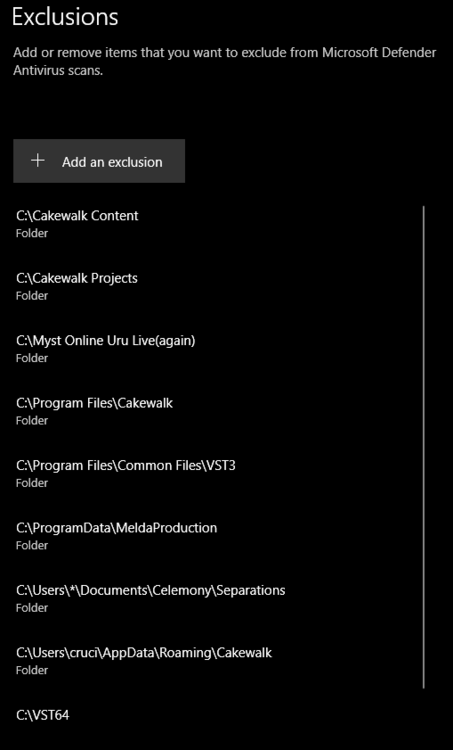-
Posts
8,656 -
Joined
-
Last visited
-
Days Won
30
Everything posted by Starship Krupa
-
Oh, hey, not disputing that headroom is good when it comes to PSU's. My daily driver has a CorsairCX650 that I snagged new in box on Craig's List. Total top of the line. If you're going to order an aftermarket PSU, there's no reason to go with anything under 500W. I merely wanted to point out that it's not mandatory. I had a pulled HP 400W supply that I built into a Q6600 system for a friend. Over the years I'd replaced its fan with a Noctua, and it's pretty quiet.
-
I already have every one of the A|A|S products included in the bundle. The threshold would be two soundpacks and I'd give away the rest of the serials, but alas. My #1 feature request of A|A|S Player would be to expose reverb as a parameter. Those patches sound amazing, but I like to use my own reverb. But I get that they really want you to buy Chromophone and/or whatever synth goes with your soundpacks. BTW, even though their installer no longer spews duplicate DLL's all over the landscape, there's still no way to tell it which formats you want it to install. So if you don't want the VST2's and AAX's, you still have to manually delete them. And @User 905133, I know you love you some Objeq Delay, that wasn't directed at you. I, too think that in these days, as much communication as you can get with your MIDI controller is important. With the establishment of the DAW as a live performance instrument.
-
Forgive my ignorance, but would something like MCCGenerator help control Objeq Delay? Objeq Delay is a secret weapon, in all its wacked out esoteric glory. More patches would always be welcome, of course (although it has over 250 stock ones). It's hard to have it not do something interesting to whatever sound I put it on. On the weird sound tool continuum, Glitchmachines' manglaz occupy the far end of controllability and ready gratification, then Freakshow Industries', then Unfiltered Audio's, with Objeq Delay the easiest to get usable weird sounds from.
-
Nice. Yeah, let's see it. I'd love to have access to a trove of retired PC components. Parts that IMO should never be tossed are case, power supply, fans, and CPU cooler (within a certain range of sockets). Right now, my DAW system is using a hand-me-down case, which also has fans in it from a Pentium D-based HP full-tower that I found on the curb about 10 years ago, then retired and mostly stripped about 6 years ago. The HP carcass had been sitting outside for the past half dozen years waiting to be taken to a metal scrapper. I needed a fan for a new build last week and voila, it still had a pair of pretty nice (Delta) ones. As long as they have at least 3 wire connectors, a modern motherboard can control their speed. The HP's 450W power supply is currently still running in a system I gave to a friend. Sometimes "office boxes" have nice fans in them, as quiet can be a selling point for office PC's. They get even quieter once you set up cooling profiles with your fancy motherboard and slow the speeds down. They're also rugged, because nobody wants their office computer's fan to start making funny noises. Since cases are pretty standardized, there's no reason to dump them until they are well and truly done for. I just spent $50 on a new one, and I'm sure that there are multiple retired possible case donor PC's sitting in garages within a block radius of me. The need for 500+W power supplies is exaggerated these days. CPU's and graphics cards are being built to use less power than they were 10 years ago, and if you're not gaming and just using your processor's on-board graphics, 350W is probably more than enough. My main rig has a passively cooled GT 1030 in it, which is very light on power consumption.
-
Getting your DAW on with less-than-cutting edge hardware is the opposite of shame. Until 6 months ago I was pretty happy with my i7-3770. Then I found too good a deal to pass up on Craigs List and I'm running an i7-6700. Your 4790 is quite capable of doing anything you're likely to ask of it, and sometimes sitting down at my older system feels like putting on a nice pair of perfectly worn-in shoes. Comfortable, familiar. I know where everything is, before I built a new computer and started keeping things tidier. Maybe it's the punk rock thing: it's cool to make music on banged up no-name instruments that "serious" musicians would shun. ?
-
I got the email complete with links to nowhere, then discovered that I had picked up an Aligner license somewhere along the way. I think I must have got it in exchange for taking the survey, tested it against MAutoAlign and found it wanting and then forgot about it. This year, none of the links in the mail work, but I did some window shopping anyway. Nugen must be one of those companies that Vojtech Meluzin really, uh, looks up to, because everything that looked useful to me was already duplicated or bested by a Meldaproduction product I already owned. MSpectralPan anyone? MLoudnessAnalyzer, MCompare? I also now have the iZotope Music Production Suite v.5, so what does Nugen have that I can use?
-

Add 500 extra arpeggiator patterns to Cakewalk
Starship Krupa replied to Starship Krupa's topic in Cakewalk by BandLab
This was my bozo mistake. -
A few years ago a friend was looking for just such a device (although she wanted it so that she could capture her piano playing and maybe some outdoor guitar playing). The H1 n was the best deal. I even got it to act as a recording interface using the ASIO driver for another of Zoom's products. Lotta latency, though, IIRC. @Brian Lawler, A friend gave me a Beats Pill from the "rubberized" era that had turned sticky. I couldn't get it to come off so I carefully dusted it with corn starch and it's been fine. Looks-wise, not so attractive, but at least I don't get gooey hands from picking it up. The corn starch just sticks to it and ends the stickiness.
-
No, you're not missing anything. The only way to load VST3 presets at this time is via the VST3 menu. The only way to get them into Cakewalk's internal preset manager is either manually or with something like AutoHotKey. IMO, it's fine for the Sonitus FX, because they have their own preset managers, but if you have a lot of brainworx (and their sub brands) plug-ins, it's a pain.
-
Just guessing, I'd say that the OP likely isn't much of a tempo extraction or audio-to-MIDI conversion person either. The things that Melodyne does in Cakewalk, I like having access to them, but I rarely (if ever) use them. The use cases just don't seem to come up. I don't tempo extract because I play everything to a click (and if I wander, I play it again rather than making the rest of the song wander with it). The audio-to-MIDI sounds cool, but I just never use it. If I want MIDI, I bang it in from a keyboard.
-
Nah. Those are instructions for doing a new installation. With an existing installation of Windows Home, you can do an in-place upgrade. All it does is download and enable the Pro features. No business with partitions or any of that. The way it went for me was that once I had the key I went to Settings/Update & Security/Activation and clicked on "Change Product Key." Windows accepted the key and then told me to stand by while it added the new features. That's all it is, just adding features, it's about as disruptive as upgrading any other piece of software. Of course, as with any other change you make to the OS, you would do well to create a System Restore Point before proceeding, and since you're already backing up your projects and data files anyway, no special action is suggested there. ? I did neither of these things since the system is no longer mission-critical. It did the downloads, the upgrade, and rebooted. Now it's running Windows 10 Pro. Since I already had a full license on it, and this is a full (not upgrade) license, I wrote down the old key before I did the Pro upgrade. We'll see if it can be reused elsewhere. It's a Dell system so it might be Dell-only.
-
I think that maybe not all "OEM" licenses are created equal. Dell, Lenovo, HP, the biggies ship with OEM licenses that are tightly tied to the motherboard. I'm a Dell man when it comes to pre-built. You can entirely wipe a Dell laptop and reinstall Windows 10 (and it's usually Pro, due to Dell's business PC orientation) and it won't even ask you for a key. With my recent build, the donor case was from a Micro Center PC. Was it a completely new build? I replaced everything but the optical drive and the case and fans. I'm sure the license is an OEM, but it behaved just as a retail one would have. It's like the "Grandpa's Hammer" thought puzzle: grandpa bought a hammer in 1947, broke the handle in 1977 and replaced it, then broke one of the claws in 1997 and replaced the head. You inherited his beloved hammer when he passed in 2017. Question: is that hammer one that was purchased by your grandpa in 1947? He owned it for 70 years. Or did he? At what point did it become not the same hammer? Were there actually 3 different hammers? For the first 16 years of my using PC clones, I had the grandpa's hammer computer. I frankensteined an XT clone in 1989. Then I upgraded it a few parts at a time, always transferring at least 2 or 3 things to the upgraded build. So effectively, until about 2005 when I got my first used Dell, I had the "same" computer. Starting with MS-DOS all the way up through Windows XP. Even though every single component wound up being replaced at some point or other, there was always a legacy from the previous build. Microsoft seem to lean toward the motherboard as being the "computer," but they will allow you to put in a new one and keep the license. So who can say when it becomes an entirely new system?
-
Yeah, but Massive has more of the sounds I can use. I'm a veteran of A|A|S' synths and Iris 2, so I know about limiting simultaneous voices. ? Diversity in tones, yes. As a guitar player and drummer, I've experimented with different pickups, materials, strings, heads in pursuit of the sound I hear in my head. With any instrument, it either inspires or it doesn't. I can fire up Hybrid 3 or Massive and become inspired to make a new song right just based on the patch. Synths like bx_oberhausen, Waves Elements, TAL Noisemaker, Surrealistic MG-1, they're for leads and basses (to me). A|A|S soundpacks, Hybrid, Massive, Vacuum Pro are where the songs start, with their huge pads and arps. Iris 2 is good for atmospheric intros and breakdowns.
-
If your 8.1 key is for Pro, then yes. As for "entitled," I have no idea. All I know is that you are allowed. From what I know of contract and copyright law, if the owner of the intellectual property is aware of how you're using it (which Microsoft are due to the fact that Windows 10/11 has so much "phone home" built into it) and they allow you to keep using it, that is a tacit agreement. Of course, all software licensing includes the notice that the license may be revoked at any time at the discretion of the licensor, but Microsoft haven't been doing that. I researched this extensively before pulling the trigger. As far as the possibility of being out 6 bucks, I paid with PayPal and was prepared to revoke the payment if it didn't work as advertised. Also, my rep around here of being someone who brings the cheap/free legit hookups is important to me. I check my deals out as thoroughly as I can before posting them, usually after trying them myself.
-
During my recent "the sword reforged" build, I used a case someone had given me that happened to have a Windows Vista Pro sticker with license key on it. When I installed Windows 10, I entered the Vista Pro key and it accepted it and installed Windows 10 Pro. The takeaway from that is that I can use keys from any version of Windows going back to at least 7 and get an activated installation. As has been pointed out, if Microsoft wanted to put a stop to it, they could easily do so. As far as legal issues and whatnot, if you are running a professional studio, use your judgement. Maybe you want to color inside the lines a bit more, and write off the full license cost as a business expense. Chances are, though, a pro studio won't be using homemade system builds. Microsoft audit large businesses to make sure that they are all licensed up, because large businesses are where they make their money on Windows licensing. To pursue any kind of legal action because one home computer user found a way around paying $100 for their Windows 10 license makes no business sense whatsoever. For someone in their legal department to spend even 15 minutes on it would more than nullify any financial benefit. Microsoft want people on Windows 10/11. For a variety of reasons. It has the Microsoft Store, which they are trying to promote, it has Windows Defender, which prevents Windows systems from becoming zombie bots and ransomware mechanisms. It actually runs better than any previous version of Windows on compliant hardware. Remember, Windows 10 was the first version of Windows that didn't require a paid upgrade license. Bottom line: I paid my 6 bucks and the license works. Microsoft seem happy with it and so am I.
-
Setting up a new Cakewalk installation on a friend's laptop, I noticed that the Melodyne installer automatically creates a Defender exclusion. I think that it would be a good thing for Cakewalk to do that as well, for whatever folder the user chooses for Cakewalk Projects and Cakewalk Content. Perhaps also the user's AppData\Roaming\Cakewalk folder. Realtime Defender scanning has been acknowledged by @Noel Borthwick as something that can cause unnecessary overhead, due to Cakewalk's streaming its audio from the disk during playback. I'm sure it doesn't help with recording, either, and I don't need every plug-in I load to go through the malware checker every time I load it. Here is what my exclusions list looks like. Add these to your system and see if you get a relief from disk overhead. I think that at the least, Cakewalk Projects and Cakewalk Content folders would be good:
-
https://www.electronicfirst.com/gift-cards/windows-10-professional-oem Not a scam, it worked a treat to upgrade my old Optiplex. In regard to the obvious questions: IMO, as a Microsoft Certified Systems Engineer from way back, if your home or studio has more than one Windowbox on the network, Pro is a very good idea. It makes it easier to share resources. It's or course possible with Home, but it takes a bit of fiddling to make it work smoothly, and I've never sound a way to get Home machines to publish their names to Network. Pro also comes with Remote Desktop, which comes in even handier than I thought it would. Ob deals forum content: when I download an installer, all I have to do to roll it out to my other two DAW systems is Remote Desktop in and run the installer there. No running around and logging in to each system (I have 2 desktops and a laptop). So whatever computer I happen to sit down with, I don't have to start by running a bunch of installers. For those like me of a "my computer, my rules" mindset, it also makes it easier to control Windows Defender, which can cause performance issues with DAW and NLE work. By default, with realtime scanning on, Defender scans every read and write, so while you're streaming audio from your drive, it's reading it, checking it for viruses....that is some overhead. You can exclude folders in Home, but you can't permanently turn off realtime scanning. The way I have always rolled with anti-malware is either ad hoc or downtime-scheduled scans. I don't like anti-virus programs running in the background all the time. Especially when I'm pushing my hardware to the edges of the envelope. If you think PACE licensing service or Waves Local Server are a burden, they got nothing on Defender's realtime scanning as far as chewing up resources. Defender loves to slam your hard drive.
- 42 replies
-
- 10
-

-

-
I tried, lord knows I tried, but it's on my "other people like it but for me it's a resource hog that doesn't make the sounds I'm looking for." Of course, since Massive was in the most recent Plug-in Collective giveaway, that kinda slowed skill acquisition on other synths. Synths are something I don't really need more of at this point. The ones I have are really great for my needs.
-
I've never really "engaged" with the bx_oberhausen, but given the choice, I'd rather use bx_masterdesk than send my stuff off to BLandr.
-

FREE Cherry Audio Surrealistic MG-1 Plus synth
Starship Krupa replied to TheMaartian's topic in Deals
Unpopular opinion, I guess, but I've found it useful at times. The original was similar to a Moog Rogue, with a simple organ circuit grafted on to make it polyphonic (the Rogue voice was still mono, so you got Rogueish basses and leads and cheese organ chords). -
I got some Antares freebie or other from PB and was taken aback when I had to go to a third-party site to download this CodeMeter app. It looked like it was developed on a shoestring. The Antares plug-in was definitely not worth having to have this thing sitting in my system tray. At least PACE and Waves Local Server have the courtesy to be installed along with the software and then run quietly with no tray icon. It occurs to me that Antares are kind of the Avid of vocal tuning.
-
The guy's site is "Pro Tools Expert," surprise: he's an apologist/advocate for a subscription model. As with so many of my opinions, what I say is "it depends." The entire software market isn't monolithic. You have software that's used for recreation, software that's used in the course of running a business, and software that may be both. The subscription model makes more sense for something being used in business For software that I bought in good faith with an expectation of a certain level of utility, if it's found that the utility suffers due to defects, I absolutely believe the manufacturer should take care of it at no cost to me as would the manufacturer of a physical good that was found to be defective. I don't believe that I'm entitled to anything other than what I was sold. If the product stops working due to some change in the operating environment, well, that's up to the discretion of the developer. Developers who are strong in this area get more of my money.
-

Is There Any Way To Use Old Cakewalk .ax Plugins?
Starship Krupa replied to david40's topic in Instruments & Effects
There's the often-overlooked VX-64 Vocal Strip that comes with Cakewalk. It has a pretty good doubler. I think it's now included with the regular installation, but years ago, you had to go through some steps to make them visible: