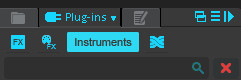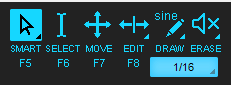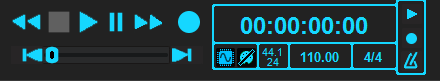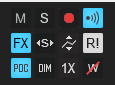-
Posts
8,668 -
Joined
-
Last visited
-
Days Won
30
Everything posted by Starship Krupa
-
I had one of those! The filmstrip part broke early on, but the record player lived for a few more years. Until I started....experimenting on it.
-
I thought "Master Bus" was one possibility. I was coming from Mixcraft, which doesn't have such a thing as "hardware outputs." Last stop on the line is a stereo "Master Track" that has the same function as Cakewalk's Hardware Outs. It also has both "submix" and "send" tracks. So with Mixcraft, it doesn't really matter so much; there's only one place it can be taken from, and selection only matters as far as time selection, not track selection. If you don't want a track in the mix, you mute it. I had to learn new techniques, which is all in the game when learning a new DAW, it just seemed as if it took me an inordinate amount of time and effort. But that was then and we now have a dialog box that I think spells out better just what's going on. So does the documentation. I like Cakewalk's more flexible mixer, but would most definitely be fine with clip or track selection not hijacking the whole Export. In my mind, that's what mute buttons are for, but I'm not going to suggest any changes be made in function. This DAW exports whatever you have selected, unless that's nothing, in which case it exports everything. (It's fun to imagine Nigel Tufnel explaining that to Marty DiBergi: "Why not just mute the channels you don't want to hear, like with a hardware mixer?"....pause...."This DAW....") What we have now is fine, I have my Select None button and I check it before and after and when I get a bounce with all intended tracks the first time, it's a pleasant little surprise, kind of like building a new computer and having it boot cleanly right off.
-
I'm still kinda dizzy from somehow having snagged the iZotope Music Production Suite 5 for $149. The only other sales I took advantage of were cashing in some Meldaproduction referral credits for MFreeformEqualizer, and using someone else's referral credit to get Soundpaint's Supercluster for $5. Considering the individual components in the MPS5 acquisition, that's probably the most plug-ins I've ever bought in one season. Due to the great cabal, it also included some nice PA FX.
-

When was the last time you used Cakewalk's X-Ray feature
Starship Krupa replied to jesse g's topic in The Coffee House
I forget about MIDI Magnifier as well. X-Ray seems to be a thing designed to help with working on single smaller screens than are now standard. (typing this on 14" laptop) -
All I have to do is switch the output in the bus strip; it's not a burden. I refer the heavy lifting to the hardware switch. But I used to have my 4 sets of monitors all with their own power amps. The cool thing about it was that it forced me to really get my hands dirty with Cakewalk's mixer. The mixer is absolutely my favorite feature.
-

Feature Request - Matrix View Upgrade: Live Looping Capabilities
Starship Krupa replied to Phoenix's topic in Feedback Loop
This forum is actually the best venue, as the devs pay the most attention to it. The more people who chime in and bump it to the top, the more attention it gets. Apparently, Matrix View was derived from another Cakewalk product called Project 5, which did have this functionality, so maybe there's existing code that could be dusted off and incorporated. I'm far from an expert on it, but I think that after the inclusion of a stock sampler, updating Matrix View to allow live recording to cells would be something that could kick Cakewalk into gear for Ableton/FL Studio type live improvisation workflows.- 17 replies
-
- 1
-

-
- live looping
- looping
- (and 15 more)
-
So I'm not the only one who sets up a dedicated bus for this. Mine's named Export and is pleased to know Print. ? I have yet another bus that comes after Export, called Output that basically serves as my speaker switcher, so I can just flip its output around to various outputs on my interface. I finally did get a dedicated hardware speaker switcher, but still switch around among 3 different outputs. The Output bus is also where Mastering the Mix' LEVELS sits, and any other full mix metering or analysis as necessary.
-
I don't own a Scarlett Solo, but I do know that it has 2 analog inputs that may be used at the same time. One is a mic input and the other an instrument input. It sounds like you're trying to record single mono tracks from either the mic or instrument input and one of those is not working, but they both work if you enable them at the same time. Is that so? Sometimes the input names that the driver reports to Windows (and thereby Cakewalk) are confusing. Ideally on a 2-input interface, you'd see choices for Input 1 (Mic), Input 2 (Inst), and Input 1+2 (Mic+Inst). It looks like Focusrite's driver is using more confusing language. (Fortunately, once you get it working right, Cakewalk allows you to set names for the individual inputs, which reduces future confusion.) Again, if I understand what you're saying, you can record in mono with the "L" input, and you can record in stereo (or two separate mono) using the "S" input, but when you try to record with the "R" input, you get no audio. I don't know which of the Solo's 2 inputs they call "L" and "R." The standard things that can go wrong are using a condenser mic that needs 48V phantom power, but not turning on the phantom power switch, and accidentally having the channel input level control turned down, having the guitar's volume knob turned down. I know these seem like obvious silly errors, but everyone on this forum has made them. Including me. They don't seem likely in your case because you say the inputs are working when you use them at the same time. As Tim said, use Cakewalk's ASIO mode. Most interfaces are designed to work best with their own ASIO driver. What do you get when you do that?
-
I agree, inasmuch as the "problem" is exacerbated by dialog(s) that multiple experienced users have chimed in to agree are confusing. For that matter, it took me months, YouTube videos, and input from experienced forumites, to figure out that "Entire Mix" meant that the export comes from the hardware outputs. I couldn't figure out why I had such variable results with levels. I use multiple hardware outs (to drive headphones and different sets of speakers). I couldn't figure out why, when my signal was nice and hot at the Master bus (where I thought Entire Mix came from), it wasn't nice and hot in the exported file, and my headphone mix caused some mixes to sound "off." So the levels at the hardware outs needed to be good and hot, and all hardware outputs except one needed to be muted. And all this was after I gained access to the Reference Guide and refer(red) to it religiously. I wound up just creating a "mixdown" bus and taking my mixes from that instead of messing around with "entire mix." Even with the new amazing Export dialog, "why does my exported mix sound different from playback?" still pops up in the Q&A forum. Mixing a song down to a stereo track is one of the most basic functions a DAW can do, and it doesn't need to be confusing. I don't subscribe to the notion that a confusing UI is remedied by "just getting used to it." It can probably be solved or eased with a slight rewording of the dialogs.
-

Feature Request: Text search box inside the Markers window
Starship Krupa replied to Fran Kinsey's topic in Feedback Loop
I suspect that @Fran Kinsey wants to be able to find markers so that they can then click on them and navigate to them. Having a list in a file external to Cakewalk might e useful for other things, but wouldn't help with that. -
I can't tell you how many times I've done Exports and gotten unexpected results due to my having accidentally had tracks or time selected, but I can say that it has probably happened at least once in the course of every single project I've ever done in Cakewalk. I finally just mapped my "~" key (unshifted) to Select None because I use it so much and it's easier than Ctrl-Alt-A.
-

Feature Request: Text search box inside the Markers window
Starship Krupa replied to Fran Kinsey's topic in Feedback Loop
I don't use the Marker List view myself, but seeing it with such a long list of markers does make me wonder why we can't click on "Name" to at least have them sorted by name. And reading the OP, I'm kinda surprised that a search feature doesn't already exist, which is a good sign that it probably should (see recent addition of "Replace FX" to FX bin commands). If I were using Marker List view myself and regularly had that many markers, I'd have to wear a rubber band on my left wrist to snap every time I instinctively reached for Ctrl-F. -
I'm sorry, but whenever Jim posts one of these "processor in hand" topics, am I the only one who thinks "I hope he's wearing a grounding strap?" ?
-
It will definitely handle everything you throw at it. Good heavens, they consider a rocket sled like that with an RTX 3060 to be a "light" gaming rig? Since M2 SSD's come in at around the same price as SATA, I'd say go for it.
-
Um....no updates can also be a sign that the developer got it right and delivered a bug-free feature complete product the first (or second) time around. It can happen. These aren't hugely complex DAW's on a quarterly update cycle. Anyway, I'll make my usual pitch for Unfiltered Audio's BYOME, TRIAD, and G8. The only general purpose gate that I've used since I got the CM version many years ago and then upgraded to the full version (I think it was my first PA purchase). Of course the rest of the Unfiltered Audio line is very worth looking into if you are interested in sound design, ambient, or glitchy tones. Friendlier than my similarly beloved Glitchmachines and more versatile than my beloved Freakshow Industries FX. The Sandman Pro bundle is especially a treat.
-
Here is an audio interface from a well-regarded company for just under $50: https://www.musiciansfriend.com/pro-audio/m-audio-m-track-solo-2-channel-usb-audio-interface/l79549000000000 Check to be sure that it comes with an ASIO driver, but I would find it hard to believe that it doesn't.
-

Feature Request - Matrix View Upgrade: Live Looping Capabilities
Starship Krupa replied to Phoenix's topic in Feedback Loop
Good ideas all. The Matrix is long overdue for some attention. Record-to-cell is probably the most requested feature.- 17 replies
-
- 1
-

-
- live looping
- looping
- (and 15 more)
-
Tried all 3. Structure won't even install, keeps throwing errors about corrupt files in the downloaded libraries, which I've tried getting from multiple sources. The sage advice of @abacab to stick with Xpand!2 is well-taken. Anyone who doesn't already have Xpand!2, it's a very useful instrument, and an excellent way to get quality results fast. Snag a 2-seater on it for $5, just go ahead. It's great for sketching ideas, but plenty of the stock sounds are very useful, especially the pads and synth basses. It has some ferocious basses. Not as flashy a ROMpler as MSoundFactoryLE or SynthMaster Player, but also less cumbersome. Strike seems to be a sampled beat box. For this I have Break Tweaker. It sounds great, good samples and a comprehensive UI, but only duplicates things I already have access to. Would just be a distraction. Transfuser 2, yep, tiny, dated GUI story checks out. It has a workflow style that I don't feel I'm yet qualified to evaluate, it's oriented toward loop editing and triggering. That's something I very much want to explore more, but I don't think that Transfuser 2 is a good place to start. It's the same story as with multiple other AIR VSTi's: sounds excellent, works great, some nice features, all scuppered by any antique tiny UI.
-
Yes. The software industry, and especially within certain genres of software like DAW's, is a community. It came of age as employees began to be expected to move from company to company to further their careers rather than stay with one employer their entire career. I'm sure that most of the former Cakewalk Inc. now work for other software companies, perhaps audio ones. Unless one company feels that another is biting their IP, and/or they've sent nastygrams about it, then things tend to be cordial. As you say, the other DAW makers probably took at as a scary bellwether.
-
Thanks to Bandlab, at least you finally did get what you paid for. And it doesn't get said enough: thanks to you and everyone else who ever paid a license fee for SONAR (which included me, 20 years ago). It funded the development that's the foundation of my favorite DAW. SONAR's market share and popularity undoubtedly helped make the Cakewalk IP and brand more attractive to Bandlab. Fun fact: Bandlab has now owned the brand longer than Gibson OR Roland owned Cakewalk, Inc. I'll leave it up to the olde tymers to decide which of these owners most helped the program thrive. I may be in the minority, but I really, really prefer the SONAR X/Skylight interface to what came before. I miss it when I use other DAW's like Ableton Live!, Mixcraft, and Studio One. Take Lanes now work very well thanks to some changes made in the past 5 years, and Take Lanes are in line with industry standards. From what I've gathered in almost 5 years of forum participation, Roland Cakewalk came up with SONAR X, with the Skylight interface and Take Lanes, Gibson Cakewalk went a long way in tidying up the initial mess, and Bandlab have further polished and enhanced it a great deal. True?
-
This one is small, but it bugged me for a long time. The plug-in Browser icon looks like a plug rather than a Hitachi Magic Wand: Also, this is how my Tools Module is looking these days, the idea is to have the button icons resemble the cursor you get when you invoke the tools: Transport module, flat style: Give your Pan pots wings: Mix Module, note larger button text, also present in Track Headers and Console Strips: Screen clips are from my upcoming theme, working title "Blue Flat Dark." One of the driving concepts is to use as much button real estate as possible to make things easily readable (tip of the hat to @Matthew White for sparking that idea).
-
It's good to see this. When they dropped Break Tweaker, I was concerned that Stutter Edit 2 might be going on the chopping block.
-
Unbelievable price. Boom is old, but still one of my go-to's when I need a retro drum box sound. I thought it might be a typo, but I put it in my cart and from a $79.99 list price, they applied a $79.00 discount. https://www.airmusictech.com/virtual-instruments/boom.html
- 15 replies
-
- 10
-

-

-
If you really can't get Cakewalk by Bandlab to work for you, I'd suggest taking your good money and trying some other programs out. The first one that comes to my mind is Mixcraft, which has a simpler UI and is quite reasonably priced. Very solid program, and if you just need the features you had in SONAR 7, they'll supply that and more. There's also MAGIX Music Creator.
-
To my understanding, what Bandlab own is the code, and the "Cakewalk" trademark and logo (and presumably, trademarks for some of the other software products that used to be sold by the Cakewalk company). They don't own all of the code or trademarks for every software product that was ever sold under the Cakewalk brand. They did NOT buy Cakewalk the company, just some of the stuff that Cakewalk the company owned. The company that was named Cakewalk, Incorporated, no longer exists. It ceased to exist 5 years ago. The only legal connection that Bandlab has to the old Cakewalk company is ownership of the trademark "Cakewalk," which it's using as the name for what was once the Cakewalk company's flagship product. Some of Bandlab's developers and support staff used to work at Cakewalk, Inc., but they now work for Bandlab (my suspicion is that a number of them do so on a contract basis). Any contract or agreement that a license holder had with Cakewalk Inc. is in limbo because Cakewalk, Inc. was dissolved and nobody bought the company (unless the license agreements somehow specified Gibson as the parent company). Bandlab only purchased some of their ideas and computers. Bandlab have no legal obligation to make the products of the defunct Cakewalk company available for download by the people who owned licenses for them. They're only doing it for the sake of good will, and they won't be doing it forever. I'm actually a bit surprised that they've kept that licensing server online for such a long time. Given the friendliness of Bandlab's business practices, I'm sure that they'll give plenty of notice before the server shuts down for good.