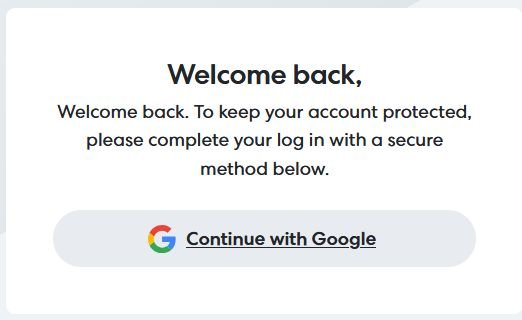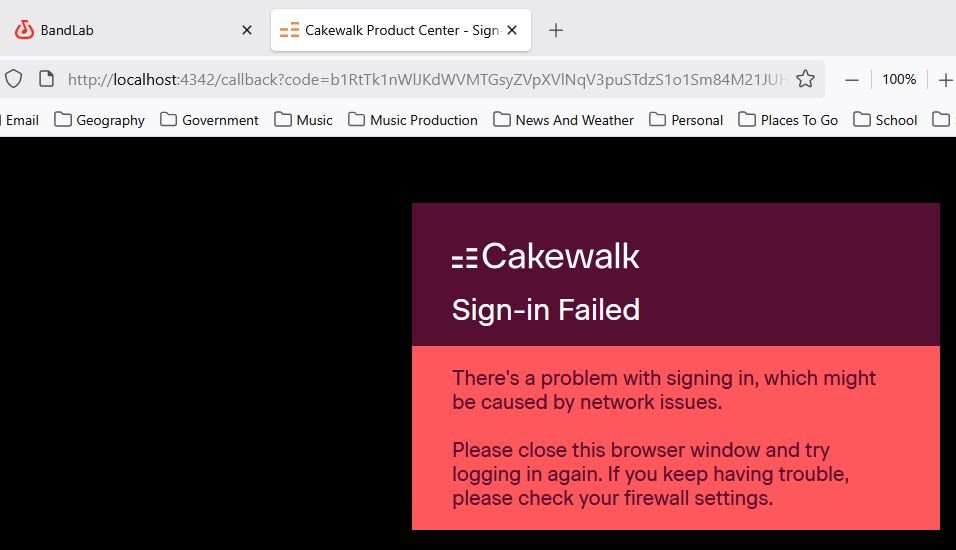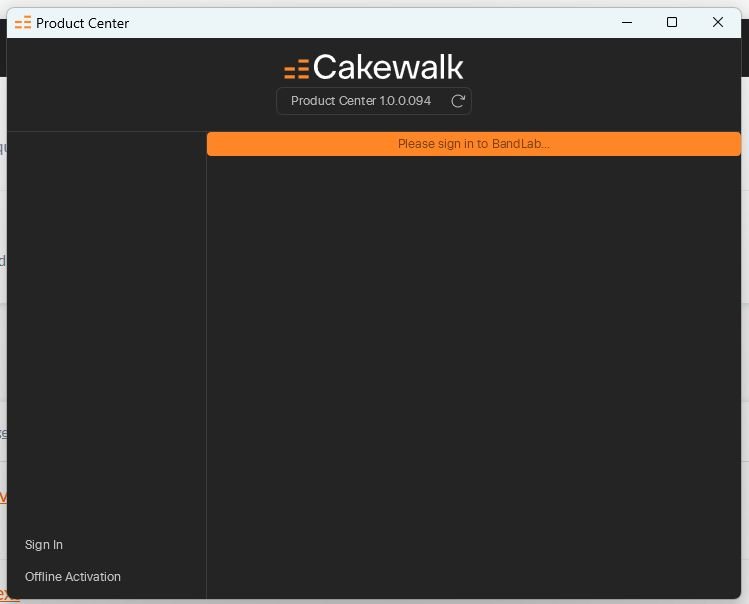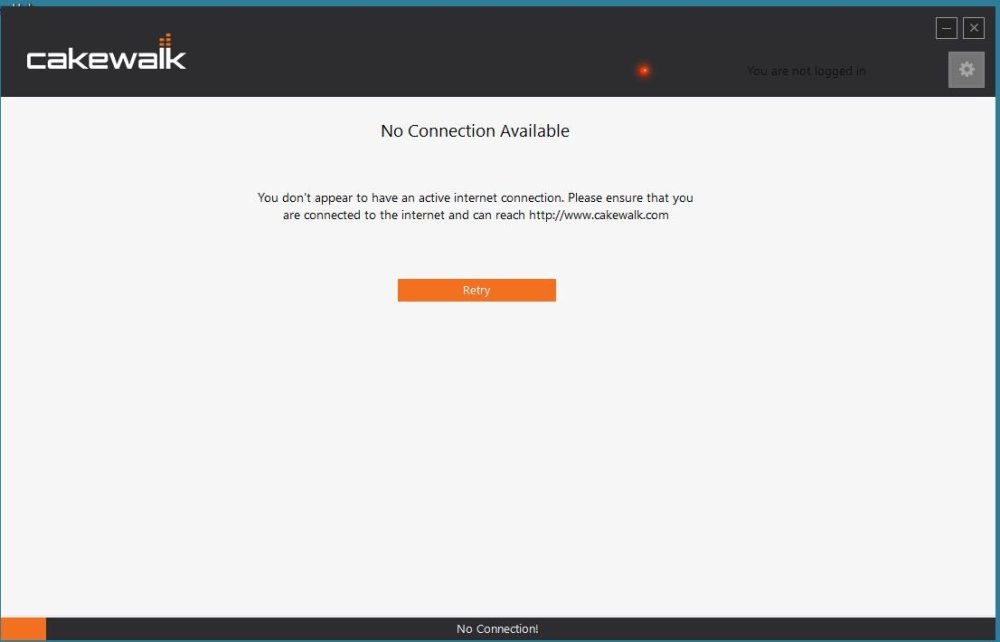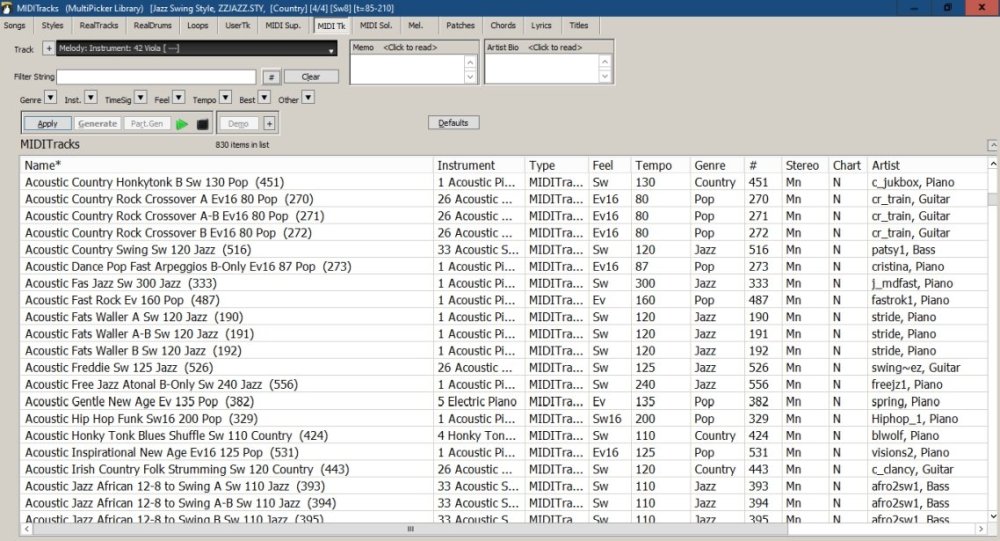-
Posts
1,346 -
Joined
-
Last visited
-
Days Won
1
Everything posted by Jim Fogle
-

[SOLVED] Until there's a separate discussion for Product Center
Jim Fogle replied to ceez's topic in Cakewalk Sonar
The test release lets CPC display updates and downloads and installs. However, the continue with Google issue I was also experiencing and described +++ here +++ is still present and has not been addressed. -
A test release of the Cakewalk Product Center app fixed my sign in failed and activation issue. @Noel Borthwick provided a reason for the issue and a link to the test release +++ here +++. However, I'm still receiving the Continue with Google screen and no way to get around it.
-
Greetings to All, I recently updated the Cakewalk Product Center file management software to V1.0.0.094. Of course it wants me to sign into Bandlab. I'm encountering two issues. Issue 1 is once I provide my email address, password and select the Login button, the screen advances to a Welcome back, to protect your account complete your login with Google button. Why? Issue 2 is once I provide my Google account name, I receive a Cakewalk sign-in failed due to network issues.
-
Steve, as an official old fogey I've never heard of the band, much less the song. The good news is I like your cover. It has a lot of energy with the guitar and bass especially well performed. I like your singing and background vocals. Your production is, as always, spot on. Keep up the good work and I'll keep listening.
-

Looking for a Legacy Cakewalk Command Center Download Link
Jim Fogle replied to Jim Fogle's topic in Cakewalk by BandLab
Heartfelt thank you to everyone that took time and effort to provide the correct link. My Command Center is back in business! -
I'm requesting a link for the legacy Command Center. I believe I read the Cakewalk Command Center recently was updated because of a "No Internet" issue but I can't find the darn thread or post that included a download link for the update. The Command Center I presently have worked until very recently.
-

Will there be a separate Sonar Free forum ?
Jim Fogle replied to Sidney Earl Goodroe's topic in Cakewalk Sonar
@Sidney Earl Goodroe, I agree with "locking down" the CbB sub forum but it needs to continue to be readable because there many threads about legacy DAWs in there. If there is another sub forum I'd like to have one forum for all depreciated Twelve Tone and Cakewalk products. Heck, label it DEPRECIATED PRODUCTS so there can be no confusion. -
@Noel Borthwick Thanks for the quick response. Your answer was what I was expecting. But I'm still glad I asked and received a knowledgeable response rather than making an incorrect assumption.
- 2 replies
-
- deactivation
- export
-
(and 1 more)
Tagged with:
-
On 6/29/2025 at 9:38 AM, Noel Borthwick said: Post August Cbb will cease to activate which means you will no longer be able to save projects from there which is the normal behavior when the app is not activated. It will probably continue to load projects and playback. @Noel Borthwick Once Cakewalk by Bandlab ceases to activate will the program be able to export any audio files such as individual tracks, sub mixes and main out?
- 2 replies
-
- deactivation
- export
-
(and 1 more)
Tagged with:
-
My Zoom MRS-8 (MRS stands for mobile recording studio) uses SD cards. However the maximum card size is 1 gigabyte. I bought a 10 pack back when they were still available and I realised they were getting rare in retail.
-
Well done Steve. I really appreciate all the background information you include for each song.
-
Hi Steve. I left a comment on your blog. Great job on a good song. I appreciate how you share your research of the story behind the song.
-

Cakewalk Sonar untimely blocked for severals seconds
Jim Fogle replied to Descamps's topic in Cakewalk Sonar
Is the problem with one song project or all song projects? Is it possible you are using a plug-in that requires authorization? -
Google Translation to English: Hello, Thanks for the feedback. I'm going to dive into the Ample Guitar manual and try to create my own patterns, which won't be easy since I'm not a guitarist, but a keyboardist! In the meantime, have a good evening (or day, depending on the time zone!) Seagull29
-
Both @BGJammer and @Robert Deluce may find the software program, +++ ChordPulse +++ or the +++ DigiTech Trio Plus +++ pedal interesting.
-
Vous pouvez trouver la réponse plus rapidement en posant vos questions sur le forum public Amplesound Forum.
-
Translation from French to English by Google: Hello, can someone tell me if it's possible to save strumming patterns on the lite version of Ample Guitar Lite 2 and where the folder containing them is located? Also, is there a library of strumming patterns other than Ample Sound's that is compatible with their products? Thanks in advance for your help. Seagull29
-
One solution is to embed a midi software synth into Cakewalk by Bandlab & Sonar. Fluid Synth Features: Cross platform support (Linux, macOS and Windows to name a few) SoundFont 2 support SoundFont 3 support (vorbis-compressed SF2) Realtime effect control using SoundFont 2.01 modulators Limited support for Downloadable Sounds (DLS) Level 1 & 2 Playback of MIDI files Shared library which can be used in other programs Built in command line shell ----------------------------------------------------------------------------------------------------------------------------------------------------------------------------------------------------- Pair the software synth with Don Allen's Timbres Of Heaven midi patches and you have a commercial grade midi synth that is GM, GS and XG compatible. Check out this instrument list: Bank:Preset = Program(Instrument) 000:000 = Concert Grand 000:001 = Bright Grand 000:002 = Electric Grand 000:003 = Honky Tonk 000:004 = Don's Rhodes MKV EP 000:005 = Chorused Rhodes EP 000:006 = Don's Harpsichord 000:007 = Don's Clavinet 000:008 = Don's Celesta 000:009 = Glockenspiel 000:010 = Music Box 000:011 = Vibraphone 000:012 = Marimba 000:013 = Xylophone 000:014 = Tubular Bells 000:015 = Dulcimer (Santur) 000:016 = Wave Organ 000:017 = Perc. Organ Chopper 000:018 = Rock Organ 000:019 = Church Organ 000:020 = Reed Organ 000:021 = Accordion 000:022 = HarmonicaVibrato 000:023 = Bandoneon 000:024 = Solo Nylon Guit 000:025 = Steel String Guitar 000:026 = Harmony Rocket 000:027 = Fender Strat 000:028 = Muted Elec. Guitar 000:029 = Ult. Overdriven Gt. 000:030 = Ult. Distortion Gt. 000:031 = Guitar Harmonics 000:032 = Acoustic Bass 000:033 = Bass 305 000:034 = Don's Picked Bass 000:035 = Fretless Bass 000:036 = Don's Slap Bass 1 000:037 = Don's Slap Bass 2 000:038 = Synth Bass 1 000:039 = Synth Bass 2 000:040 = Don's Solo Violin 000:041 = Viola 000:042 = Cello 000:043 = Contrabass 000:044 = Tremolo Strings 000:045 = Pizzicato Section 000:046 = Clavinova Harp 000:047 = Timpani 000:048 = Don's Strings 000:049 = Slow Strings 000:050 = Synth Strings 1 000:051 = Synth Strings 2 000:052 = Choir Aahs 000:053 = Voice Oohs 000:054 = Synth Voice 000:055 = Orchestra Hit 000:056 = Trumpet 000:057 = Roly's Trombone 000:058 = Don's Tuba 000:059 = Don's Muted Trumpet 000:060 = French Horns 000:061 = Brass Section 000:062 = Don's Synth Brass 1 000:063 = Synth Brass 2 000:064 = Soprano Sax 000:065 = Alto Sax 000:066 = Tenor sax 000:067 = Baritone Sax 000:068 = Don's Oboe 000:069 = English Horn 000:070 = Bassoon 000:071 = Clarinet 000:072 = Piccolo 000:073 = Flute V2 000:074 = Recorder 000:075 = Pan Flute 000:076 = Bottle Chiff 000:077 = Don's Shakuhachi 000:078 = Whistle 000:079 = Ocarina (Breathy) 000:080 = Square Lead 000:081 = Saw Wave 000:082 = Synth Calliope 000:083 = Don's Chiffer Lead 000:084 = Charang 000:085 = Solo Synth Voice 000:086 = 5th Saw Wave 000:087 = Bass & Lead 000:088 = Don's Fantasia 000:089 = Warm Strings 000:090 = Poly Synth 000:091 = Space Voice 000:092 = Bowed Glass 000:093 = Metal Pad 000:094 = Halo pad 000:095 = Sweep Pad 000:096 = Don's Ice Rain 000:097 = Soundtrack 000:098 = Crystal 000:099 = Atmosphere 000:100 = Brightness 000:101 = Goblin (Sci-Fi) 000:102 = Echo Drops 000:103 = Don's Star Theme 000:104 = Sitar 000:105 = Don's Banjo 000:106 = Shamisen 000:107 = Koto 000:108 = Kalimba 000:109 = Bagpipes 000:110 = Don's Fiddle 000:111 = Shannai 000:112 = Tinkle Bell 000:113 = Agogo 000:114 = Steel Drums 000:115 = Woodblock 000:116 = Taiko Drum 000:117 = Melodic Tom 000:118 = Synth Drum 000:119 = Reverse Cymbal 000:120 = Guitar String Noise 000:121 = Breath Noise 000:122 = Sea Shore 000:123 = Bird Tweets 000:124 = Telephone 000:125 = Helicopter 000:126 = Don's Applause 000:127 = Gun Shot 357 Magnum 001:001 = Glory Piano 001:005 = Crystal Rhodes EP 001:016 = Fury Organ 101 001:017 = Ice Organ 001:021 = HarmonyPhone 001:022 = Harmonica No Vib 001:024 = Chor. Nylon Guitar 001:025 = Muted Steel Guitar 001:026 = Jazz Amp V2 001:027 = Clean Machine 001:028 = Muted Dist. Guitar 001:030 = Destroyer Guitar 001:033 = Flatwound Bass 001:034 = Jazz Bass 001:036 = Don's Pop Bass 1 001:037 = Don's Pop Bass2 001:038 = Synth Bass 101 001:039 = Synth Bass 201 001:046 = Nylon Harp 001:053 = Soul Oohs 001:057 = Don's Cornet 001:066 = Tenor Sax Soft 001:073 = Don's Flute 001:077 = Don's Shakuhachi : 001:090 = Moog Pad 001:109 = Don's BagPipes 001:120 = Gtr. Cut Noise 001:121 = Fl. Key Click 001:122 = Rain 001:123 = Dog 001:124 = Telephone 2 001:125 = Car-Engine 001:126 = GS Laughs 001:127 = Machine Gun 002:005 = Crystal Dreams 002:024 = Nylon Velo Guitar 002:025 = Don's Rover Guitar 002:026 = Don's Jazz Man Gtr 002:034 = Picked Bass 3 002:038 = Pulse Bass 002:102 = Echo Pan 002:119 = Gong!!! 002:120 = String Slap 002:121 = Fem. Breaths 002:122 = Don's Thunder 002:123 = Horse-Gallop 002:124 = Door Creaking 002:125 = Car-Stop 002:126 = Screaming 002:127 = Lasergun 003:005 = Soft Chor. Rhodes 003:046 = Yang Qin 003:090 = JP8 Swell Pad 003:122 = Wind 003:123 = Bird 2 003:124 = Door Slam 003:125 = Car-Pass 003:126 = Punch 003:127 = Explosion 004:004 = DX7 Chorused 004:005 = CP-80 Chorused 004:025 = Don's Dobro Guitar 004:027 = Twnagster Clean 004:046 = Muted Nylon Harp 004:122 = Stream 004:123 = Seagulls 004:124 = Scratch 004:125 = Car-Crash 004:126 = Heart Beat 005:122 = Bubble 005:124 = Wind Chimes 005:125 = Siren 005:126 = Footsteps 006:120 = Pick Scrape 006:122 = Rainstick 006:123 = SONAR 006:125 = Train 006:127 = Laser Drum 007:122 = Waterfall 007:125 = Jetplane 008:006 = Coupled Harpsichord 008:014 = Church Bell 008:021 = Organetto Superiore 008:024 = Ukulele 008:025 = 12-String Guitar 008:026 = Waikiki Special 008:027 = Chorused Strat 008:028 = Don's Funk Guitar 008:030 = Feedback Guitar 008:031 = Guitar Feedback 008:034 = Muted Picked Bass 008:036 = Reso Slap Bass 008:037 = FM Slap Bass 008:038 = Synth Bass 3 008:040 = Slow Violin 008:048 = Orchestral Pad 008:050 = Synth Strings 3 008:061 = Brass Section 2 008:062 = Synth Brass 3 008:065 = Hyper Alto Sax 008:068 = Oboe Exp. 008:080 = Sine Wave 008:081 = Dr. Solo 008:105 = Don's Sarod 008:115 = Castanets 008:116 = Concert Bass Drum 008:117 = Melo Tom 2 008:118 = Don's 808 Tom 008:125 = StarShip 009:005 = CrystalPhone 009:014 = Carillon 009:027 = Boss Guitar 009:030 = Feedback Guitar 2 009:036 = Unison Slap Bass 009:037 = FM Slap Bass 2 009:112 = Don's Gender 009:125 = Burst Noise 014:101 = UFO FX 016:000 = Dry Grand 016:001 = Dance Piano 016:005 = Chromophone 016:007 = Super Clavinet 016:018 = B3 Slow Rotor 016:024 = CP Flamenco 016:025 = Mandolin 016:026 = Pedal Steele Guitar 016:027 = Gibson ES-335 016:030 = Power Guitar 017:004 = Don's Wurlitzer EP 018:018 = Rock Organ 2 018:027 = Don's Les Paul 019:027 = Skynyrd LP 024:000 = Dream Piano 024:004 = Don's 60's E. Piano 024:080 = BuzzPad 027:016 = Hybrid Organ 027:080 = Electrum Pad 032:024 = Nylon Guitar 2 032:025 = Steel Guitar 2 032:052 = Choir Aahs 2 033:052 = Choir+ Strings 040:016 = Don's Lanz Organ 040:024 = Don's Lute 064:000 = XG Cutting Noise 064:001 = XG Cut Noise 2 064:003 = XG String Slap 064:005 = XG Pick Scrape 064:016 = XG Flt. Key Click 064:032 = XG Rain 064:033 = XG Thunder 064:034 = XG Wind 064:035 = XG Stream 064:036 = XG Bubbles 064:037 = XG Feed 064:048 = XG Dog Bark 064:049 = XG Horse-Gallop 064:050 = XG Bird 2 064:054 = XG Ghost Laughter 064:055 = XG SFX Maou 064:064 = DTMF Dial Sound 064:065 = XG Door Squeak 064:066 = XG Door Slam 064:067 = XG Scratch Push 064:068 = XG Scratch Pull 064:069 = XG Wind Chimes 064:070 = XG Telephone 2 064:080 = XG Car-Engine 064:081 = XG Car-Stop 064:082 = XG Car-Pass 064:083 = XG Car-Crash 064:084 = XG Siren 064:085 = XG Train 064:086 = XG Jetplane 064:087 = XG StarShip 064:088 = XG Burst Noise 064:089 = XG Coaster 064:090 = XG Submarine 064:096 = XG Laughing 064:097 = XG Scream 064:098 = XG Punch 064:099 = XG Heart Beat 064:100 = XG Footsteps 064:101 = XG Applause 2 064:112 = XG Machine Gun 064:113 = XG Lasergun 064:114 = XG Explosion 064:115 = XG FireWork 126:000 = XG SFX Kit 1 126:001 = XG SFX Kit 2 128:000 = Don's Std Kit 128:001 = Std Kit 2 128:008 = Room Drum Kit 128:016 = Power Drums 128:024 = Electronic Kit 128:025 = TR-808 Elec. Kit 128:026 = TR-909 Elec. Kit 128:027 = Dance Kit 128:032 = Jazz Drum Kit 128:040 = Brush Kit 128:048 = Orchestra Kit 128:050 = Symphony Kit 128:056 = GM2 SFX Kit 128:100 = Don's XG Std Kit 128:101 = XG Room Kit 128:102 = XG Rock Kit 128:103 = XG Electronic Kit 128:104 = XG Analog Kit 128:105 = XG Jazz Kit 128:106 = XG Brush Kit 128:107 = XG Symphony Kit 128:127 = CM-64/32L (SC-55)
-

How to install TTS-1 on Cakewalk by BandLab
Jim Fogle replied to Eugene Blanchard's topic in Cakewalk by BandLab
Hi Eugene. Thanks for the clear explanation. May I suggest you also post a link to your video in the Tutorial forum section?- 1 reply
-
- 1
-

-
In the Band-in-a-Box wishlist forum PG Music is seeking ideas about how to improve the look of Band-in-a-Box. There are threads for: Toolbars, layout, menus, preferences; the Tracks View; the Piano Roll, the Notation view; the Chord Sheet and User interface enhancements. All of the threads have some good ideas but all the threads are dominated by just a few contributors. Some members of this forum use Band-in-a-Box and likely have some thoughts about how the program interface can be improved. I hope you will read through the threads and contribute an idea or two. The threads are available here: https://www.pgmusic.com/forums/ubbthreads.php?ubb=postlist&Board=9&page=1
-

Recording Pitch Wheel = Muting MIDI Notes?
Jim Fogle replied to congalocke's topic in Cakewalk by BandLab
I'm guessing you are using a trumpet VSTi plugin to playback the midi data. During playback the plugin is the focus so the pitch wheel controls the plugin. When you switch to record mode, the plugin looses focus so the pitch wheel no longer controls the plugin. Switch to record mode and then select the plugin and it should work the same as playback assuming all my assumptions are correct. -
What a great listen. I enjoyed this very much. Thanks for sharing it with us.
-
I always look forward to hearing a new RexRed song. Your audio production is always top notch and "Dreams Of You" is no exception. Two suggestions for this song. Rearrange the Intro so the vocal starts about 15 seconds sooner. For a song with backing that is this sparse, starting the vocal at 0:31 is too long. To me the backing is too sparse in places. It almost seems as there is dead air between verses. Perhaps add some variety to the backing after each verse? Nice lyrics and powerful singing. I bet women will swoon when they hear this.
-
There are a couple of new features that I think make Band-in-a-Box 2025 interesting. 1. The stem splitter. PG Music is using stem separation technology licensed from Zplane. To me the Zplane technology works better than Spleeter. Stem separation capability has quickly advanced and Zplane seems to have figured out a way to provide the feature in a pleasing manner. 2. The MultiPicker or MTP for short. PG Music combined several search engines into one, tabbed window in 2024. 2025 MTP has more tabs to provide access to more kinds of content. PG Music has changed legacy keyboard shortcuts to open the MTP to whichever tab the MTP replaces. The MTP window is modal so the MTP can remain open while accessing other parts of the program. I'm finding I'm using more kinds of content than I have in the past because some of the content had no picker but now it does. Consolidating all the search pickers into one window really makes a difference in the workflow. I've attached a screen shot below. 3. VST3 plugin support. While the artificial intelligence features are many are mentioning they aren't my cup of tea. I enjoy cover songs and all the AI features seem to be focused on creating new song ideas.