-
Posts
3,353 -
Joined
-
Last visited
-
Days Won
8
Posts posted by Will.
-
-
22 hours ago, Promidi said:
When people say “without being connected to the internet”, are they really meaning “without being connected via WIFI“?
I am “connected to the internet” 24/7/365 via ethernet and never had an issue with project load speeds (or anything else for that matter)I dont have the issue, but I did discover that it loads little faster than normal. I'm also connected 24/7/365 days a cycle to the net. That is why this was so apparant from the start.
-
I've just found an improvement myside. Although I was well within a reasonable quick loading speed process, im loading double the speed on project load without being connected to the internet. I was connected up until 10mins ago of creating this topic
So to everyone with the slow project load claim issue, try disabling from your wifi and check your DAW startup load and project load. My startup is almost instant and project load takes about 4seconds from the previous 9seconds project load before.
-
 2
2
-
-
1 hour ago, whoisp said:
I am not sure why anyone would need more, current DAW with PC and software does not benefit from anything more. 24-bit audio recordings can capture a dynamic range of up to 144.5 dB and you don't need more than that in music on any digital platform. Meanwhile, 32-bit float audio can capture the absolutely ludicrous range up to 1,528 dB. That's not only massively beyond the scope of 24-bit audio, but it's beyond the scale of what even counts as a sound on Earth that will eat your file system when tracking to record etc
True. If you dont do music for movies, 44100/24 has enough dynamics (headroom) record and mix in to eliminate any aliasing.
I only use 48/24 if i have to create something for a commercial, or if i do a track for some end credits rolls on an episode or for a movie. Otherwise i record my artist and my own music in 44100/24. Never had an issue. Theres plenty of software out there that will demonstrate this to you if you do some tests with it.
-
6 minutes ago, John Vere said:
2008! probably back when audio interfaces ( sound cards?) were still mostly 16 bit as well as CD's were still your delivery medium.
You are missing the point with that article.
-
-
13 hours ago, John Vere said:
Why would anyone use 44.1/16 ? It’s a total holdover from the CD era.
As @OutrageProductionshas said everything in my world is now at 48/24 or 48/32. My new interface records at 32 and believe the rest will follow soon.Why would you want to record at the bit rate and deph with built in analog to digital (AD) Converters lowering the noise floor for you?
If you can record in 441/ 24 or 441/32 with the exact same recording as 48/24 why would you want to waste precious system resources?
Keep in mind, recoring at 48/24 does not give you better quality then 441/24. What bring you the quality is your preamps of your interface. Higher bit only creates higher headroom.
The only reason and times "pro4fessional" studios use 48/24 is when they record an orchestra. I've got first hand experience with this and it is only because at 48/24 there is a higher headroom and lower noise floor within the digital universe - not because its better quality. Theres only a handful of studios that uses actual true analog gear today. So far, every high end and big name studio I have been to uses AD converters.
With my last work abroad, I asked the artist why are you renting a studio? He said: they've got "better equipment." We got to this studio and I immediately laughed in side. After we were done, I showed him the AD converters and the biggest USB hub I have ever seen. Most gear had a Midi to Usb converter or cable. Guess what happens in that setup - lower floor noise because of the analog to digital converters.
If you dont do music for movies that uses surround sound files, then recording at 48/24 seems a little unnecessary for everyday use.
-
9 hours ago, msmcleod said:
Just to give some perspective here.
The highest frequency a human can hear is around 20Khz if you're 21 or younger. As you get older, this continues to drop. I suspect the majority of users on this forum will struggle to hear anything over 15Khz.
44.1Hkz can reproduce frequencies up to 22Khz (so beyond human hearing). 16bit audio has a dynamic range of 96db across all of its frequencies.
Compare this to tape: a maximum dynamic range 55db - with it's optimal frequency reproduction between 120Hz and 800Khz (it starts to drop off either end of these frequencies).
Vinyl has a maximum dynamic range of 60db; frequency range is around 7hz to 50Khz (so better than a 96Khz sample rate).
However as far as dynamic range is concerned, vinyl and tape aren't even a match for 12 bit audio (72db), which a bunch of budget synths/samplers used in the 80's/90's.
Given that most tracks are of a single instrument, it's likely that the required dynamic range recorded on a single track is way less than 96db.
Where things start to go wrong is when you mix in 16 bit - then you're dynamic range is significantly reduced. However NO modern DAW mixes in 16 bit. They all use at least 32 bit float or 64 bit float for mixing; only going back to 16bit at the stereo master bus.
The advantage of recording in 24bit is you can record really quiet signals with no loss of dynamic range, and no perceived increase in noise.
However, as long as you're recording signals at a decent level, there should be no issues using 44.1Khz/16bit for recording.... I mean, it's absolutely fine on CD.
Comparing 32 bit to 24 bit is problematic - 24 bit is an integer format; 32 bit / 64 bit are floating point formats. Although you can store higher numbers in floating point (which is why it's great for mixing), you do lose precision at the extremes.
For a mixed down song, a 24 bit integer file and a 32 bit floating point file are equivalent in quality.Exactly 441/24 you will find most "professionals" use. I have first hand experience seeing this almost every second month and when I travel. When you ask why, the simply respond, its unnecessary. If 441/24/32 removes the noise floor in the digital universe, why should they record at 48/24? That the geniune answer you get. Spotify, Deeza, Itunes these platform dont care about noise floor, but only the K-system.
-
2 hours ago, OutrageProductions said:
Most professionals and streaming/distribution services start from and derive their content from 48k/24b, so that is now the defacto standard.
You'd be shocked at how in correct this is. Its what they want you to think.
-
 1
1
-
 1
1
-
-
With Cakewalk always before. Two other DAWS I use, it really doesnt matter when.
-
18 hours ago, sjoens said:
1. Open CbB and load project xyz with 2 instances of AAS Lounge Lizard and SI Bass. Plays normal.
2. Close CbB
3. Open 32 bit SPlat and load same project. Nothing was changed. Now it plays with both Lounge Lizards out of tune 28 semitones. SI Bass plays in tune. If I fix them to play in tune and save it, then CbB plays them out of tune.



What would cause that?
Have you checked the Mod wheel on your keyboard?
-
? I've got something very interesting to say about the phrase "Dry Run" ? But i wont. This is a family forum.
-
 2
2
-
-
You have to register for a discord account before you can login.
-
If your interface comes with midi inputs, than yes. If you have a USB E-Keyboard, than yes.
-
On 9/29/2023 at 5:06 PM, Glenn Stanton said:
most pitch shifting plugins aren't great in low latency mode. i generally track without any plugins and try to use direct monitoring to avoid any latency effects in monitoring. and if someone needs a bit of reverb, i'll use the mixer built-in reverb... ? then just adjust the recorded tracks by whatever the latency setting shows (e.g. if 5ms or 10ms, then shift things left 5-10ms) and done. i've found it just safer to get recordings without any possible glitching due to plugin overhead or even mysterious system occurrences ?
Seems like you are having some other issues here causing you to work this way. Shifting tracks offbeat to fix latency - thats not right.
-
Drag it up to the top or use the shortcut keys SHIFT+D
-
CbB might get a last update to this release. It is in the 2023.09 release topic.
-
 1
1
-
-
6 hours ago, sjoens said:
True. There must be a reason they disabled the 'no module' preset, tho.

? I dont see why there should be a reason thoigh.
Its just in the way. What sparked this request - on Monday when I was doing 40sec clip/song for a tv ad, I played around with the Pro Channel after many moons. Even when its off, if you move it above other effects on the channel it affects the sound/tone/character or colors the tracks. Which is strange. I havent used any of the pro channel effects in like 3 years. The module is removed from my default empty template. So this surprised me a bit.
This is why I love my finish touches to my studio. It is little to dead at times, but it just bring my monitors to life, but sounds overly clinical too. This is perfect for pop and rock, but with my main genres of Hiphop and EDM, Its sometimes bad. ? I just love this room now.
-
Right click and remove Pro EQ would still be a better option which I prefer instead of altering ini.files. or what ever text files that needs altering. Thats asking for trouble in the long run. They can leave it for CbB but a remove option is best.
Altering files is the reason why so many users have issues. They see something on the forum and do it, then when an update is available they think Cakewalk is broken, but forget that they had alter a TXT or Ini file that got overwritten with the update. So now new users comes on the forum and see theres problems with Cakewalk and stays away from the DAW.
So its best for Sonar to avoid these issues with its new Sonar release and just bake it into the DAW - period.
-
9 hours ago, sjoens said:
Way back this was possible by creating an "empty" preset. But this preset no longer works in current versions.
You can load the smaller compact module tho.
To remove it would be best.
-
Request for Sonar to have more envelope shapes such as: Sine, Wave, Square, Triangle, Whole steps, half steps, quater steps, 16th steps added to its list.
Also:
• Ability to remove the EQ module from the channel.
• K-System with Gain Reduction to its meters.
• Color scheme background between Mono and Stereo Meters. (This will only be to the meter display box.)
• Pop up window to ask if you want to split a sample with drag and drop on insert. (Also to be saved as a setting to always split or once-off.) .
Im requesting these for more flexiblity for us Hip Hop and EDM producers.
-
 1
1
-
-
14 hours ago, T Boog said:
Cheers guys. This is less of a technical question and more about advice from your own editing approach.
If u record a full band live with no click and the band is fairly sloppy, what is ur approach to tightening/synching the tracks together? Would u normally start by breaking it down to just bass & drums and get them in synch first? Then maybe solo each instrument along with the drums to get them in synch with the drums?
Btw, I like that the overall timing speeds and slows in diff sections. I'm just trying to use my ears & my eyes to move small clips of waveforms around until it sounds like a great live performance... Not too perfect, not too sloppy.
So how do u guys go about this? Something tells me u veterans here have developed ur own basic approach that makes pretty quick work of this. Any tips are appreciated. Thanks!
You first start by finding the Tempo of the performance in the DAW. I cant stress enough how important this will be with your entire project. Finding the tempo does not only counts for the editing, but also for everything you'll be doing after you synced everything together.
Finding the correct tempo will align the project to your grid, so you your metronomewith your drums or bass guitar for this. From here everything else will be a "CAKEWALK."
-
 1
1
-
-
8 hours ago, shane said:
Slight bump of this thread, since its relevant.
It seems the newest beta 2023.09 build 062 has somehow re-introduced the crackling and audio gaps with Soundtoys plugins.
Disabling them allows crisp and clear audio, while enabling them brings back cracking.
Has anyone else noticed this happening with the latest beta?
Do you have Next installed on your system? Of yes, remove it completely and reinstall CbB and try again. I only had to remove Next without doing a reinstall of CbB, but im just throwing it out there.
-
Its a sad world!
Ever since Tom Hanks made Pinocchio and kept him as a puppet at the end, nothing has worked right anymore.
-
 1
1
-
-



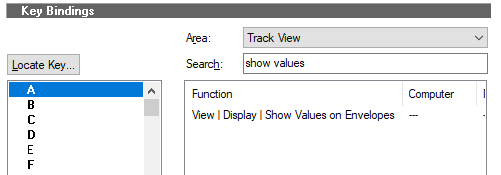
To everyone with loading issue.
in Cakewalk by BandLab
Posted · Edited by Will.
Theres nothing on my system other than my two DAWS and AV. Microsoft Defender is permanently disabled. With the other DAW, im working remotely online with clients on the DAWs own cloud. Its easier to get projects back and forth in seconds without leaving the DAW. Im connected again. Like ive said earlier, projects loads myside are reasonably quick. 8-10seconds at most.