-
Posts
3,634 -
Joined
-
Last visited
-
Days Won
8
Everything posted by Will.
-
It's literally the Sonitus Surround.
-
.thumb.png.4d196072342a981b7e3d496b39a58b89.png)
September update has screwed everything up
Will. replied to Steve Moddelmog's topic in Cakewalk Sonar
Why is everyone so quick to screaming my "everything is screwed." Give the servers time. Close the DAW, wait 5 mins launch it again and do another Check for UPDATE but give the servers some time to kick in. -
-
Neither in Cubase. Track delay only works on midi - period. So that's what the OP is asking.
-
Inspector>Midi>Time+ (aka "track delay") Sonar gives it in Ticks and Milliseconds. I normally adjust the timing of strings, organs or vocal choir synths within the synth plugin itself. Most synths I use has a negative and positive attack knob for this - Xpand is a great example.
-
-
Oh the "buffer" For some reason I thought you said Tempo. Had to read again. Launch Sonar. Preference Driver Settings Open the ASIO Panel and Set Buffer APPLY and Press OK Go to Workspace Select APPLY TO WORKSPACE Go to FILE Save As Replace your default template. Set As Default template
-
File>New>Set Tempo>Set As Default Template.
-
-
.thumb.png.4d196072342a981b7e3d496b39a58b89.png)
Cakewalk Sonar Default virtual piano keyboard
Will. replied to August Spencer's topic in Cakewalk Sonar
Press the letters "Z" for octaves DOWN and "X" for octaves UP. -
There we go clarification . . . Ah-No. 🙂
-
You know you're in the Sonar forum, right? This is Sonar's Track Control Manager window - where you can choose whatever you'd like to see on your tracks in the track view.
-
Click Track Control Manager for more options.
-
My portal setup: Dell Latitude 8th gen i5, 16GB Ram, Maudio Airhub Interface - USB Samson C03U - USB Beats by Dre headphones - USB MPK Mini Plus 37 keys - USB I don't actually need the Airhub, but I want the extra boost for the headphones. No hassle at all.
-
There's no bug. You need to choose "Template" in both the SAVE AS TYPE and in the one below that reads GO TO FOLDER path location.
-
Route the output within addictive drums to a number - create an audio track in the daw and route its Input to the output number within Addictive Drums.
-
Open the browser > right click on the Media Tab and choose how you want to preview your samples.
-
For users who may be experiencing system performance issues, believing to be related to SONAR. Others on Reddit complain about lagging issues with video production, gaming, streaming, SSDs getting corrupted or not being recognized by the system, graphic issues, loss of data, and overall system performance issues in general since the August 12 update. Windows 11 update causing major issues Youtube 1 Youtube 2
-
What does the word "Professional" mean or acquire in today's world? If a 14,16,18-year-old have more sales and hits than the guy sitting in a multi-millionaire room. The world has more (and as you say) bedroom "professional" producers making grammy nominated songs with just a laptop, headphones and a USB microphone. Your 5% might be in the Orchestral world, but in the dominant genres of today - its literally kids in their bedrooms that's making more sales for labels than the - again, "professionals" < this word doesn't exist in music production anymore. Another example: The movie 28 Years Later with English actor Aaron Perry Taylor-Johnson - was shot with an iPhone.
-
.thumb.png.4d196072342a981b7e3d496b39a58b89.png)
Very slow Save on first Save of every project
Will. replied to Michael Richards's topic in Cakewalk Sonar
Ouch! -
.thumb.png.4d196072342a981b7e3d496b39a58b89.png)
Pin Plugin Display-different than BandLab
Will. replied to Jerry Pellegrino's topic in Cakewalk Sonar
In the console view > go to OPTIONS and deselect ALLOW MODULE RESIZE. -
.thumb.png.4d196072342a981b7e3d496b39a58b89.png)
Display ASIO Buffer size in Control Bar Module?
Will. replied to Colin Nicholls's topic in Feedback Loop
I usually just left click on the project sample rate next to the tempo in the transport module to access it. -
I've just done some limited research, and this seems to be an issue across all DAWs with both Windows and Mac - nothing from Linux though. Then some threads were saying that it's an issue with Samsung monitors with the "Auto Adjust" feature and depending on which monitor wakes up first - that monitor grabs the plugins if other monitors are still adjusting from wake-up. They also say sometimes the entire window reverts to the main monitor. Some suggest that a possible delay between the auto display in Windows, and the auto adjust feature of Samsung monitors could also confuse message and communication in multiple display setups when they are turned back on for a correct resolution reading - which can cause some display issues with certain windows that might be on a secondary monitor. That's what the people of Mr. Google are saying.

.png.e634beecc62b2ae0ecbd07e39b1a3641.png)
.png.705d115443689dbb8e5882fe0d83c50c.png)
.png.eff5f1a8a2b910f9d8917b11f06d1e83.png)
.png.937ebfc4a7107c34bee60797f1389d10.png)

.thumb.png.9c300b5cad5a73f5c987d9cf48ab04e9.png)
.thumb.png.2efb540093d9b3d0f5300cbd3e7d1ae0.png)
.png.ac941fe94906b4182cbde1b0fc040716.png)

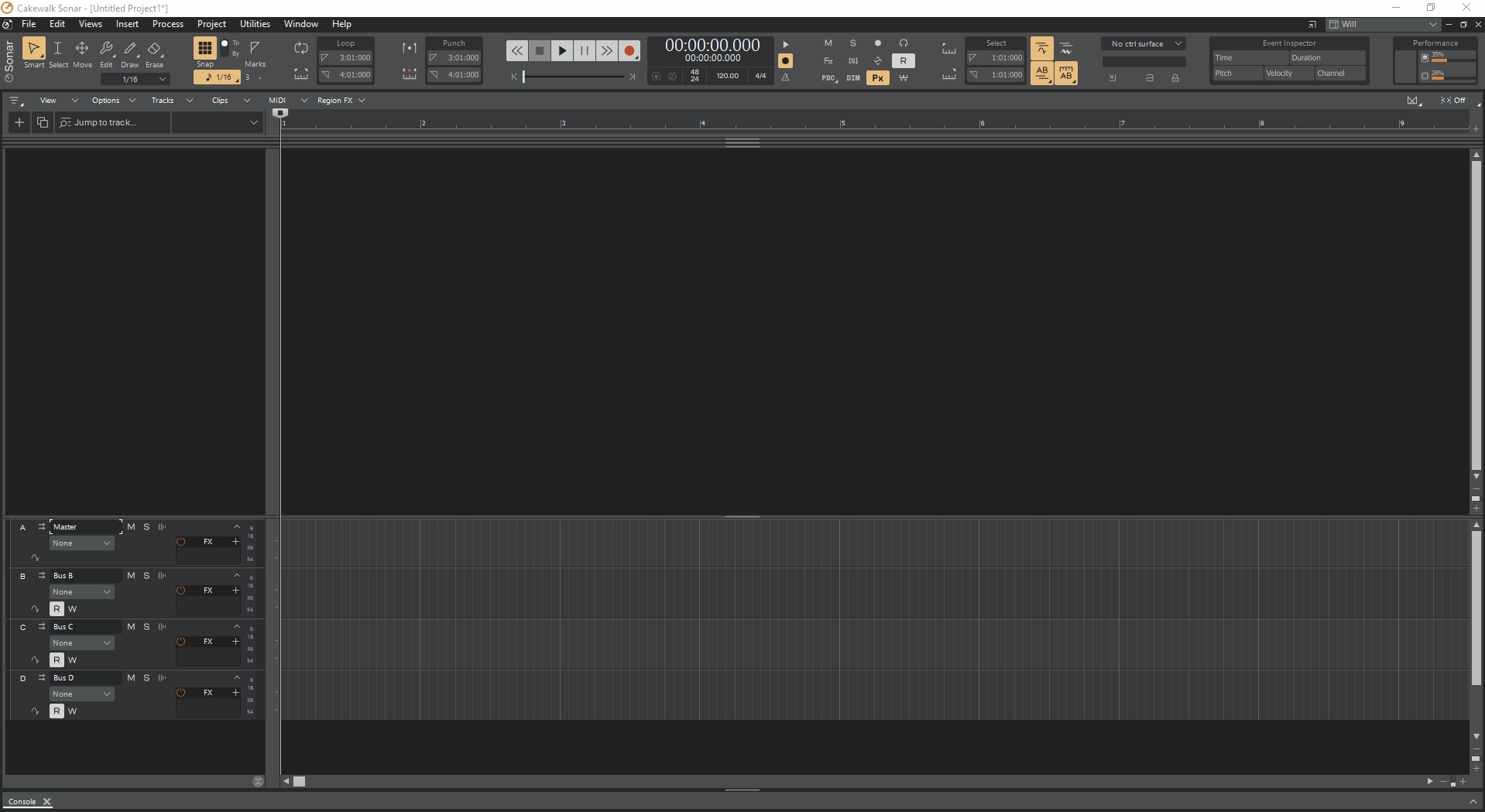
.thumb.png.9223f0e7ab47ae3289de118fbd3fb9e0.png)
.thumb.png.d5f4c10129564561c0f0703953765840.png)