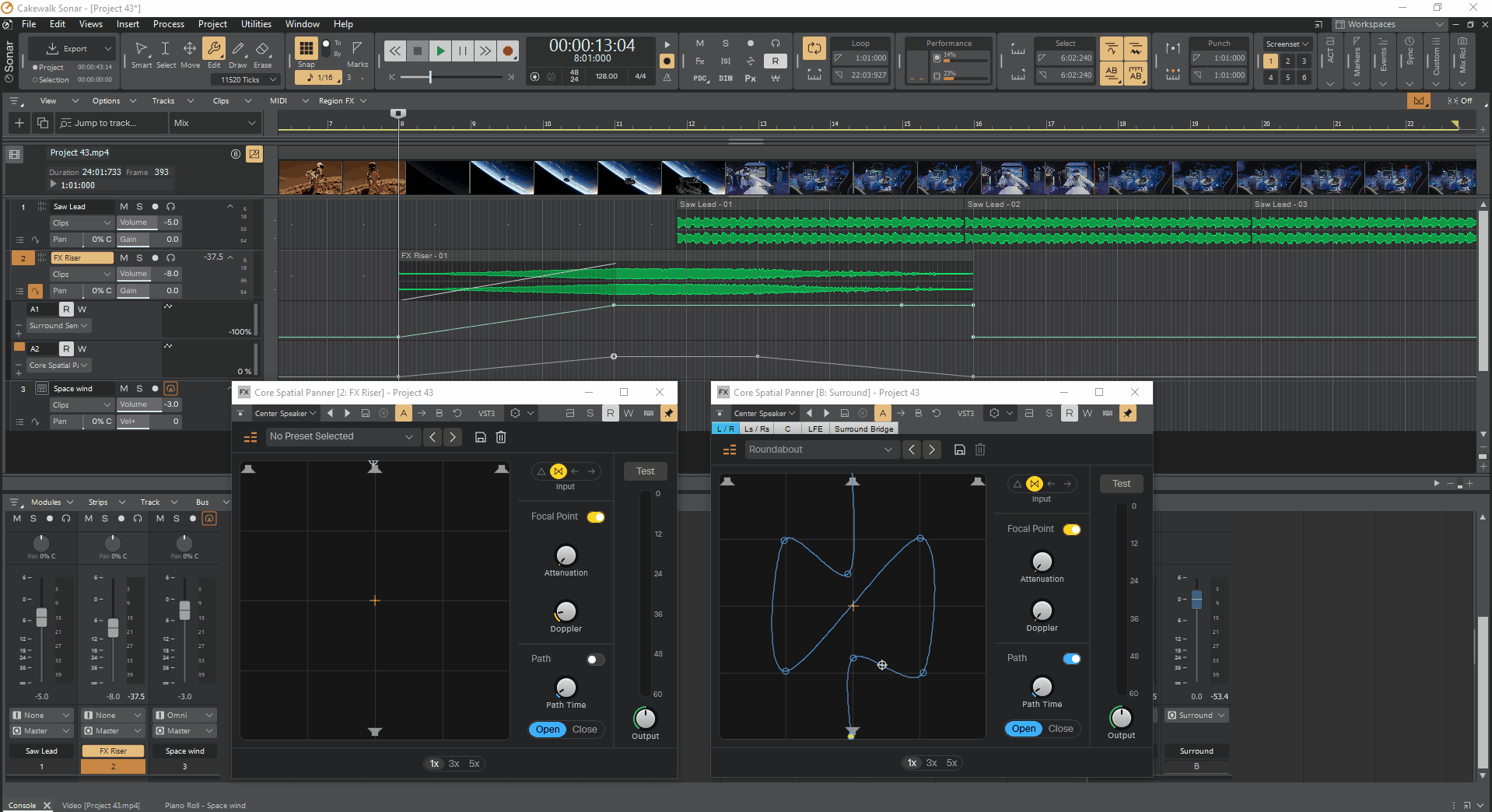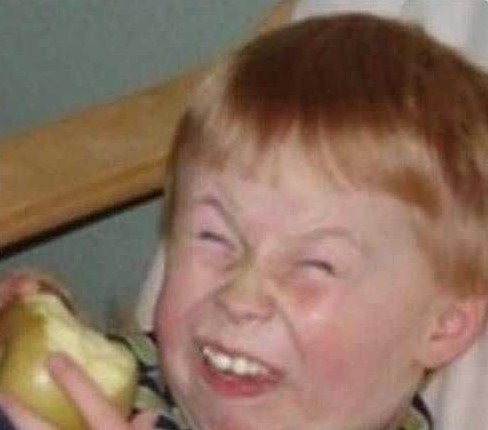-
Posts
3,634 -
Joined
-
Last visited
-
Days Won
8
Everything posted by Will.
-
.thumb.png.4d196072342a981b7e3d496b39a58b89.png)
Dithering keeps reverting back from Pow-r to Triangular
Will. replied to JazzP's topic in Cakewalk Sonar
You will need to save it and overwrite your default template as well. -
Sonar can do this though - just not with a pop window. "it's done manually." Again: Sonar can literally do both of these too.
-
- 1 reply
-
- 1
-

-
Try doing an UPDATE scan or sign in to a Microsoft account manually for it and then do a scan.
-
If you're still on Windows 10 don't forget to ENROLL in the 12 months free UPDATES before tomorrow 14th October 2025. If you ENROLL now, you will get EXTENDED UPDATES free until October 2026. TO SEE IF YOU ARE ELIGIBLE FOR THESE UPDATES: Go to SETTINGS Updates and Security Windows Updates Click on Enroll Now. Enter your Microsoft Account Details If you do not have a Microsoft Account, make sure to create one. ✌️
-
.thumb.png.4d196072342a981b7e3d496b39a58b89.png)
2025, windows 11, latest Cakewalk, and this still remains
Will. replied to Sergio Miranda's topic in Feedback Loop
😂😂 True! Not disregarding this. -
.thumb.png.4d196072342a981b7e3d496b39a58b89.png)
2025, windows 11, latest Cakewalk, and this still remains
Will. replied to Sergio Miranda's topic in Feedback Loop
Its called to Cascade your window views. Go up to the windows tab and press "Cascade." I just checked in photoshop - it looks modern there and PT a Win 8 look on its cascade windows. 😀 Microsoft still use old codes in its framework. If Sonar rely on windows for border themes then yes, Windows will force that theme down on the apps inner frame code seeing that most apps still rely on that same old framework windows was built on. Is it really an issue though? -
.thumb.png.4d196072342a981b7e3d496b39a58b89.png)
How do I change the 'Track Control Manager' default value.
Will. replied to AdrianNewington's topic in Cakewalk Sonar
Just save it to your default Template. I normally delete that custom preset in Track Control Manager. -
Perhaps this is your problem. I'm not too familiar with Filmora, but the rest of the world is using OBS or Streamlabs to record their screens and system audio. I record four camera angles and the system audio in both applications, and I use SONAR with the Focusrite loopback, utilizing my ASIO drivers to capture all four mic inputs for the podcast. You're complicating things unnecessarily. Major broadcast companies use these free applications because it makes the work 100x easier. Streamlabs is more popular among female YouTubers because it has a paid version that comes with hundreds of overlays including makeup beauty filters and those weird effects Snapchat and TikTok have.
-
Sigh! 🤦♂️ Have you read the manual . . . instead of letting others confuse you? I use Focusrite loopback daily with Sonar. My wife has a very successful podcast, and I record all her audio using Sonar. Why don't you watch some YouTube videos how to use it. I tried to help you with Voicemeeter - I didn't know you had an interface until I saw you mentioned Focusrite control software. Also, it doesn't create any latency as mentioned above by others. You can record your system sound and other applications sound individually in SONAR using the Focusrite loopback. This tread has really gone down a rabbit hole. Heres a video. Loopback
-
The issue seen in the video is related to your mouse. Certain USB Mouse brands radio communication frequencies lock up sometimes. This could be due to other frequencies hijacking its bandwidth like TV, Radio, Cellphones, Electricity surge, or Wi-Fi frequencies. To reset the communication frequencies just press both buttons down simultaneously. This will be explained in the mouse manual, 😃 but I'll assume you do not have that little booklet anymore. You can always google it. That delay in you play and stop could be many things. It could be a plugin, it could be latency issues, keyboard batteries going flat, drive issues, incompatible drivers, background apps, anti-virus or just project specific. Send the project to the developers to have a look at it.
-
Here your Input is in MONO.
-
I do film scoring and it gives exactly what I need from it. I've used the Sonitus Surround for years creating surround effects. Everything from Front to Back movement, Left or Right voice placement, background noise of people walking, cars even above the head sound placements. Make sure you don't have the plugin input in mono.
-
I've just tested this using both an Aux and a Bus track and it seem to be working fine. I've done a linear, Slow and Fast curve, also did a slow, quick and rapid cutoff with automation - its working as 100%. Make sure you don't have the send in pre-fader.
-
Not sure what you are using, but it's working just fine with my setup.

.png.e634beecc62b2ae0ecbd07e39b1a3641.png)