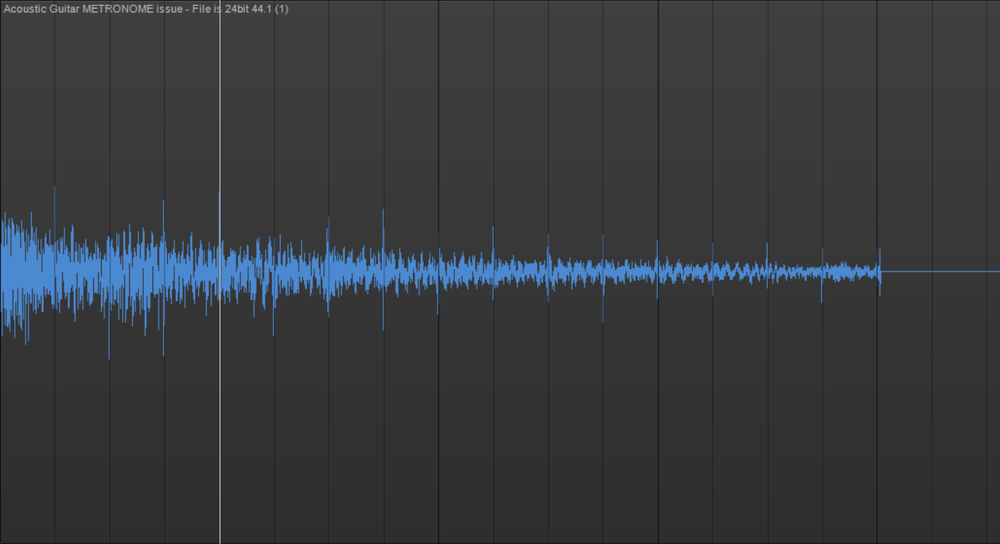-
Posts
4,922 -
Joined
-
Last visited
-
Days Won
5
Everything posted by David Baay
-
In a perfect world, I would not have bought Modo Bass just two weeks ago, and everything in the package would be new to me because I'd be crossgrading from AmpliTube Leslie... but this is still a slammin' I deal can't pass up. Had hoped to transfer MODO Bass to my son-in-law as a gift, but bought it with JamPoints, so no-go, I guess. Really bites to have copies of things you can't even give away. Will really have to quit watching the Deals forum after this, though. After years of spending very little on new music gear or software, I've shelled out for quite a few deals in the last month or two. And it will take many more months to get to know it all even skin deep. Everything was on the order of 60-80% off even the usual discounted 'street' prices, though, so I'm pretty psyched to have gotten so much for so little. Thanks to all for taking the time to share, and especially Larry of course. Over and out. No, really, I mean it. Seriously, I have plugins to learn, and music to make, and fellow musicians to help. And I still have a day job (thankfully). So that's it. I'm gone. For good... 'til tomorrow, at least.
-

MIDI crapping out bad but Audio is fine
David Baay replied to Michael McBroom's topic in Cakewalk by BandLab
I don't have that update. I take it you had similar audio performance issues...? -
Open the Console View, and pull the bus pane divider to the left. Then pull the additional pane divider at the far right back to reveal the hardware output bus to confirm you have signal there also. And hover over the abbreviated name to see the full name and confirm it's going to the ouput you're monitoring.
-

MIDI crapping out bad but Audio is fine
David Baay replied to Michael McBroom's topic in Cakewalk by BandLab
ThreadSchedulingModel=2 is recommended for quad cores and above. You should use that even if it makes no difference in this case. What sample rate are you running? TTS-1 supports only 44.1, 48 and 96 kHz, and at 96, you have to enable Light Load Mode in System > Options. You should definitely check your DPC latency. Spikes to 50% and above in a light to moderate project (in terms of plugin load) with buffer at 128 sounds high even for that older CPU. Always good to know, what 'normal' is in your system for future reference even if this issue turns out to be TTS-1-specific. -

Audible click track on acoustic guitar fade out
David Baay replied to chamlin's topic in Cakewalk by BandLab
Something made the click volume decrease as well. Possibly it was delivered to you with a fade already applied - maybe specifically intended to obscure the click. EDIT: Nulling out the click could be made a lot easier by having a copy of the raw .WAV file with the click running out further. -

Audible click track on acoustic guitar fade out
David Baay replied to chamlin's topic in Cakewalk by BandLab
Yeah, it's both - natural sustain decay with a volume fade on top of that. You can see the clicks fading in this screenshot of the waveform with scale maximized: -

Audible click track on acoustic guitar fade out
David Baay replied to chamlin's topic in Cakewalk by BandLab
Got De-Click working without crashing. It helps but leaves behind the room sound of the click. Also tried inverting the click from a near silent section at the end with the guitar gated out per Lars' approach. As he said, it worked well in that area, but a fade has been applied to the click along with the guitar so the level is wrong for nulling in earlier areas. And it's a challenge to get the sample-accurate alignment you need to null. Figured out the click is at 149 BPM, but still had nudge each copy by a few samples. Not happy enough with any of my results to share anything. If Lars can make it work, he's your guy. ;^) -

Audible click track on acoustic guitar fade out
David Baay replied to chamlin's topic in Cakewalk by BandLab
Well we're of to an inauspicious start, but there's hope! My Izotope suite has a 'De-Click' tool that looks like it might do the job, but it just crashed Cakewalk on a test fade+click clip I created! If I can get around the crash, I'll try it on your track. -

Audible click track on acoustic guitar fade out
David Baay replied to chamlin's topic in Cakewalk by BandLab
Izotope Rx might have algorithms for removing 'pop' type noises that could reduce it. I have the limited set of Rx tools that comes with their Music Production Suite , but haven't had a need to use any of it yet. If you can post the fade out snippet, I could see what's possible. Or someone with the full Rx might try it for you. -

Audible click track on acoustic guitar fade out
David Baay replied to chamlin's topic in Cakewalk by BandLab
If you can reproduce it, you might try recording just the click bleed, invert the recording, and mix it with the dry guitar track to null it out. -
Please, everyone, start your own threads for performance issues. Aside from ThreadSchedulingModel=3 (which is not a default setting), every case likely has a unique root cause, and there are far too many users experiencing no such issues to conclude that Cakewalk has an inherent issue with its audio engine independent of the environment in which it's running, the content and configuration of the project, and preference settings.
-

MIDI crapping out bad but Audio is fine
David Baay replied to Michael McBroom's topic in Cakewalk by BandLab
Not sure about the Nvidia stuff. I might have disabled that, but don't recall there being more than one, or that it made any difference. Did you check the ThreadSchedulingModel? You might also turn off Plugin Load Balancing if it's been enabled. Quickest solution might be to use the Reset Config button in the Configuration file page. It backs up AUD.INI and replaces it with a default configuration (in lieu of manually renaming AUD.INI as we used to do). Then compare them if it solves the problem. -

Nudging Entire Softsynth (Instrument) Tracks
David Baay replied to Jerry Gerber's topic in Cakewalk by BandLab
You can can access the Time+ offset control via the MIDI tab at the bottom of the Inspector for an Intrument track. -
Anyone had any luck getting responses from Soundspot? My 'failed' order with them a couple weeks ago was in fact paid by Paypal, but I never got any confirmation from Soundspot though I'm continuing to get their marketing e-mails (yes, I checked Junk folder). I entered a support request with screenshots from their website, but heard nothing for a week. Just emailed nathan@soundspot.audio per contact info in the the Paypal transaction. Will see what happens, and dispute the transaction of I don't hear something in a few days.
-

MIDI crapping out bad but Audio is fine
David Baay replied to Michael McBroom's topic in Cakewalk by BandLab
Another shot in the dark that occurs to me: I gather Cubase installs something called Generic Low-Latency ASIO Driver that can cause symptoms like this. Any possibility you've installed/re-installed/updated Cubase recently? -

MIDI crapping out bad but Audio is fine
David Baay replied to Michael McBroom's topic in Cakewalk by BandLab
Okay. That CPU should be adequate. Just wanted to know for reference. Let me know how the rest of it checks out, and give us some idea of what your Performance module is showing while idling with the project open and during playback, and compare that to Windows Resource Monitor (Ctrl+Alt+Delete to get the Task Manager > Performance Tab > Open Resource Monitor). -

MIDI crapping out bad but Audio is fine
David Baay replied to Michael McBroom's topic in Cakewalk by BandLab
Okay. Also meant to mention: Make sure you Windows power managment profile is set to High Performance. What CPU does this machine have? -

MIDI crapping out bad but Audio is fine
David Baay replied to Michael McBroom's topic in Cakewalk by BandLab
CPU load when using MIDI tracks is primarily a function of the processing demands of the virtual instrument plugins those tracks are driving. Are you using a lot of different VSTis, or just one or two instances of multitimbral instruments? Which ones? You didn't mention what the Cakewalk performance module is showing, but assuming it's showing spikes over 50% on one or more cores during playback, you should should check the usual suspects and one new one which I'll mention first: - As of the 20.01 release, there's a new option, 3, for ThreadSchedulingModel in Preferences > Audio > Configuration File. This should not be set by default, but a lot of users read about it in the release notes, and enabled it. This is the so-called 'Aggressive' model, and hasn;t worked well for a lot of us. If you see ThreadSchedulingModel=3 in your config file, change it to 2, and OK the change. - In Preferences > Audio, make sure your driver mode is the preferred on for the Behringer (ideally ASIO and using drivers provided by Behringer), your Playback and Record Timing Masters are set to drivers for that interface, and your buffer size is reasonable for the number of instruments and FX plugins in the project. Given you're running Win7, I'm guessing your PC might be less than state-of-the-art (?), and have trouble keeping up at buffer sizes below 128. If it's there now, try 256 or 512. - Download and run the free 'LatencyMon', and check your DPC (Deferred Procedure Call) latency. If it's spiking periodically or running consistently over 300-500us check to see what driver/process is primarily responsible. Common offenders are drivers for onboard Bluetooth and/or WiFi systems enabled in BIOS. If you're not using them, disable them, and while you're in there disable 'Speedstep' and 'C-States' (CPU-throttling functions) if you haven't already. - -
The Bus FX option is there mostly to facilitate the opposite: exporting buses as stems without FX. Printing bus FX to individual tracks doesn't make sense most of the time. Dynamic FX and anything else that's sensitive to input level (amp sims, saturation, console emulation, etc.) or dependent on a sidechain input won't behave the same with only one track at a time being processed. Also some FX have unsynced LFOs or other randomness built in such that they won't behave the same way for one track as they did for an earlier one which can cause phase/imaging problems when they're mixed back together.
-
Yes, if you want a tempo of 72 dotted quarters per minute, that's 72 x 1.5 = 108bpm.
-
I reported an issue to the Bakers a while ago that an empty controller lane was persistenting after deleting all controllers of that type and removing it from the controller pane. iIRC, creating a new track, and moving the MIDI clip(s) to it will fix it.
-

Need some help getting started - apparently missing the obvious
David Baay replied to Rich Webb's question in Q&A
Yes you can export direct to a stereo file using the 'Entire Mix' option in the export dialog, or... I like to 'Bounce to Tracks' the whole mix to a track named 'Master Bounce' that ouputs directly to the interface 'main outs' in parallel with the 'live' mix on the Master bus. Then I group the mute buttons on that track and the Master bus in opposition so I can switch back and forth between them to make sure the rendered mix sounds the same as the live mix (no missing tracks, or issues with timing, imaging, levels, FX rendering, etc.). Then I export just that one track. In addition to letting you confirm that 'what you hear is what you get', this lets you have a copy of the Master preserved within the project for furture reference. And you can bounce different mixes to alternate lanes of the Master Bounce track, and use the lane solo buttons to quickly A/B them as the mix evolves (faster switching than using Mix Recall, though that's also a feature you should get to know). Getting back to the task of bringing the best parts of the performance to the fore with automation, you should also look into using compression FX plugins on the better/more important performances to raise their overall RMS 'energy' level without raising peak amplitude levels which has the effect of making them louder and bringing them 'forward' in the mix relative to other tracks. -
MIDI only records and plays back the performance 'gestures' of playing the instrument - what key you hit (note number), how hard/fast (velocity), at what time (measure, beat, tick), and how long you held it (duration). In order to record the audio, you need to connect the audio outputs of the piano to the audio interface/soundcard on the PC, create an audio track in Cakewalk with Input set to that source, and enable Input Echo on the track to monitor the audio passing through Cakewalk and out to your monitors. The usual process is to record the MIDI with Input Echo enabled on both the MIDI and Audio tracks but only arming the MIDI track (turn off Local Control in the piano so it's only responding to MIDI echoed or played back from Cakewalk). Then edit the recorded MIDI as necessary to perfect the performance, and then arm only the Audio track and record the output from the piano as the MIDI track plays back.
-

Need some help getting started - apparently missing the obvious
David Baay replied to Rich Webb's question in Q&A
So what you're talking about is recording volume automation in real time. Basically what you want to do is click the 'W' (Write Automation) button on a track (or multiple tracks), start playback, and Cakewalk will record moves of the Volume fader (best done in the Console view) as an automation envelope line overlaid on the track in the Track view. I don't know what level of integration is possible between the Behringer and Cakewalk as control surface that would allow you to use the physical faders to write the automation. If it's working as a control surface, you can probably write automation for multiple tracks at once. If you have to use the Cakewalk UI, you'll probably want to work just one track at a time, making multiple playback passes. Also, you can right-click the W button to get different write modes/behaviors, depending on what you need. You can also draw automation envelopes with the the mouse or edit automation tha was written in real time after the fact. To draw an automation envelope from scratch, start by clicking the Edit Filter in the track, and choosing Automation > Volume to create a flatline automation envelope at 0dB as a starting point for adding nodes to change the level. There are different types of transitions between nodes available so that you don't have to draw every node to to get all the curves, lines or jumps you want. For more info, see the Cakewalk Ref. Guide on Automation. P.S. If you don't see some of the controls and options I'm talking about, make sure your Workspace is either 'Advanced' or just 'No Workspace', and change the Control Manager dropdown at the top of the tracks pane to show 'All' or 'Mix' controls. -
- David. Glad you liked it. I try to resist posting raw stuff like this, but this one really 'wanted out', so I did a little copy-pasting, added a fade and called it good for now. ;^). - Tom, thanks for the listen. The piano is the 'Clear Studio' patch on my Roland RD-700NX with a little PSP PianoVerb to give a little extra depth and movement in addition to the main reverb on the whole mix. I just recently got this, and like the sound of it in small doses. I have several ongoing issues with the Bandlab upload process. The first is that publishing from CbB usually does not work. The mix gets rendered, and the upload is reported successful, but it just ever shows up in my 'Library' to be published. So I've taken to just uploading with Bandlab Assistant. but sometimes it never finishes doing whatever re-sampling and file-linking it does under the covers after initial upload, which is what happened to this one. I solved it by opening it in the Bandlab mixer, and re-saving it as a new version. The other issue I have is that it's difficult to get a new mix/version to replace the existing one. I like the concept of having file sharing and collaboration integrated into Cakewalk, but the implementation is quite wonky. I gather the Bandlab web development 'team' (I hope there's more than one...?) continues to be separate from the 'Bakers', and not really focused on continuing to improve the integration. P.S. On listening to this from the link just now to hear it on my laptop, the sax felt draggy, and the reverb is a little overdone on the piano. I checked the project and found some related tweaks got lost in translation. Will have to re-post when I get a chance.