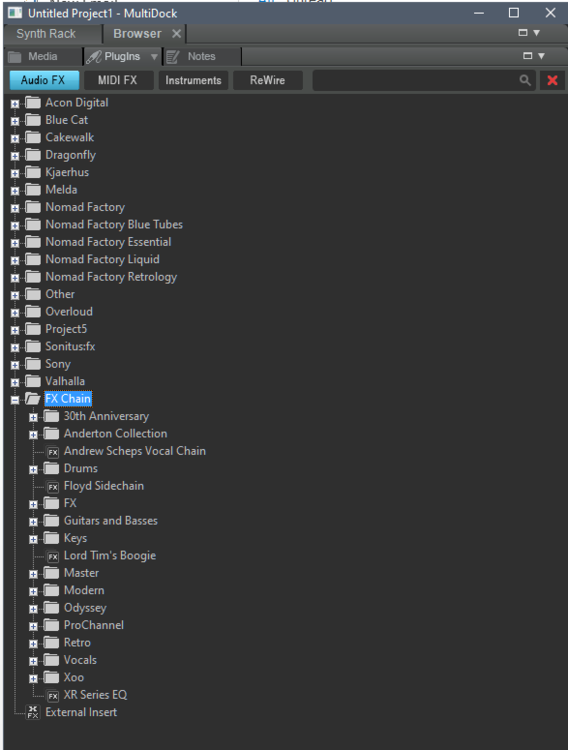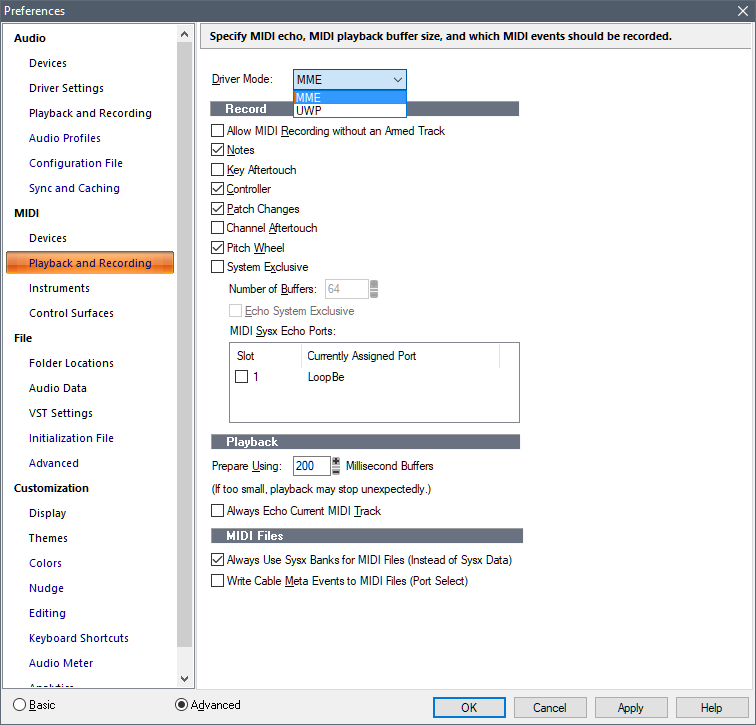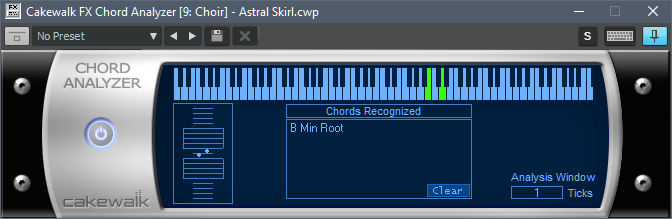-
Posts
5,818 -
Joined
-
Last visited
-
Days Won
9
Everything posted by Xoo
-
Track View Options On Stop, Rewind to Now Marker ?
-
There's also differences and "differences": I don't think anyone would expect 2 DAWs to perform identically, so, say a 1% difference might be well within expected differences, and there will therefore inevitably be projects which are on the border, which would run OK in one and not in the other; a 50% difference, however, is a different matter and shows that *something* is up in at least one of the DAWs.
-
zip files are equally (if not more so) susceptible to corruption - a single bit *can* make a zip file unusable. At least with a straight copy, you may lose one wav file (and even then it may well import) but you're way less likely to lose everything. That's about the one downside of using bundles as Noel said earlier. Oh, and wav files don't zip well, so it's probably a waste of time ?
-

Possible to convert a .cwp into human-readable format?
Xoo replied to User Zero's topic in Cakewalk by BandLab
Some synths do expose their "preset" names as text in a cwp file, or paths to samples. I've just checked a handful I have: Cakewalk Dimensions (LE) - doesn't expose the prog name, but does expose the VST preset name if you've selected one or saved it as one Korg Wavestation exposes the internal preset selected as text fxPansion BFD 2 exposes kit piece names (and most of the parameters) as an XML chunk inside the cwp file, and the internal preset name too if you've loaded one - most usefully (it's saved my bacon at least once!), it shows the full path to any loaded groove The format of all of these is different, but with a bit of detective work, you may be able to extract some useful information from a corrupt/otherwise unusable project. -
Try zipping them first,
-
And comes with no fan...at that price that seems a little mean ?
-
No you can't view different tabs in the Track Inspector simultaneously (I know you can move Console View, but i) that wasn't what was being discussed and ii) it eats a lot of screen space to do this).
-
Plus you can't see the Pro Channel tab at the same time as the Track Inspector controls (or, say, the Arranger tab). Oh for seperately moveable tabs...
-

Possible to convert a .cwp into human-readable format?
Xoo replied to User Zero's topic in Cakewalk by BandLab
I've also had some luck sometimes (depends on the plug-in) of opening a cwp in Notepad or similar (Notepad++ probably better given Notepad's propensity to sit there for hours opening a large file :-)) reading out pathnames of programs or samples from the text. -

Has anyone tried using a virtual machine for their DAW?
Xoo replied to craigb's topic in Computer Systems
Oh yeah, drivers, didn't think of that! -
Neither are track templates but you can drag them.
- 160 replies
-
- 1
-

-
- feedback
- improvements
-
(and 5 more)
Tagged with:
-
I do agree it kind of makes sense to be able to do that.
- 160 replies
-
- 1
-

-
- feedback
- improvements
-
(and 5 more)
Tagged with:
-
Ah, yeah, I thought it should work from Media once too ?
- 160 replies
-
- feedback
- improvements
-
(and 5 more)
Tagged with:
-

Has anyone tried using a virtual machine for their DAW?
Xoo replied to craigb's topic in Computer Systems
Why do you need both 32 *and* 64 bit Windows 7, given you can quite happily run a 32 bit DAW in a 64 bit OS? -
Odd - I haven't tried TI (just have - it works and also to the Pro Channel, where it creates an FX Chain module too), but it definitely works into a track (or bus) FX bin in the track view or console view here. I've even checked back to SONAR Platinum and it works there too. Just to check, we are both talking about the same part of the browser?
- 160 replies
-
- 1
-

-
- feedback
- improvements
-
(and 5 more)
Tagged with:
-
-
Can you not do this (drag the chain, not the shift/ctrl option)? I've just tried and I can do it both to track view and console view.
- 160 replies
-
- feedback
- improvements
-
(and 5 more)
Tagged with:
-
RAID 1 is mirrored drives - n>=2 of the same size (well, you can use different, but you only get the smaller sized RAIDed): so your capacity is the drive size, but you can lose n-1 drives and not lose data (just rebuild the array asap!). On paper, write can be slower than one drive (since you have to write twice) but will depend on controller, software/hardware, and likely negligible; read can be faster as you can pull data from n drives simultaneously - again, depends on controller etc. RAID 0 is striped drives - n drives, no duplication of data, n*capacity of smaller drive, faster read and write. Lose one drive and game over though... RAID 1+0 (or 10) is striped mirrored so you take n RAID 1 arrays and then RAID 0 the "virtual" drives. Effectively all the benefits of both RAID 1 and RAID 0, but twice as many drives required - you can lost a lot of drives to failure before you lose all data. RAID 5 is n>=3 drives, with data striped across all of them ( (n-1) data and 1 parity which is usually (always?) an XOR of the bits on the other drives); good read performance (want more? just add another drive to the array) but slightly slower write (caveat as above with controller, hardware/software etc) as the parity needs to be calculated and written on each disk write; you can lose any one drive and still have good, albeit lower, performance; lose 2 drives and it's game over (so replace and rebuild if you lose a drive asap). RAID 5+1 is RAID 5 with a hot spare that can be brought online into the array automatically (to rebuild it) if a drive fails. Same performance as RAID 5 and same redundancy (ie. lose one drive), but you don't have to physically swap a drive to get the array to rebuild. Obviously you need 4 or more drives for this, so it's more expensive per GB than RAID 5. Sadly, unlikely to have RAID 5 or 5+1 in hardware on a normal motherboard (ie. it usually needs a discrete controller which is aimed more at the enterprise market, so not cheap, but it'll have cache, battery back up to complete writes on power loss etc). 10 is probably overkill (it's more common for high performance servers) and you need a lot of drives for the capacity you want. 0 gives you no redundancy. I'd go for 5 if you can (good compromise and you can usually add drives to increase capacity/performance with no down-time - apart from the physical connection that is!), else 1 with 3 drives (but you'll need large drives which may make it too expensive, as you can't easily expand without throwing them all away and starting from scratch).
-
Flatbed UI - https://www.bing.com/images/search?q=flatbed+ui&qpvt=flatbed+ui&form=IGRE&first=1&tsc=ImageBasicHover
-
I don't know - I just think a reordered (not hierarchical) menu would still be annoyingly long and annoy different people!
- 6 replies
-
- mixing
- track inspector
-
(and 1 more)
Tagged with:
-

Feature request: a MIDI input chord analyzer as a module in Control Bar
Xoo replied to GreenLight's topic in Feedback Loop
One can still have multiple inputs so the question remains. That said, I'm not sure if the MFX works for live input ?- 12 replies
-
I'd go along with this to some extent, but I'd suggest that simply(!) having an extra layer of menu would suffice: Physical Busses Sidechain Then have the existing 4 "New" at the bottom as per now.
- 6 replies
-
- 1
-

-
- mixing
- track inspector
-
(and 1 more)
Tagged with:
-

Feature request: a MIDI input chord analyzer as a module in Control Bar
Xoo replied to GreenLight's topic in Feedback Loop
What if there are multiple tracks/inputs? I think the MFX (per channel) is less ambiguous and clearer in this instance at least (and exists already of course :-)).- 12 replies
-

Feature request: a MIDI input chord analyzer as a module in Control Bar
Xoo replied to GreenLight's topic in Feedback Loop
Do remember the Cakewalk MFX Chord Analyzer which can be added to any MIDI (or simple instrument) track which can do realtime chord recognition.- 12 replies