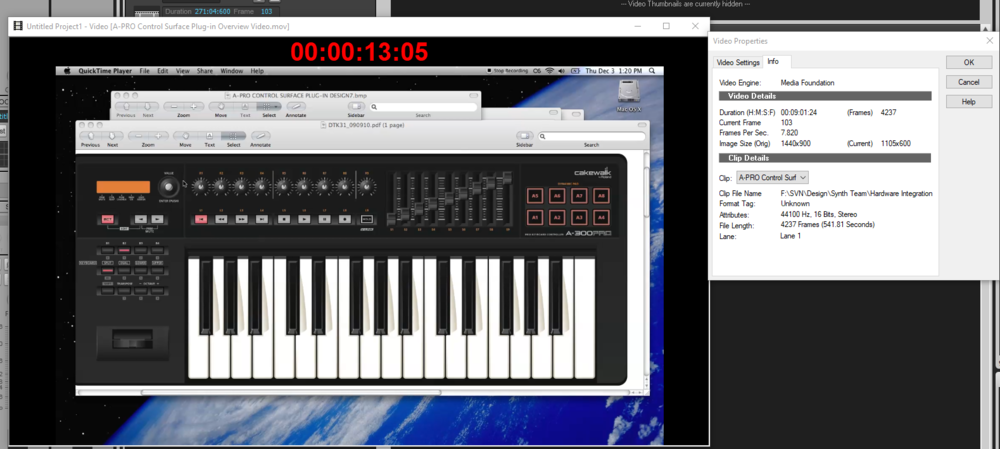-
Posts
5,797 -
Joined
-
Last visited
-
Days Won
107
Everything posted by Noel Borthwick
-
Ha then I bet they are not using the low latency size at all
-
Seeking to a different offset is not quite the same thing as actually trimming the vide because that is implemented at the video engine level and is reflected in video exports, looping, etc. Also you can relocate the trimmed video anywhere on the timeline and the thumbnails will show the correct video frames. If all we did was seek to a different frame this wouldn't happen automatically. Media foundation is rather complex - all the video playback is handled internally in the MF engine. The host sets up a video track with the clips and trim points and then all the playback is handled by the engine which we slave to our audio engine clock. The bug with trimming is Media foundation hangs whenever we set trim points. I had a lengthy thread with MS years ago and they were unable to figure it out at the time. I don't think they have many people who even know this stuff there! They seem to spend more time changing sdk's then actually fixing the stuff that has been broken forever. I'll follow up again and see how it goes
-
Our video support isn't the best, but I don't fully agree that not having an offset makes it unusable for use with film scoring, since there are options to make it work. I do a lot of video work myself and its a simple task to export a video from any video editing application that is aligned with the music in Cakewalk. From that point on there is no need to offset the video in Cakewalk. We've explored many options with video and have yet to find something that works across the board. Sadly video at least for desktop apps is one area that Windows is sorely lacking and Microsoft has yet to address it cohesively. This shouldn't be an area where companies have to reinvent the wheel. Video is enormously complex to implement from scratch and even worse to support with the moving targets of video formats. We have considered using FFMpeg and may try and revisit that - it is also not a panacea for everything since it requires a lot of integration work.
-
Right because directshow doesn't support mp4 out of box on windows. So catch 22. Video support on windows is problematic unless you roll your own video support. Something we don't have the time or resources to do. Well loop back at some time and try and work with Microsoft on solving the MF issues which is really the only option available at this time.
-
Quicktime video definitely works in Cakewalk using the Media Foundation engine in Windows 10. See image where I am running a QT video in the latest release. Keep in mind that the MOV extension is just a container for a video format so just looking at the file extension doesn't mean anything. If stock Windows can play the video then Cakewalk, should be able to load it since we rely on Media Foundation for all our video support. For it to be compatible with Windows the video must be encoded in a compatible format such as MPEG4 or you must have the appropriate codec installed. Generally a thumb rule is if the Windows video player can play it then it should be ok to import. I loaded up several MOV files on my computer and they played fine here.
-

The volume level in Aux Track is 3db higher.
Noel Borthwick replied to Maxim Vasilyev's topic in Cakewalk by BandLab
@Maxim Vasilyev We have not observed this issue. Can you please provide a project to reproduce it? -

Bug: Writing in automation on busses results in +.2-.9 dB
Noel Borthwick replied to Josh Wolfer's topic in Feedback Loop
Hi @Josh Wolfer incidentally we have already fixed this issue for the next update. Fortunately the problem isn't that the gain is incorrect. Rather its an inaccuracy in drawing the gain ruler in the bus pane. You can verify this by looking at the VU meter - it should still show a 0dB value indicating that no gain was applied by the drawn envelope. You should see the fix in the next update. -
@Percy Ferry This is'nt normal and we haven't seen it in any of our tests. Can you share a project that exhibits this?
-
As Jon said you have not created an actual arrangement - you only have the section list. While you can move around sections all you are doing is moving chunks of audio data on the physical timeline. To make an arrangement you must drag and drop sections into the lower arrangement pane. Those are the virtual dynamic arrangements of the sections on your timeline. Arrangements in the arrangements pane are dynamic and you can at any time drop in new sections or reorder them during playback.
-
We have tossed around ideas for this feature from at least 2006 and even made steps to implement it way back then. I'm very happy that we finally managed to finish it, since its something I was personally interested in.
-
Set Now Time with Full Restart is disabled during arranger preview. Its not compatible with realtime playback.
-
Delay is computed at playback start time so I wouldn't expect it to be impacted by this. Arranger uses similar mechanics to seeking on the timeline. If setting the now time during playback is not responsive then arranger preview will show similar symptoms.
-
@Mark Morgon-Shaw would you be able to share your project so we can do some analysis?
-
@Barry Seymour If you have a crash you can also send us the crash dump file that gets created. See this thread for details.
-

Workspaces not wotking after 2020.04 upgrade
Noel Borthwick replied to Anderson's topic in Cakewalk by BandLab
@Anderson can you share a copy of your custom workspace? -
Workspaces are a superset of screen sets and can be used for this purpose.
-
Yes its just an installer change the app is the same.
-
@Home Studio Simplified thanks for checking out the arranger. A small tip - while you can certainly use the main sections pane to also audition arrangements its designed to primarily store and manipulate the master list of sections in the project. i.e. if you have 4 parts A-A-B-A for a song, you would only need 2 sections in the section list. Where you would create the repetitions would be in the arranger pane below by dragging 3 instances of A and one of B into it. IOW you do arrangements in the arrangements pane and manipulate blocks of data on the project timeline using the sections pane. Hope this clarifies the workflow. Also saving or making multiple arrangements in the arrangements pane has no effect on the sections pane itself. Its saving different variations or combinations of the sections themselves. You should normally not need to reorder sections in the sections pane unless of course you want to move the project data on the timeline. In any case everyone will have their own workflow to use this feature...
-
If you are running at 128 samples you likely won't notice any perceivable delays. Performance is project specific however.
-
Maybe you misunderstood. The arrangement can freely be modified during playback with no interruptions. You can add new sections, reorder, delete, duplicate, all on the fly during playback.