-
Posts
5,627 -
Joined
-
Last visited
-
Days Won
104
Posts posted by Noel Borthwick
-
-
Both Sonar and Next releases have this fix...
-
I put all the relevant code under the microscope for days and am yet to find anything that internally relies on the preferences state because the export code switches the mix engine and all the plugin settings to the new export settings. My hunch is that some plugin is not switching properly and this results in some corruption of the state.
If anyone else can reproduce this sort of problem let me know - having an actual reproducible case will help me understand it better. The problem manifests as a hang or crash only whhen the two settings are different. 32 or 64 doessnt matter. -
Just a followup to this topic. I’ve been working with @minminmusic for awhile on this.
We’ve isolated the core issue that leads to the problem and its the fact that the setting for 64 bit mix engine in preferences is set to 32 but the export options set it to 64.
That in itself should be fine but it seems to impact his particular project negatively, resulting in a hang. So far we’ve not been able to isolate anything obviously at fault in Sonar but we’re still investigating it. It may very well turn out to be some bizarre plugin side effect.
The workaround is very simple. Turn on 64 bit engine or match the setting in the export dialog and it works fine.-
 2
2
-
-
Likely a system stability issue.
Capture a hang dump and PM a link. You can also check if your redists are out of sync.
-
I have a Quad Cortex but don't control it via MIDI. I keep it as far away from the Computer as possible

There is a lot of information in the QC manual or on the web. Here is some info:
To control the Quad Cortex to change scenes via MIDI, you'll need to send Continuous Controller (CC) messages from your MIDI controller or DAW. Each scene on the Quad Cortex is assigned a specific CC value.
Key MIDI Information
- MIDI Channel: Ensure your MIDI controller and the Quad Cortex are set to the same MIDI channel.
- CC Number: The CC message for scene changes is CC 43.
-
Values: Each scene corresponds to a specific value from 0 to 7.
- Scene A = 0
- Scene B = 1
- Scene C = 2
- Scene D = 3
- ...and so on, up to Scene H = 7.
This setup allows you to switch scenes regardless of whether the Quad Cortex is in Scene or Stomp mode. It's a common practice to use a DAW like Ableton Live or a dedicated MIDI foot controller to send these CC messages at specific points in a song to automate scene changes.
Setting Up Your MIDI Controller or DAW
When programming your MIDI device, you'll create a sequence of CC messages. For example, if you want to switch from Scene A to Scene C, you'd send a CC 43 message with a value of 0, followed by a CC 43 message with a value of 2 at the desired point in your song. Some users prefer to keep the Quad Cortex in Stomp mode and send MIDI commands to change scenes, giving them more flexibility to activate individual effects (stomps) within a scene.
You can learn more about programming your MIDI controller with the Quad Cortex in this video.
How To Control The QUAD CORTEX With MIDI -
On 8/10/2025 at 3:40 PM, charles kasler said:
i just had a related issue, & i will read the post about sends Sailor55 listed. I have a vocal track with a delay send coming through to the delay bus even with the send turned off. Pre/post has no effect. Probably my error somehow, but how can a send be heard even when it's off? The workaround was just to delete the send.
Attach the project with everything deleted except the track and the bus that receives the input. Check for hidden tracks sending to the bus. If you mute the track in question does the audio go away?
-
99% of the time its a routing problem. Please spend the time troubleshooting before assuming any anomaly you encounter is a bug!
If you have a project that exhibits routing you cant understand reduce the project to its bare minimum and if it still happens attach the project and someone can look at it. -
There is no way for Sonar to know what edits you did inside melodyne. Its a 3rd party plugin and Sonar has no knowledge of its internal undo history.
We handle this for our own plugins like XSampler.On 8/9/2025 at 5:25 PM, Glenn Stanton said:not sure if there is anyway for Sonar to to cache the change list memory in Melodyne when you switch to another track and return
No there isn't. Melodyne doesn't save its state as part of the normal plugin persistence. Its saved external to that as part of the ARA document. It would be prohibitive to cache and restore that state since it is large and slow to load.
On 8/9/2025 at 5:25 PM, Glenn Stanton said:it's simply closes Melodyne and and you lose any work you've done
If you undo you should get back your changes made in Melodyne. The plugin is not destroyed so when you undo it gets its state back.
I think Melodyne has a UI bug where it doesn't show the edits but if you scroll its view the edits appear lol.-
 1
1
-
-
No updates cannot change anything related to project routing.
If something changed in your audio output configuration it will affect what your master bus routes to.
-
This is very unlikely to be an install issue so dont bother. Send me a PM and we can try and troubleshoot it more technically.
-
check all outputs including sends. One of them is assigned to None
-
 2
2
-
-
Check your PMs
-
I looked at your video. There arent any particular clues as to why this is happening on your system alone since we havent got any other reports of this.
Can you try disabling scanning of vst's on startup and restart Sonar and check if there is any difference?We may have to troubleshoot on your machine since there is no way for us to reproduce this otherwise.
-
Then that specific plugin is not installed or the scan path is not set to include it. Vst plugins are normally installed into the common files/vst3 folder by default.
Also your projects may be referencing a different version of that plug-in. In any case you can always do a replace synth operation and use the new plug-in.
-
There is a backend issue that will get fixed soon to resolve this problem. It impacts only certain BL projects.
-
Can you report the exact steps you are doing to do the export. Actually, recording a video would be ideal since there may be something relevant that you aren't describing. There are a ton of options with export and its possible one of them is exposing this issue.
Are you starting from the project with nothing selected or do you select everything with CTRL-A and then export.
Try selecting the time range for the tracks that you want to export and then export from the dialog with source category = entire mix.
-
On 8/2/2025 at 12:30 PM, IgoRr said:
Thanks, Noel, for your reply!
No (at all) changes in the system since yesterday morning, there were no changes in my computer, I did not install, uninstall, clean the registry, etc. I checked everything very carefully several times - in the complete absence of any other running programs, processes and services (I used the "Task Manager"), nothing changes in the behavior of Sonar - the audio engine load is noticeably higher than before in the same projects, I opened 5-6 different projects to check. I have several very heavy projects with 120+ tracks, including 10+ audio tracks, about a dozen different VSTI, and quite a lot of different processing, these projects slow down very much in this latest version, which was not observed in the penultimate one. And the same projects, in Cakewalk by Bandlab, work practically without anomalies, and with a noticeably lower audio engine load - about 15-20% down in peak values. Moreover, for the purpose of the experiment, I installed the previous version (build 109), and nothing like that happens in it. To completely exclude any coincidences, I again reduced the number of samples to 386, as it was before, and everything works without any problems. And when I reinstalled this latest version on top, a higher audio engine load is observed again. In principle, I can work with even higher sample buffer values (768, 1024, etc.), since I do not directly record audio or instruments, but the very fact of increased audio engine load forces me to ask these questions.I fully admit that the problem is in my computer, but I would like to understand what it is in order to try to fix it. And one more question: it seemed to me that in the previous release it was already stated that the initial screen with the counter was removed when Sonar was launched, but in both the previous version and this one, it continues to appear, did I misunderstand you?
@IgoRr I've sent you a PM with some builds from last week to try and find if any one changed the performance. Test and reply to the PM.
-
 1
1
-
-
To clarify the hang change tweak did not solve the problem with the full export dialog, right?
-
Thanks for sharing your feedback and sending us dump files. Glad its working for you now.
-
@minminmusic just to rule something out can you disable the hang detection in Sonar and see if that changes anything?
To do that add the variable HungAppTimeoutSec to cakewalk.ini like this and set it to 0. Then restart the app and try again. This should disable Sonar's hang detection. Perhaps your export startup takes a long time...
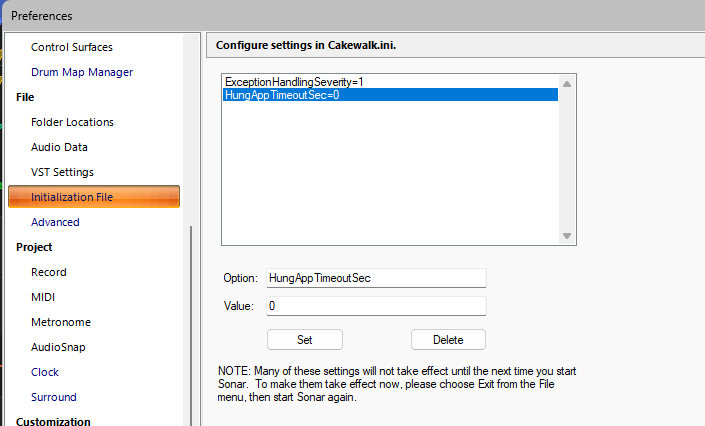
-
Thats why I asked if hes picking export Advanced.
-
And to clarify when you choose it from the control bar you are picking the Export Advanced option to open the dialog?
This seems very random why it would make any difference since both are executing the identical command on the UI thread but just from different locations.
I'm almost certain that this is some bizarre thread timing issue that is affecting one of the plugins that has a vulnerability in its thread safety. -
So the only thing that affects it is running the command from the toolbar vs the menu?
-
3 hours ago, minminmusic said:
Ok...maybe that's it? Maybe there WAS too many plug-ins within the project?!?
Nope that's not it. There is no such things as too many plugins as far as export goes. I've seen projects with 500 or more plugins from some users.
It will take as long as it needs to process since there is no deadline unlike playback.3 hours ago, minminmusic said:BUT...THIS MORNING...I DISCOVERED...that if use the Export Shortcut function on the control bar...ALL 3 PROJECTS RENDERED FINE. Listening to playback of the Renders from Sonar now and all 3 sound fine.
That is weird although I've heard about a similar issue where experience behaved differently depending on how it was invoked. I'll look into it.
3 hours ago, minminmusic said:USUALLY, I was going to File/Export/Audio in both CbB and Sonar (have ALWAYS done it that way)...choosing my options and file locations and hitting Export. It would flush the plug-ins and then choke. In Windows Explorer I could see that a file was generated but it would be stuck at 4kb. If I clicked on the screen...eventually it would go white and say that Sonar's unresponsive...do you want to wait or close.
I thought I had asked you to disable flushing plug-in buffers some plugins don't react well to that. Have you tried disabling that yet?
-
 1
1
-


No quick Start screen.
in Cakewalk Sonar
Posted
This issue has been resolved for the next release. The core problem was caused by some unexpected behavior when sonar was set to load a default template. This was confusing some coffee and leading to the start screen being skipped even though it s was set to open on startup.
Thanks to @jgarland for working with me to isolate the issue.