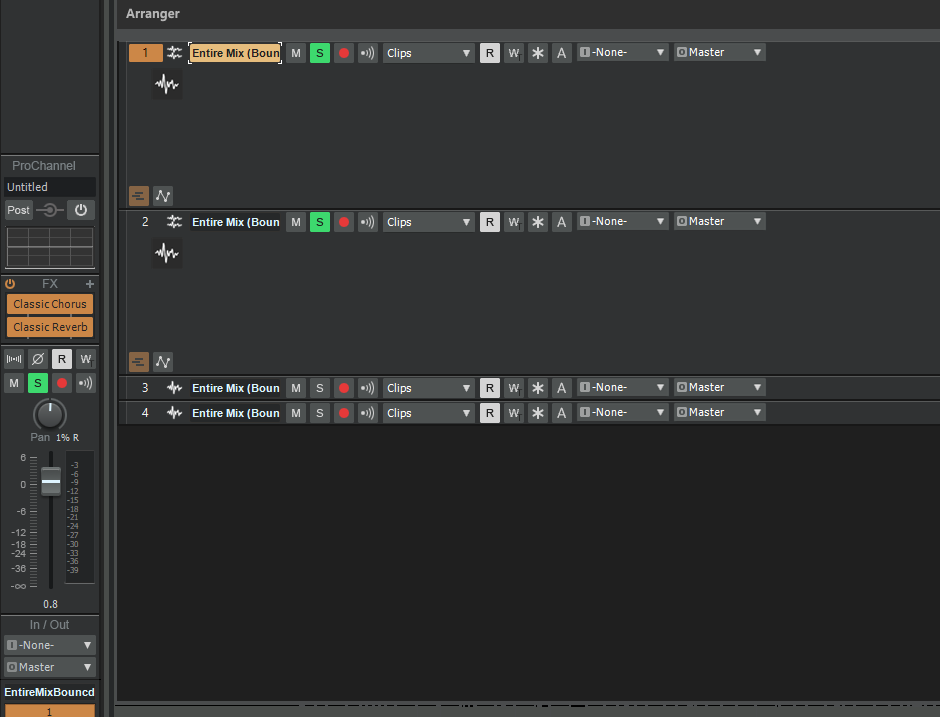brandon
Members-
Posts
403 -
Joined
-
Last visited
Everything posted by brandon
-
I have just converted a very small clip from mono to stereo as the mono version wasnt panning very well - for some reason it was louder out of the left channel when panned dead centre. However the resultant stereo track does the same. Its panned to the centre yet its louder in the left channel. There is one effect applied to it and that is Classic Reverb. I am guessing I have slipped up somewhere but cant think how/where. Any advice would be appreciated.
-
If I have missed a couple of new releases do I need to install these before installing the latest release? or can I just go straight to the November release? I suppose my question is -are the releases a brand new version as opposed to an update? Thanks
-
Lord Tim - although I was referring to the instance where there is only one midi track feeding into one soft synth that's a very good point (and I wont forget it).
-
Thanks Nigel - it would therefore appear that the midi 'knobs' are superfluous to requirements in this instance. Maybe they should ideally be 'greyed' out (food for thought).
-
I would appreciate some advice re the following. I am mixing the tracks in a song which includes some soft synths and their associated midi tracks. Given that both types of track have volume faders and pan knobs which track should I actually be controlling; the midi track or the synth track? And if it is the one track I should be controlling what do I do with the other fader and pan knob? Thanks
-
Yes, I tried various combinations of the 4 FX and the common denominator was the VX-64. Very odd given thats its one of Cakewalks very own style dials. Or maybe not so odd given that it is not 'readily' available to CbB users.
-
Thanks for noticing that am not sure how it happened actually. I have deleted the send although it hasn't changed anything.
-
I can get cakewalk to pan left and right if required. However when I mute 2 of the 3 vocal tracks in question and send the one track unmuted to the bus (and either panned left or right) it becomes centred. But if I send the same track to the master then it becomes panned again. And, having just read Scooks post above I think he is right. I have 4 stereo plugins as per pic below. And technically there shouldnt be an issue, but.... I removed each plugin and the culprit was the VX-64 Vocal Strip. Might there be a good reason for this?
-
Colin/Nigel - Hi once again. I have done everything Colin suggested above but I havent tried his really good idea of 3 totally different 'voices' going through the Bus. i will do that for sure. The Bus is definitely a stereo bus. And its pan control is centred. All interleaves are stereo. There is only one thing that may or may not be affecting this and that is the 'Post' button on the Bus is checked (see below). I agree with you Nigel that everything should work. That's why am so perplexed.
-
Ok - am going back to my original query regarding this topic. I have taken in what has been said above and I converted all 3 mono vocal tracks into stereo tracks. I sent them to a stereo bus and applied stereo affects. However I still cant get the individual tracks to pan separately from each other. They all pan in the direction of the pan knob on the Bus. So if I turn it left they all pan to the left for example. There has to be a way around this otherwise it renders the Bus useless if it can only cope with everything routed to it being panned in the same way. Some more advice would really be appreciated. Thanks
-
I can see them. Now that I focus on it. Thats great thank you and to everyone else for their input.
-
I have expanded my track properties as per below. Although there are FX showing in the pro channel they are not showing where yours appear to be. I guess am looking in the wrong place?
-
Hi it is sounding promising. i can find synth rack but cant find anything that will bring up FX rack. Can you expand? Many thanks.
-
Hi - where will I locate the GUI? (i.e. which GUI do you refer to)? Thanks
-
Is there a way to find out whether a plug in is stereo or not? I notice a lot of them don't advertise the fact.
-
Hi Colin, I think you may be on to something. The wav tracks are recorded in mono. They are being routed to a stereo bus. Might that be the problem? Assuming they were being routed to a mono bus would your comments above still hold out i.e. that I can pan the individual tracks separately then when routed to the bus those panning levels would still be maintained?
-
Hi again Colin. It does seem that all 3 vocal tracks are now panned dead centre. I am not surprised though when the stereo bus has a pan controller. Am still perplexed though and I feel there must be some way round it.
-
Hi - Thanks for the reassurance - when I say 'it looks like' its because the Bus has its own pan control. Its set at centre at the moment so I am wondering why does it even exist? Am sure there's a logical reason for it.
-
I am sending 3 sets of vocals to the same bus. Before the send I have them panned left, centre and right accordingly. However it looks like once they leave the bus I am going to lose all these panning levels? Is there a way around this? Thank you
-
Please see image below. In Track 4 I inadvertently opened a take lane (T1). When I try to close it by clicking on the 'x' it does close it but also removes the notes in the clip. Is there a way I can get it off my track view? Thanks
-
Two great pieces of advice. Thank you both.
-
Is it possible and if so how, to insert an audio track anywhere in the project or does it have to be the very last track? The reason i ask is that I have a guitar track and would like to lay another one but keep it in an adjacent track for mixing purposes.
-
Hi Nigel, I have already checked the 'Export' module. There is no way though that I can find how to resize it. i.e there isn't a 'Resize Export Module' option available. EDIT: I have found it -it had somehow got pushed off the end of the screen. Thanks guys.
-
I still cannot locate the 'Export' (to Bandlab). I have posted in Q&A to see if I can get any further with this one.