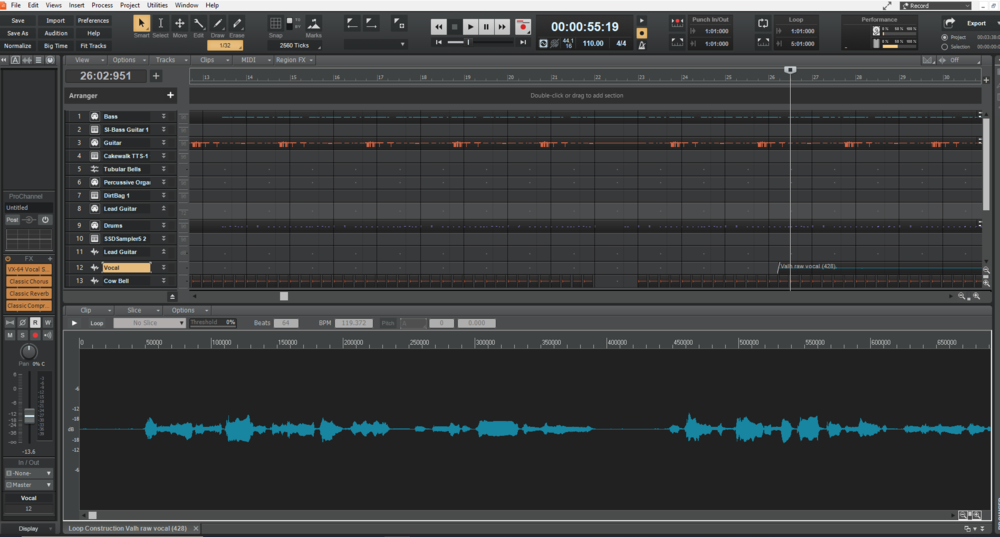brandon
Members-
Posts
403 -
Joined
-
Last visited
Everything posted by brandon
-
I clicked on Manage Followed Content but a box opens saying there is nothing in there. Is there a way to get content (i.e. topics) in there first? Edit. I forgot to 'follow' topic.
-
Is there a way to save topics as 'favourites' on here i.e. by flagging them or similar so that they can be located quicker and easier?
-
Ample Guitar M Lite ii - midi strumming files
brandon replied to brandon's topic in Instruments & Effects
Some good midi guitar strumming/picking files would be really useful if anyone has any they created and willing to share. ? -
Ample Guitar M Lite ii - midi strumming files
brandon replied to brandon's topic in Instruments & Effects
Just tried to log in but it seems that as the above VST is a free one (from Amplesound) accounts are only available to purchasers of the full products. -
Ample Guitar M Lite ii - midi strumming files
brandon replied to brandon's topic in Instruments & Effects
Thank you JonD -sounds like what i am looking for. I presume you use/have used them? -
Has anyone used the above instrument and created any strumming or picking patterns that they are willing to share - or know where they can be downloaded? Thanks in advance
-
[SOLVED] Is there a scrub tool in CbB?
brandon replied to Christian Jones's topic in Cakewalk by BandLab
?? -
[SOLVED] Is there a scrub tool in CbB?
brandon replied to Christian Jones's topic in Cakewalk by BandLab
Thank you. Am getting the vertical zoom to work (ctrl alt scroll) but the horizontal zoom (ctrl scroll) just inst cooperating. -
Thanks. Am using Asio drivers and it has just occurred to me that if I meddle with them i will have to change them each time I want to toggle between my Focusrite AI and the GS Wavetable synth. Its worth a shot though to see what happens.
-
Is there a way to access the onboard midi sounds on the 'realtec' soundcard that is built in to my PC when recording/playing back in CbB? I currently use VST instruments for my midi sounds but there is a really good 'pad' on my soundcard that I would like to use as opposed to the TTS1 version.
-
[SOLVED] Is there a scrub tool in CbB?
brandon replied to Christian Jones's topic in Cakewalk by BandLab
Fantastic - a most simple solution. Thank you. Just briefly is there a way to zoom in on track view rather than mess about with the + and - buttons for the height and length? Thanks -
[SOLVED] Is there a scrub tool in CbB?
brandon replied to Christian Jones's topic in Cakewalk by BandLab
If i choose the 'clip properties' option thats all i get. I would like to see a good old-fashioned 'audio view' where I can edit and scrub the audio in its own view. It doesnt seem possible in CbB. -
[SOLVED] Is there a scrub tool in CbB?
brandon replied to Christian Jones's topic in Cakewalk by BandLab
Same with me. And not sure why it defaults to loop construction view when i double click an audio track. -
[SOLVED] Is there a scrub tool in CbB?
brandon replied to Christian Jones's topic in Cakewalk by BandLab
-
[SOLVED] Is there a scrub tool in CbB?
brandon replied to Christian Jones's topic in Cakewalk by BandLab
Here is an example of my audio waveform below -I cant do anything with it at all. I can click, right click, centre click, press 'j' key but nothing at all appears. -
[SOLVED] Is there a scrub tool in CbB?
brandon replied to Christian Jones's topic in Cakewalk by BandLab
Hi - no I dont want to loop it. i just want to scrub the audio waveform left or right fast or slow. There isnt anything allowing me to do that. I can do it ieasily in PRV with midi notes. Open up an audio view and scrub doesnt seem to exist. -
[SOLVED] Is there a scrub tool in CbB?
brandon replied to Christian Jones's topic in Cakewalk by BandLab
If I double click on the audio track then press J nothing happens. I cant scrub the audio. If I left click in the track itself the audio track starts playing but its not scrubbing. Not sure what else I can do. -
[SOLVED] Is there a scrub tool in CbB?
brandon replied to Christian Jones's topic in Cakewalk by BandLab
When I double click on an audio clip it opens the waveform up (like when i double click on a midi clip it opens the midi notes in piano roll). However I am not allowed to drag the audio like i am in piano roll view. I cant for example move to the end of a piece of audio in audio view. Hence I cannot then scrub it. I can do a sort of scrub in the clip itself but all that does is sets the track playing till it catches up with me. its not really scrubbing per se. -
[SOLVED] Is there a scrub tool in CbB?
brandon replied to Christian Jones's topic in Cakewalk by BandLab
hi -I have tried to work in in audio tacks the same way as I do midi tracks. i.e. by holding down the J key while dragging with the mouse. Is this the correct way? -
I tried opening the clip as 'loop construction' but it still only opens one sample rather than the whole audio file as your has above. I tried alt 7 too. To be honest I havent created a loop (at least not to my knowledge). All I have done is insert a number of instances of the same sample (one at a time). Maybe I should have inserted them another way?
-
[SOLVED] Is there a scrub tool in CbB?
brandon replied to Christian Jones's topic in Cakewalk by BandLab
Did the scrub tool ever work on audio tracks? It doesnt now but i have a recollection from the earlier days that it did. It might be a useful addition. -
Thank John. I think you hit the nail on the head. The track is essentially a number of cow bell samples. What I havent done is combine them into one audio track and thats why it is only bringing up one audio sample in audio view. Still odd though and not what I would expect.
-
?