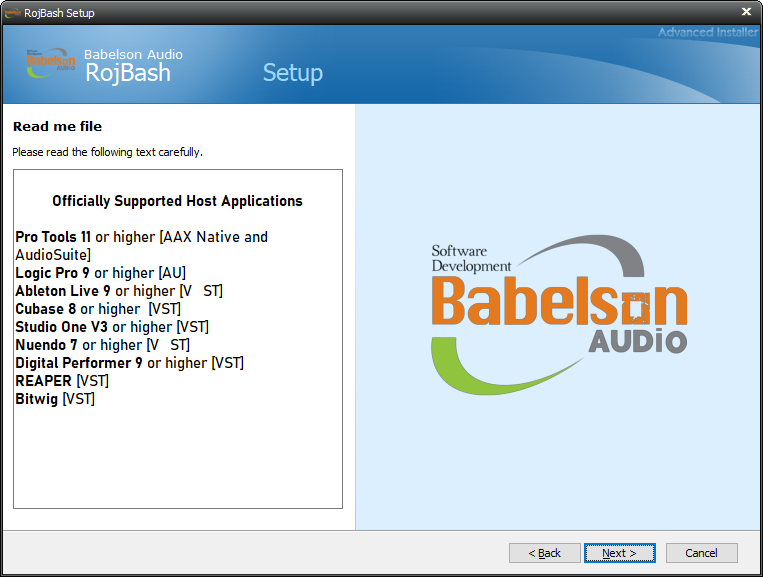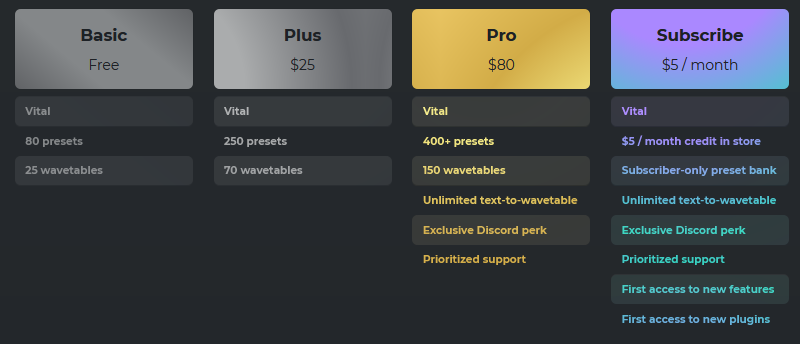-
Posts
3,800 -
Joined
-
Last visited
-
Days Won
17
Everything posted by TheSteven
-
Really though usage is subjective. In terms of characteristics... G Series is said to have a softer, more gentle EQ than the E Series Here's a history lesson from https://sonicscoop.com/2018/07/26/best-plugins-great-ssl-channel-strip-roundup/ ...they released the classic “E” Series console [in 1979]. The SL 4000 E Series was unlike any other console to date—it was the first to feature a dedicated compressor/gate on every channel, as well as a master bus compressor. Many engineers cite the 4000 E with starting the trend of heavy, aggressive dynamics processing we know and love today. The original E Series’ 4-band semi-parametric EQ included options to toggle between shelf and bell shapes on the top and bottom bands, as well as dedicated high-pass and low-pass filters. Early E-Series consoles used a “Brown Knob” EQ circuit, which always left the filters engaged, rolling off the very lowest and highest frequencies. In 1983, it was replaced with the “Black Knob” 242 EQ, developed with the help of the legendary George Martin, which corrected the filtering quirk and made a few minor changes to gain range, frequency selection and filter slope, offering a slightly different sound. In 1987, SSL introduced the 4000 G Series console, which also featured a number of changes. While the dynamics modules on the E and G series consoles were nearly identical, the G Series is said to have a softer, more gentle EQ than the E Series thanks to the new 292 or 383 “G-EQ” circuitry. The G Series EQ used steeper filter slopes and incorporated a variable proportional-Q design, which increases the Q value the more you boost or cut the signal—much like a Pultec. The G Series consoles also replaced the shelf/bell shape buttons for the low and and high bands with “LMF/3” and “HMFx3” switches for the mid-bands, which would divide the Low Mid frequency or multiply the High Mid frequency by a factor of three— allowing for a single knob to cover even more of the frequency spectrum while still being usable. From: https://www.waves.com/ssl-e-channel-or-g-channel The Differences between the E and the G The E Series and G Series offered virtually identical compression and gating (although later G consoles were outfitted with improved VCA chips), but their equalization facilities differed significantly. The G Series utilized steeper filter slopes and incorporated a variable proportional-bandwidth (‘Q’) design whereby the more you boost or cut, the narrower the Q becomes, thus keeping the overall energy change relatively consistent. In contrast, the frequency bandwidths in the E Series remained constant regardless of the amount of boost or cut, yielding slightly more presence and edge compared with the G Series, which provided a gentler tonal shift (i.e., a smoother sound) at typical EQ settings. (However, at maximum or minimum gain, the same curves result.) And while the E Series allowed the low and high frequency shelving filters to be switched to bell curves, the G Series instead provided switches labeled “LMF/3” and “HMFx3”. These divided the Low Mid frequency or multiplied the High Mid frequency by a factor of three, thus allowing substantial equalization changes at the touch of a single button. Another major difference had to do with the internal componentry. Early E-Series consoles utilized what became known as the “Brown Knob” 02 circuitry, incorporating a “logarithmically symmetric” design that ensures that the ±3 dB up/down points in the low mid and high mid bands retain the same musical interval from the center frequency regardless of frequency and amplitude settings. In 1983, this was replaced with the “Black Knob” 242 EQ, developed in conjunction with legendary Beatles producer George Martin for the first (E Series) SSL console to be installed in AIR Studios. This circuitry offered enhanced cut and boost ranges (±18 dB instead of ±15 dB), along with a steeper 18-dB/octave high-pass filter for tighter control of low frequencies. G-Series consoles came equipped with newer 292 or 383 G-EQ circuitry, which offered greater gain change and a slightly different curve resulting from a pre-boost dip and a pre-cut rise, as well as a broader Q for more extreme equalization.
-
I don't think there will be an Anthology XXII. They could have came up with and offered it instead of the crossgrade Eventide has a new subscription model that they will no doubt soon be aggressively pushing https://www.eventideaudio.com/products/plugins/subscription-plugin-bundle/ensemble-subscription Though I wouldn't be surprised if at some point they offer an H9 to Anthology crossgrade. Edit: and I don't think they have any non-H9 plugins to add to Anthology. Seems like the Anthology collection has become the Antiquity collection.
-
Crossgrades for Anthology owners: https://www.eventideaudio.com/store/plugin/overview/14454 Edit: As Kevin H noted my price was $149 as well. I own a couple of the H9 plugins, maybe that doesn't factor into crossgrade price computation? or maybe he has the sameones or same # as I do ?
-
Glad it worked for you, neither a VST2 or VST3 installed on my machine despite multiple attempts.
-
Got both. Installed Rojbash - no option as to installation location, installer is 32 bit, plugin is probably as well. Can't find the VST. After 15 minutes of hunting in all usual locations gave up and uninstalled it. Maybe I'm being blind and have missed seeing it but you shouldn't have to play hide & seek with your software. Another vendor on my not worth the hassle list. No slight on Larry. Can't be expected to turn up deals and verify/test the plugins as well.
-
https://www.pluginboutique.com/meta_product/3-Studio-Tools/93-Music-Theory-Tools/6414-Plugin-Boutique-Scaler-2?utm_campaign=196532_(L) PB-Email-Friday-Newsletter-20-11-2020&utm_medium=email&utm_source=Newsletter&dm_i=6D39,47N8,ZZZ9Y,HILM,1 Prices start at $19 sale ends on December 6th Empower the Composer Within Scaler is an inspirational and powerful music theory workstation that gives you access to a world of new ideas, expressions and melodies. With powerful detection of MIDI and audio, Scaler can determine what key and scale you’re in and suggest chords that match your music. The plugin helps you discover the perfect melody with performance expressions, and can even suggest ways to change from one key to another. Scaler makes finding chords and progressions intuitive and fun! It’s a comprehensive but easy to use toolbox that will help anyone make better music. Benefits Discover your music’s key and explore alternative scales and chord sets Choose from hundreds of keys, quickly build progressions in the sequencer Over 200 artist chord sets from the likes of Carl Cox, MJ Cole, The Temper Trap, Mitekiss, CeCe Rogers and Mike Huckaby Over 200 genre and mood-based chord sets such as Chill, Drum & Bass, Jazz, Cinematic, EDM, Progressive… Browse chord variations to get suspended chords, extended chords, dominant sevenths and jazz chords Use the arpeggio or strum features to perform in real-time and synced to your DAW Discover chord substitutions that lend variety to your progressions Experiment with different chord voicings to spread notes across the keyboard Export MIDI to your DAW simply by dragging and dropping Assign any VST / AU instrument to Scaler to control your favourite synths Play and record one-finger chords and melodies using Scaler’s Bind MIDI function New for Version 2 Redesigned from the ground up with over 200 new chord sets, hundreds of new scales, and 30 new instruments Play melodic expressions with over 200 phrases, performances and rhythms by professional musicians Establish your scale with audio detection as well as MIDI detection Keys Lock helps you create emotive melodies by locking keys to your chords MIDI Capture lets you perform inside scaler and then export the results as MIDI Modulation suggestions give you new ways to reach musical destinations Get more natural-sounding melodies and expressions with the humanise function Edit Mode for adjusting length, inversion, octave and more per chord in a pattern Pad View helps you to arrange multiple patterns and key switch between them Audition new progressions in context with DAW Sync playback Voice Grouping can keep your chords within a certain range for voice leading Chord editing and moving tools include lasso, drag n drop, replace and insert vsaa Various bundles & prices at PluginBoutique
-
Here's a direct link to the updates to Helix Native 3.0, note PC version is listed under the Mac version. https://line6.com/software/index.html?name=Helix Native&os=All&submit_form=set Haven't installed it yet, think I want to back up the previous factory settings first.
-
Sale is till Dec 10th, if BF doesn't bankrupt me I might pick it up.
-
Then maybe check out the Ultimate upgrade https://kilohearts.com/products/kilohearts_toolbox#ultimate You'll find your upgrade which includes PhasePlant is $70.70
-
Been waiting for this one... Pitch Monster & Duck were on my holiday list.
-
Very disappointing... Plugin Boutique actually raised some of their prices on Cherry Audio modules and kept the same price on the rest. For example Cherry Audio Year Two Collection was $89 last week (now $100), thought about picking it up but thought price might drop for BF. Turns out you'll get better prices at www.jrrshop.com - use code GROUP to get Cherry Audio Year Two Collection for $84 Similar discounts on other Cherry modules or bundles.
-
Any idea how long the Introductory Price will be offered? Hopefully till sometime after BF...
-
re Fix is to delete the Kilohearts folders and reinstall. If you don't delete C:\ProgramData\Kilohearts\licenses folder you might skip the need to reregister/activate the plugin set, but no promises. Here's the email I got from Kilohearts support. ++++++++++++++++++++ Hi Steven, Thanks for reaching out. I'm sorry you're running into issues installing the update. Could you try a clean re-install? That should fix it. Here are some instructions - let me know whether this works: Step 1: Find and delete your Kilohearts folder. There are two possible locations as we moved things around a while ago. It's best to check for both of them and remove whatever is there. Old location: C:\Users\[your_user]\AppData\Local\Kilohearts New Location: C:\ProgramData\Kilohearts Note that ProgramData is a hidden folder, so make sure you enable "see hidden files" in your file browser. Step 2: Download the latest version of the installer: https://kilohearts.com/data/install/_/win Step 3: Install as normal. Take care of yourself and stay safe,
-
Check conversations on this sale in Larry's earlier post on this sale
-
Even cheaper if you already own a lesser edition - but keep in my - no VSTs
-
First make sure you have no free add-ons in cart as they nullify the coupon. Second don't push the button 'like a fool' - do it in a manly (or womanly if you're so inclined) manner. I.E. firmly with determined purpose. Then success will be yours.
-
Best time for Native Instruments, at least if you're buying a bundle, is during their 50% off sale around May/June. In the past BF sales may have matched but not beaten their Summer sales. I always wait for that sale to upgrade.
-
Note on early access - links are not given in video (unless I somehow missed seeing them) But they are listed on the YouTube page of the video. Hope no one minds that I've copied the info here. from: https://www.youtube.com/watch?v=UmSQZRmYOa8&feature=youtu.be
-
Vital does look really interesting - nice features, can import your own samples, etc. Different buy-in levels and of course a subscription plan! Available on/after Nov 24th (unless you get early access via the link in video). Larry did mention this synth in previous post but not the special early access deal
-
oops somehow wound up on old thread and thought it was current - sorry. But all the deals linked in OP and here are still going on. Just a note - in case you are considering either of the deals mentioned in the OP. You can get the Bundle for $99 instead of $509, refer to the thread linked below.
-
Not on sale yet but here is Oeksound's web site: https://oeksound.com/plugins/soothe2/ You can get on Oeksound's mailing list here: https://oeksound.com/support/
-
Wow just updated my Windows version and lots of errors. Get a pair of errors similar to these for every plugin: Download failed for file 'C:\ProgramData/Kilohearts\cache\kfat-factory-presets.zip/ad37eed460136ab1', and no local copy is available. Unable to open file for writing: C:\ProgramData/Kilohearts\cache\kfat-factory-presets.zip/ad37eed460136ab1.part Could be errors are nonsense - looks like all* the snapins/plugins have presets. *I only checked about 5 random ones, not all. For Windows - you might want to back up C:\ProgramData\Kilohearts\cache folder before installing. I sent KiloHearts a bug report.