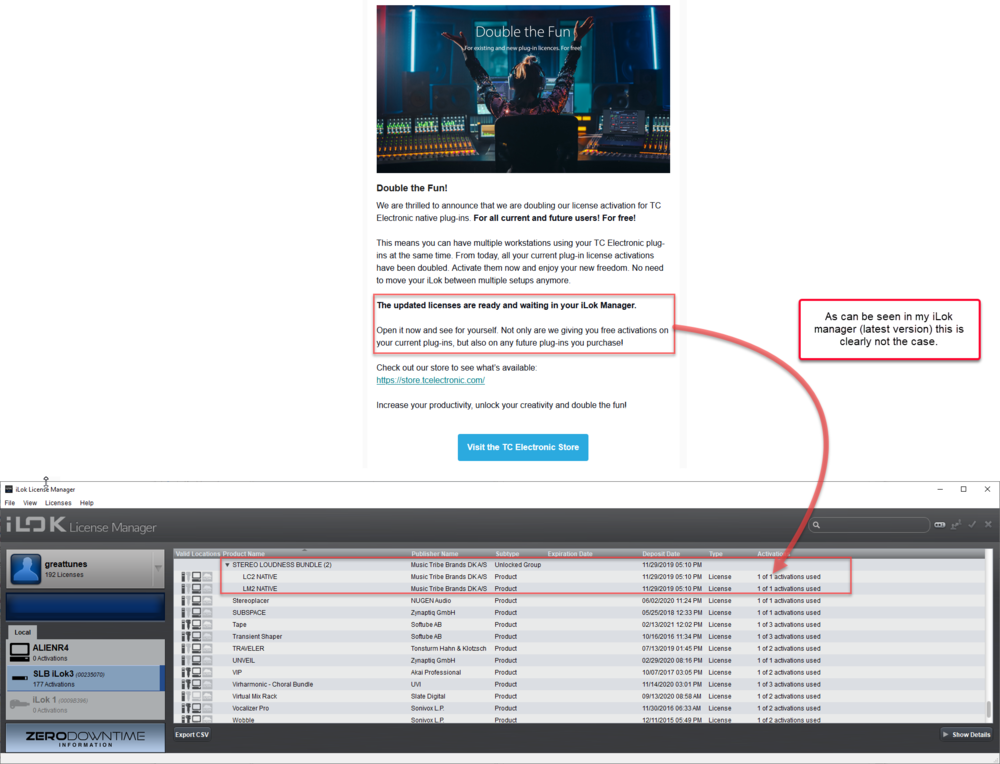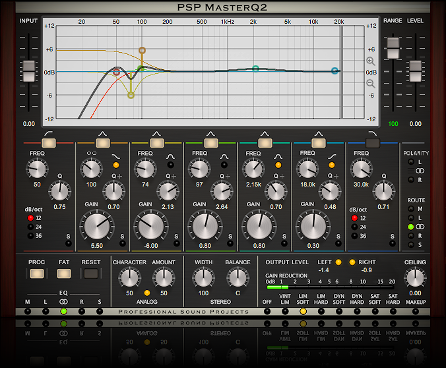-
Posts
3,798 -
Joined
-
Last visited
-
Days Won
17
Everything posted by TheSteven
-
Thanks for tip. As soon as I deactivated one item both changed to having 2 licenses available. So all good now.
-
Ah if only... my LC2 Native and LM2 Native still only show 1 of 1 activations. Possibly related to why I didn't receive the email announcement? I've opened a trouble ticket with TC Electronic.
-
Cakewalk 2021.06 update 1 released In case you missed it... Update July 13 2021: 2021.06 Update 1 (build 27.06.0.053) Enhancements for input and output port names When using Friendly Names for audio devices (Edit > Preferences > Audio - Devices) , use the vertical bar character (|) to separate left/right/stereo channel names. When using Friendly Names, menus only show L/R/S descriptors and not channel numbers. (Channels can be named using the vertical bar character in the friendly name). Channel numbers are only shown in the port menu and not in the actual port name field to make the readout more compact. The full name is always shown in the tooltip. Channel numbers in menus are separated from the port name, using a columnar layout. You can choose to display the port channel information as a prefix or suffix to the port names shown in the menu. Set this via the Display Channels as Prefix in Port Menus option in Edit > Preferences > Customization - Display. Port names and tooltips for sends and aux tracks have been improved. Finer choices for tempo decimation The TempoImportDecimationResolution Cakewalk.ini variable affects how tempo envelope shapes are preserved when opening Cakewalk 2021.04 (and later) projects in earlier versions. The TempoMapDecimationResolution variable specifies the minimum time resolution for each tempo map entry when creating tempo envelope curves and lines. Both these variables can now be set to values smaller than 60 ticks. The values are as follows: 1 = 240 ticks (16th Note) 2 = 120 ticks (32nd Note) 3 = 60 ticks (64th Note) 4 = 30 ticks (128th Note) 5 = 15 ticks (256th Note) 6 = 12 ticks (320th Note) 7 = 6 ticks (640th Note) 8 = 3 ticks (1280th Note) Cakewalk responds to PC sleep / wakeup The audio engine stops if/when Windows tells Cakewalk it is about to suspend/hibernate. If Cakewalk receives a Wakeup notification (i.e. you've awakened from suspend or hibernate), it will restart the audio engine. Note: Some audio drivers may not respond properly to a wakeup notification, which will cause the audio engine to fail to restart. Bug fixes Not all horizontal grid lines showing on Tempo track when using Tempo Track Show/Hide Tempo Track Show/Hide shortcut (ALT+T) is not shown in Track view View menu Display All Times as SMPTE does not persist as expected Extra tempo node added at end when inserting tempo after last tempo node Synth port numbers appear unexpectedly after using Replace Synth Spacing in Input picker inconsistent for inputs above 9 In ASIO mode, the input port menu reported the number of stereo channels rather than the actual hardware channel count In-app Update fails to launch if user path has Unicode characters
- 1 reply
-
- 5
-

-

-
I'm not (yet) seeing any mention on their website... Edit: I see Master version under Try Now page...
-
Yes, I'm assuming that too as I've noticed similar pricing levels on previous sales (IE if you had more you paid less) But curious as to if my $149 price will include that latest FX package or if I just get the synths I'm missing.
-
My price from v7 is $149 Is that only for the synths or does it include the previous compressor updates that I passed on?
-
So... It comes to reason, that the Reason+ 3 month subscription isn't really that reasonable because for some reason Reason is a drive piggy that consumes more drive space than a reasonable person should reasonably expect. Or is my reasoning wrong?
-
Here's a review on SOS: https://www.soundonsound.com/reviews/uvi-sparkverb
-
Sorry - not even new news. I misinterpreted a popup on KVRaudio. v3.067 is actually the current version not v3.053. Here's the Sylenth1 change history: What's new in v3.067 15 February 2020 Fixes automation issue in AU version. What's new in v3.066 20 January 2020 Improved loading speed. Fixed online activation bug. Fixed crash bug in render mode. Added more 'Copy To' menu options. Fixed preset loading issue. What's new in v3.064 26 November 2019 Fixed first note bug in render mode. Midi bank select bug fixed. VST version number bug fixed. What's new in v3.063 11 November 2019 Added Midi learn for bank- and program selection. Added 'Copy to part A/B' menu options. Fixed bug with online activation. Fixed rare crash in high pitched notes. Improved image rendering on Retina displays. Added Xenolith skin by Lance Thakeray. Fixed slow preset browsing in AU version. Issue with CJK fonts fixed. Preset folder remember bug fixed. What's new in v3.055 15 April 2019 Fixes skin resizing issues. Fixes crash bug in Ableton Live. Fixes crash in 32-bit AU version.
-
LennarDigital has released version 3.053 of the Sylenth1 synthesizer. >> this is wrong see next post << For this update LennarDigital has revisited the audio engine and managed to improve overall sound quality of the oscillators and filters, without losing their cutting edge. The code has also been optimized further, so that it's still as lean on the CPU as it was before. Optional oversampling for real-time playback and offline render modes have been added to the Settings file. A swing knob was added to the arpeggiator, a new skin by Scott Kane was included and several new presets were added, as well as many other improvements and bug fixes. This version is also fully compatible with Retina displays. What's new in this version: Improved oscillator sound quality (improved high frequency content, reduced aliasing). Improved filter response and sound quality. Further optimized CPU performance. Added oversampling options for real-time playback and render mode. Added Arpeggiator Swing knob. Added master tuning frequency adjustment. Improved pitch accuracy. Added Nitro skin by Scott Kane. Improved host automation for buttons and option controls. Fixes compatibility issue on Linux. Fixes high memory bug in 32-bit version. Fixes aupreset loading issue. Added MIDI learn autoswitch control option. Added 156 new presets to FactoryBank6. Fixes offline installation bug on Windows. Fixes problem with installation through script on Mac. Added parameter highlighting for AAX version. Added AAX page tables for Avid control surfaces. Now fully compatible with Retina displays. Added option to link AmpEnv A and B parameters. Added locking options for all parameters and parts. Download the new demo version here. This update is free for all customers and is fully compatible with any older version of Sylenth1.
-
I've heard great things about Sparkverb but I'm just so reverbed out. I picked up Liquid Sonics' Seventh Heaven during their BF sale and it's currently my favorite. If they extend the Sparkverb sale I'll check it out but otherwise there's no point as my budget's busted at the moment.
-

Toontrack started to impose license transfer fees
TheSteven replied to Sander Verstraten's topic in Deals
If I create a physical object, let's say a sculpture, and sell it to you - it's yours but also with limits. I.E. unless there are special circumstances (which I'm not going to cover here) you're not allowed to make duplicates of it. And if & when you do sell it, unlike with software, I the creator/artist/programmer/development company don't have to worry that you (or your friend/relatives/internet chat buddies) have residual copies or clones in your garage, basement, home or business. Indeed the closest thing to having software behave like hardware is probably is a one activation license for iLok/Pace/ or something similar and god how everyone whines about those. As previously mentioned you don't actually own software - you are paying for a limited license to use it and often it's only for personal use i.e. you can't rent it out. There's another twist with software - if you hire me as a contract programmer to write a program for you, unless we have a specific agreement stating otherwise, I own the code. Software as it is expected to work by the end user is a very different animal from hardware. -
Polyverse July Sale (1st to 14th) up to 33% off https://polyversemusic.com/products Big Savings at Polyverse this Summer Splash into big savings this summer and get up to 33% Off Polyverse plugins at Polyversemusic.com! Catch our summer sale from July 1st to July 14th*, and for the first time, grab our new bundle that includes all Polyverse plugins for just $299! Summer Sale Specials Everything Bundle $446 $299 (33% Off) Limited time offer! Contains Manipulator, Gatekeeper, I Wish and Comet Infected Mushroom Bundle $249 $209 (30% Off) Contains Manipulator, Gatekeeper and I Wish Manipulator $149 $119 (20% Off) A vocal transformer with serious attitude Comet $149 $119 (20% Off) A clean, beautiful reverb with 5 morphing preset slots Gatekeeper $49 $39 (20% Off) A fast, accurate, and flexible volume modulator I Wish $99 $79 (20% Off) The original pitch freezer plugin
-
Tracktion - Independence Day 40% SALE https://www.tracktion.com/ Celebrate the 4th of July with our sitewide 40% savings on all software. Now is the time to grab some new software at unbelievable prices. Automatic discount applied at checkout. Sale ends Tuesday 7/6 at 11:59pm PDT
-
Note: the Cherry Audio 8-Voice (their take on same instrument) is still only $29 and is PC compatible. https://cherryaudio.com/instruments/eight-voice#pricing
-
GForce OB-E on sale £99 (cheaper than intro price?) for next 2 weeks... https://www.gforcesoftware.com/products/ob-e/?utm_campaign=OB-E Sale - 2 weeks&utm_source=emailCampaign&utm_content=&utm_medium=email The OB-E is our take on the legendary 8-Voice. More than just an emulation, the OB-E offers a unique musical experience. Sounding HUGE, it takes the iconic Synthesizer Expander Module (SEM®) based 8-Voice (a.k.a the EVS) into new sonic territory via a raft of enhancements and additions. The concept of the 8-Voice is actually very simple; based around a single SEM containing two VCOs with Pulse and Sawtooth waveforms, two ADS Envelope Generators, one LFO, and a magical Multi-Mode Filter. In isolation each SEM is monophonic, but in the 8-Voice, because there are eight SEMs triggered by a polyphonic keyboard, you have a superb eight note polyphonic synthesizer. While simple at heart, the OB-E is, to our knowledge, the first virtual instrument with complete per-voice control. This unique Octaphonic architecture offers fresh and exciting creative possibilities to music producers, composers and sound designers for the first time in the digital realm. Note OB-E is Mac only at this time.
-
in case you missed it. New version of Cakewalk released yesterday! We're pleased to announce the 2021.06 release! This release introduces improved input/output port naming, improved dropout management, several Arranger enhancements, Tempo track grid lines, shape smoothing options when using the Freehand tool on envelope shapes, improved VST3 support, lots of other enhancements and optimizations, and over 25 bug fixe, all in keeping with our goal of making Cakewalk as reliable and enjoyable as possible. Please note that in order to automatically keep your activation status up to date, Cakewalk will renew your activation status whenever a new version of the application is installed and run for the first time, and when you sign in to BandLab from within Cakewalk. If you have never signed in to BandLab from within Cakewalk, you will be prompted once to sign in. Thanks, The Bakers For new feature details, see New Features.
-
Fleer's accumulating too much $$
-
Not sure how you read that in my reply but definitely not what I meant to imply. Broadening one's horizons is usually a positive thing.
-
Sinister - probably not. Obtuse or culturally insensitive - more likely and sadly quite common.
-
PSP MasterQ2 $29 till July 4th MSRP $149 Usually mastering equalisers are solely focused just on equalization, but PSP MasterQ2 is not merely a masteringEQ; the "Q" stands for "Quality." We designed it to be a creative tool for mixing and mastering and wherever its features and quality are needed for the job. Yes, we can try to impress you with the features: it can operate at sampling rates ranging from 44.1 to 192kHz. It offers seven filters: 12, 24, and 36 dB/oct low cut and high cut filters; low shelf and high shelf filters which can be switched to peaking filters; and low-mid, middle and high-mid peaking filters— all with adjustable frequency and Q over a wide range. The EQ graph displays an overview of the EQ curve, as well as the individual characteristics of each filter. In addition to its powerful filters, PSP MasterQ2 also offers you a selection of limiting and “soft- clipping” algorithms to help you shape your signal and keep it from digitally peaking. And yes, we can blind you with the technical details: PSP MasterQ2 employs 80-bit extended floating point computations in all filters to deal with accumulation errors. It also allows for optimal filter operation at even the lowest frequencies with high gain and Q factor settings. PSP MasterQ2, uses our proprietary Frequency Authentication Technique algorithm. FAT is a double sampling technique which allows for proper filter operation at the highest frequencies. FAT utilizes high order linear filters to prevent phase errors and linear errors from the audio bandwidth caused by double order sampling. This technique results in double sampling without sample rate conversion artifacts. But we'd rather you experience it for yourself. Use it as a precise, surgical EQ for mastering or a color processor for sound design and mixing. Once you try it, you'll understand what a creative sound shaping tool the PSP MasterQ2 can be.
-
Dear Customer, We are happy to announce the release of Blue Cat's Destructor 1.6, with a new "pedal" user interface mode, Apple Silicon support, drive range control, re-designed tone maps and much more (full change list below). This is a free update that you can download from the same location as the original full version (you may have to refresh the web page): Download Blue Cat's Destructor 1.6 New Features & Improvements: New "Guitar Pedal" mode: build your own effect pedals with Destructor. New drive range parameter to adjust the range of distortion available in a preset. Revisited all 707 factory presets and related tone maps, with adjusted drive range and improved tone. Added 19 new distortion and compression pedals presets. Improved tone maps navigation, with updated user interface. The opacity of the tone map window can now be adjusted. Arrow keys can now be used to navigate presets, in the main view or in the presets browser. Smoother presets switching. Improved smooth plug-in bypass (faster and smoother transition). Added MIDI control support (MIDI CC) for Next and Previous Preset commands, with MIDI learn. Improved MIDI & automation control settings with lock, reset and "save as global setting" capabilities. Preset files can now be dropped onto the preset LCD area to be loaded. reduced time to load the plug-in. Level meters, spectrum analyzers and tuner stop processing when the user interface is closed, reducing CPU usage. Reduced the number of threads used by the plug-in. Improved global and preset settings window loading time on Windows. Full unicode support. Compatibility: Native Apple Silicon (M1 processor) support. Dropped 32-bit support on Mac. Now requires MacOS 10.9 and newer. Fixes: Fixed VST3 (and sometimes VST) version freezing Ableton Live upon save on Windows. Mac: fixed GUI performance issues on native P3 displays and improved performance on other displays. Mac: fixed mouse wheel that required large movements to change parameter values. Mac: fixed mouse cursor flickering issues. Mac: fixed Esc key not closing fine edit parameter dialog. Enjoy
- 1 reply
-
- 1
-

-
Dear Customer, We are happy to announce the release of Blue Cat's Axiom 1.6, with a new multicore processing engine, Apple M1 support, a new looper plug-in, new delays, compression and distortion pedals, new MIDI control features and much more (full change list below). This is a free update that you can download from the same location as the original full version (you may have to refresh the web page): Download Blue Cat's Axiom 1.6 New Features & Improvements: Up to 5 times more processing power with the new multicore engine that processes each channel and each tool on a separate core. Multicore engine also available for the built-in Late Replies plug-in (Pattern module). Improved Tone Maps navigation, with updated user interface (for amp simulation and 9 built-in effects). Includes Destructor 1.6 and Late Replies 1.5. Updated all 452 factory presets with appropriate drive range for all simulated amps. New built-in looper plug-in (in the "Utils" category). New built-in distortion and dynamics pedals based on Destructor with new pedal GUI. New built-in delay models based on Late Replies 1.5 with new "EZ mode" GUI. New DSP workload meter that displays the DSP activity and CPU load. Added MIDI control support (MIDI CC messages) for Next and Previous Preset commands, with MIDI learn. Improved MIDI & automation control settings with lock, reset and "save as global setting" capabilities. Tap Tempo with MIDI CC to set BPM in the application with a footswitch. Lock effects bypass switches to match the state of MIDI foot controllers when changing presets. Preset files can now be dropped onto the preset LCD area to be loaded. Improved buffer management in standalone application on Mac, reducing both latency and CPU usage. Level meters, spectrum analyzers and tuner stop processing when the user interface is closed, reducing CPU usage. reverted default preset to empty preset to improv performance upon load (the preset is still available as "Default Clean") Reduced time to load Axiom or any built-in plug-in. Multiple DSP performance improvements. Reduced the number of threads used by the plug-in. Improved global and preset settings window loading time on Windows. Added ability to select the plug-in to load when a shell plug-in file is dragged and dropped onto a slot. Full unicode support. Compatibility: Native Apple Silicon (M1 processor) support. Dropped 32-bit support on Mac. Now requires MacOS 10.9 and newer. Fixes: Fixed standalone app not always asking for Microphone access on most recent MacOS systems. Fixed host loop end value not properly passed to hosted plug-ins, for the VST2 version. Fixed several crashes upon load for multiple third party plug-ins (mostly VST3). Fixed display issues with Waves plug-ins V12 in Mac standalone application. Fixed MIDI control for hosted plug-ins not always working when fed with silence. Fixed VST3 (and sometimes VST) version freezing Ableton Live upon save on Windows. Fixed harmonizer and Pitch Shifter built-in plug-ins that did not always flush their buffer upon bypass (short sounds could be heard when getting out of bypass) Enjoy!
-
I always used Cakewalk's Process/Transpose functions (and sometimes CAL) to actually reassign the MIDI notes to new values or just manually dragging selections around in the Piano Roll view, never messed with Kontakt's transpose functions (actually never even thought about actually transposing the pitches in Kontakt). After awhile I started putting MIDI data like key switching, program changes, Automation (volume, panning, etc.) on a separate track so I could mute it if needed or to aid in trouble shooting WSH (weird shit happening) or unplanned instrument changes (artist: I don't really like that flute can you make that a trumpet/sax/synth?) wrecking carefully crafted automation.
-
Can you spend them bonus bucks on a marriage counselor? or a place to hide until the missus cools to a less than volcanic temperature? If not... maybe on a good lawyer to draft you will.