-
Posts
3,790 -
Joined
-
Last visited
-
Days Won
17
Posts posted by TheSteven
-
-
Eventide/NewFangled Audio updates...
NewFangled Audio Recirculate v1.0.3 for Windows - last MAC update was v1.0.2 - 1/31/2024Recirculate Downloads - Eventide Audio
Version 1.0.3 - 3/26/2024
- Removed faulty Windows codesigning certificate
Version 1.0.2 - 1/31/2024
- Added Artist Presets from Count Eldridge
- Fixed delay tails cutting off in some DAWs
- Filter Params are now properly following TONE lock
- Fixed Mono->Stereo Bypass in Pro Tools
- Preset Name now stored in DAW Session
- Clarified the behavior of the BUSS button in the tooltip
Version 1.0.1 - 1/23/2024
- Initial Release
Elevate Mastering Bundle Downloads - Eventide Audio
Not sure when this was update but I have v1.11.0 installed..Windows releases:
Release Notes:
1.12.7- Fixes a potential crash and/or distortion that could be caused with DETAIL PRESERVATION on and SHAPE off (Saturate only).
1.12.6
- Preset RESCAN no longer hangs with very large preset collections.
- Clearer descriptions for Unknown preset Categories and Banks.
- Punctuate input meters now show the proper values.
1.12.5
- Third Party Banks are now shown in the main dropdown.
- Author and Banks now show presets by category as well.
- EXPORT is now called SAVE AS and SAVE is now SAVE TO USER
- Neither SAVE nor SAVE AS will clear tags, category, or description
- SAVE AS remembers your previous save position
- Added scroll bar to the LIBRARY page
- LIBRARY page has resizable columns
- Removed duplicate files when saving a .tide as a .nfa
1.12.1
- Automatically rescans plug-ins folder on every open.
- Delta Listen Mode now works correctly for high DRIVE values. (Saturate Only)
1.12.0
- New preset librarian adds Categories, Tags, Descriptions, Artist links, Favorites, and Search to presets.
- Multi level undo/redo for easier workflow.
- True A/B comparison for making better mixing decisions.
- New Delta Listen Mode allows you to hear the changes being applied to your input.
- SET AS DEFAULT button allows you to save any settings as your default.
MAC release notes:
1.12.7
Fixes a potential crash and/or distortion that could be caused with DETAIL PRESERVATION on and SHAPE off (Saturate Only).
1.12.6
- Preset RESCAN no longer hangs with very large preset collections.
- Clearer descriptions for Unknown preset Categories and Banks.
- Punctuate input meters now show the proper values.
1.12.5
- Third Party Banks are now shown in the main dropdown.
- Author and Banks now show presets by category as well.
- EXPORT is now called SAVE AS and SAVE is now SAVE TO USER
- Neither SAVE nor SAVE AS will clear tags, category, or description
- SAVE AS remembers your previous save position
- Added scroll bar to the LIBRARY page
- LIBRARY page has resizable columns
- Removed duplicate files when saving a .tide as a .nfa
1.12.1
- Automatically rescans plug-ins folder on every open.
- Delta Listen Mode now works correctly for high DRIVE values. (Saturate Only)
1.12.0
- New preset librarian adds Categories, Tags, Descriptions, Artist links, Favorites, and Search to presets.
- Multi level undo/redo for easier workflow.
- True A/B comparison for making better mixing decisions.
- New Delta Listen Mode allows you to hear the changes being applied to your input.
- SET AS DEFAULT button allows you to save any settings as your default.
-
 2
2
-
 1
1
-
5 hours ago, Kirean said:
They're running out of available version numbers before 8.0
1 hour ago, Kirean said:Party pooper.
Sorry to disappoint you all but it's not hex , and not quite decimal though it uses only digits (no strict format for build numbers**, a lot of times it's just the executable's last modify date in hex).
** not the 4th section show below but a unique stand alone build # like 92457bdFormat Major.Minor.Patch.PreRelease or Build
though not all companies call all the sub sections the same.
I thought the max would be 7.999.999.999 - I was always told it was 3 digits per section,
but I looked it up and it looks like it can hit 9007199254740991 per section.So if NI released a minor version every second (7.9.0. 7.10.0, 7.11.0, etc)
it would be
286,401,075 years, 10 weeks, 4 days, 7 hours, 36 minutes, 22 seconds before they ran out of numbers and had to release 8.0.0
I did the math on Google so if it's wrong sue them. -
BTW I did open a bug report with Cakewalk over this issue and they said they are looking into it.
Root of issue is change in VST3 spec.
Spec NOW specifies the usage of the “MyPlugin.vst3” folder as ‘a bundlelike package’ containing the plugin and all additional resource files useful for the plug-in.
In previous SDKs, the VST 3 plug-in was defined as a single dll file with the .vst3 extension. This has been deprecated since VST 3.6.10.
You can move the whole MyPlugin.VST3 folder, for example into subfolder for organization, but extracting the plugin might cause issues.
In some cases (like with United Audio VST3s) moving the embedded plugin out of its .vst3 folder will break it (UA plugins loose their skins).
Currently the VST scanner doesn’t account for VST3 plugins transitioning from the pre VST 3.6.10 spec to the current.-
 2
2
-
 1
1
-
-
Why would you want SSL Module8 for $99
when you could pick up Baby Audio Transit for $49?
(Not dissing IKM Mixbox, it's pretty hip)-
 1
1
-
-
Valhalla Room updated to v2.0.5
New Space and Lo Cut controls.New in 2.0.0! Space controls the feedback around the predelay and early reflections. Use it to add natural decay to early reflections, create diffuse echoes, or make long modulated reverbs with the early section by itself.
New in 2.0.0! The Lo Cut control allows the user to reduce the low frequency content of the reverb output.
According to website this was released March 15th but first mention I heard of was today.
Download available in your account folder: https://valhalladsp.com/my-account/downloads/-
 1
1
-
 5
5
-
-
As someone else said a long time ago - much todo about nuthin...
Per https://www.cakewalk.com/sonar#FAQQuoteHow do I get Cakewalk Sonar?
Cakewalk Sonar is still in development, but you can gain early access through Backstage Pass — an experimental program available to users with an active BandLab Membership. With BandLab Membership, you get unrestricted access to the latest versions of Cakewalk Next and Sonar before anyone else.
I've heard that you can prepurchase Sonar if you're willing to use Bitcoin and that upon release a unicorn will personally deliver your copy.
I dunno... but it does sound more plausible that many of the reasons/arguments that are currently being espoused.
-
 1
1
-
-
1 hour ago, Soundwise said:
Nembrini Audio has arguably the best rendition of this pedal in a plugin. And it's free.
Download page: Clon Minotaur Transparent Overdrive – Nembrini Audio
-
 4
4
-
 1
1
-
-
22 hours ago, Madness said:
The eventide plugins were fine until the update and windows... any ideas?
The problem is that Cakewalk's VST scanner doesn't detect that anything has changed with this update because the new folder name is same as the plugin name so it doesn't update the registry listings. When Cakewalk later goes to access the plugin it hits the folder not the plugin and it fails to load.
You can either:
- delete the registry listings for the Eventide plugins then rescan
- in VST Settings - do full reset & rescan
- you can move the plugins out of the subfolders
Comments:
-
you need to know how to edit the registry and where to find Cakewalks plugin listings.
In case you are IT literate, but haven't done this before, they are kept under:
Computer\HKEY_CURRENT_USER\Software\Cakewalk Music Software\Cakewalk\Cakewalk VST X64\Inventory
Just to reiterate: IF YOU DON'T KNOW HOW TO EDIT THE WINDOWS REGISTRY - THIS IS NOT YOUR SOLUTION.
-
painful and time consuming if you have a lot of plugins.
Under top menu - Edit/Preferences/File section - VST Settings click on Reset button
- only a temp fix - next time you install an Eventide update you'll have to do it again.
Edit:
Another possible alternative is to temporarily move the Eventide VST3 plugins out of the
C:\Program Files\Common Files\VST3
folder then run the Cakewalk VST scanner, then move them back and rescan again.
-
 3
3
-
 1
1
-
5 hours ago, Anxiousmofo said:
I was under the (apparently mistaken) impression that Ultimate Bundle owners would get better pricing on new plugins than new buyers do. Instead, my account shows the regular sale price of $19.50 and the option to upgrade my Ultimate (with that same one plugin only) for $23.00. That's a bummer to see and also makes no sense.
Sure it does... for them it's another 350 cents.
Had exactly the same issue with KH with their previous addition.
I contacted support about it and it was like trying to have a conversation with someone who is high... but $23 gets you Ultimate! But it's the same thing. But it's Ultimate!, etc.
After going back & forth they did eventually acknowledge that the only difference was my spending the extra money.-
 1
1
-
 1
1
-
 1
1
-
 3
3
-
-
32 minutes ago, jngnz said:
No matter what you think of PA (and I was on a "i won't use anything PA" trip for a while), cancelling F29 was quite a bad decision. Could have easily sold the codes I didn't need each month and grabbed the 1-3 good plugins per year...
indeed, now if only I hadn't misplaced my time machine...
-
 1
1
-
 3
3
-
-
2 hours ago, Doug Steinschneider said:
We've been evaluating large diaphragm condenser mics. So far the Neuman U87ai and the JZ BH1. I would describe the BH1 as a very clear sounding U87ai. The vocalist in our band prefers the U87ai as it is a little less crisp so perhaps the description should be "warmer". I prefer the BH1 but I'm not singing ?.
You use to be able to upgrade cheaper microphones to higher quality specs, for example modifying an MXL 990 and ending up with a nice U67 clone at a major savings.
Michael Joly used to offer that service. He has since retired from that line of work.Not sure who else is doing those kind of mods now. I did find this...
https://microphone-parts.com/collections/mod-kits?page=1
They have DIY kits for upgrading MXL 990s.-
 2
2
-
-
1 hour ago, Last Call said:
$49 to crossgrade from some of my products. Is it a good deal?
$41.16 @ JRR Shop with code GROUP
-
 1
1
-
-
Too much money...
I'll wait until it's on sale for $29, then hem and haw until I discover that the sale already ended.
Tried & true technique.-
 1
1
-
 2
2
-
 6
6
-
-
4 hours ago, bitflipper said:
More often, it's FabFilter Saturn, which can also do nasty but really shines at more subtle algorithms. If iZotope Trash had comparable versatility, I wouldn't trash it the way I do.
My favorite at the moment is Thermal by Output. Nice at adding some body & subtle movement without making things ugly.
I've never really taken to Saturn, I think it was that I wasn't overly impressed by the presets; really need to a spend night with it delving deeper. -
On 3/1/2024 at 8:31 PM, Grem said:
I remember those pedals.
I recently got one of those kit builds from StewMac. It's a pedal they created based on a "Klon Centaur Professional Overdrive"
I have never played through a real Klon, but this pedal I built is the best overdrive pedal I have ever used. I recommend them highly.
I picked one up but haven't had the time to put it together yet...
-
 1
1
-
-
I just downloaded and am demoing Transcribe by SeventhString (saw a recommendation for it handling audio files on Reddit).
Didn't know it handled MP4's but it does and does a better job at 33% than VLC (at least on the particular video I chose at random).
Still playing with it... -
Recommendations on an MP4 player that can slow down videos and do a better job than VLC?
Trying to pick apart some blazing guitar riffs..
Yeah I know, by the nature of the beast there are issues when downsampling but VLC audio sucks at slower speeds (lack of definition, noise, artifacts) thinking that there's got to be something better out there.
Not interested in solutions that ditch the video portion. -
4 hours ago, cclarry said:
I own multiple Everything Bundles and my price to update (even though it SHOULD be free) is $29
Same here...
My plugin library already contains a lot of trash, don't know if I need more...
-
 8
8
-
-
Wow a PA update!
Also (depending on your definition of the term) on sale now for $49.99 ($299 MSRP)-
 2
2
-
-
@asprog also Dawsome Love updated to v1.50
-
 1
1
-
-
44 minutes ago, Nick Blanc said:
Awesome stuff and really affordable. I have the previous version and will stick with it, but I use it all the time.
Same, too expensive for an upgrade IMHO.
$50 or less and they would have had my money. -
4 hours ago, Anxiousmofo said:
I own Falcon but it appears I am not esteemed as I have not received the voucher.
I purchased Falcon last year & I have the voucher, but maybe because I made some significant purchases since BF (e.g. Augmented Orchestra, etc).
Maybe drop their support a message & complain that Santa visited all your friends but skipped your house...
5 hours ago, Kirean said:Not that I need it since I have it, but the voucher doesn't seem to work with the sale on UVI Falcon 3.
My email says "As an esteemed Falcon owner, we are happy to offer you..." so not surprised that Falcon is excluded.
-
 1
1
-
-
Ran NA, it updated and now it's stuck at "Loading Products"
-
You definitely need to run the VST plugin scanner after updating.
Eventide rebuilt their installers so now all the VST3 are located in *.VST3 subfolders (E.G. SplitEQ is now in subfolder SplitEQ.vst3). As long as you run the scanner it shouldn't affect anything.-
 2
2
-



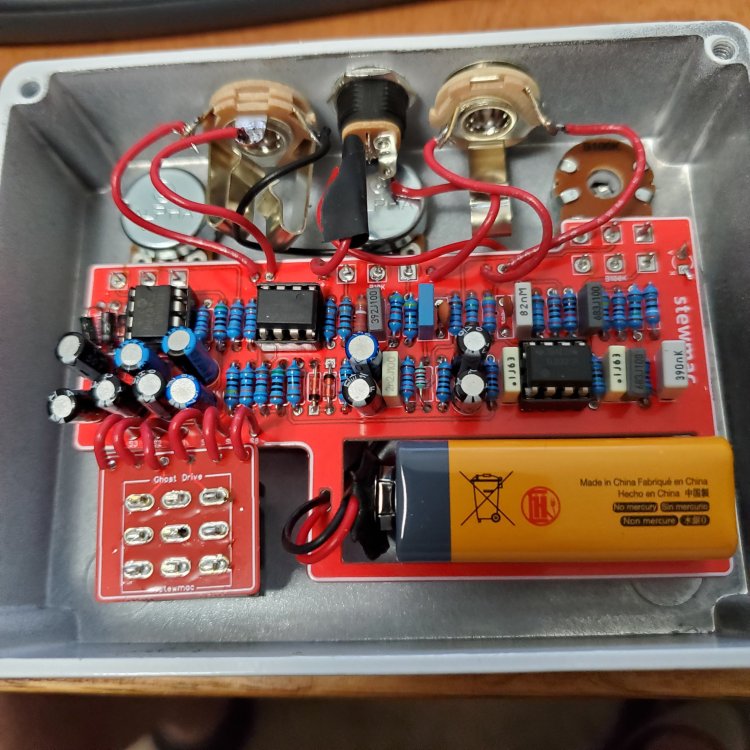
FREE Hybrid Symphonic 2 by Vicious Antelope for Omnipshere
in Deals
Posted
No problems here. with either Edge or Firefox but not currently using ESET.
I actually prefer ESET but currently using BitDefender on my current laptop because for some reason it didn't like ESET (I've used ESET forever and everyone else in my family uses it without issues); I suspect this is an issue with my machine but haven't had the time to fix it cause I'd probably have to reinstall Windows and all my apps.
Normally BidDefender has a cow if website certificate has issues - maybe you need to blow out your browser's cache?