
Ben Staton
-
Posts
240 -
Joined
-
Last visited
-
Days Won
1
Posts posted by Ben Staton
-
-
@Tommy Byrnes
Unfortunately, I still can't reproduce it, and there's only so much I can glean from the screenshots you sent earlier.If you could share a video showing you opening Sonar and Console View, it might give me some more clues. Alternatively, we could do a remote video call and you could share your screen to demonstrate it?
I'd also still like to know your monitor configuration as it could be relevant (you'd be surprised).
I don't think I'm going to be able to fix it without more information.
-
1 hour ago, Tommy Byrnes said:
All tracks and busses are visable, none hidden
I was actually referring to the CV 'modules', not tracks/buses. See this menu:
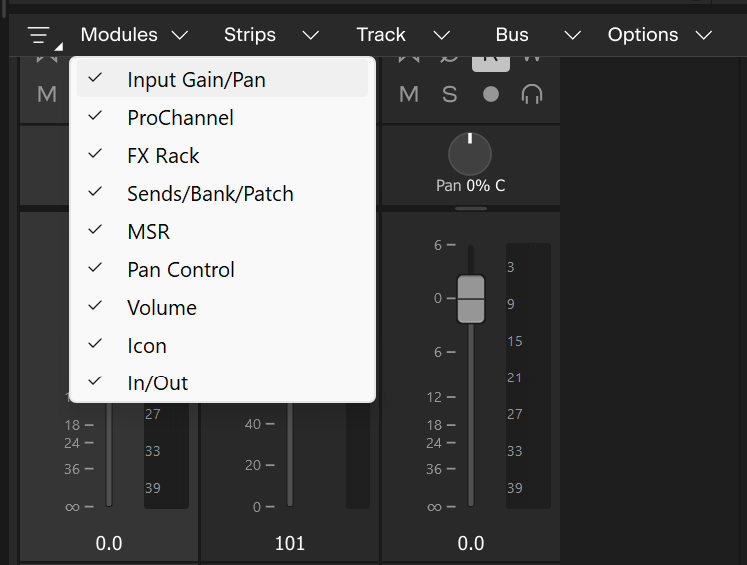
Any of those turned off? Thanks again!
Edit: Oh, and any chance of a full screen video showing it happening, please?
-
14 hours ago, Matthew Carr said:
A difference in behaviour from CbB, which seems like a bug - apologies if this is not new to 2025.06, this is the first time I've really used new Sonar
...I fix is currently in testing. It may even come with a slight performance gain too!
Thanks again for the report. I suspect this bug may be behind some of the recent reports of UI lag too, not just the specific Time Ruler drag/scroll issue highlighted above.Bear with us though - much of the team is off today (4th July), and the fix is in a sensitive area so needs to be tested properly. We'll release an update as soon as possible.
-
 3
3
-
-
52 minutes ago, Max Arwood said:
1)primary right Acer AL2616W ?(display1) 1912x1280 native no scaling
2) Secondary Generic PNP monitor (TV) display 1089x1920 native no scaling
Hi Max,
Thanks for the detailed reply. I'm still unable to reproduce it, unfortunately.
When I insert a new plugin, it always appears on top of the Console View. The only exception is if I click on the CV, in which case it briefly moves on top of the plugins, but only for a fraction of a second, after which the plugin windows jump back on top of the CV again (IOW, expected behavior).
Is there any chance you could capture a video, please? Preferably both monitors, but if you're only able to capture one, then obviously your secondary (TV) monitor with the CV/plugins on it is the one I'm interested in.
Thanks again,
Ben
ps. I forgot to ask - which Windows version do you have (10 or 11)? Also, the monitor resolutions you gave seem... unusual. Did you mean 1920x1200 for the Acer, and 1080x1920 for the TV (which implies portrait orientation, not landscape)?
Edit: And do you use the 'Disable Floating' option on the CV and/or plugin windows by any chance? I can make it happen if I disable floating on various combinations of CV and/or plugin windows, but I'd recommend against using 'Disable Floating' in general.
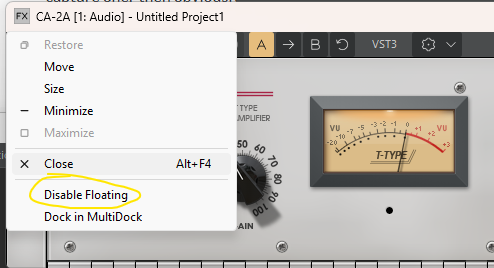
-
@Max Arwood Re your plugin window recycling/pinning issue, check this Preferences setting:
File > VST Settings > General > Recycle Plug-In WindowsSounds like you want it to be unchecked/off. IIRC, we might have changed the default between CbB and Sonar.
-
6 hours ago, Max Arwood said:
I had the plug-in windows open over my console view on a second monitor. For some reason, the new version places the newest plug-in loaded on the top window. But, if you load a second or 3rd - all older ones are moved to the back underneath the console view. It does not happen with plug-ins on the 1st monitor.
All plug-ins load on top of console view on second monitor in all previous versions from Sonar X1-Platinum, CbB and Sonar until this last update. I do not use the MultiDock if it makes a difference.
Hi @Max Arwood,
Thanks for the report. I'm not seeing this behavior on my multi-monitor PC though, so it may be specific to your particular monitor setup. Please would you let us know how your monitors are configured?
For example:
Primary/left/4K/175% and Secondary/right/1080p/100%
Also:
1. Which monitor is the main Sonar window on?
2. Which monitor is the Console View on?
3. You mention you don't use the MultiDock, so I assume the Console View is undocked/floating independently, right?
4. Does it happen with all plugins, and if not, which plugin (or which vendor's plugins)?
If possible, a video would be helpful too. Happy to investigate and fix if we're able to reproduce it here.
Thanks again,
Ben
Edit: Obviously I'm referring to plugins disappearing behind the Console View here, not your other issue re 'pinning/recycling' plugin windows which I'm looking at separately. -
@Mauro Gaspa Is it possible for you to record a video that shows Sonar working OK and then going wrong? The videos you've shared so far only show Sonar once the problem has already happened. If we can see Sonar working as normal and then going wrong, it might give us some more clues. If possible, please record the whole screen and not just Sonar.
If you're willing, we could do a Zoom (or similar) meeting and you could demostrate it to me, but a full screen before and after video might suffice. Thank you!
-
 1
1
-
-
Hi @Mauro Gaspa,
We haven't forgotten about this. I'll be looking into it in more detail soon, so please bear with us.
Thanks,
Ben -
Hi @Mauro Gaspa. Thanks for reporting this.
If you haven't already tried it, please disable "Enable GPU Acceleration" in Preferences > Customization > Display, and then restart Sonar and try again. I doubt it'll fix it, but it's definitely worth a try. Let us know if that makes any difference. If not, I would re-enable the option afterwards since it's generally beneficial.
Also, what apps/utilities are running in the background? We've had rare cases where third party apps/utilities cause issues in Sonar, so it's worth checking (eg. look in Apps > Startup in Windows Settings, and maybe the 'Show hidden icons' area of the Windows taskbar). Consider temporarily closing/disabling anything that isn't system related, and then try again. It's a long shot, but it definitely happens so is worth trying.
-
We fixed a bug in the next release that will hopefully resolve this for you.
I advise enabling GPU acceleration again after you install the new version (coming very soon, I believe). Assuming it is indeed resolved, GPU acceleration can significantly improve PRV performance (particularly when scrolling, zooming, etc), so it's worth keeping it enabled if possible. And, if your GPU is handling UI painting, that leaves more of your CPU for processing audio, plugins, etc.
Of course, if you enable it and still have this problem, please let us know. I'd like to investigate. Thanks for reporting it 👍
-
 1
1
-
 1
1
-
-
On 1/1/2025 at 8:46 AM, Max Arwood said:
Is it just me, or do you have to resize the console view every time you open a project? (Second monitor)
Is there a secret to remembering the setting of this new console?
@Max Arwood There's quite a bit going on in this thread, and it's not clear to me what your specific issue is. Can you provide more detail, please? One or more screenshots/videos might also help (preferably, the whole screen for context, not just a portion of it).
I can think of a few things you might be referring to. For example, are you manually resizing the CV so it covers both monitors, but it doesn't re-appear like that on project load? Maybe you're maximizing the CV on your second monitor, but it comes back on the first monitor? Perhaps you're referring to stuff inside the CV (eg. width of track and bus panes, wide/narrow strip settings) that aren't restored in the same way? Something else?
In order to reproduce the issue, we might also need your exact monitor configuration (eg. left/primary/4K/175%, right/secondary/1080p/100%).
As Noel mentioned above, I'd also like to rule workspaces in/out. Does the problem occur when workspace is set to 'None'?
Thanks!
Edit: It may also matter which monitor the main Sonar window is on when the problem occurs.
-
 1
1
-
-
Thanks for the reports 👍
I've made a fix to set a sensible default size that takes display DPI into account when sizing the folders pane, so it'll no longer appear too small. That'll be in the next release.
However, it doesn't yet remember the size you set (it'll always default to the same size for now). I've logged that separately and hope to get to it soon.
-
 3
3
-
-
41 minutes ago, mettelus said:
Thanks for the response. Quick question, does this behavior occur when shifting from extended back to a single display in Windows, i.e., shifting Windows itself from Extended mode to Display 1/2? In that situation the unused display goes into standby mode (with power), but I forget now if the plugin windows pile back onto the single display or not. I seem to recall that was the "quick fix" but wanted to verify when you get a moment.
If you have two monitors, for example, and the secondary monitor is either physically unplugged from the PC, or you change it from "Extend" to "Disconnect"/"Duplicate" in Windows display settings, then it's basically gone as far as CbB/Sonar is concerned. As soon as you unplug it or change the setting, Windows automatically moves any windows on the secondary display back to the primary, and CbB/Sonar will position newly opened plugins on the primary display afterwards too. That's what I've seen during testing on Windows 11, anyway.
IOW, Windows and CbB/Sonar should handle that scenario gracefully. It's only when an 'extended' monitor is powered off but its video cable remains plugged into the PC that things get confusing. Even unplugging the monitor's power cable isn't enough for Windows to consider it truly removed!But again, if anyone is having issues that don't fit with all of this, then I'm happy to investigate further.
-
 1
1
-
-
CbB/Sonar remembers the positions of plugins when a project is saved, and restores them when the project is re-opened. It also remembers the position of the last opened plugin, and uses it when deciding where to place newly opened plugins. This generally works pretty well and intuitively.
But, if you power off a monitor that was previously hosting a plugin (just turn it off, leaving it plugged into your PC), CbB/Sonar has no way of knowing it's currently switched off. So when you re-open your project, plugins may still 'appear' on that monitor. And if the last plugin you used was on that monitor, CbB/Sonar will open new plugins in that same position going forward too.
This isn't so much a CbB/Sonar issue as it is a Windows issue (I expect the same would happen in other DAWs too). If you look at Windows display settings, you'll see that Windows itself still considers the switched off monitor to be present and usable. Indeed, your mouse cursor will disappear into it if you move it over there! As far as Windows is concerned (and, therefore, any apps running on it, including CbB/Sonar), it seems the power state of the monitor is irrelevant!?♂️
It's a tricky one to deal with from our perspective. There isn't a convenient way for us to ask Windows if a particular monitor is on or off, and the plugin positioning logic is otherwise sound.
However, there's a way to avoid the issue altogether. In Windows display settings, select the monitor and choose "Disconnect this display" (as opposed to "Extend desktop to this display"). Alternatively, physically unplug it from your PC! In either case, your plugins will appear on your primary monitor even if they were positioned on the disconnected monitor before.
Hope that clears things up a bit.
Edit: Of course, if you're seeing unexpected behavior that can't be explained by this, let us know and we'll investigate.
-
 1
1
-
-
Should be fixed in the next release. Good find. Thanks for the report ?
-
 4
4
-
 3
3
-
-
I'm unable to reproduce this. I have two 4K monitors set to 175% in Windows settings, and Sonar's Display Scale setting is 95% (I've tried a few others too).
Is anyone else seeing this?
@Jaime Ramírez Please could you post a video showing both good (Display Scale = 100%) and bad (Display Scale = 95%) behavior? Windows 11's Snipping Tool is very convenient for that, btw. Ideally, capture the whole Sonar window, not just Melodyne.
What is your monitor setup (eg. 1080p/100%/Left/Primary and 4K/175%/Right/Secondary)? Also, is it project specific? If so, please PM me a copy of the project if possible. Thanks!
-
Regarding mouse cursors, there are some we've yet to update for high DPI. It's logged and we'll get to it in due course.
FWIW, obviously they look fine at 1080p, but they also look OK (not perfect, but definitely acceptable) at 4K too. This is because 4K is exactly 4 times the resolution of 1080p, so the scaled up cursors still look sharp, albeit a little pixellated, because one 1080p pixel equals exactly four 4K pixels.
1440p, on the other hand, doesn't match up neatly with the old cursor size like 1080p and 4K do. Since 1440p can't scale them up perfectly by whole numbers, it tries to fit them in between the pixels, which makes them look blurry.
It's definitely something we should address. Thanks for the reminder.
-
 7
7
-
 1
1
-
-
-
2 hours ago, sjoens said:
Happens when:
17" 4K laptop = 3840x2160 @ 250% AND 29" LG Monitor = 2560x1080 @100% AND Sonar is on the LG MonitorDoes not happen when 17" 4K laptop = 3840x2160 @ 100% AND 29" LG Monitor = 2560x1080 @100% AND Sonar is on the LG Monitor
However, this scale makes everything on the 4K too small to see.In testing this I also found the top control area of Track View including the time ruler slowly disappearing, but have not been able to reproduce it:
Please can you send a screenshot of your Windows Settings > Display screen, showing the layout of your monitors. It can make a difference when multiple monitors are arranged side by side, on top of each other, or any number of different alignments given that Windows is very flexible in that regard. Thanks ?
-
I fixed the 3 remaining Browser and MultiDock docking issues (see a couple of posts up).
Fixes for issues 1 and 2 will be included in the upcoming release. Unfortunately, the fix for issue 3 will have to wait for the following release. It's too risky to include at the last minute (needs a full beta/EA testing cycle).
Thanks again for your thorough reports.
-
 2
2
-
 1
1
-
-
Thanks for the extra info and report. I did some testing and reproduced all 3 issues. So, to summarize:
1. Custom Browser width is not preserved if Browser is collapsed.
2. Custom MultiDock height is not preserved if MultiDock is collapsed. Not quite the same as the Browser width issue though, since custom MultiDock heights are preserved correctly, except when the MultiDock is maximized.
3. Browser width may become no longer adjustable.FWIW, all 3 are existing issues (ie. not regressions caused by last week's docking fixes).
I think 1 and 2 are already logged (I'll check and log if not), and I'll log 3 so we don't forget them. No promises (it's late in the release cycle, and last minute fixes can be risky), but I'll also take a look and see if I can squeeze another fix or two in today.
-
 5
5
-
 1
1
-
-
@Herbert Miron @Kevin Perry Noel and I came up with a fix! Turns out it actually changed back in July with an unrelated fix.
-
38 minutes ago, Kevin Perry said:
The Track Inspector does definitely take longer to be drawn now than in previous versions (I also checked with SONAR Platinum with a very small - 5 track, 2 or 3 effects - project and TI appearance is instant vs. ~0.5 seconds in the latest EA).
I fixed a bunch of docking issues for this release. CbB is doing some extra work to restore the correct docking layout when loading a project/screenset/workspace, so it's not surprising if there are some minor, noticeable differences.
To be honest, what I'm seeing in @Herbert Miron's videos (thanks for posting them, Herbert), although not ideal, doesn't strike me as being particularly bad or cause for concern. To me, it seems like a small price to pay to ensure your projects/screensets/workspaces look the same as you left them.
But if you guys are seeing loading delays lasting more than, say, a second or two, then I'd like to see a video of that. It might be worth revisiting.
Edit: I notice in Herbert's videos that the Inspector (left) and Browser (right) are both collapsed. I'd be interested to know if the same delay happens when you save the project with them both expanded. If not, that would be a big clue.
-
On 11/4/2022 at 8:34 PM, GreenLight said:
Impressive work in this thread, great job @Helene Kolpakova!

I'm sorry if I don't understand the obvious from the above - but will the Synth Rack state now be remembered if it is floating?
 I always have to re-float it...
I always have to re-float it...
Yes, this should work correctly. I just did a quick sanity check. If I float the Synth Rack, then save and close the project, the Synth Rack is floating when I open the project again. Let us know if you still have any problems there.
-
 1
1
-
 1
1
-


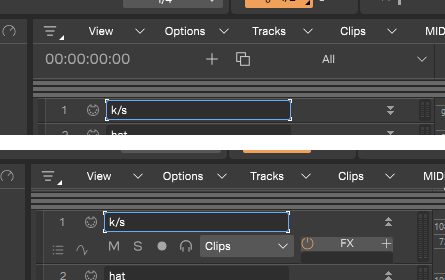
Graphics
in Cakewalk Sonar
Posted
I'll PM you 👍