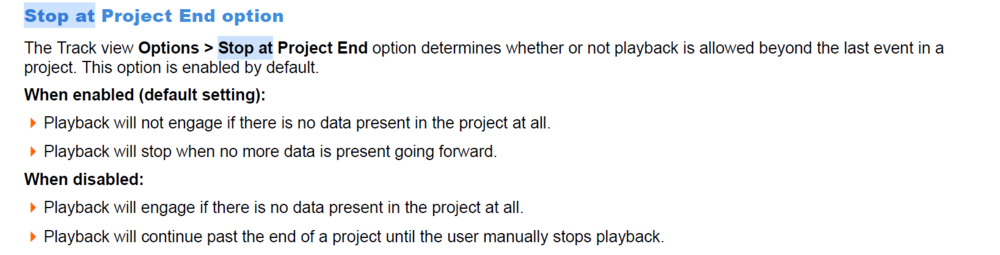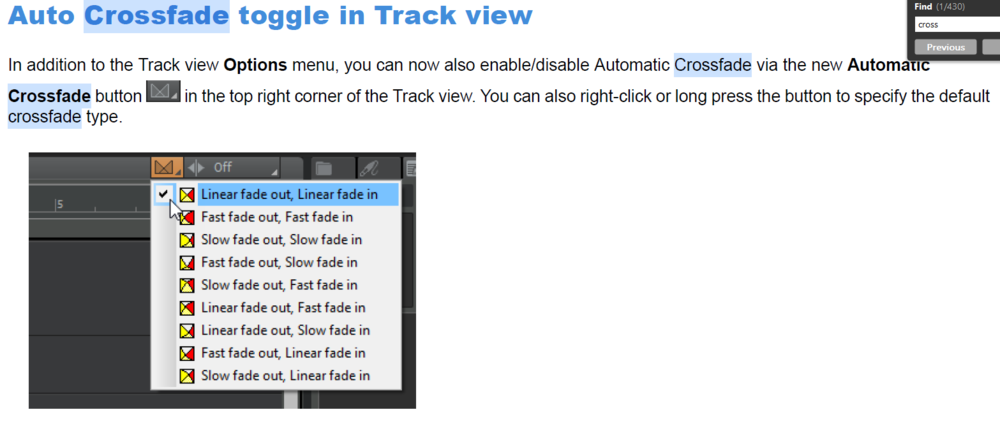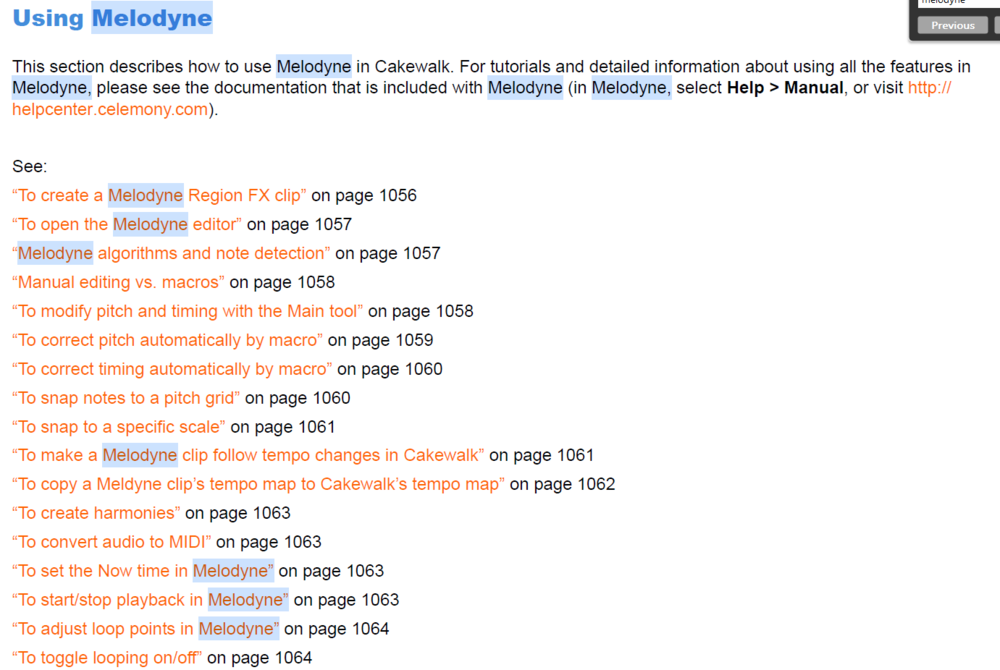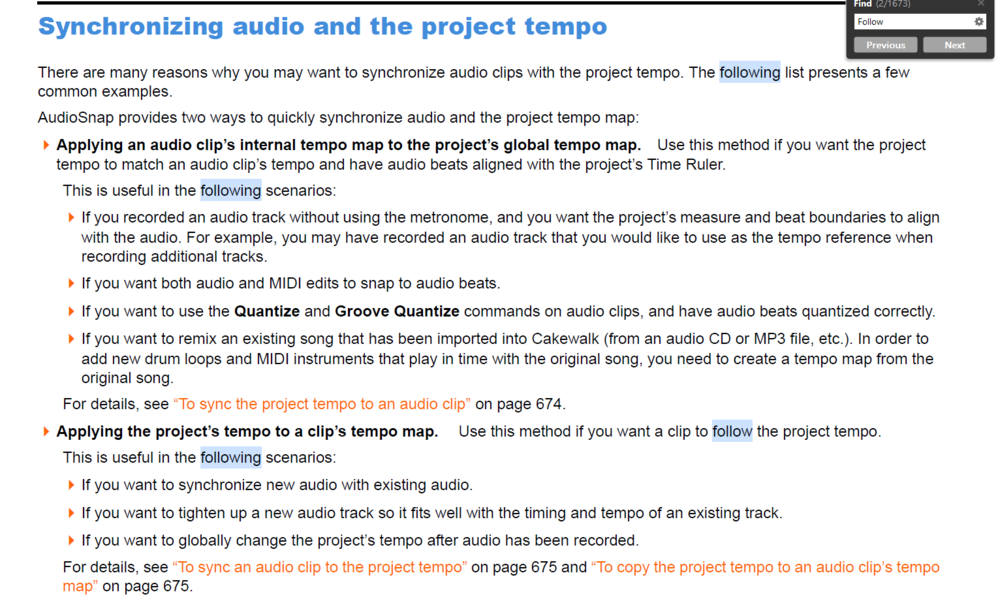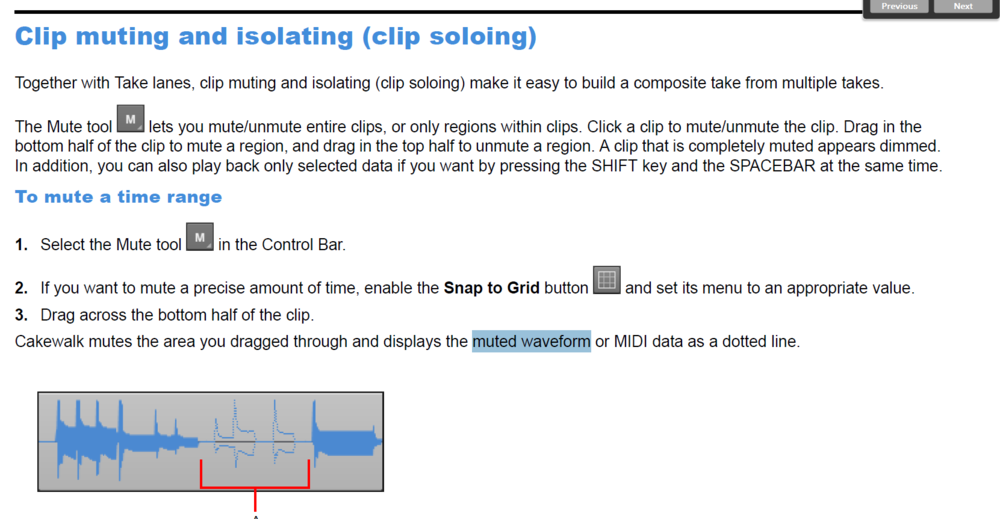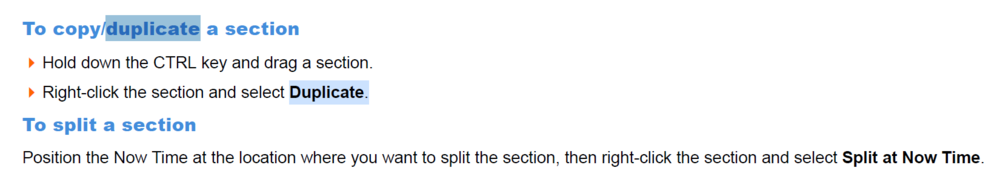-
Posts
1,415 -
Joined
-
Last visited
Everything posted by reginaldStjohn
-

Something in Cakewalk is WIDENING all my tracks!!!
reginaldStjohn replied to Marcello's topic in Cakewalk by BandLab
The only way that should happen is if you duplicated the same guitar track and then sum them to mono. Two separate takes should not have any phasing issues. -

Bandlab Assistant won't work -- small box greyed out
reginaldStjohn replied to Scott de Lesseps's question in Q&A
A picture would be nice to see what you are seeing. Other then that you could ask support@cakewalk.com for help.- 1 reply
-
- 1
-

-
Sounds like you need to send a crash dump to support. It also wouldn't hurt if you gave some details about your audio interface, settings, plug-ins used etc.
-

Consistent audio glitches when moving mouse over track names
reginaldStjohn replied to sreams's topic in Cakewalk by BandLab
It could be a video driver issue. I had one with an NVidia card I could never get sorted out and had to replace the video card. If you run the program LatencyMon it should give you some hits ant what is causing the glitches. https://www.resplendence.com/latencymon -

Ability to scroll Through FX choices
reginaldStjohn replied to Steve Burger's topic in Instruments & Effects
This has been a topic of discussion in the Feedback loop subforum, https://discuss.cakewalk.com/index.php?/forum/8-feedback-loop/ -
If your track is routed to the bus then it will get the buss effects, there is no way around it. What you can do is route that one track to a different bus and then route the output of your first bus to the second bus. This will allow you to control the volume of all the instruments but bypass the effects of the first bus.
-

CakeWalk Project File Size Doubles Upon Saving
reginaldStjohn replied to Liam Yates's question in Q&A
Do you have auto-save on? When you save are you doing a normal save or a "save as"? It could just be a corrupt project. You could do a save as to a different folder, checking the box to copy project audio, and open that one and see if it behaves the same. -
Without knowing any more specifics you could try a few things to see if it helps. This is probably not a Cakewalk specific thing but a computer specific thing. - Reboot and restart Cakewalk - Try changing Audio Driver types, Are you using ASIO, WASAPI or other driver type? - Check in Task Manager and see if other programs are running and taking up CPU or Disk Cycles.
-

Track Volume jumps 5dB when I freeze Superior Drummer 3
reginaldStjohn replied to Billy86's topic in Cakewalk by BandLab
Did you bounce to a stereo track or mono track? bouncing a stereo source to mono can increase the gain. -
Your going to need to give more system information for people to help. What audio interface are you using? What driver mode? What Version of Windows etc. Many times if you are just using the on board audio of your computer then using WASAPI exclusive or shared driver mode is the best bet.
-

x-fade Slip editing is royally horked
reginaldStjohn replied to Josh Wolfer's topic in Feedback Loop
Is this with track lanes underneath it? I get this as well if I have take lanes. -
Cakewalk has a setting to stop playing if no more data exists beyond a certain time point. Make sure you have the following setting correct and make sure there is no other data beyond the point you want the song to end, including automation nodes, midi envelopes etc...
-

How to - SIMPLE CROSSFADE TO GET RID OF POPS AND CLICKS
reginaldStjohn replied to jonathan hanemann's question in Q&A
If you have auto cross fades on simply drag the edge of one clip over the other and a cross fade will be generated. Else, as mentioned above, in the upper corner of the clip grab the fade triangle and drag it where you want. -

solved:WAV file will not play outside of sonar?
reginaldStjohn replied to pax-eterna's topic in Cakewalk by BandLab
Do you still have cakewalk open when you are trying to play them? Do they seem to play but not make any sound? It could be that you are trying to play them while Cakewalk still has the driver and won't share it. What driver model are you using? -

Can I add effects after using melodyne?
reginaldStjohn replied to RICHARD HUTCHINS's topic in Cakewalk by BandLab
Using Melodyne as a region effect is the preferred way to use it. If you transfer it into melodyne you may need to bounce the track to a new track so there is just audio on it. Then you can add your other effects. Another option is to route the output of your track to a bus and then add the reverb to the bus. Please take a look through the manual for this feature. -
Yes, Studio One has its strengths but it also has its weaknesses. As it gets older it is not as stable or bug free as it used to be either.
-

What Computer Monitor(s) Do You Use? TV? Curved? Multi?
reginaldStjohn replied to DCMG's topic in Cakewalk by BandLab
I use a TCL 43' HD Tv. Works great for what I do. At work I have a 54' Curved TV. It is a bit too big. -
I would suggest you read the user's guide sections on Groove Clips and the Transient panel. Also, there is no need to record the metronome. It will play in time no mater what you set the temp to. The only reason to export the metronome is to visually see it's waveform or to export it, along with the other audio so another user could import the audio and synch it up easier. Also, audio stretching will cause audio artifacts to appear.
-
If you record the the metronome then it becomes an audio file. Audio does not by default follow the project temp. You have to make it a Groove clip or enable streaching through the transient dialog on the audio clip. Is there a reason you recorded the metronome and don't use the use that cakewalk provides?
-
What OS are you on?
-
-
msmcleod beat me to it.? I haven't used the Arranger track yet but according to the documentation: Maybe you have ripple edit on/off and could try the other mode?
-
Do you use a template to start your new projects? It could be a corrupt template so when you create a new project it is already messed up?
-

Drums samples from great records to compare the sound?
reginaldStjohn replied to Marcello's topic in Cakewalk by BandLab
This is a loaded question. There are some places where you might find some isolated drum tracks. This is useful for learning purposes to train your ear to hear what you need to in the mix. The danger is that you don't mix things in isolation and then expect them to sound good together. I think it is ok to listen to some tracks in isolation to get a feel for what a recorded or mixed track might sound like but then try to really understand how that affects the mix and other instruments. Also, be aware that isolated tracks might or might not include final reverb, eq, compression etc. With that being said I have at times used the Guitar Hero multi-tracks from the following to get an idea of what an isolated, mixed track might sound like. The downside is that they are not super high quality and you have to use a program like Audacity to open them up. http://multitrackdownloads.blogspot.com/2012/03/guitar-hero-multitracks.html Also, a google search of Isolated Tracks or Multi-tracks would probably give you some resources. -
A couple of existing threads in the forums: