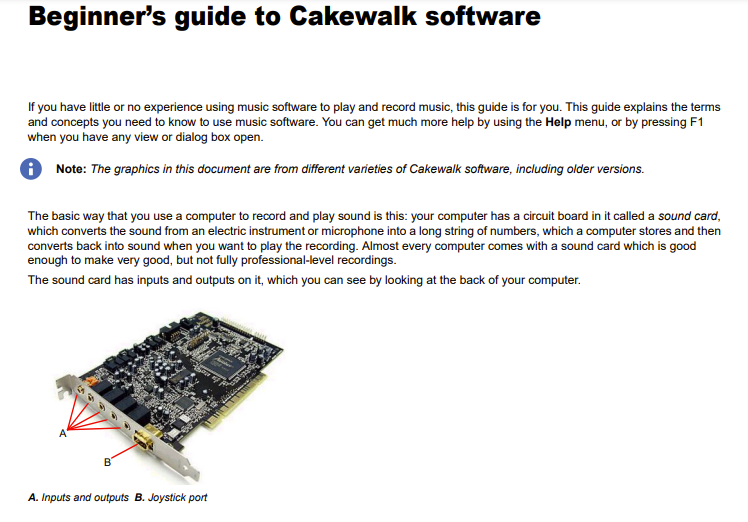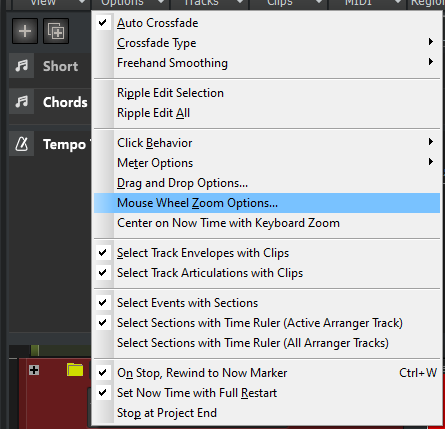-
Posts
1,415 -
Joined
-
Last visited
Everything posted by reginaldStjohn
-

How to improve latency when recording audio?
reginaldStjohn replied to DallasSteve's question in Q&A
What you are experiencing is not called latency as it is normally described. What you seem to be describing is a delay between a button press and the application responding. This is probably a symptom of your laptop as a whole being used as an audio system. Everything from the audio interface (audio card) to the hard drive in your computer could affect this. With that being said, you could try some of the things listed here (https://www.cakewalk.com/Support/Knowledge-Base/2007013376/Windows-Optimization-Guide). Freezing synths is a good way to free up some computer resources. Freezing audio tracks only helps if they have plugins inserted into their tracks that you are freezing into the audio. Otherwise freezing audio tracks doesn't really change anything. -

Help with Juno GI playing through usb and pc
reginaldStjohn replied to ROBERT SCHECHTER's topic in Cakewalk by BandLab
Unless your Juno has an audio interface built into it then you are going to need to plugin the output, 1/4 output of the Juno, into an audio interface on your computer. The built in ones could work but is going to be a hastle to work with. The USB connection of the Juno is most likely only transmiting MIDI messages to the computer and not any audio. You could use this to trigger sounds on your computer. I would recommend reading the Reference Guide starting with the Beginners sections. -

Blue tinted instrument track icon? (SOLVED)
reginaldStjohn replied to Billy86's topic in Cakewalk by BandLab
Post a picture so we can see what your are talking about. -

Unexpected Additional Audio Files [Solved]
reginaldStjohn replied to Bill Phillips's question in Q&A
Did you do mutliple takes for the tracks? Ussually the numbers represent take and or record passes. Ope one of the take lanes to see if there are more then one take for each track. -
I think that if you run Resplendence LatencyMon while it is doing the cracking you may find what is causing this. I have had issues like this caused by Network, Wifi, or video drivers.
-
Sounds like you want to time stretch a vocal sample to match your song's tempo? If that is it then there are a couple of things you can do. You can manually stretch or compress the file by holding cntr-shift down at the edge of the clip and stretching it or compressing it to the desired length. You can also enable the clip as a groove clip, using the inspector, and enter a bpm for its original tempo. Then it should follow the temp of your track better. Here are some resources. https://www.cakewalk.com/Documentation?product=SONAR&language=3&help=EditingMIDI.35.html
-

How do I find my cabinet emulation IR files?
reginaldStjohn replied to Chuffey's topic in Instruments & Effects
I don't know what cabinet IRs you are talking about. I don't remember any IRs in Cakewalk myself. However, search your hardrive for wav files and see if anything shows up. There are more IRs on the internet, Both Paid and free, then you can shake a stick at if you want more. -

Which MIDI channels for VSTs like Kontakt and SINE?
reginaldStjohn replied to linkbekka's topic in Cakewalk by BandLab
For a Kontakt instrument you also have to set the midi channel in the player as well as have Cakewalk's track. I have full kontak so maybe the player is different but in general you leave the track at omni and in kontakt you set the channel that the instrument uses to the midi channel you want. I think it can be set as omni as well but it defaults to midi channel 1 for the first instrument, midi channel 2 for the 2nd instrument etc. Your midi controller needs to be set to transmit the same midi channel as set in kontakt if it is set to something other than omni in kontakt. -
+1
-
-

SI Drums adjust erratically to Gain knob
reginaldStjohn replied to Dave G's topic in Instruments & Effects
I think the gain knob in a midi track, or simple instrument track, adjusts the midi velocity not the audio gain. You would need to make sure you are on the audio track fed by the synth to adjust the audio gain. -
Do you have a midi track selected or inserted in your project? Piano roll is for midi, or simple instrument, tracks. A picture of what you are trying to do might be helpful
-
It isn't meant to be a latency reducer. It is meant to produce a more accurate sound from some effects or VSTI's because of aliasing effects. The amount of CPU power used would depend on what the effect is doing with the signal and how much of the CPU is used by that effect.
-
No, I haven't
-

Cutting the end from a song
reginaldStjohn replied to RICHARD HUTCHINS's topic in Cakewalk by BandLab
To shorten a song you have several options. Export it with the longer length and then import in back into cakewalk, or another audio tool, and trip off the end of the audio and add a clip fade or track automation to fade it out. If you want your project to be shorter then select all (cntr-a) and select the time range in the ruler you want to delete and then hit delete. You could also select all your tracks and clips and bounce them to clips so that each track is a single clip. Then select all the clips and drag the end of the clips back to where you want the song to end. -

troubleshooting Duplicate Tracks Not Identical [SOLVED]
reginaldStjohn replied to Bill Phillips's question in Q&A
So , what are you expecting to hear? If you sum them to mono in the pre-main output bus (Set the interveave button to mono) then they should cancel out and you should not hear anything. However, if you are playing them in stereo through your speakers then you will hear both sides come at you from your speakers but with one phase inverted. They will not cancel out in the air. Also, be aware that if you run them through effects, especially stereo effects then the affected signal might not cancel since stereo effects can treat each channel separetely. -

How Did I Accidentally Move A Chunk Of Tracks?
reginaldStjohn replied to DallasSteve's question in Q&A
Probably not a shortcut, you probably dragged them with the mouse would be my guess. -
Freeze or Bounce the Track.
-

Tricks to Matching Volume Between Two Tracks?
reginaldStjohn replied to Scott Kendrick's question in Q&A
I think that listening is the best way to volume match but you can use meeters. I would start by just using the track meeting. Set it to view rms and peaks and then compare the two track's meter readings. Adjust the tracks input gain control, at the top of the console view, to bring one down or the other up until their meter readings, mostly rms for volume, are close. -

Muted Waveforms still Audible on Export/Bounce
reginaldStjohn replied to Wong Jian Ming's topic in Cakewalk by BandLab
Maybe send a copy of your project to support to see if they can reproduce it. -

Shortcut from Console View to Synth Properties?
reginaldStjohn replied to Sven's topic in Cakewalk by BandLab
Paulo, You are correct. That was the closest I could find without spenind too much time. -

Time correcting a full drum kit w Audio Snap
reginaldStjohn replied to yogimusic's topic in Cakewalk by BandLab
There used to be a drum editing video that showed how to do this but I haven't been able to find it recently In essense (and simplistically) - Group all your drum tracks together - Enable audio snap on all the tracks and adjust the threshold to get the best transient detection - Use one track, I usually use the kick or snare, and find where you want to adjust the timing - double click the transient marker and all associated markers in the other grouped tracks should highlight within a specified time threshold - move the transient marker to stretch or shrink the drum to the correct time. YOu can also split the drums into clips using the transient markers and then move the clips them selves if the timing isnt too far off. Again, use grouped clips to keep the tracks in phase. -
The "unable to open audio playback device" could be a result of the project sample rate and bit depth not matching what is set in windows. In exclusive mode it could be that something else already has the driver open and won't let Cakewalk have access to it. As far as the drop outs go you would have to use a program like https://www.resplendence.com/latencymon to see what other system element might be causing you problems.
-

Shortcut from Console View to Synth Properties?
reginaldStjohn replied to Sven's topic in Cakewalk by BandLab
https://www.cakewalk.com/Documentation?product=SONAR X2&language=3&help=SoftSynths.06.html -

75% off MMultiAnalyzer by MeldaProduction. Normally €59, now only €15
reginaldStjohn replied to VSTBuzz's topic in Deals
I use this all the time for comparing against reference tracks and for comparing tracks to eachother. I also use Ozone's EQ that has a compare feature