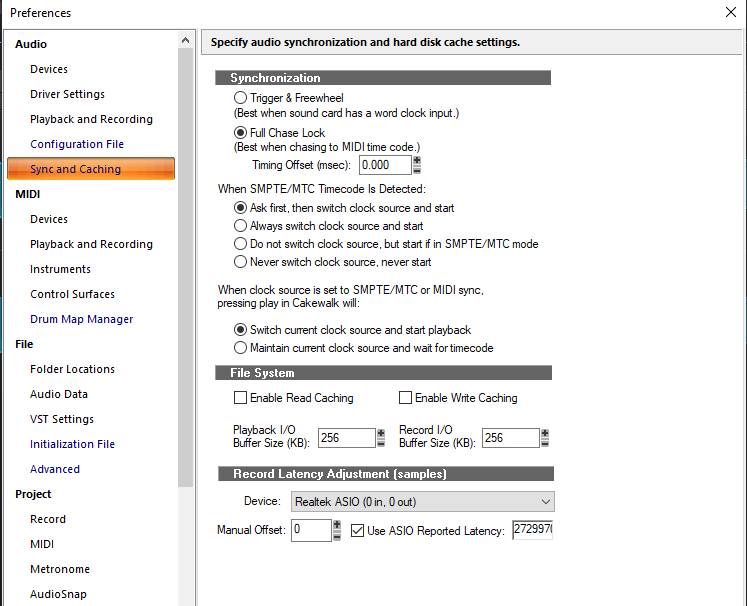-
Posts
1,415 -
Joined
-
Last visited
Everything posted by reginaldStjohn
-
I have had problems like this with some ProChannel modules. Try turning off the pro-channel on all those tracks and see if it still happens.
-

Time-sensitive! Why is Apply Audio Effect grayed out??
reginaldStjohn replied to jkoseattle's question in Q&A
I don't know why, I always use the region FX and then bounce to clipsl -

Pasting and copying melodyne
reginaldStjohn replied to RICHARD HUTCHINS's topic in Instruments & Effects
I would bounce your melodyned clip and then copy it. That applies the changes to the audio clip. -
See my answer is your other post. Probably not a good idea to post the same question in multiple areas.
-
A send to a buss does not allow the bus to controll the the tracks volume. If you want the bus to control the volume of all the tracks sent to it you must route the ouput of the track to the bus. A send just takes a copy of the tracks audio and "sends" it to the Bus in addition to going through the normal track routing.
-

Pictures missing from Documentation.
reginaldStjohn replied to John Vere's topic in Cakewalk by BandLab
Try the pdf version. At least I can see the pictures. -

Copy/Pasting tracks
reginaldStjohn replied to Oscar Martín Díez-Canseco's topic in Cakewalk by BandLab
I am not sure what you are trying to do. Sometimes a picture can be very useful. Are you trying to duplicate a clip further along the same track or copy one track to a different track? https://www.cakewalk.com/Documentation?product=SONAR&language=3&help=Arranging.06.html#:~:text=Cakewalk - SONAR Documentation - Copying tracks&text=Select the tracks that you want to copy.&text=Click the Track view Tracks,Track(s) dialog box.&text=Select the Events%2C Properties%2C Effects,items you want to copy. -

Groove quantizing
reginaldStjohn replied to Oscar Martín Díez-Canseco's topic in Cakewalk by BandLab
https://www.cakewalk.com/Documentation?product=Cakewalk&language=3&help=EditingMIDI.39.html -
Please submit feature requests to the "feedback" part of the forum. https://discuss.cakewalk.com/index.php?/forum/8-feedback-loop/
-
Midi does't contain the sounds to use when being played back only the notes. The midi channel and perhaps some patch changes can help an instrument know what sounds to play but that depends on the sound module to which you direct the midi notes. In Cakewalk you set up the sforzando instrument to play certian sounds when it recieved midi. To do this outide of cakewalk your midi file would have to be played back by an instrument that was setup to listen on the same midi channel for each track and play back the desired sound. General Midi defined some midi channels and patches that would be consistent across all instruments if the instrument was general midi (GM) compatible. That way, for example, if you set up the TTS synth, which I believe is GM capable, in Cakewalk and sent the correct patch changes to the synth in each track and had each track using a different midi channel, then in therory you could play back your midi file in windows, which would use the default Windows Synth, to play back the midi file and it would sound at least similiar. Thats about as deep as my knowlege goes on this.
-
This might give you some information. https://www.cakewalk.com/Documentation?product=Cakewalk&language=3&help=Recording.22.html
-

Modules on Control Bar keep going away after shutting down [SOLVED]
reginaldStjohn replied to Jason Busiek's question in Q&A
Check that your "Workspace" setting is set to none or save the workspace with the modules you want visible. Also, check that you don't have a screenset active. -
En que manera trato de instalar el programa? Quita la programa and trata de usar este.
- 1 reply
-
- installation
- problem
-
(and 3 more)
Tagged with:
-

Jazzy bass plugin wanted
reginaldStjohn replied to RICHARD HUTCHINS's topic in Instruments & Effects
Here are some ideas. https://vi-control.net/community/threads/jazz-upright-bass.114289/#post-4910405 -
Otros tienen el mismo problema. Vea abajo.
-
Are you saying that when you right click in the prochannel you can't insert any modules or that you can't find the prochannel to expand? Your comment about "older existing song file" confuses me. Are you saying when you open an old cakewalk project that the prochannel modules are not loaded. You may have to upload a picture to show what you are seeing.
-

Importing Audio deleted MIDI data on unrelated track
reginaldStjohn replied to Bruce Olsen's question in Q&A
Check that the midi isn't just hiding in a take lane. Can't see why this would happen but is just a thought. Can you make a video showing it happening? -

Automating MODO Bass Pluck Position with CC
reginaldStjohn replied to Neil Cummins's topic in Instruments & Effects
Go into the piano roll view and add a CC lane by clicking on the '+' in the bottom left corner. Then you draw in the automation you want for the selected CC number you chose. While playing the track you should see the MODO Bass Gui RH Pluck position change according to the drawn in CC values. http://www.cakewalk.com/Documentation?product=Cakewalk&language=3&help=EditingMIDI.03.html -
Have you seen this thread Region FX/Melodyne Problems? It might have some things to try. Also, a bit more information about your audio setup, driver mode, audio interface etc. would be helpful.
-
No need for Banlab Assistant anymore for Cakewalk. Use the web installer the first time then all other updates will be shown in Cakewalk itself. I don't know what synth presets your talking about. If they are presets for the build in synths of Cakewalk then you may need to re-install the synths or look for the presets on your hardrive.
-
-

Conocer el tempo de una pista de audio
reginaldStjohn replied to OSCAR PEREZ MAZUTIEL's question in Q&A
Here are a few resources. -
Is it the installer that crashes or the Cakewalk app after installation that won't come up? Submit a ticket to support@cakewalk.com
-
You need to also show us the screen for your audio settings. Audio->Devices and Audio-Driver Settings. These need to be selected for the audio device out which you want to hear the sound.