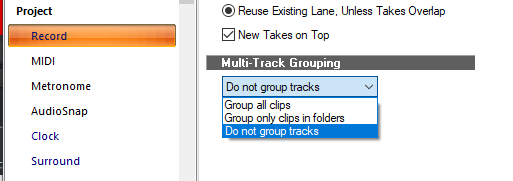-
Posts
1,415 -
Joined
-
Last visited
Everything posted by reginaldStjohn
-
I got Melodyne Studio 4 to 5 upgrade for $75. About as good as I could have expected.
-

How to get the Play Bar/Cursor to scroll my song all the way to the end.
reginaldStjohn replied to Don Cobb's question in Q&A
Try this, https://www.cakewalk.com/Documentation?product=SONAR&language=3&help=Arranging.21.html -

Fix Plugin Manager, which has been broken for decades now.
reginaldStjohn replied to Daniel Russell's topic in Feedback Loop
This happens to me as well. +1 -

Problem Solved, Matter Resolved.
reginaldStjohn replied to Jerry Gerber's topic in Cakewalk by BandLab
They do coordinate. Many of the themes have been updated. You do have to download them again though. -

Keyboard MIDI controller sound delay
reginaldStjohn replied to Peter Lockwood's topic in Instruments & Effects
Sorry I can't be of more help but someone else might be along that can suggest something. In the meantime if you could edit your post with what driver mode and audio interface/card you are using it might help. The latency from you playing a key and hearing it could be from your audio interface buffer setting or driver mode. Also, are you trying to play an instrument (VSTi) in Cakewalk or hear the sound of your piano through Cakewalk? -
Do you mean remove any tempo changes? You can open the temp view and select and delete all the nodes. If you want to keep the temp changes but not have audio files follow the changes you have to select the audio clips and in the property inspector on the left unclick follow tempo. https://www.cakewalk.com/Documentation?product=SONAR&language=3&help=Inspectors.5.html#1194448
-

Cakewalk Won't Allow Discord to Run in Background
reginaldStjohn replied to Resonant Serpent's topic in Cakewalk by BandLab
Might depend on what driver mode you are using for your audio interface when in Cakewalk. The WASAPI shared should share the interface with other devices. -

How can I use Cakewalk as a midi timed sequncer?
reginaldStjohn replied to kday's topic in Cakewalk by BandLab
I am not sure I understand exactly what you want to do. However, there are some excelent documentation about how to record in cakewalk. http://www.cakewalk.com/Documentation?product=Cakewalk&language=3&help=Recording.01.html You can either insert a midi track, arm it to record and play the midi into cakewalk with a midi keyboard or other Midi input device like a midi drum kit. You can enter notes by hand in the Piano Roll View (PVR) You can you a step sequencer view to enter midi notes, mostly used for drum grooves. -
I don't use staff view myself but have you checked the documentaion. http://www.cakewalk.com/Documentation?product=Cakewalk&language=3&help=Views.28.html.
-

Cymbal choke not working in SSD5
reginaldStjohn replied to Nigel Jackson's topic in Instruments & Effects
I think what they want to know is what midi notes your kits sends when you "choke" the cymbal. Usually in drum VSTi's they have a particular sample that will play the choke sound when the midi note assigned to that sound is triggered. So enable a midi track in Cakewalk, arm it to record, then on your drum kit play the choke, grab the cymbal and see what note is recorded in Cakewalk. -

Instrument Plugins UI do not show up
reginaldStjohn replied to Paramvir Singh's topic in Instruments & Effects
Just so you know the difference, Cakewalk is NOT opensource, it is free but its source code is not released.- 8 replies
-
- vst
- instrument
-
(and 4 more)
Tagged with:
-

Cakewalk won´t record through audio interface on PC
reginaldStjohn replied to Raimondo Bogaars's topic in Cakewalk by BandLab
What driver mode do you have selected in Cakewalk? You have to go to the preferences and select your audio interfaces in/outs. Do you see it in the HW preferences? Is it selected? -
Contact support at support@cakewalk.com. You could also try the currently release thread. Sometimes the developers monitor that those threads.
-
Can't you just set the loop point after the end of the clip to where you want it? I must be missing something but I think you just set up a loop and or an auto puch region if desired and hit record. It will record anything you play during the loop and not loop back until it hits the end of the loop.
-
There is some documentation for the Drum Map manager here. It can be a bit confusing to work with though. I am not at my computer where I could look this up right now.
-
I have moved on from BIAS now with Amplitube and my Helix HW and plug-in. Some of the sounds where good but the UI took a long time to load for me.
-
Sometimes you have to bounce the clip
-
I would also say that if you want the waveform to look inverted then that should be affected by actually changing the wave data and not just the display. If I were to hit the phase invert button and the waveform inverted then, I personally, would probably get confused wether the waveform was the non-inverted waveform and the button was inverting it or if it represented what the button indicated. It might be better to "apply" a phase invert to the wavefile, show the waveform as it is on disk. This is just my own personal preference.
-
You grouped all the clips from every take together. You don't group all the clips in all the takes. You must group take 1 from track 1 with take 1 from track 2, 3 .... etc. Then do the same for take 2. Then when you comp and select take 1 from track 1, take 1 from all the tracks will be selected. If you record the takes with the Group All Clips then this will already be done for you. Otherwise, you will have to set it up manually
-
You need to make sure that the clips for each cooresponding take are linked. That is, clip for take 1 linked with all other clips for take 1 in the other drum tracks. Then when you comp one track the others will follow. If you record the drums with Group all clips or Group only clilps in folders this will have been done for you at record time. Otherwise you will have to set it up manually by multi selecting the associated clips, one from each channel, and linking them.
-

MIDI tracks & CAL scripts
reginaldStjohn replied to Richard Schweitzer's topic in Cakewalk by BandLab
You have to add additional audio tracks and point their input to the correct outputs of the instrument plug-in. -
On some clip the audio transient panel must have been opened. You will have to select your clips and bounce them to get rid of this warning. You could also bounce all your tracks. Another suggestion. You don't need to save as a bundle file to back up your projects. You can "save as" and make sure to check the box to save audo with the project.
-

Stutters and Glitches while recording
reginaldStjohn replied to David DeLisle's topic in Cakewalk by BandLab
Another often overlooked culprit is a video card driver. I found this issue when having issue when certian pluins GUIs were open. I never could resolve it in software and had to try different video cards (went from nVidia to ATI). Latencymon is your friend when trying to track down some of these issue. -

Audio - Change pitch to standard tuning?
reginaldStjohn replied to sadicus's topic in Cakewalk by BandLab
You could calculate the speedup witch would be needed to raise a Eb to a E and then time shrink the file by that amount. https://www.soundonsound.com/techniques/new-time-stretching-cakewalk-bandlab You could use the loop view: https://www.cakewalk.com/Support/Knowledge-Base/2007012960/How-do-I-change-the-Pitch-or-Tempo-of-Audio There is also a Process->audio command to time and pitch shift. Or use Melodyn on the whole file and pitch everything down a half step. I have only use the first method so the sucess of the others I am not sure of.