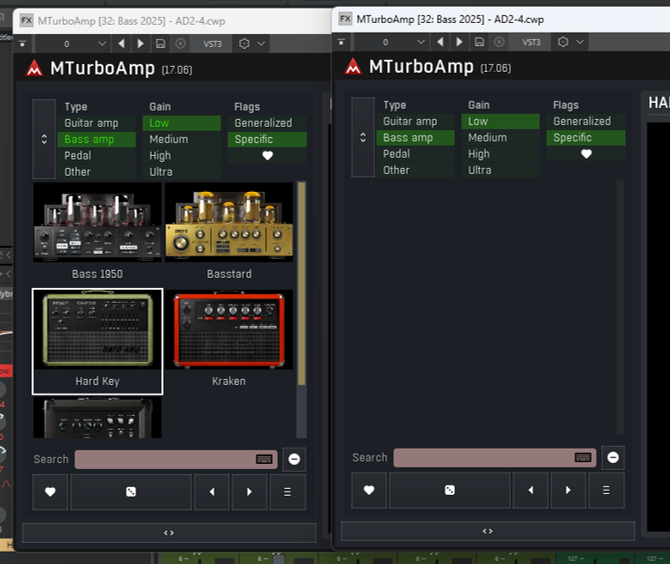-
Posts
119 -
Joined
-
Last visited
Everything posted by bmarlowe
-
Sounds great to me. That background sax is easy to hear now. Really good song.
-
Agree with positive comments above on Melda. Purchased and instaled the ridiculously cheap MTurboAmp. I really like the at least 2 of the 5 bass amps that come in the package. I do see an issue with the inconsistent bass amp selection screen as shown below for 2 instances of the plugin. Melda support has been slow to respond.
-
Yes great prices. How would you rate BFD compared to AD2, EZ, or even SI?
-
Great flute and and guitar parts and mix. The clean guitar sound is perfect I think. The prominent bass level seems right to me for this.
-
I like it - very well played. I do think the kick drum is a bit overpowering - too much bottom end or room ambience. At the same time I find the bass guitar (or synth) hard to hear. As for the vocal, I am jealous of people like you who can do vocals that sound even somewhat like McCartney 🙂
-
Catchy song, all instruments well played. Sometimes your vocal seems to be fighting to be heard. I think there is a horn (sax?) panned to the same place as your vocal, They share similar frequency ranges. Instead of making your vocal louder, maybe you can place the horn more left or right. And yes 1 or 2 dB more bass.
-
Nice variety of sounds. I like the the bass placed at right (I think that is what I am hearing) which is unusual these days. Use to be not unusual to have bass not center panned (e.g. Association and Beatles). It does here contribute to the stereo imbalance mentioned above, but you can still get a balanced mix if you pan something to the other side.
-
Uh - found it and it is really nice.
-
Updated everything, including TH-U. I see the Jensen speaker cabs, but I can't find the new doubler.
-
Thx for the comment Nigel - help with the mix is the most important help for me.
-
Thanks much for listening Freddy!
-
Great song choice. Haven't heard this song in a very long time. A few times the lead voice gets lost in the mix a bit. I think some gain automation could fix what is otherwise really well done.
-
This is my cup of tea and it sounds really good. Please explain more about the violin sounds. Thx.
-
Hi Treesha - Thanks for the kind comment. The Addictive Drums 2 thread I referred to is here: https://discuss.cakewalk.com/topic/89321-freezing-addictive-drums-sythns/#comments I started with a question I had about freezing AD2 synths, but it led to a 42 comment thread that was mostly about using multiple synth instances vs. a single synth instance. Since I had already set it up for multiple synth instances (except a single synth for all 3 toms I used), I stayed with that once I figured out my synth freezing problem. On my next project which is also an old TTS-1 song, I am not sure which way I will go.
-
You might find these links informative, and I am sure there are others: https://www.youtube.com/watch?v=Ov-5crjbHUc https://www.youtube.com/watch?v=8NDOjtlyVO4 First you should have your hearing tested by an audiologist and follow any advice provided. There may be hearing aids available that can help you, but on that I really do not know. My hearing rolls off above 5 kHz when using test tones. However I can hear the effects of EQ well beyond that for percussive sounds (like hi-hat). I add modest amounts of gain above 5 kHz and I adjust so that both ears are about the same. I can hear tones well above 5 KHz if I really increase the gain a lot, but that means you are pumping a lot of high frequency energy into your ears and that may be damaging even if you can't hear it. Also it will reduce your signal headroom. So I guess expect improvement but not miracles. I listen to my mix and then always get an opinion from someone who does not have my limitations.
-
Thanks Chaps and Free Ear Candy. Bjorn - Thanks much for your comment and yes I know the piano intro is too simple - chalk it up to my own very limited keys chops and not having a more capable piano player available at present.
-
Wookiee – thx for comment, especially about the hi-hat. As far as “samey”, I am guilty I guess. I have an audio engineer acquaintance who helps me out a bit. He says that hi-hat volume is a very common subject of disagreement. This is due to differing personal taste, and also diminishing high frequency hearing ability due to age (that’s me) and/or years of loud live music. After listening to this one he suggested I drop the hat (and crash cymbals) by about 1.5 dB, which I had done before posting. I do use EQ to partially compensate for my own hearing. It helps a lot but I still do need other opinions. Is that hat still to loud? maybe.
-
I originally recorded this a very long time ago. I admit the song is simple (mostly major chords), some of the arrangement is arguably a bit trite (drum toms panning, parts of the guitar solo…). My main goal was to learn how to use Addictive Drums 2 (AD2), here replacing the old TTS-1 drums. I had a lot of questions including whether to use one instance of AD2 per drum instrument or just one instance of AD2 combining all the drum instruments or something in between. This led to a lengthy Cakewalk Discuss thread in which knowledgeable posters helped me quite a lot, though they did not always agree with each other. In any case, it sounded so much better (to me) with the AD2 drums that I decided to re-record the bass guitar, add a small additional guitar part, and make use of a lot of new plugins that did not exist before. Anyway – it is still a simple song, but you don't have to spend a lot of time listening to it because the running time is under 2 minutes 🙂
-
Great job in the keys and the acoustic guitar solo!
-
Absolutely great sounding piano recording.
-
Great sounding overall mix. Octave vocals very effective.
-
I seem to have succeeded. Thx again Chaps. Still I think that there should be a better way to backup ProChannel presets than using regedit.
-
Thanks much Chaps - I get it. >> You can export this registry branch in order to backup your presets. Yes, you have figured out that preset backup is exactly the point of all this. I don't yet know how to export a registry branch. I'll see what youTube can tell me.
-
Ok - I successfully ran regedit. It says HKEY_CURRENT_USER\SOFTWARE\Cakewalk Music Software\Cakewalk\Sonar\UserPaths is: C:\Cakewalk Content\Sonar\ProChannel Presets\ When I look there, it is as I said before. The are several dozen pcp files, but most of the presets I see when I click as explained in my post above (yellow arrow) are not there. They must exist because I can load and save them, when I load one of these it works. Note this I posted this before I saw Chaps comment.