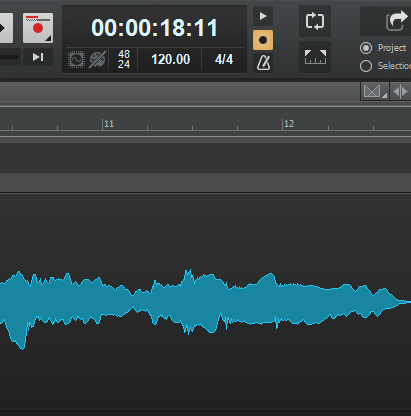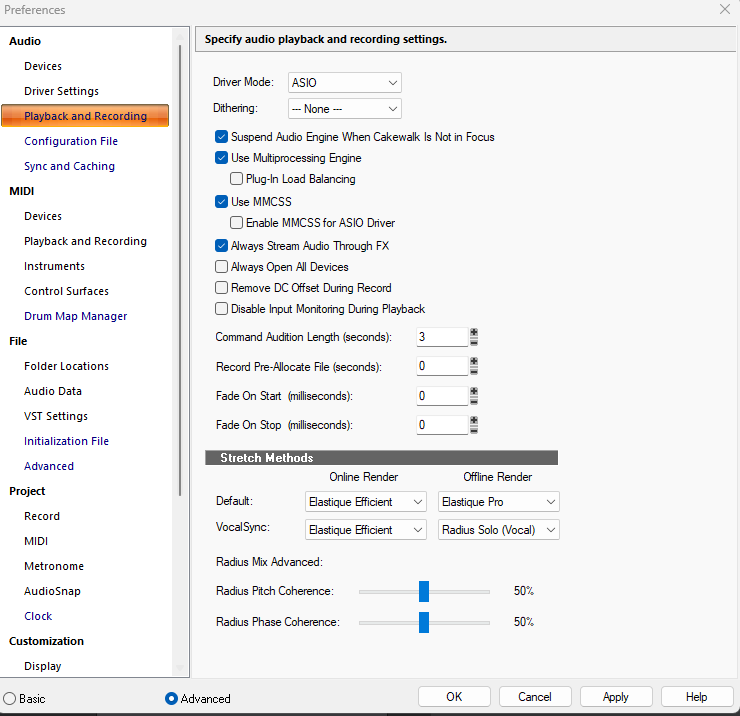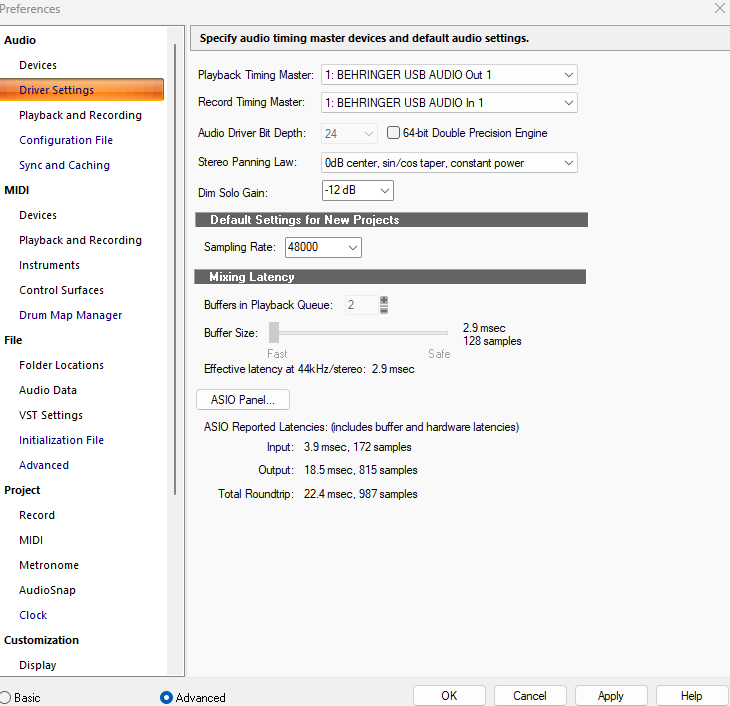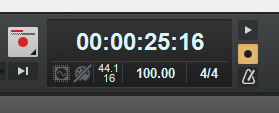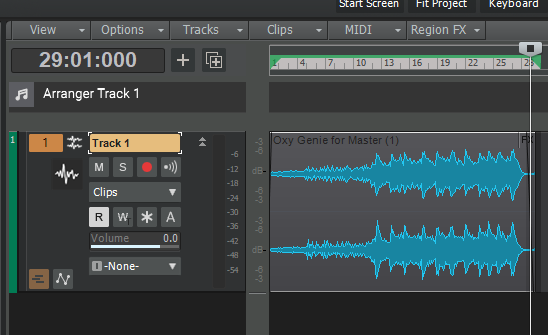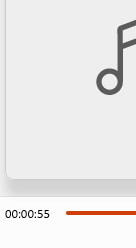-
Posts
182 -
Joined
-
Last visited
Everything posted by Stephen Power
-
(My bold/italics) That's my point, sort of, it can possibly be seen as idiosyncratic and not branding.
-

Recorded Audio (Saxophone) Playing Back at Least a Tone Lower than Played
Stephen Power replied to Stephen Power's question in Q&A
Thanks again. I've made all the changes you suggested. 48/24 is now showing up in the control panel, and the sax recorded and played back at the correct pitch. Much appreciated. -
The spelling is the same, either way. Only the font has changed - and it's difficult to know if this is a whim of the typist/font setter or a reference to a specific version. For book titles, capital letters are traditional, so this tells me nothing about the version.
-

Recorded Audio (Saxophone) Playing Back at Least a Tone Lower than Played
Stephen Power replied to Stephen Power's question in Q&A
Thanks for this very helpful information. I'm a newbie to this kind of thing - and I appreciate your non-critical assistance (which is more than I can say for some replies I'm getting). However, the confusing thing (for me) is that the music library I'm contributing to (like many) requires 48000 / 24 wavs. Does it not matter if I record at 44.1/16 and export at 48000/24? Thanks again. -

Recorded Audio (Saxophone) Playing Back at Least a Tone Lower than Played
Stephen Power replied to Stephen Power's question in Q&A
-
@John Vere you make an interesting point around 1:50, regarding those of use who may not want or need a Bandlab membership. I wonder how aware the Bandlab executives are of some (maybe many) long-term members having no interest in what Bandlab membership can offer? I wonder how many people only want to use Cakewalk (or Sonar, or whatever they call it) as it is now - or as close to how it is, as possible. After one year's very regular use, I am getting to know Cakewalk by Bandlab really well. I like the way it looks and despite several crashes and glitches and trying out other DAWs - I've come back to it for my professional work. I like it the way it is - and really don't like the look of the new Sonar. If there are others with my mindset (not needing Bandlab subscription and generally happy with CbB) Bandlab could be in danger of making big business mistake.
-
That's a fair assumption, but...I've a got copy of The Power in Cakewalk Sonar by William (Bill) Edstrom Jr., that was published in 2013. I'm guessing the current Sonar has changed a bit since then and that there may still be a few stragglers using the original version, which could cause confusion. BTW, this is my favourite (sic) title for a book ever (and I've written 3 textbooks myself). Reason being that I use Cakewalk every day and because of my surname.
-

Recorded Audio (Saxophone) Playing Back at Least a Tone Lower than Played
Stephen Power replied to Stephen Power's question in Q&A
Thanks, but the confusing things are that: 1) It was a new project (set up for the recording), and 2) the Berhinger manual says it can sample at 44.1 and 48, 000. Although, there no switch on it, so I assume it's automatic? -

Recorded Audio (Saxophone) Playing Back at Least a Tone Lower than Played
Stephen Power posted a question in Q&A
I don't often record 'live' into Cakewalk, but today I played my soprano saxophone, added EW Space (Brass default) and did a Low pass filter with the EQ, The playback, both on export and when played back in track view is about a whole tone lower than played live. I can't be sure of the actual difference but it's significant, and I've double-checked by playing live along with the track in Cakewalk and in Windows media player. I've read in this forum, that it could be due to a sample rate mismatch, but I'm not sure what needs to be matched. The default sample rate under 'preferences' is set to 4800, and that's the same as the export sample rate. UPDATE: I've just checked the control panel and sample rate is showing as 44.1. However, when I click on it and go to preferences it shows default set to 4800 (see screenshots). Could it be that it should be matched to the audio interface - a Berhinger UMC22? Or something else? Any advice on how and where to set the sample rate would be appreciated (in newbie speak please), or thoughts on anything else I could try to fix it, is appreciated. -

Increase UI Screen Contrast: New Cakewalk Sonar
Stephen Power replied to Stephen Power's question in Q&A
I did, and got a reply this morning. Basically, they've no plans to bake-in stronger contrast (or contrast settings) for the forthcoming version of Cakewalk Sonar, but they will bear my suggestion in mind for the future. -
I've just started a 3 day trial of Bandlab and I've downloaded Cakewalk Sonar. The first thing I noticed, compared to CbB (which I've had for two years, and I'm very happy with it), is the flat look of its UI. I've tried all of the main color schemes, and Tungsten Classic suits me best, but I could do with more contrast in the tones, just to give them a bit more depth on my 27" and 40" screens. Is there any way to enhance the UI contrast without messing with the screens themselves? Thanks for any suggestions.
-
I've tried to download Luna five times now, but keep getting 'software installation issue' messages. Windows 11, i5, 64gig Ram. I'm sure my computer meets the criteria, so I don't know why that's happening.
-
I've tried 4 times and keep getting 'software installation issue' messages. Windows 11, i5, 64gig Ram. I'm sure my computer meets the criteria, so I don't know why that's happening.
-
deleted
-
It does yes. I'll try disabling it.
-
UPDATE: I found a lot of 32 bit plugins installed in Cakewalk - all Sonitus fx plugins (a few I was using, but most not in regular use). I have deleted them all and, so far, Cakewalk is closing down fully and re-opening each time without my having to 'end task' in Task Manager - something I had to do for the last few months. I'm disappointed to lose the plugins, especially Sonitus delay, but the convenience of being able to open Cakewalk without going into task Manager every time, should be worth buying another delay plugin. Recommendations welcome! I'm not sure, yet, if this has also fixed the random crashes issue.
-
I ran the scan as suggested by @msmcleod . It reported back that there were some repairs made, but the log only show issues with Edge browser and no mention of plugins or Cakewalk.
-
Thanks to you and @msmcleod for the feedback. I'll go back to WASAPI exclusive. But, I'm sure the not closing fully issue was happening with all the drivers I've tried. I'll make the changes and run the scan that @msmcleod recommends. @pwal³ Have you any idea how much you look like my musical hero (whom I've met) Ian Anderson of Jethro Tull?
-
Windows 11, i5, 64GB Ram. Asio driver. Cakewalk (latest version, up to date), has become very unstable in the last few weeks. I get 'is not responding' freezes and/or shut down crashes every 3 or times I make changes, or add a plugin, or even try to close the project. Also, when it does close, it is not closing fully, and I have to go into Task Manager to 'end task'. Any help on what to do about it is welcome.
-

Playback Time of is Longer Than Actual Time of Track
Stephen Power replied to Stephen Power's question in Q&A
Well, when we can save projects in it, I'll be delighted! -

Playback Time of is Longer Than Actual Time of Track
Stephen Power replied to Stephen Power's question in Q&A
It's possible I didn't check, before starting the new project. Thank you. -

Playback Time of is Longer Than Actual Time of Track
Stephen Power replied to Stephen Power's question in Q&A
Thanks to you and @David Baay for the help. I'm feeling a tad stupid now. I've just finished an album of 10 TV documentary cues for a music publisher, all of which had to be 2:30 (mins) long, each. I'm praying to the God of DAWs that when I go and look, I won't see that I've been timing them by bars (measures) and not minutes and seconds! -

Playback Time of is Longer Than Actual Time of Track
Stephen Power replied to Stephen Power's question in Q&A
Oh hell! Thank you. I'll need to start again, I must have the timer set incorrectly. -
Apologies for the convoluted title. This is a very odd thing, and I hope someone can offer a solution. I've exported an audio track after mastering with TR5 Master Match. The actual length of the track is 29 seconds. The playback via windows media player, and in Premiere Pro 2, shows 55 seconds. There is no 'dead space' at the beginning or end of the track. The actual timed playback is 29-30 seconds. My client wants a track under 30 seconds, if I show them this, they'll think I can't understand a plain instruction. Any advice on how to correct is welcome. Thanks again.
-
Thanks for that and to @David Baay for his detailed feedback. BTW David, I've got 2 separate instances of musio with the same VI on them. I copied them to 'thicken' the sound and to give one instrument a harmony line - and I find it works well. I have never suggested I wanted them to sound like two separate instruments. But, I have had good results with a 'stereo effect' from 'nudging' a copied instrument 'right x3'. But that wasn't my intention here. When I copy midi events on the PRV, I always use ctrl/shift/drag and I always use shift when moving events up and down. But (for a reason unknown) I usually only use ctrl/drag when copying clip to another track. So, it's possible that I've introduced delay in the copied track. I'm more aware of how to do it correctly now and if the delay happens again, it must be something else. I could only 'fix' it by deleting the clip and adding the events in singly.