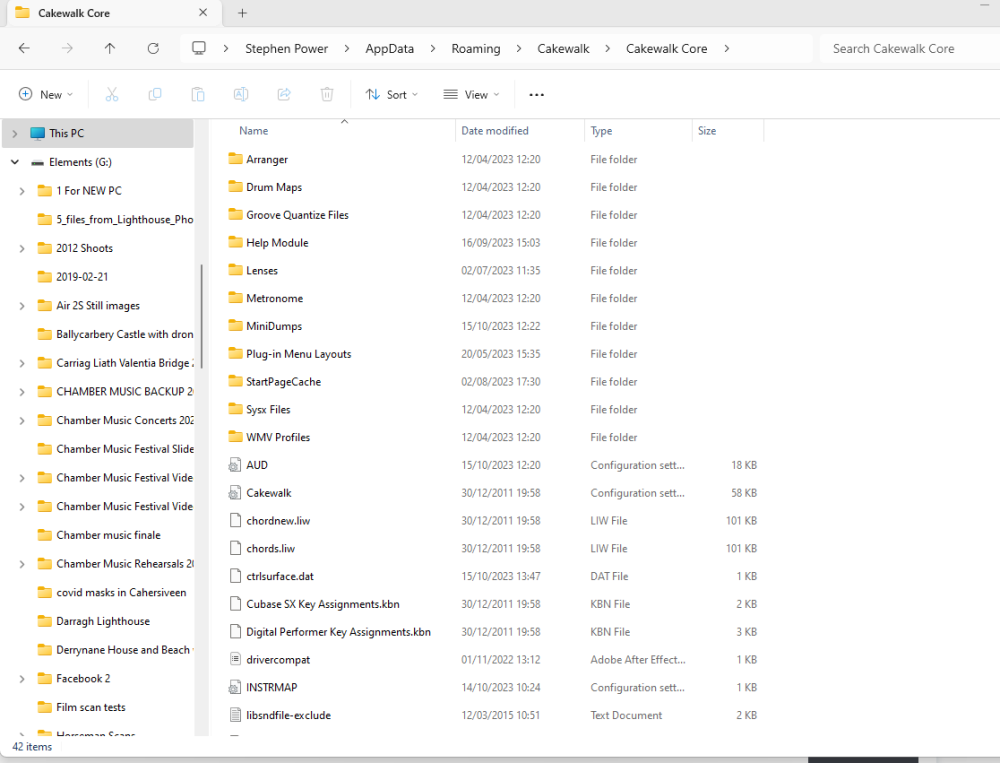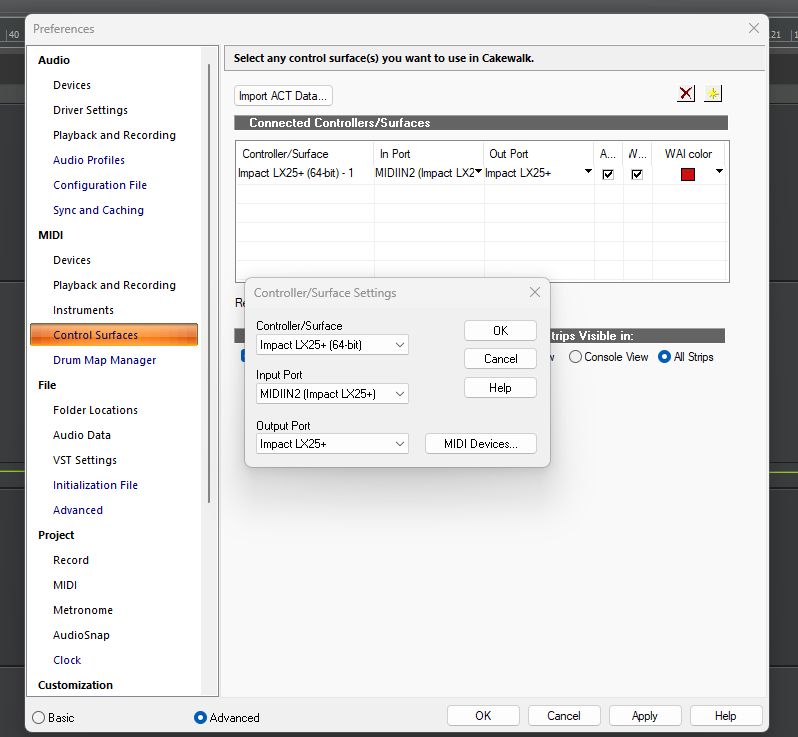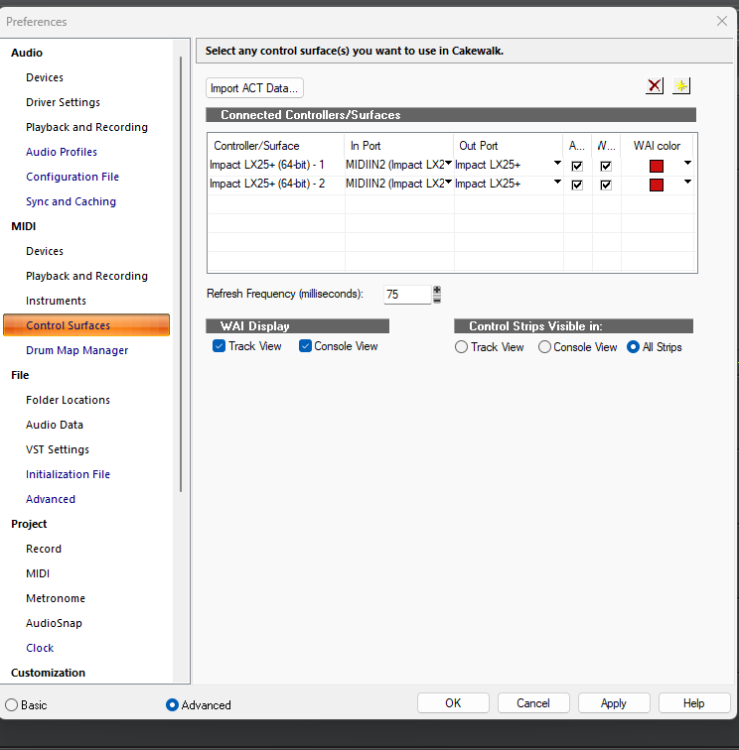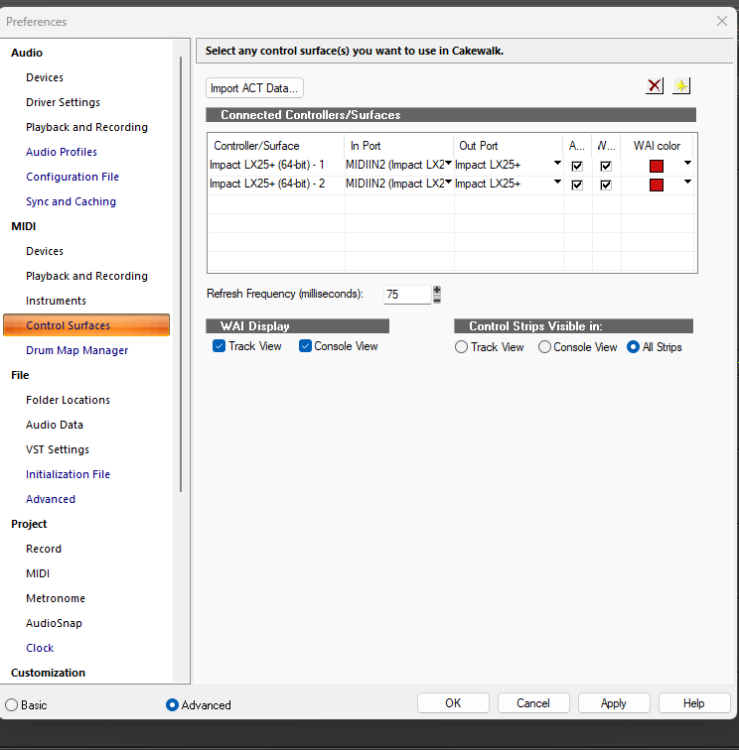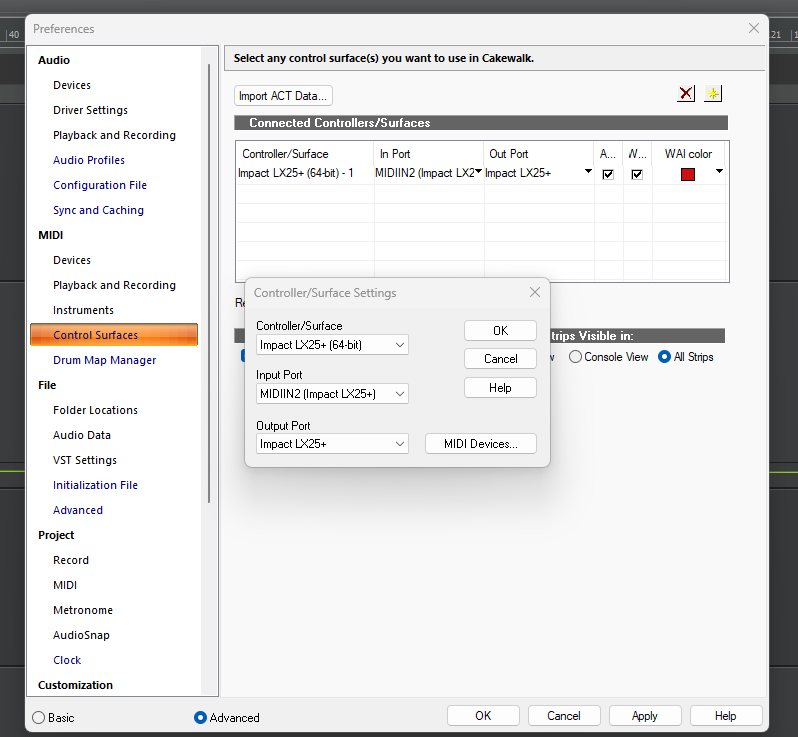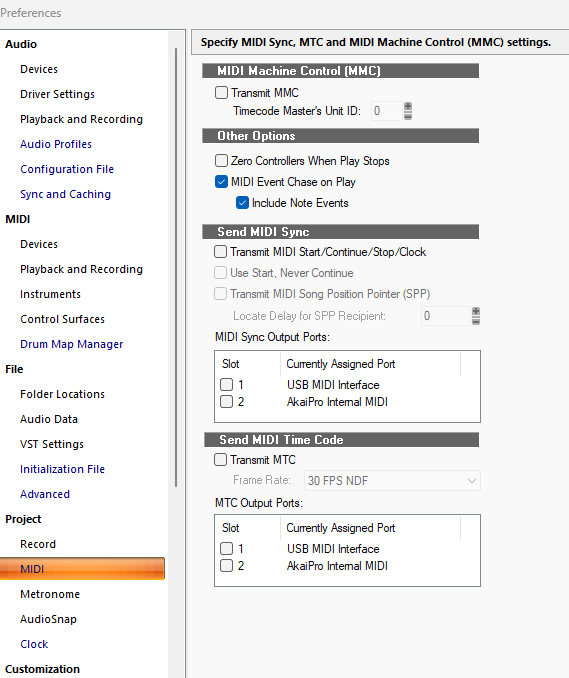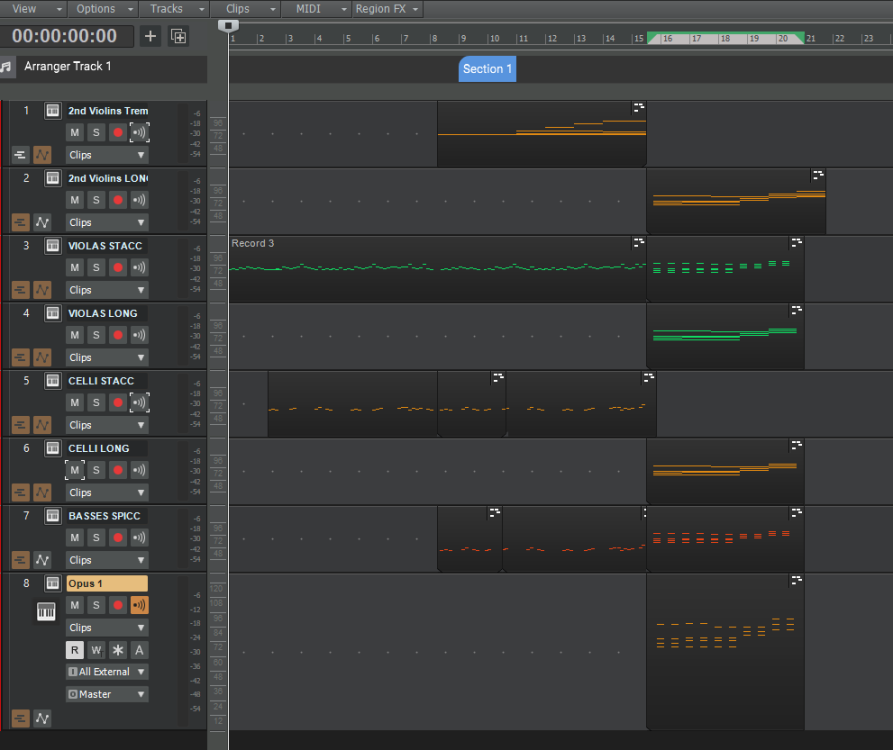-
Posts
182 -
Joined
-
Last visited
Everything posted by Stephen Power
-

Changing CC Parameters in PRV with Midi Controller Pots?
Stephen Power replied to Stephen Power's question in Q&A
I did make it clear (I hope) in my OP that I don't have full grasp of the terminology - or the skills. See my other post about scouring the manuals and Youtube (and even a book on Cakewalk) for help. I've also had 3 emails from Nektar support, yesterday. But, so far I'm not getting it to work. -

Changing CC Parameters in PRV with Midi Controller Pots?
Stephen Power replied to Stephen Power's question in Q&A
I asked the question here, as a last resort and after days - maybe a week - of scouring the official Cakewalk 'help' documentation, searching Youtube and reading not only the printed version of the LX25+ handbook but also the PDF 'LX25+ and Cakewalk' one too. I spent 25 years teaching at universities and if there one thing I do know about; it's research methodology. So, yes, I've already looked elsewhere, to no avail. -
Apologies in advance for the newbie question and possible lack of appropriate terminology. I have a Nektar Impact LX25+ keyboard controller - and not much idea of how to get the best out of it. As of now, I'm only using it for basic functions (mainly the play and record buttons). Is it possible to assign CC's found in the PRV of Cakewalk to the pots (knobs) of the LX25+? For example, could I write variable expression or velocity values (for example) in the PRV with a pot, rather than using the pen tool, which I find cumbersome and not very accurate. It's also not something I can do while playing, either. Any advice on that and/or how to get the most from the LX25+ with Cakewalk automation would be very welcome.
-

Cakewalk Not Re-Opening After Closing Project: Could This be the Reason?
Stephen Power replied to Stephen Power's question in Q&A
I'm not having any joy with that. I must be 'missing' something. -

Cakewalk Not Re-Opening After Closing Project: Could This be the Reason?
Stephen Power replied to Stephen Power's question in Q&A
Well, I'm using a Berhinger UMC22 for the audio output, and the computer audio driver is NVidia HD. So, I'm not sure which one may be malfunctioning? -

Cakewalk Not Re-Opening After Closing Project: Could This be the Reason?
Stephen Power replied to Stephen Power's question in Q&A
Thanks for your reply. Having removed 2 tracks, the error message I was getting vanished. But, Cakewalk won't open again after closing (if I use the red X in top right corner). If I close the project and re-open another one from inside CW, no problems. Can you walk me through how you apply the script, when you have time, please? I can't find any other solution to the problem of CW not re-opening, without having to end task in Task manager. I'm not sure which driver would be at fault? Is there a way to find out? I found another very long thread in this forum about a similar issue, and there does not seem to be one definite solution. -

Cakewalk Not Re-Opening After Closing Project: Could This be the Reason?
Stephen Power posted a question in Q&A
I've got an issue where Cakewalk is not re-opening (at all) after I close any project I'm working on. I need to go into Task manager (Win 11) and right-click on Cakewalk and 'end task', it will then open again (once). One of my projects gives me this message when I open it: 'This product can not be downloaded because it does not exist on the content server'. I'm guessing that this might be the source of the issue. But, I don't know which 'product' is being referred to, or how to get rid of the message. All of the tracks are playing, so it seems all of the plugins work. Thanks for any suggestions. -

Cakewalk Won't Launch Again After Opening a Specific Project
Stephen Power replied to Stephen Power's question in Q&A
Very instructive thank you. I did manage to find the dump file in Task Manager, but didn't know what to make of it! -
CbB has stopped launching from my desktop with a particular project. It opens once, then, when that project is open and closed, it won't launch again. It is the latest version of CbB and fully activated. 1. I have to go into Task Manager (win 11) and end task, before it will open again. 2. If closed down before opening the project, it will launch again from the desktop. 3. As far as I can tell it's only happening with one project. Thanks for any advice (again).
-
This setting, when checked, has been causing me untold issues recently related to lots of problems and not just 'stuck notes'. Today I spent 2 hours trying to get Opus plugins to playback when recorded (just silence) prior to unchecking it). I can understand why it may be a setting I'd look at if there was a stuck note, but not for a silent playback. What do others think - and @msmcleod is there any chance CAKEWALK SONAR might consider leaving this unchecked by default in the new version?
-
Installed the latest (presumably the final) CbB free update this morning. Now, my Opus (Composer Cloud+) plugins won't record. I get flat lines, but no playback - even when the track is frozen. I can hear the VSTi when I play it and the levels lines show (at least once, but sometimes that's it). But no recording. Can anyone offer a solution. Thanks in advance. UPDATE: I think I've solved it. My old adversary 'zero controllers when play stops' was checked, and I now get recording and playback when it's unchecked. But seriously, what relation is that setting to midi recording?
-
My edited reply based on your edited (and now much more detailed post)...I also struggle to used automation without keeping my mouse on the volume slider (for example) throughout the length of the clip or track. I'm sure there is (or should be an easier way). BTW, I took the trouble (and time) to edit this reply - which could have been saved if you'd made your first post as detailed as it is now.
-
Sorry about that - I grew a pair and deleted it and then added in the values. All seems to be well (so far). If you've got the time, I'd appreciate your input into another issue I'm having with some VSTi's not playing after the first time of asking and then only when the track is frozen....in this thread.
-
Thank you for your input @msmcleod, I've been secretly benefiting from your advice to others for many months. UPDATE (in case you read about me being worried about making things worse). I found it, deleted and changed it. Thanks for your help. I'm certainly going to avail of the new Cakewalk Sonar, and I hope it's coming very soon.
-
Apologies in advance if my terminology is not quite right, I'm still on a serious learning curve! I bought a new controller: Nektar Impact 25+, and the set up advice from Nektar is to make the following controller surface settings: Controller/Surface: Impact LX+ Input Port: MIDIIN2 (IMPACT LX+) Output Port: IMPACT LX+ I've done that several times now, because it keeps changing. I had set it correctly, but going back into the page showed different controller names (LX61) and different input and output port settings - sometimes for a non-Nektar controller. Today, I deleted the wrong ones and added the correct ones again, and it now shows the correct setting twice! See photos. Any thoughts on how to set this correctly and for good would be welcome and thanks in advance.
-

Some VST's Only Playing when Track is Frozen
Stephen Power replied to Stephen Power's question in Q&A
Thanks again. I have to admit that what you're your suggesting (and I appreciate it's the right way to do it), is still something of a black art for me. I'm quietly convinced I'll never be able to understand and/or do it spontaneously. The closest I can get, at the moment is to understand that I should set input to the physical controller and I'm doing that now - and will only have one controller 'active' at a time, to avoid confusion. What I have noticed today (when some VSTi's would not play with the controller) is that the Controller Surface settings had changed - not for the first time, I've reset it about 5 times now. I had set it correctly, but going back into the page showed different controller names (LX61) and different output setting. Then, when I'd deleted the old one and added the correct one it now shows the correct setting twice! See photos. Any thoughts on how to set this correctly and for good would be welcome. I will also make a new post for this issue. -

Some VST's Only Playing when Track is Frozen
Stephen Power replied to Stephen Power's question in Q&A
Thanks again. I'm only using one controller at a time, it's a recently added Impact Lx25+, but I've had a similar issue with another VSTi with the M-Audio Keystation mini 32. Only the LX25+ and a Yamaha piano are connected to Cakewalk (the latter is not usually switched on). I do have output on all tracks set to 'all external midi'>omni. -

Some VST's Only Playing when Track is Frozen
Stephen Power replied to Stephen Power's question in Q&A
Yes, they are both selected. I assume that's correct? I've had this issue with a few 'instruments' that play complex 'events' on one note (such as the violin runs I mentioned and vocal sounds.) Although I'm still a beginner with DAW's I'm guess that must be the root of the issue, somehow? -
Thank you very much for the detailed information. I've got to go on (another) learning curve before I can respond to your points fully. For example, I don't know what I'm looking for to know if/when the project would show as 'dirty'. To me it always looks the same even after playback. I'm fairly sure, though, that the instrument GUI has not changed. In fact, in the Opus Browser, the instrument is still listed exactly as it is when downloaded, and I have to delete it and reinstall before it will play again. UPDATE: I've now done a full reinstall of all the instruments I had installed into the Opus browser and gone through all the tracks to replace them. So far (he said hopefully), they are playing. But that said, Cakewalk is not open right now. I could go back in to find they are all silent again. UPDATE 2: Still playing.
-
Another puzzle (for me) guys, please... Some plugins, such as the violin runs in the Vienna Synchron player and some others that have 'effects' rather than notes, will pay ONLY ONCE when loaded. Moving the now marker back and playing again (or closing down Cakewalk and re-opening it) results in silence. BUT, if I freeze the track, it will play all the time. 'Zero controllers when stopped' is not checked. Any thoughts on how I can get them to play without freezing - and why it's happening? Thanks for your help.
-
Hello All I've just started subscribing to to Composer Cloud+ (Opus engine) from EastWest. I'm experiencing playback issues in Cakewalk and wondered if anyone had resolved something similar? I installed a sample on a midi track and it plays fine, but ONLY ONCE. The next playback is silence (all other non-Opus tracks will play). I go back into Opus, reload the sample and it plays again. ONCE. My setup: Opus files are stored on a 1TB SSD drive (20% full). Midi controller is Nektar Impact LX25+. PC is Acer ConceptD 300, 16GB RAM, i5. Berhinger UMC22 interface. 'Zero Controllers When Play Stops' (in Edit>Preferences>Project>Midi) is unchecked. I contacted EastWest and Lorenzo said...we don't support Cakewalk, here's how to cancel your subscription if you want to do that. (I don't). Any suggestions on what might be happening and how to resolve it are very welcome and thanks in advance.
-
Please read my post(s) again if you have any interest in helping me. Lots of music has a timed gap between one note ending and another starting. This is true of songs for one voice or orchestral pieces for dozens of instruments. I am simply trying to find a way to have Cakewalk put in those gaps, when I'm in the PRV.
-
That's not what I'm hearing. I want to put a timed silence in the PRV between some notes. Please see my new post above.